- We added the ability to update your language preference on web. You can check and update your language in settings.
- Windows: Swipe keyboard should no longer crash when composing a Tweet.
- Screen reader support: Confirmations and errors will now be read out (e.g. Your Tweet was sent).
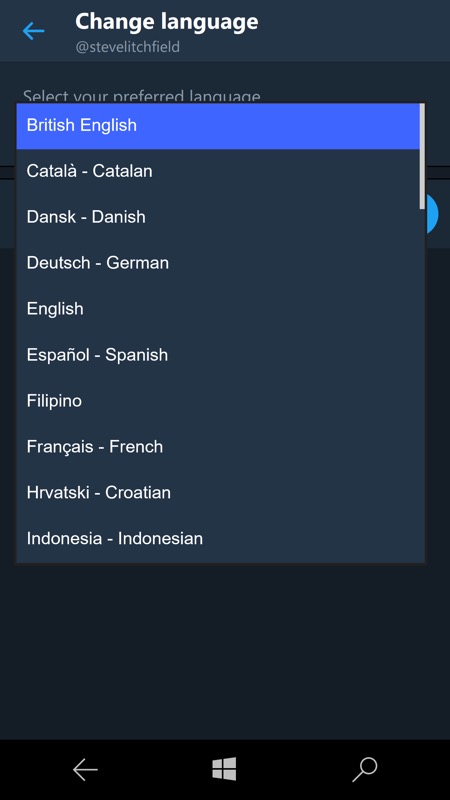
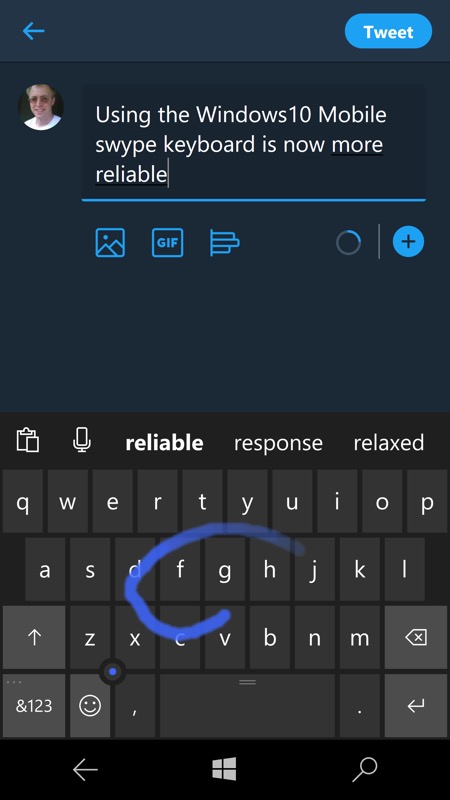
You can grab or update the Twitter PWA-ified UWP client here in the Store. Normally at this point I'd also recommend Tweetium, but it's been badly hit by the recent Twitter API changes.
In other news, WC reports that Twitter is testing switching out the normal 'web' view for Desktop browsers with the PWA. I think it's only a matter of time, since the PWA is just as functional and it would be one more way to bring this new unified codebase to more people.
