Here's the official changelog:
We have added a text-size option to the accessibility settings screen, allowing you to make the text larger and more readable, or smaller and more dense.
We added some improvements to Lists:
- We have now added a List info screen that allows people who use lists to change the list name, privacy settings and subscribe to lists. You can find this by clicking on the "i" icon on the top right of a list.
- We have also added the ability to add/remove people to/from multiple lists at once. To do so, click/tap on the gear icon in a user's profile and click/tap on the option "Add or remove from Lists" from the dropdown menu.
- You can access your lists by clicking/tapping your profile image and clicking/tapping on the "Lists" option in the dropdown menu. You can always view other lists by going to a user's profile, clicking/tapping on the gear icon and clicking/tapping on "View Lists" from the dropdown menu.
We also made a few bug fixes this week:
- Fixed drag and drop into media compose.
- Fixed overflow of long hashtags.
- Fixed media gallery display in RTL languages.
- Fixed Tweet translations for Traditional Chinese and Norwegian.
- Fixed a bug where Direct Messages were frequently not marked as read.
Here's the new version of Twitter's (UWP) PWA in action.
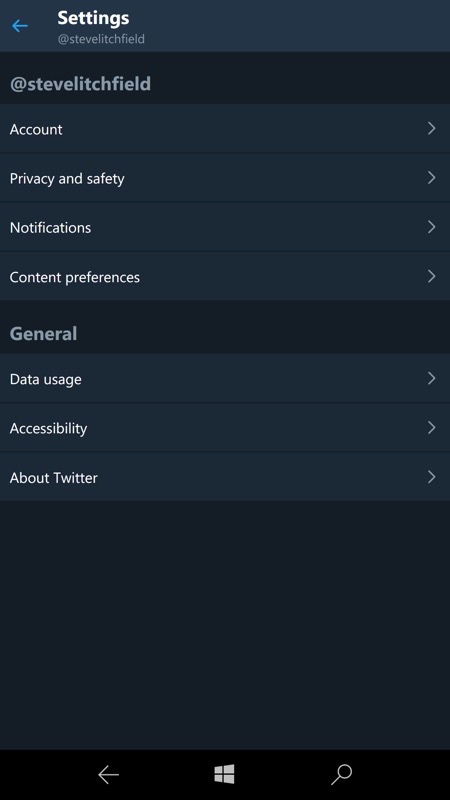
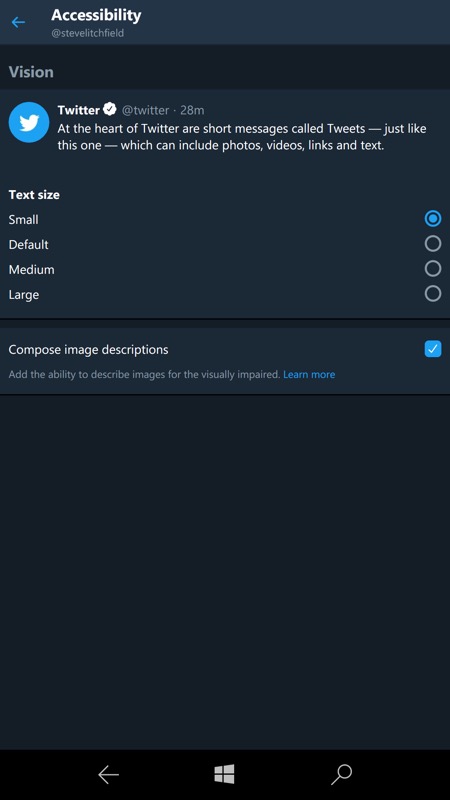
To adjust text size, head into Settings (under your top-left profile picture) and then into 'Accessibility'; (right) Four options are currently available. Shown above is 'small' and below left is 'large', with the dialog itself refreshing to show the changes immediately.
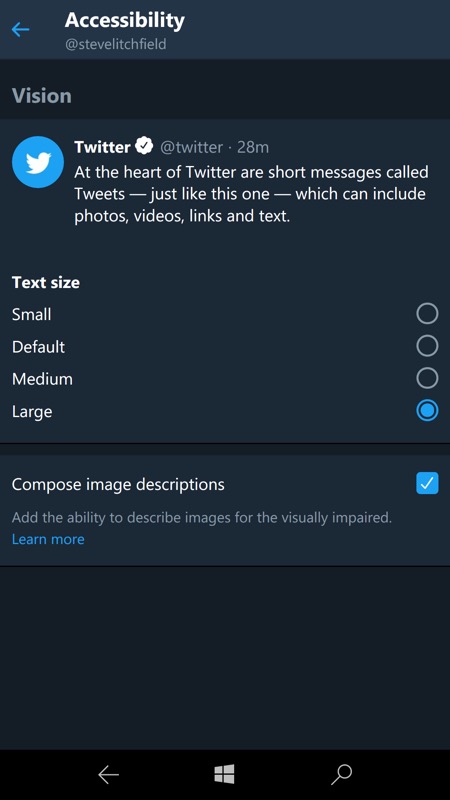
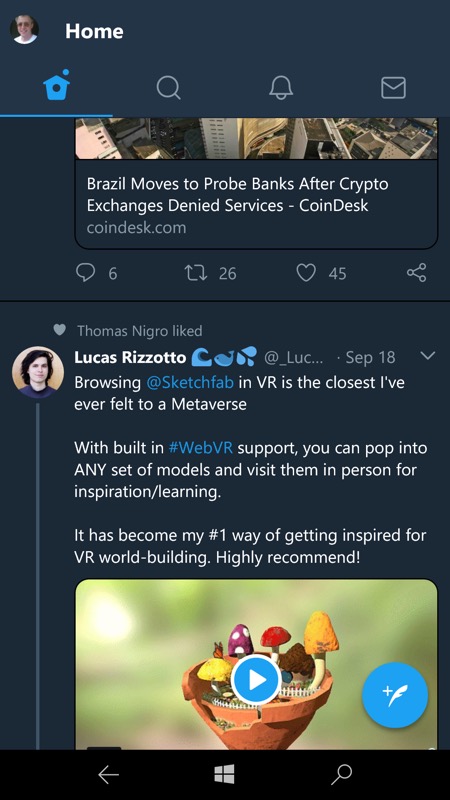
Maybe it's my eyes, but 'Large' suits me just fine on the larger Windows 10 phones.
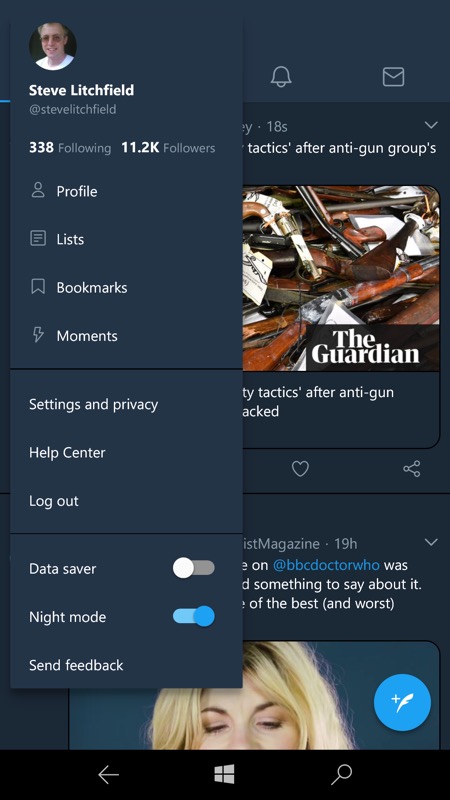

There are Lists improvements too - you'll find these under the profile menu too. I don't use Lists at all - maybe it's just me - but if you do then there's more to adjust now.
You can grab or update the Twitter PWA-ified UWP client here in the Store.
Enjoy night mode, enjoy the 280 character compatibility and tweetstorm feature, enjoy the new layout, text size options, and general current functionality, this application now trumps third party options like Tweetium UWP because of recent Twitter changes which knocked push notifications on the head.
