Here's the changelog for v1.5.0, since the last time we featured Podcasted here (for v1.3):
- Discover podcast section
- Option to hide preload podcast channels
- Download management while downloading episodes
- Manually check update button in-app
- Skip forward and backward via system next/back button
- Auto download
- Change audio output, let you manually switch audio devices connected to your Phone/Xbox or PC. Like choose headphone from speaker or vice versa.
- Auto Cleanup
- Auto play queue. After playing an episode, the player will continue playing next episode which you haven’t played.
- Unplay badge. Check each podcast unplay number when app launches.
- Improved compact overlay / Car mode
- Hide status bar
- minor UI adjustment and bug fixes as usual.
Here's the new version in action:
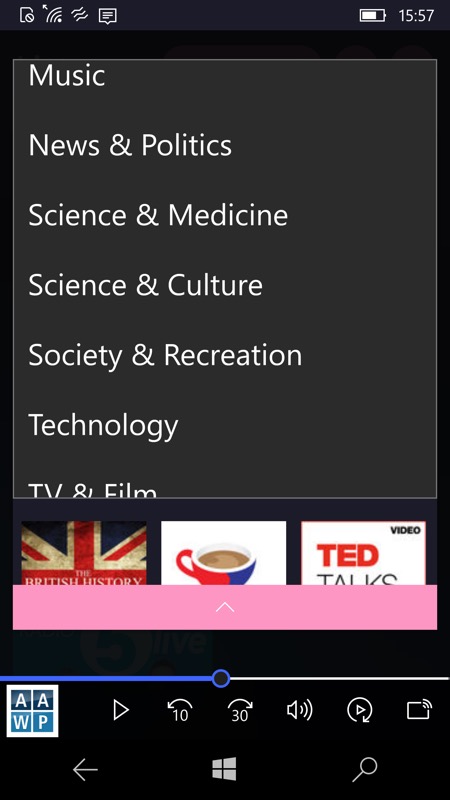
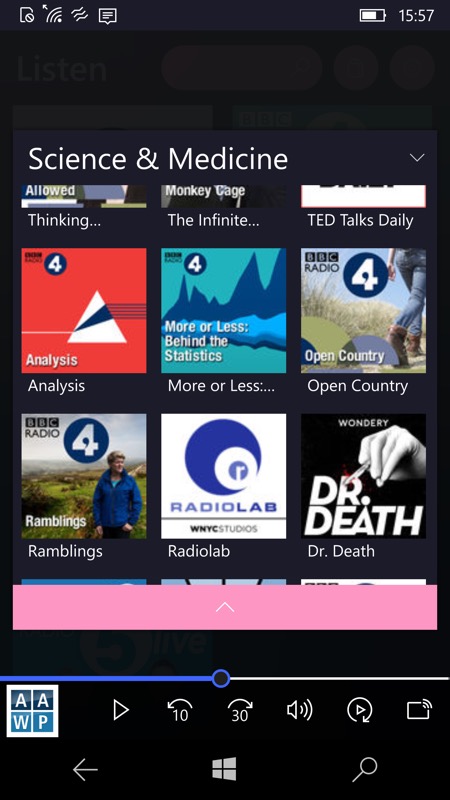
Some of the categories in the podcast directory and (right) browsing through podcasts in a category.
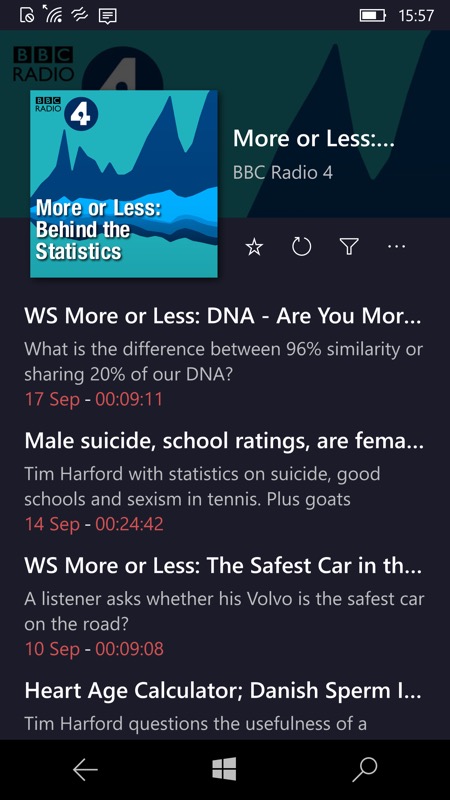
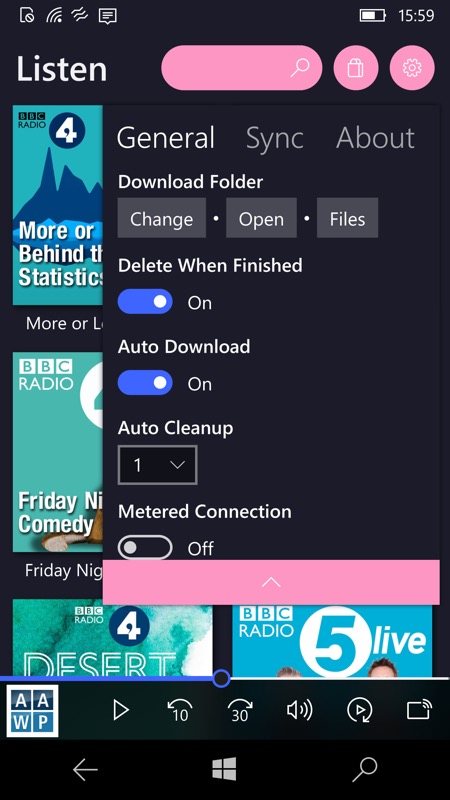
Signing up to a new podcast (just tap the 'star'/favourite control) and (right) browsing through the extensive settings - there's now full auto-download and clean-up!
You can grab Podcasted UWP here in the Store, the in-app-purchase is to remove the banner ads and some limitations and is £2.
Some nice changes and Podcasted is getting close to the top of the podcatcher tree now - there will be a revamp to my podcatcher roundup as soon as Podcast Lounge's big new version is formall out.
