Here's the detailed changelog for v1.2.6 since we last featured Podcast Lounge 2:
- New: Historic playlists now show time remaining to be played
- New: Added find functionality to the episode listing view
- Fix: Purge duplicates episode Ids in a playlist
- Fix: Send email UI in About section doesn't suppress the window whilst sending....
- Fix: Corrected situation where an app reset/reinstall overwrote DeviceSync configuration to reset state.
- Fix: Download library reset method completion message had superfluous prefix text.
- Fix: When creating a favourite and the user opts to add a new category, sometimes the category list isn't updated.
- Fix: On very bad internet connections, mediaplayer would get locked on "opening" the stream and would jam the player in playback mode. Hitting pause would have no effect. Now times-out after 20 seconds of trying.
- Fix: Addressed duplicate episode issue where server returned MediaURL containing non-constant parameters. Also better copes with a media server change.
- Fix: Corrected grammar on cached episodes message.
- Fix: Corrected odd sizing of the border in Current Playlists section
- Fix: Removing single item from 1-item current playlist triggered an exception
- Fix: Fixed scenario where there is no internet, no local cache file, but user not warned with a toast message.
- Fix: Completed episodes didn't show as finished in the player
- Fix: Attempted correction for "method called at unexpected time" exception
- Fix: Issue where downloadprogress routine suffered a div by 0 exception in certain circumstances
- Fix: Adjusted toast messages where in some cases they were set to show for 2 secs, not 4 secs.
- Fix: Corrected alignment of error text on player page and UVC footer.
- Fix: If an episode fails to play, then playback is stopped rather than bouncing to the next track.
- Enh: Adjusted log file routine to not purge old logs when debug flag set
- Enh: Made buffering message on player screen more obvious
- Enh: Auto-generated playlists are given a title linked to the parent podcast
- Enh: Reworked the add podcast by URL routine for greater portability
- Enh: Built in support to allow app to cope with a corrupted database
- Enh: Logging inserts date if delta between actions is > 1s
- Enh: All OneDrive routines now better cope with poor quality connections reducing the number of connection errors.
As ever, a few illustrative screens:
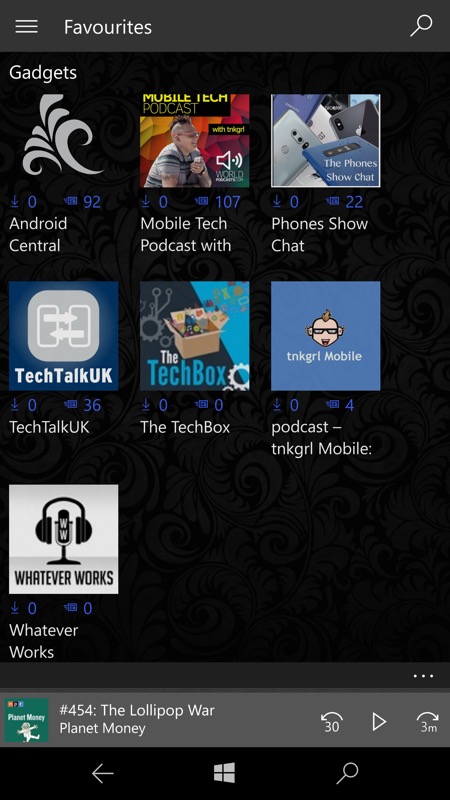
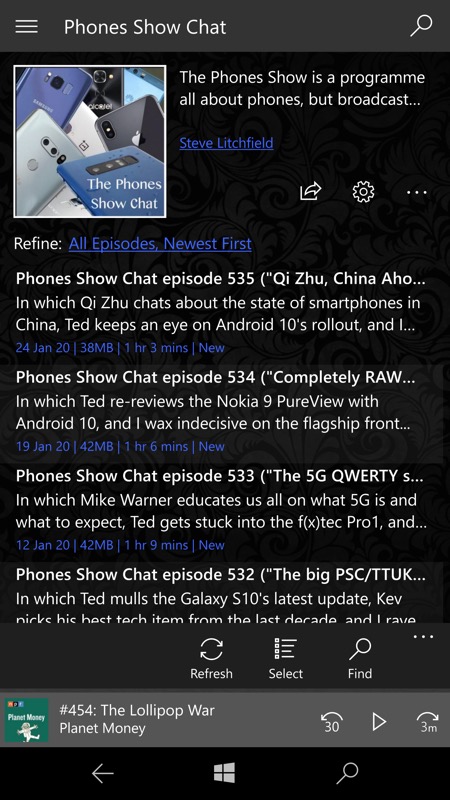
Diving down into the Phones Show Chat podcast, looking at shows in the feed on the right and popping up the '...' menu to show the new Find function...
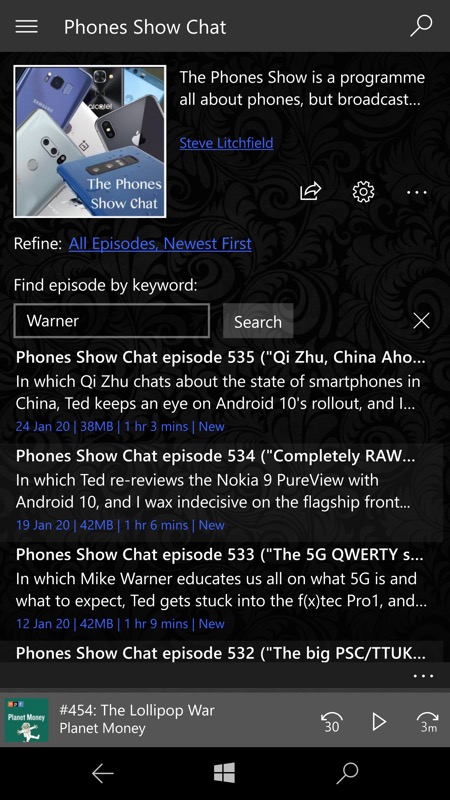
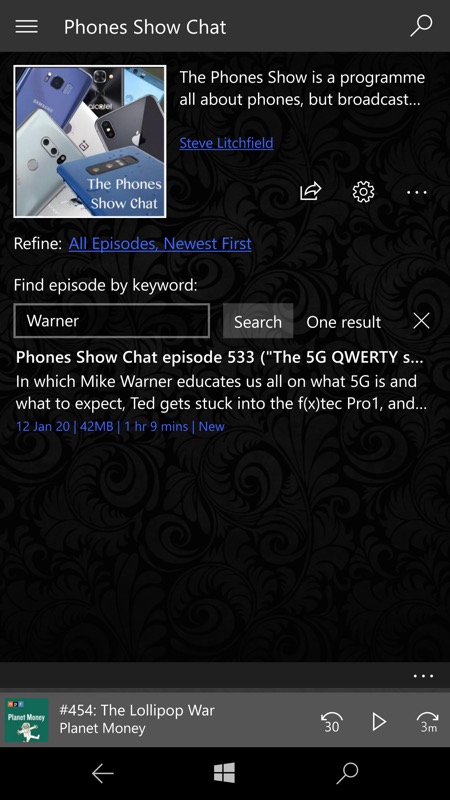
Typing in a search string and then finding a match - that's the show I want!
As a reminder, from the Store description for Podcast Lounge 2:
- Clean and easy-to use interface allows you to browse, search, stream, download and enjoy your favourite podcasts effortlessly.
- Features the most powerful podcast search facility available; capable of finding even the most obscure podcasts.
- Smart Playlists help you automatically generate your playlist curated to just your requirements; get up and running with your podcasts with just a few presses.
- Advanced background synchronisation function means that your podcasts are downloaded and ready for you when you need them.
- Features a tutorial and help system that caters to people who are just starting, or are familiar and want to learn more.
- Lots of customisation options allow you to make Podcast Lounge work the way you want to.
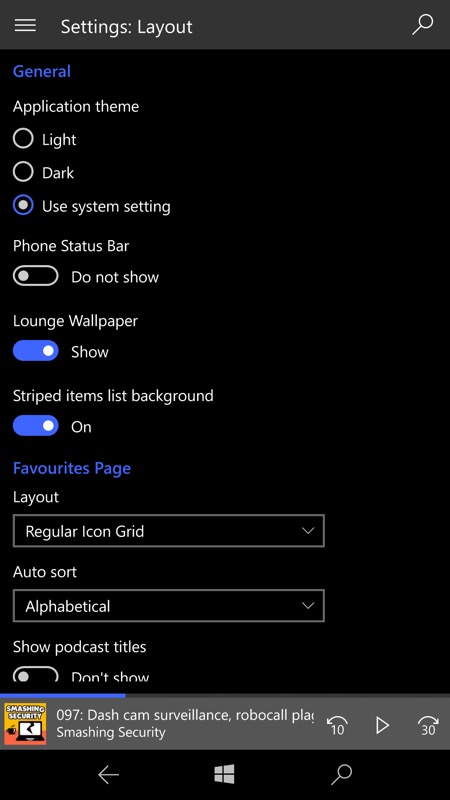
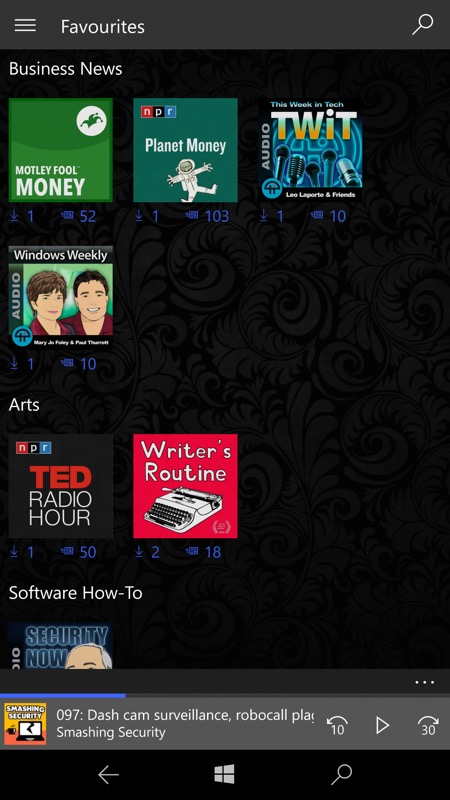
Podcast Lounge 2 is free to download from the Store as a trial, but background syncing and download functionality will stop after the 30 day free trial expires. Or just buy it outright as a commercial purchase.
It will work on Windows 10 Mobile - and via Continuum displays (like the NexDock 2) - and on traditional Windows 10 laptops, desktops and hybrids.
