Here then is the changelog for v2.8.0 (since v2.6, and in the developer's own phrasing):
- Added video story upload (You can just add Polls, Sliders and, Questions)
- Added support for replying to notifications from action center
- Improved notifying system
- Fixed comment deleting issues
- Improved feed uploading experience
- Fixed a bug in 2FA authentication
- Updated API version to v130 of Instagram
- So much less crash/unhandled exceptions happening in this version
- Added tailed comment delete
- Added support for user tags
- New story reaction view in Directs page
- Joining live from Direct
- Improved double-tap to like
- Added support for joining live from User's profile page
- Added controls for live (play/pause, mute, and seek)
- Added sharing live/saved live to direct
- Reduced the live latency
- Reduced live page loading time
- changed the share media icon
- Improved the story item locating (polls, questions and etc. Now shows more near its real place)
- More fixes in stories section
- 'Stay home' fix
- Better live streaming support
- Fixed uploading videos on Mobile
- Added support for uploading albums on feed
- Showing your post when the upload just got complete
As ever, a few screenshots:
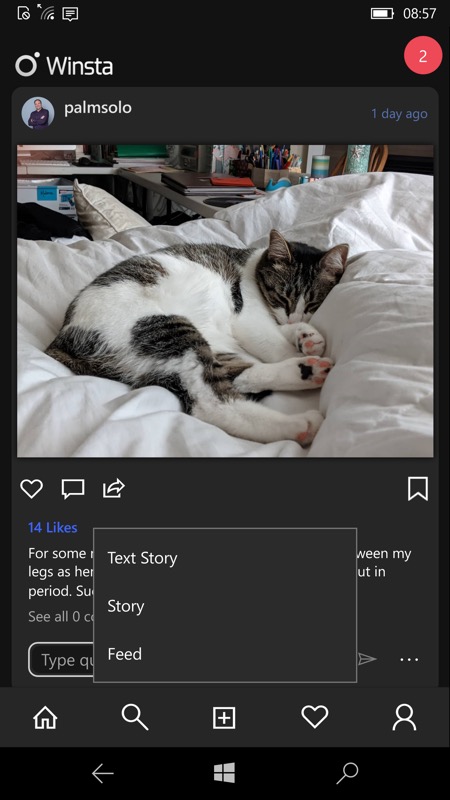
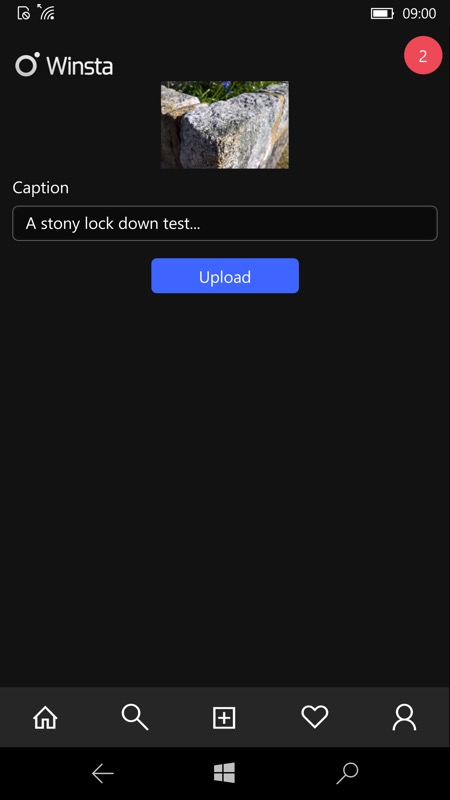
OK, so I'm not pushing the boundaries of Instagram here, but the basics of browsing and uploading do work (albeit with the odd spurious error message).
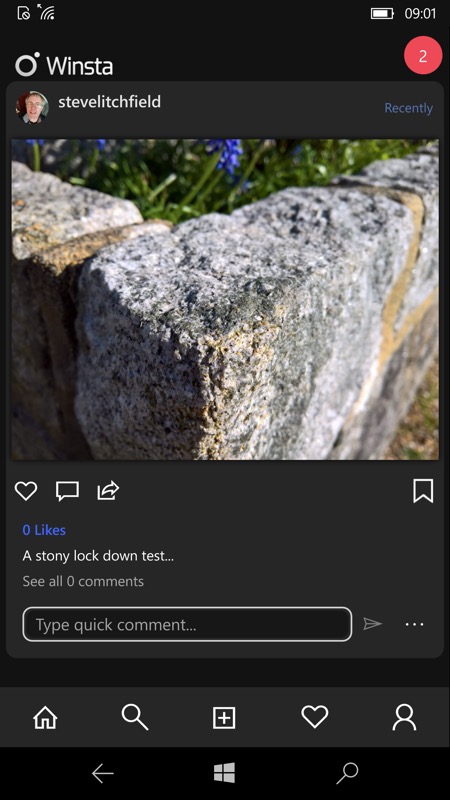
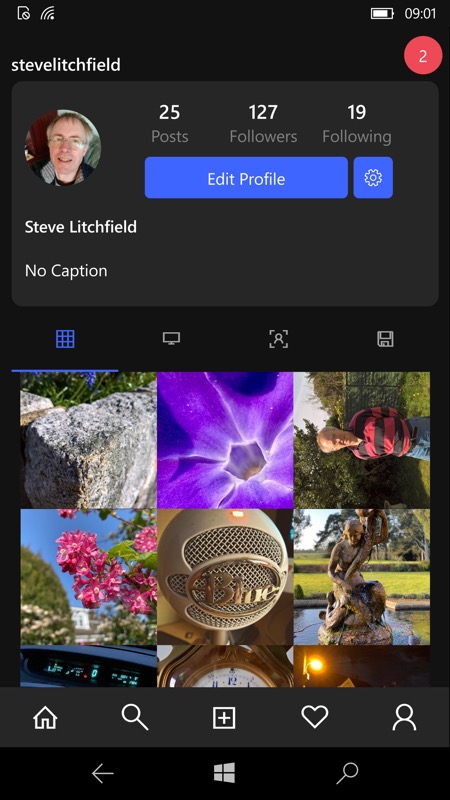
Winsta does seem more stable these days. There's a lot to fiddle with in Settings, both on the Instagram front and for Winsta's own behaviour - the way into Settings is via the profile tab at the bottom right of the UI, then see the gear wheel top right, as here.
Winsta UWP has a very active developer and there's an Insider user community here on Telegram. (Access the latter through Unigram UWP!) See you there?
As I stated before, Winsta UWP is still highly recommended. There's a lot to like about Winsta's speed and UI, it's a breath of fresh air - you can directly encourage the developer by buying Winsta, since it's a couple of quid in the Microsoft Store. Go on, if you want to see this updated further, buy the developer a cup of coffee in this way...
See also the official Instagram PWA, which works very well (apart from notifications) under Windows 10 Mobile.
