Let's start at the beginning. 'Bracketing' is a technique used by shutterbugs, enthusiasts, taking the same scene several times over, each with different exposures, with the intention of, at the very least, choosing the one that worked best, and at best combining the shots later on, usually using a PC, to produce a true High Dynamic Range (HDR) photo. The capture of bracketed shots is usually done using a tripod, to make sure that the exact same scene and framing are captured.
Here it is in Windows 10 Camera before the last update:
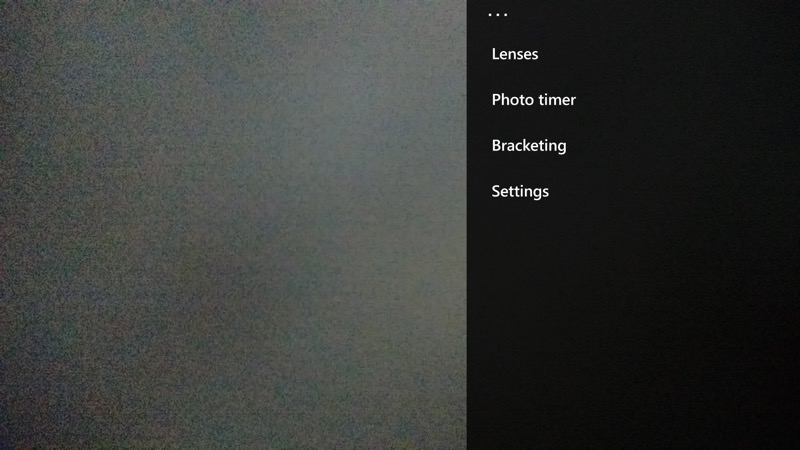
Stuck out on the '...' menu
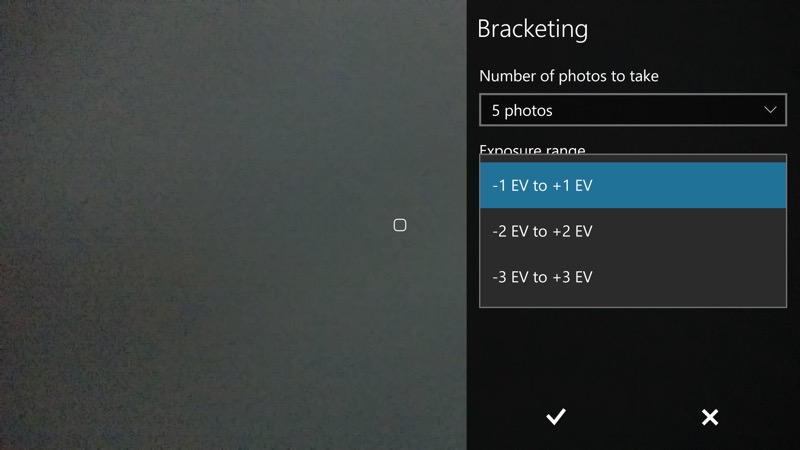
Choosing the number of photos to take, in sequence, plus the range of exposures to use...
Bracketing has been included in Nokia Camera for years and this got inherited in the Windows 10 Camera code, still on the '...' menu, where it had lived, somewhat unloved.
Here are some of the issues:
- Even though modern Lumias usually have OIS, the bracketed shots take long enough to capture and save that a tripod is still really needed - and which Lumia owner goes round with a tripod? Probably not more than a tiny fraction of 1%.
- There's confusion in the UI - having selected Bracketing from the menu and then picked the number of shots and the exposure range, you then have to hit the 'tick' to activate the function. OK, so not rocket science, but it's not a standard UI concept in the OS. Worse, how long does the bracketing stay active for? There's no indicator in the UI. What happens when you toggle on Rich Capture? What happens when you switch away from Camera to do something else and then go back? The answer to most of these is that you don't know and probably never knew. And neither did I.
- The main reason people would even consider doing bracketed shots in the past was to create HDR photos - and the Rich Capture system encompasses these - and more intelligently, I'd argue. To say that Rich Capture replaces Bracketing is a little disingenuous but for the average user this is exactly what it means. Bracketing simply isn't needed.
- The background post processing that Windows 10 uses on all captured shots has to be multipled by up to five times when taking bracketed shots. I.e. browse back immediately through the individual shots and most of them will say 'Adding finishing touches' for up to 15 or 20 seconds. Though minor in the context of a patient 'bracketeer', it's still a pain having to wait the extra time.
In practice, toggling on Rich Capture, which does its own combination of multiple shots, though taken instantaneously (avoiding the need for a tripod), saving to RAM and then worrying about saving and combining them afterwards, disables any selected Bracketing and point 2 above is utterly underlined. The two systems overlap too far and the older and more primitive had to go. Hence the removal of Bracketing from the '...' menu in Windows 10 Camera:
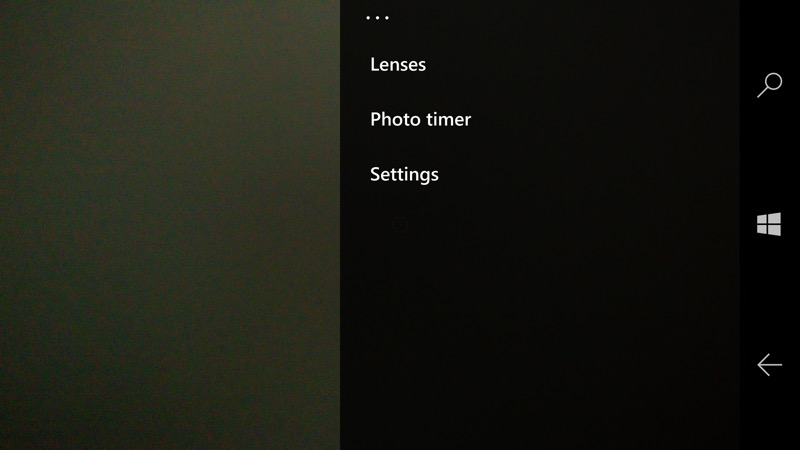
Now, Rich Capture isn't perfect. At the moment, on the 950 and 950 XL, the threshold for automatic use of multiple shots is set quite high and it hardly ever triggers - I've complained to the right people and I'll let you all know if something happens about this. Aside from fixing the triggering threshold, it would be better to have a three way toggle, in order to be able to override the default selection and force multiple shots to be captured. I think that alone might go some way to pacifying those currently complaining about the lack of Bracketing. Update: we now have happy news about this!
The two questions that come to mind are:
Will Bracketing make a come back in the UI?
I think it's unlikely, for all the reasons above, though I can imagine a fourth toggle setting for Rich Capture, perhaps with a little 'B' on the icon, indicating that bracketed shots were being captured, and with a setting to configure this in the main Settings pane. It would be complicated for general users though, which is why I think this is a very long shot.
[Or see my suggestion in the comments below - which would be trivial to implement]
How else can a Windows 10 Mobile user take bracketed shots?
Obviously, once the phone is on a tripod, you can take shots adjusted for different exposures manually, using the on-screen controls - this is somewhat laborious. Or you can shell out a couple of dollars and use one of the various third party camera applications that handle bracketing automatically. I can recommend the excellent ProShot. Photos are taken a second apart, but for largely static scenes and given the tripod mounting, this should be fine:

________
In short, I don't see the removal of Bracketing as an oversight or as a conspiracy to annoy Lumia owners(!) - it's just a simplification of the UI that was causing more confusion than benefit.
It's also telling that, in three years or so of having the function on the menu, I don't think I ever used it once. And I'm a shutterbug. Yes, I play with manual exposure, yes, I love playing with Rich Capture blends, but it never once occurred to me to need to take one-a-second bracketed shots on a tripod in order to achieve source material for an HDR combination later on. There were always easier ways of getting what I wanted. And I think Microsoft's move here makes absolute sense*.
* Besides, Microsoft's programmers are - or should be - busy working on putting back stereo audio capture for pre-950 devices - and fixing that Rich Capture toggle and threshold. Go to it!
Update 1: Seems I was right about why Microsoft removed this feature, see this quoted official comment over on Facebook.
Update 2: See also a quote from a chat I had with Juha, again confirming that a way of 'forcing' Rich Capture (HDR) on is coming soon.
