So my smartphone life goes like this, in cycles. I put my main SIM in a top end Windows 10 Mobile device (usually the Lumia 950 XL, occasionally the HP Elite X3), I use it for 18 hours and then my SIMs get swapped and the primary is back in something which works more reliably, usually a Nexus running Android (etc.). While the poor Lumia/Elite is relegated to holding my backup SIM and subsidiary duties.
Why swap thing back after 18 hours? Because, with that caveat that I'm usually on the Insiders Fast ring (at least, on the Lumia), there are too many glitches and things which just 'don't work'. That caveat is pretty huge, admittedly, but the blame here has to be shared (as you'll see below) around pretty liberally, from Microsoft's OS team to its hardware strategists to third party developers.
The usual cry from people is 'Why use Windows 10 Mobile when there aren't any apps?', which is somewhat unfair as there are in fact, loads of 'apps', just perhaps not the super-trendy ones that come top of the iOS and Android charts. A more pertinent question, as per my feature here, would be 'Why use Windows 10 Mobile when it doesn't yet work properly?' And with a six monthly timescale for new major branches of Windows 10, part of the issue is that Microsoft never gets one branch remotely bug free (at least on mobile) before kicking off the next one. Enthusiasts are therefore always living on the (literal) bleeding edge.
And yes, I know, we all signed disclaimers when we joined the Insiders programme, I'm not complaining as such, I'm just commenting on how far there is 'to go'. That is, if Microsoft can ever stop and decide on a particular bug-free destination before it marches off half-cocked to the next one...
And because I know people love hearing me complain about real world annoyances, here's a litany of my last 24 hours with the Lumia 950 XL - again with that Fast ring caveat, so I accept that some of the blame lies with me expecting too much.... But still.
Media where?
I put my 64GB microSD of music and media into the phone. Nothing happened. I waited. Nothing. I went into File Explorer to check and yes, there was my card with all my media, and indeed I could play any item by tapping on it from this app. But nothing in Groove Music or Films & TV. I tried safely removing and then reinserting the card. Nothing. I tried restarting the phone. Nothing. I tried waiting. Nothing. I tried re-inserting the card again and this time Windows 10's applications noticed it and started adding music and videos. It only took half an hour!!
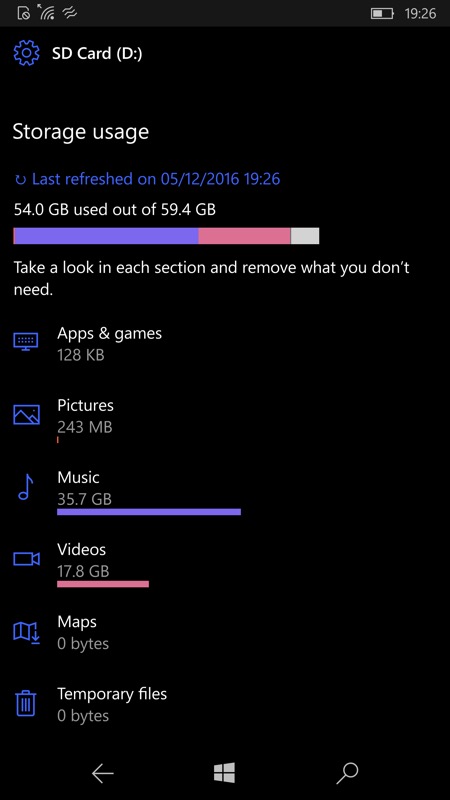
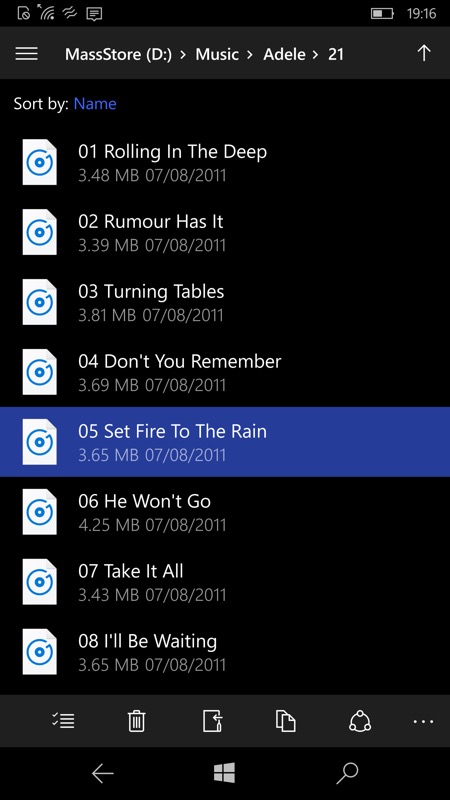
Loads of media, and I could see it and play it via File Explorer. But could the phone's Groove or Films & Tv apps see my media to index it? Oh no. Lots of fiddling required....
Frozen black
Probably another 'Fast' ring oddity, but when showing off photos on the 950 XL's lovely screen to relatives, I found - quite often - that the UI inside Photos would just freeze up. I'd have to mutter "Stupid software, I'll just kill Photos and try again" - again embarrassing while others wait for me.
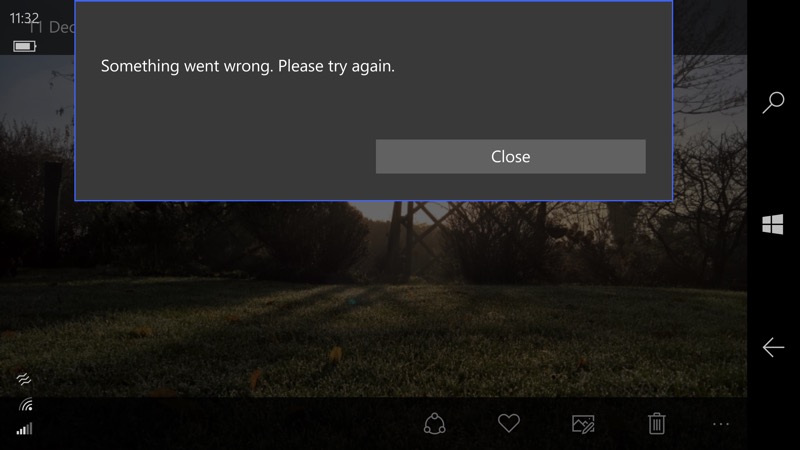 Obviously I can't screenshot the UI locking up in Photos, but luckily I have a surfeit of other errors I can happily screenshot and share!...
Obviously I can't screenshot the UI locking up in Photos, but luckily I have a surfeit of other errors I can happily screenshot and share!...
Then I've started to notice that if I take a photo and tap through to view and 'edit' it directly in Photos, more often than not I get an almost black screen and I have to back/crash out:
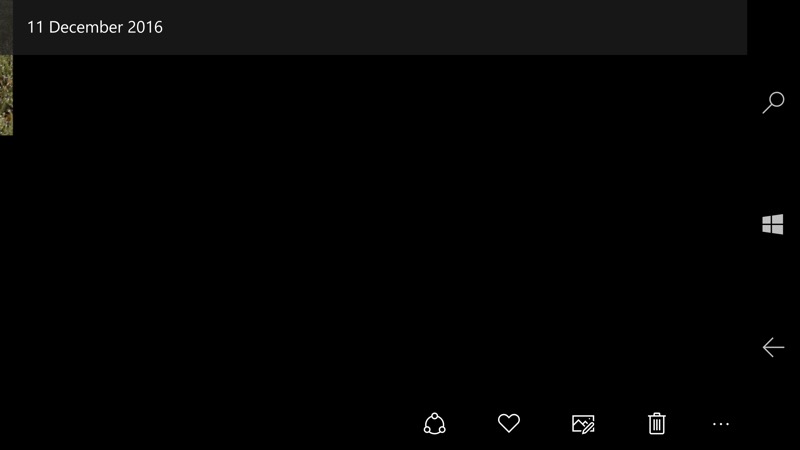
This space intentionally blank black?
No permission?
This one's outrageously annoying. Still in Photos, but this bug has been there for at least a year, in all versions. After editing a photo, I got a pop-up declaring that I 'don't have permission' to save the new image. 'Permission'?? Oh, come on, this is basic file management code...
Parlez vous Espanol?
Rather a shame for a main smartphone which has such a great camera, I have to stay with Photos - not just the application this time but the whole Windows 10 Photos ecosystem, spanning phones, desktops and the OneDrive Photos servers. You see, starting two months ago I've been getting automatically generated 'albums' of photos, kindly curated and bundled by Microsoft's Photos servers in the cloud. The problem? They all have random foreign language names, or at least versions of the date:
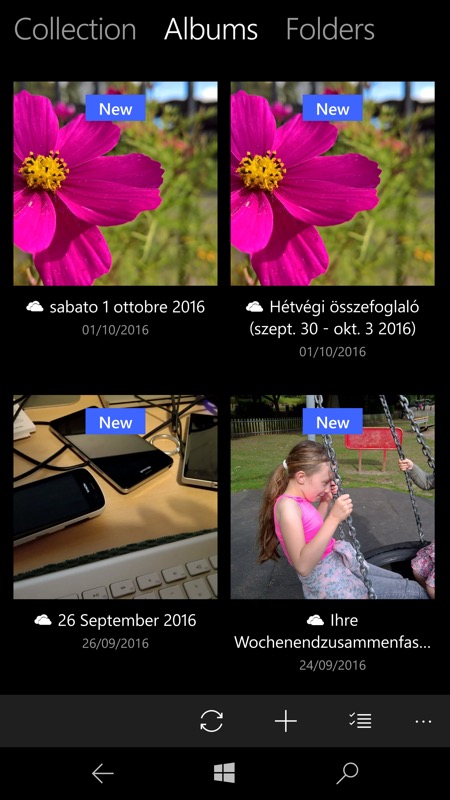
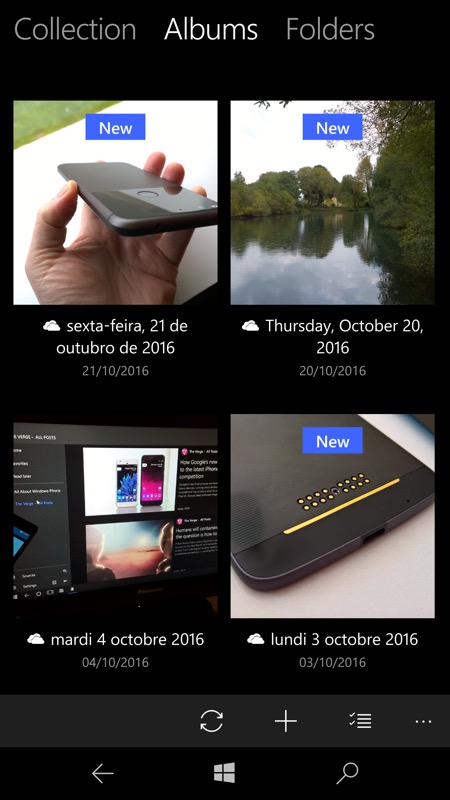
"Just ignore the names", I said to my family before passing the 950 Xl across for album persual. Unfortunately, this isn't just a glitch at my end, this seems to be endemic and many others across the world have seen this (e.g. here). Microsoft's Photos servers is plucking language settings seemingly at random when assigning album titles. How has this server-side bug been allowed to persist for two months beggars belief.
Just something else which doesn't quite work properly yet.
Casting woes
I wanted to play some chess videos to my 80 year old dad via the Microsoft Wireless Adapter into his 46" TV. Continuum hooked up just fine. I tapped on Perfect Tube as I've done so many times before. The application wouldn't start. So I disconnected and reconnected. And then restarted the Wireless Adapter. Reconnected. Still Perfect Tube wouldn't work. Frustrated, I went for plan B and starting showing my dad some of my recent photos via Windows 10 Photos and Continuum. Two photos in, the virtual mouse disappeared. And, over the next 20 minutes, with multiple restarts and reconnections, nothing I could so made the cursor come back. It was downright embarrassing... We gave up and watched the chess video on a laptop instead.
Some might say that I could have tried my Chromecast, but a) it was 150 miles away at the time, and b) Chromecast support under Windows 10 is almost non-existent - I'd have been limited to Tubecast Pro and sister apps.
Ignoring three years of roadworks
Driving from Farnborough to Reading, we were relying on Windows 10 Maps (and had Google Maps open on a reference device, for comparison's sake - yes, I was that uber-geek you saw on the A331....!) and it said to turn right onto the M3 motorway. While this might sound sensible advice, I'm a local and know full well that the M3 (in that section) has had roadworks there and a 50mph speed restriction for three years. Windows 10 Maps was clearly calculating the best way home by factoring in a full 70mph along the motorway.
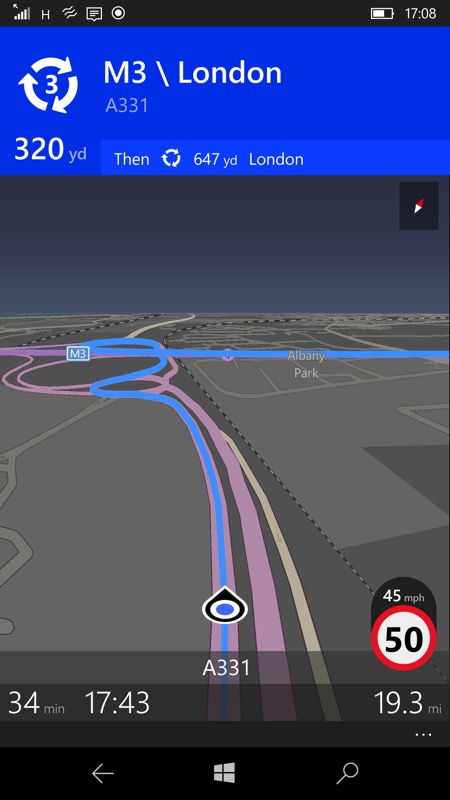
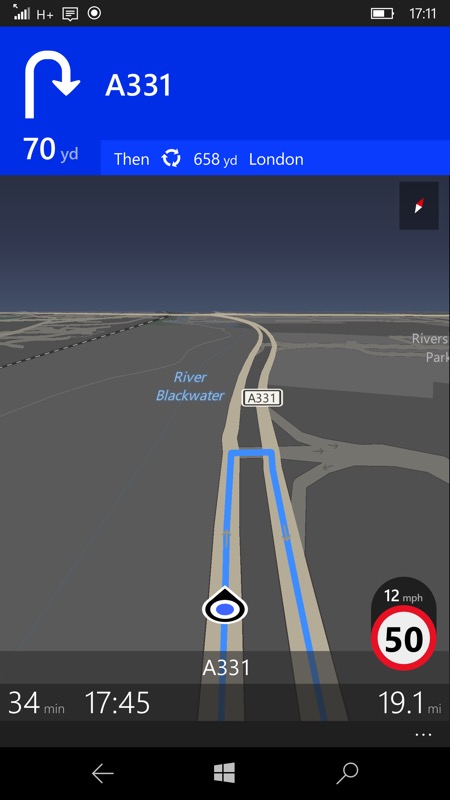
On the 50mph dual carriage way leading up to the M3 junction. W10 Maps recommends heading off East onto the M3, ignoring that this is also at 50mph... and has been for three years! (right) Even a couple of miles down the A331 it was still saying I should perform a somewhat dangerous manoeuvre to turn round. NO!
In contrast, Google Maps chose rightly and suggested my usual way home along the A331, and with an estimated time of arrival a full five minutes earlier. I took this route and for the next few minutes Windows 10 Maps was still recommending I do a u-turn (via turning right across the traffic flow and through various traffic light sets into industrial estates) and go back to use the motorway. Eventually it conceded and switched to the A-road route but still gave an ETA that was off by five minutes. Arriving home, the Google Maps estimate proved to be spot-on and we watched Windows 10 Maps estimate gradually converge.
Not a very satisfactory experience - the whole point of using smartphone-based sat-nav applications is to save time - and with a live Internet connection (which I made sure Windows 10 Maps had on the 950 XL) there was simply no excuse for messing up with regard to the roadworks or for not really knowing how long it would take me to get home. There wasn't even much traffic that day...
Unresponsive!
Twice during my test day the Lumia 950 XL's screen wouldn't power on when asked to and I had to resort to long pressing the power button then declining the 'power off' swipe, in order to get the usual Start/lock screen behaviour back. Yes, yes, probably a 'Fast' ring bug, but these little niggles were really starting to annoy me.... and at some point I pulled my main SIM and retreated to (working) calmer waters...
_________
Quite a day then. How much of the issues above would have happened if I'd been on 'production' Windows 10 Mobile? About half, I'd say. The problem is partly that I'm comparing what I want from a smartphone with other devices on other mobile operating systems with no issues at all. In my case, I have a very nice two year old Google Nexus 6, running the latest Android 7, and everything - literally - 'just works'. I also have an iPhone which I almost never use because it only 'just works' if your idea of 'working' coincides exactly which how Apple wants it to work... (see here for more on my thoughts on using iPhones!)
The litany above was all taken from a single intense 24 hours of use with family. Add in a few more frustrations from the preceding week:
- Even with the Store set to NOT update apps automatically, it often goes ahead anyway. Not an issue for most users, but frustrating for someone like me who needs to write about what's new and to investigate every update!
- The Store search is still rubbish and my complaints to Microsoft about infringing applications ('All About Windows Phone!') have gone unanswered. Which is ironic given that Microsoft also recently pulled our official and generally working WP8.1 AAWP app because Rafe hadn't filled in some paperwork. Sigh. (Here's our official AAWP UWP app, by the way.)
- OneDrive auto-upload from captured photos and screenshots is still erratic. Sometimes they auto-upload, sometimes I need to go into the OneDrive app in order to kick-start things. Grr....
When Windows 10 (Mobile) works then it works well, and beautifully. On the large screened Lumias, the typography and AMOLED UI elements are just stunning. The Start screen and live tiles are a real USP for the platform. And the imaging side of things is extremely competitive, even world beating in the case of the Lumia 950 range. With my trusty leather Mozo replacement back on, the 950 XL is a loveable workhorse that also takes incredible photos. Finally, the whole vision of one platform across all form factors is inspiring - and when the HP Lap Dock arrives then 950 or X3 owners like myself will get another big shot in the arm in terms of flexibility.

However, even taken all together, these plus points can't really offset software unreliability though. Yes, all of the above was on a Fast (Insiders) ring Lumia 950 XL, but I've also hit many of the same issues on the 'production' Elite X3, so it's not just me being on bleeding edge. And, at the very least, this all shows (yet again) how far Microsoft has to go before it can be taken seriously in providing a smartphone experience that's rock solid and dependable.
Microsoft's answer will be that Windows 10 and all its apps and components are being updated as a 'service' and that there will always be fixes and patches just around the corner, so I should expect some glitches along the way. My contention though is that there are far too many of these, at least on mobile where there's really no excuse - the Lumias are a very well known and stable hardware quantity (unlike hardware in the desktop market).
Or maybe I just had a bad day? I'm sure optimistic, always-cheery Steve will be back shortly, but in the meantime thanks for letting my blow off a little steam. And your comments welcome as always.
