The use case for a car mode is obvious, hopefully. In the car, your smartphone is probably your sat-nav these days, your source of podcasts and music, plus it's obviously your main mode of communication with the world. You'll probably have the phone propped in a holder by your dashboard and youll be used to barking 'Hey Cortana' commands at it, for example asking to send a message to someone, call someone else or navigate to a particular destination.
And, not withstanding road noise, but possibly helped by whatever Bluetooth or in-car set-up you have in place, Cortana has a fighting chance of being your all-in, hands-free assistant that gets most things done. But not everything, which means that you'll often be tempted to reach over, unlock your phone's screen and start fiddling with the UI to start an application, find a podcast or look for something in Maps, that sort of thing. And if you're driving along while doing this then you're probably breaking the law and are, at the very least, extremely distracted and generally unsafe on the road.
Which is where the idea of a car mode comes in, with the phone presenting a drastically simplified UI and with far less functions, deliberately just presenting the stuff that you need when driving and hiding absolutely everything else.
Android has such a mode, albeit as a Google app that has to be sought out by the user, it's called 'Android Auto' and it's screenshotted below:
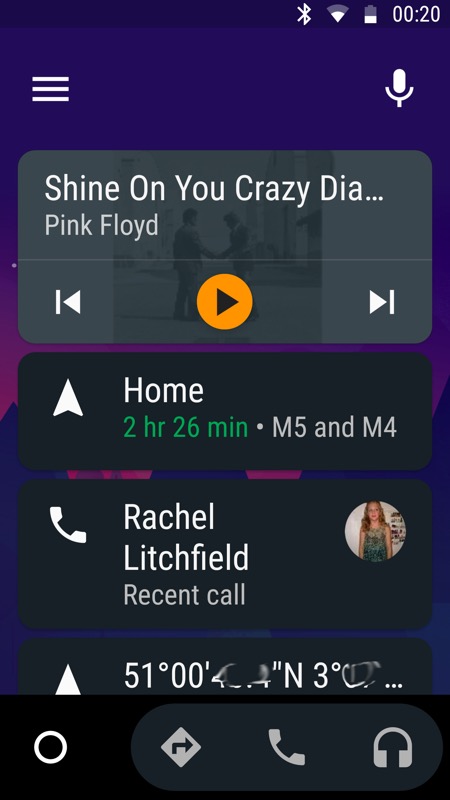
Looks good, doesn't it? And it is - it's SUPERB. Within the three main modes, selectable with large finger-friendly buttons, there's navigation, telephony and messaging, and music/podcasts. And no function in any of these simplified app views requires more than a few taps or swipes - in fact, if you do interact too much with any part of Android Auto, the app deliberately locks you out for 30 seconds, to force you to concentrate on the road ahead. As messages come in, they're read aloud to you, and one tap or voice command is enough to start dictating a voice-to-text reply.
So... where's the Windows 10 equivalent?
There isn't one. Yet. But the really bizarre thing is that just such a car mode existed, built into the OS in the days of Windows Phone 8, as reported here by Rafe, chatting about the way to 'unlock' this mode and get it working on any phone. This functionality got lost in the big switchover to Windows 10 Mobile, sadly.
All is not totally lost, mind you. Even under Android OS, the app (Android Auto) is something the user has to seek out and install in the Play Store - under Windows 10 Mobile, there's a third party utility called Car Dash, from the WP 8.1 era but still maintained and (largely) working.
Car Dash was originally reviewed three years ago here, showing how long this app has existed(!), but it has received several updates in 2016 that keep it relevant on the likes of the Lumia 950 range and Elite x3/IDOL 4S. Don't expect too much, it's not even in the same ball park in terms of usability and integration as Android Auto - but it exists and it works to a basic level.
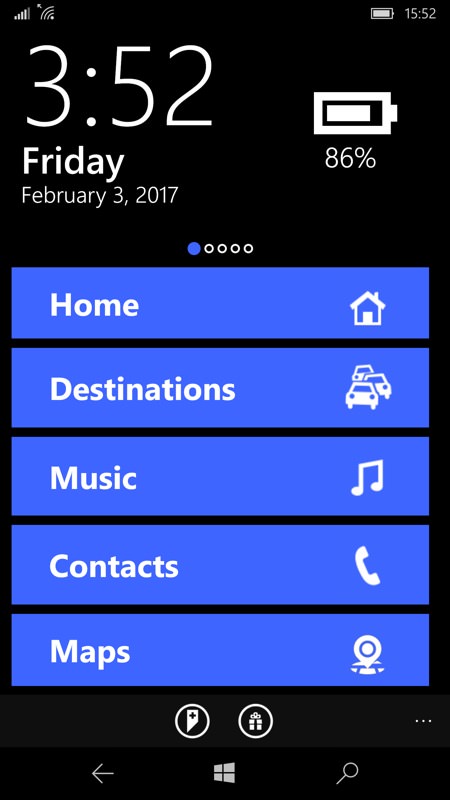
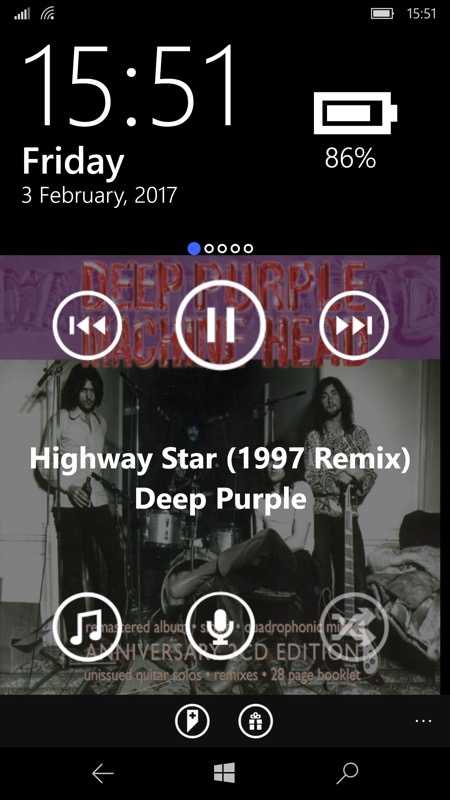
Car Dash's default opening screen and (right) the 'Music' section links up to Groove Music's library, albeit with this custom car UI for control.
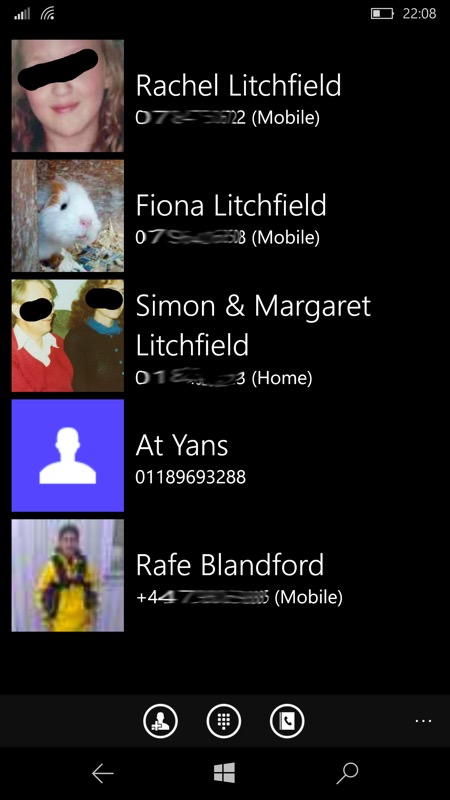
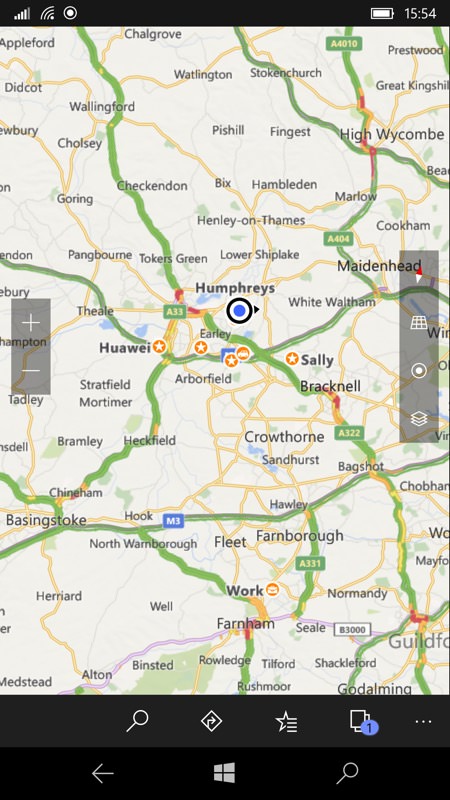
Car Dash's Contacts section ties in well enough with Windows 10 too, here I've picked out five contacts that I use fairly often and then calling them is just a tap away. It's.... workable. (right) Tapping on a destination launches Windows 10 Maps, though it exists separately to Car Dash and, as a result, you can't navigate and (say) listen to music....
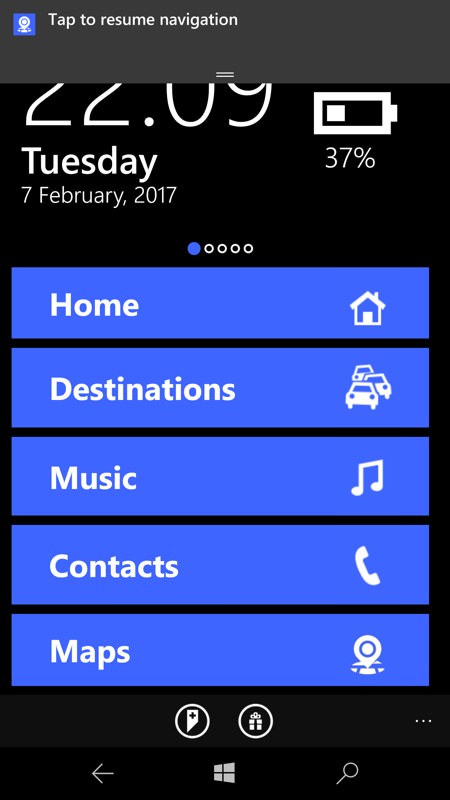
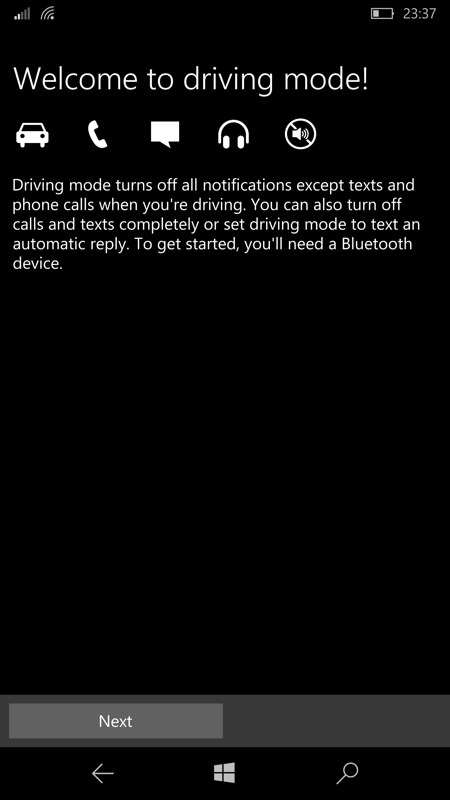
..,since, when you do switch back to Car Dash, you get a toast indicating that navigation has paused and with the option to 'tap to resume'. Hmm.... (right) Windows 10 Mobile's nominal 'driving mode' is more just about preventing trivial notifications than presenting a car-centric UI.
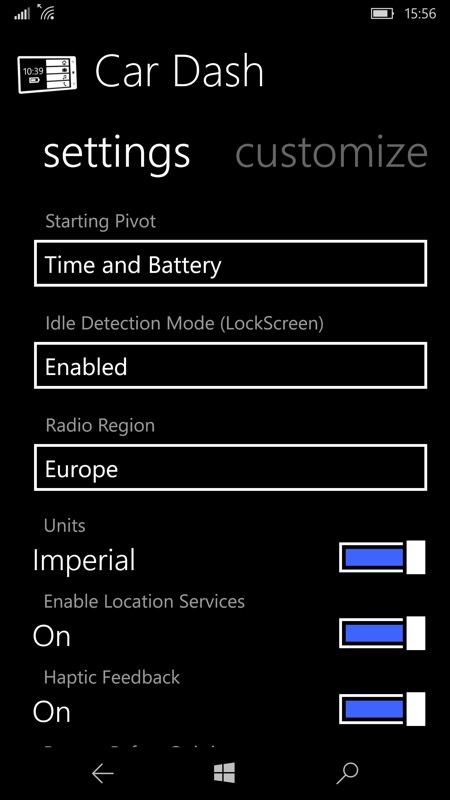

Car Dash is quite configurable, though note that the default (shown here) is for the lockscreen to be enabled. In the car, you'll probably want to set this as 'Disabled'; (right) there are other swipeable panes of tile shortcuts in Car Dash, though these don't work under Windows 10 Mobile at all, try as I might (e.g. here!)
So it's a way forwards at least - I'd dearly love a UWP app version of Car Dash, with better integration with more of today's streaming audio applications, for example. Plus the ability to navigate while listening to audio at the same time.
It's at this point that nit-pickers will pipe up with 'But Windows 10 Mobile already has a 'driving mode'! It's in Settings/System. The title gives too much hope though - W10M's 'Driving Mode' consists of a couple of toggles to control what notifications break through while driving, plus the setting up of auto-replies to calls and texts. And that's it.*
* Well, that's not quite true - Cortana has a few tricks up its sleeve too, see the comments below - and I'm going to come back to this topic very soon on AAWP - it may be that Microsoft doesn't think Windows 10 Mobile needs a dedicated app. Maybe. Maybe not. I still think a special driving mode 'app' makes a lot of sense. Watch this space.
Every time I get in my car, I put my primary phone into my hands-free holder as a matter of course. Much of the time recently it has been an Android phone SIMPLY BECAUSE OF ANDROID AUTO and the knowledge that it can guide me to any destination, play audio to keep me entertained and help me with all communications while being totally hands-free.
Car Dash on Windows 10 Mobile aims in the right direction, but needs massive degrees of extra development. So I'd like to see Microsoft Auto or similar, a first party UWP app that did much the same as Android Auto, but tying into Windows 10 Maps, Groove Music (and a podcatcher of your choice), and Phone/Skype/Messaging.
Is it just me that misses such a facility? Comments welcome!
PS. I did email the developer of Car Dash, trying to make contact, but haven't heard back as yet - I do hope that development of this application hasn't totally stalled.
