Review: Car Dash
Score:
71%
The Windows Phone Design Language (oh how I wish it was still the far easier to type 'Metro') is a good interface for personal use, but there are areas where it can be a bit more awkward than normal to use. One of those areas is when you are driving in your car and need to use the handset. Sure, the live tiles and large fonts can just about cope with that, but Car Dash from RWI goes a step further. It crafts a UI which will open up when your phone goes into the car holder, and allow you to navigate vital functions with large friendly buttons and clear text.
Version Reviewed: 2.1.0.0
Buy Link | Download / Information Link
One question to address is what Car Dash offers over and above the driving mode that features in WP8's third update. Driving mode is already a smart piece of software that is designed to reduce the distractions offered by your smartphone. A phone that is in driving mode will cut the number of notifications that appear on the lock screen (including text, calls, and status alerts) until the driver is happy to respond to them.
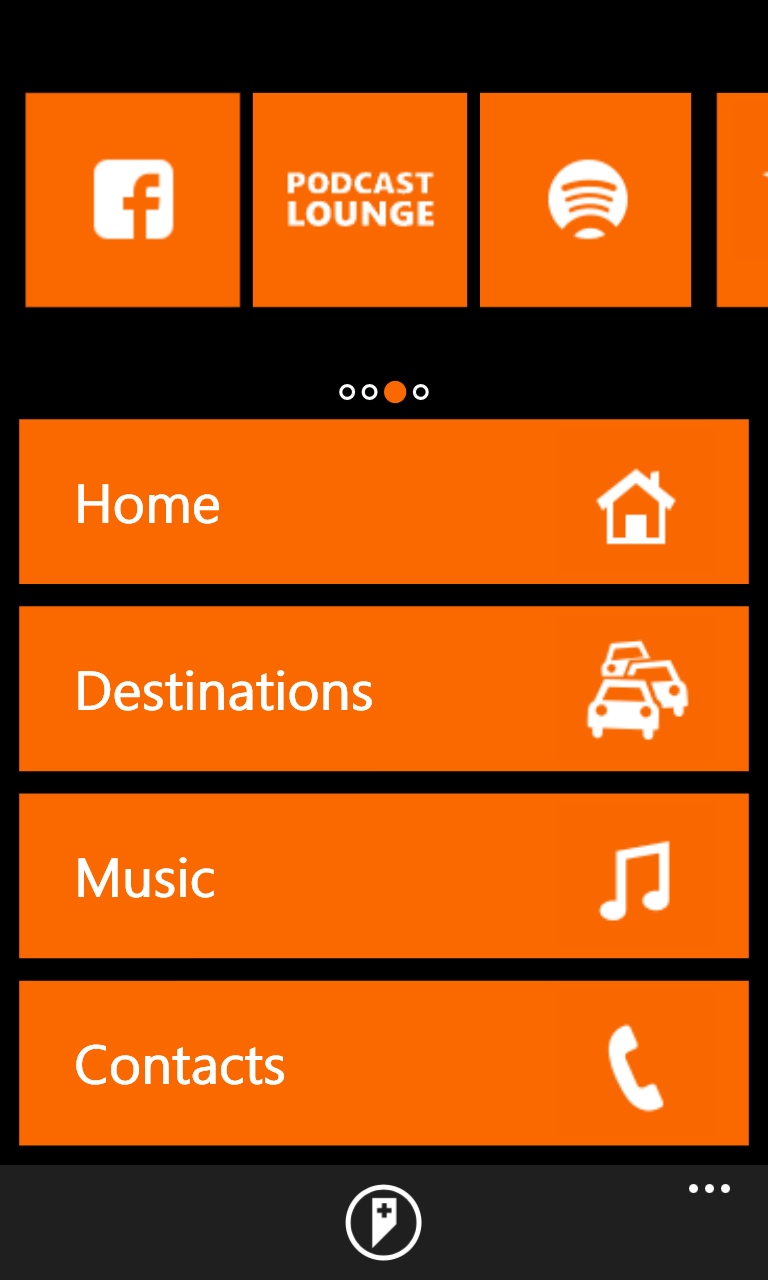
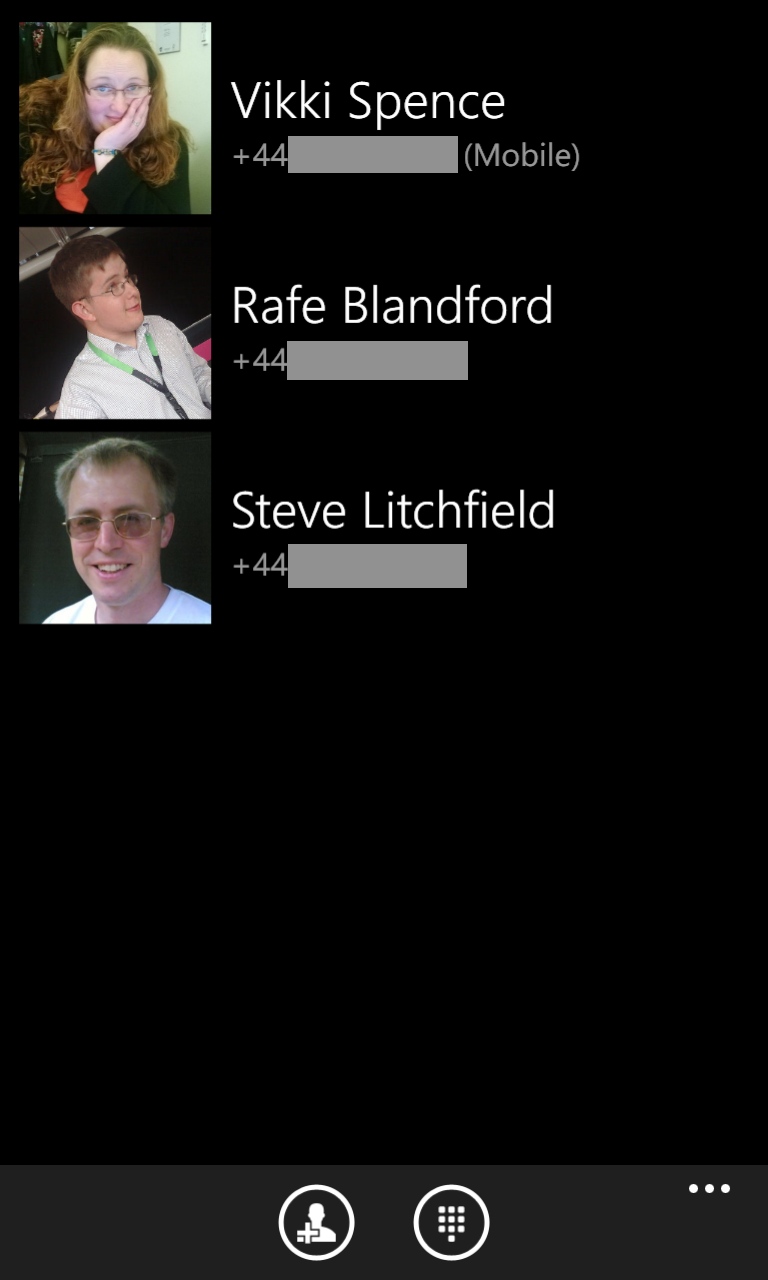
This is (partly) where Car Dash can come in. By providing a limited user interface with large buttons and interaction areas, Car Dash is designed to give you access to a subset of features on your handset that are usable while bouncing along the roads, with the phone at arm's length in a handset-holder.
In other words, RWI's app is a complement to the built in software.
You can see that with the integration of the mapping clients on the handset. 'Home' and 'Destinations' are prominent in the menu options with the ability set up some default options in the destinations tab. Tap on one of these, and your phone will bring up directions and switch over to the mapping app - Lumia users with Here Drive+ also have a car navigation mode inside this app, keeping everything finger friendly at a distance.
You can choose which of the installed navigation apps will be launched from the settings screen, which will also allow you to set up the apps that are on show with the main buttons of Car Dash, and also the apps and toggle settings that show up along the strip at the top of the screen.
There are also three weather forecast icons giving you the prediction over the next three hours at your location. To get full access to this data, you need to unlock the feature (or upgrade to Car Dash Pro) and I think this is a smart way of financing the application. It is, strictly speaking, a freemium model, but it is one with a light touch.
The other paid for part of the code is the NFC support. Car Dash can be set up to run automatically when your phone is in close contact with a suitable NFC tag (Steve has taken a look at writing your own NFC tags here). This takes care of the main issue I might have with the application, which is remembering to start it when you get into your car. Now all you need to do is pop your smartphone in your car holder - I'll assume anyone who will find this app useful has (a) a car holder (b) a tag and (c) will keep the 'Tap and Send' NFC option switched on.
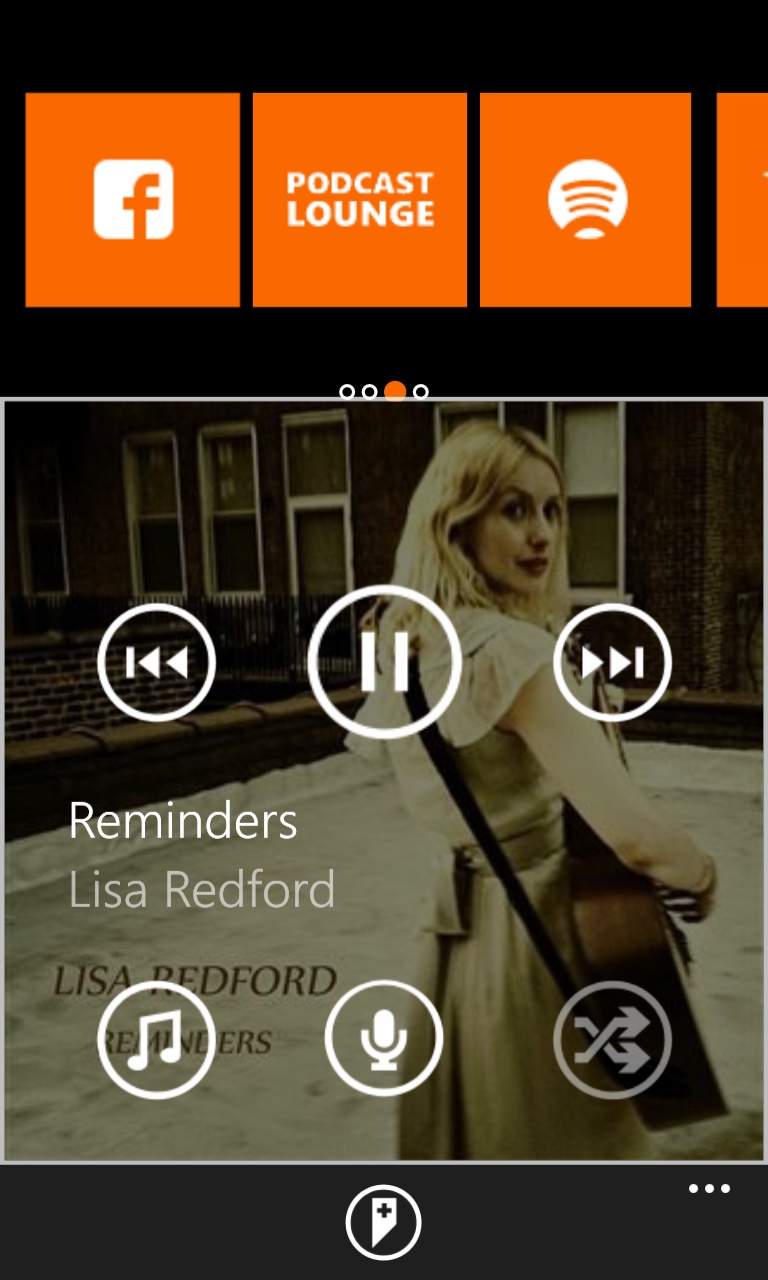
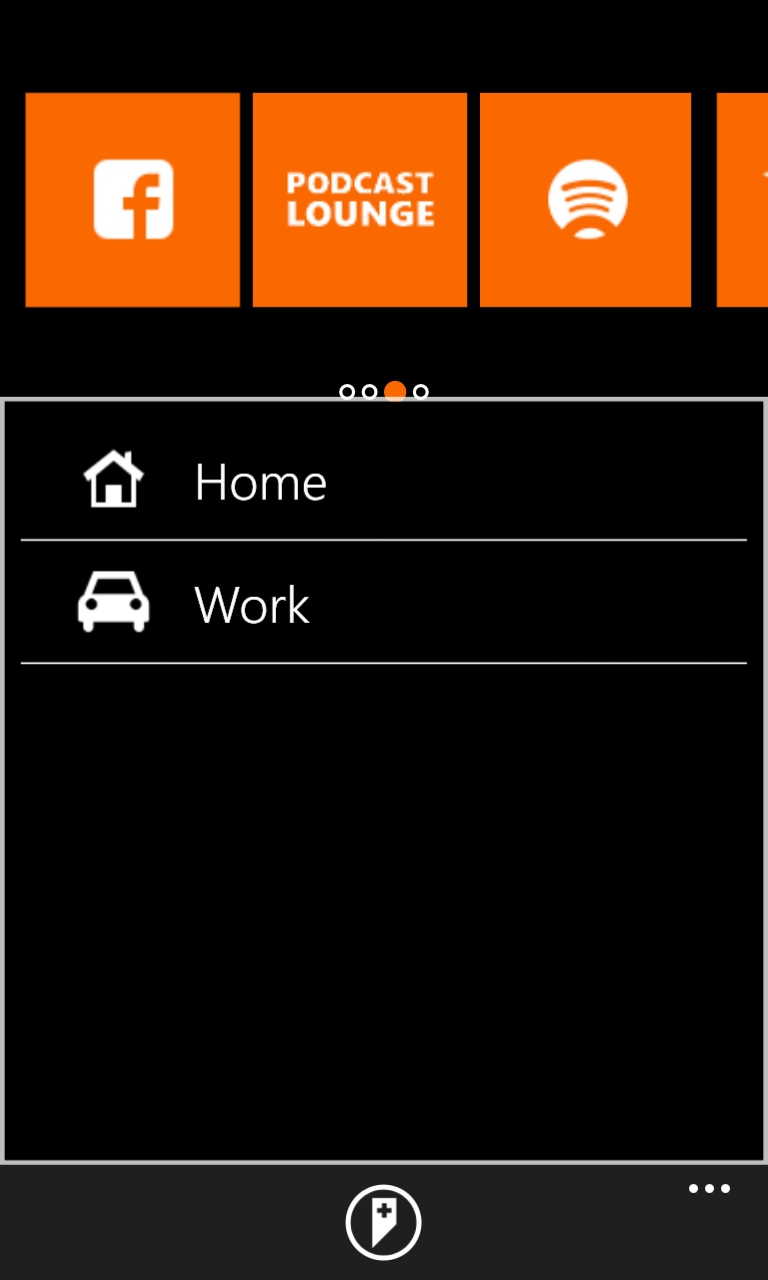
In use, the contacts button is probably the most useful. Tap on this and you'll be presented with a list of names you will have set up previously by selecting them from the People hub. Each of these has just one mobile number allocated to them, and tapping on the name offers the opportunity to dial the number. This actually uses a Windows Phone phone dialog box, so it's one of the smallest target areas of Car Dash, but as this is the point where the app hands over to the OS, it's 'just the way things are.'
Car Dash will also let you control the music player in your Windows Phone. Unfortunately the controls are limited to the built-in music apps, so if you are a user of Spotify or another third-party client you won't be able to take advantage of this feature. Tapping on music opens up the control panel, which will also carry the album art of the current track in the background of the app.
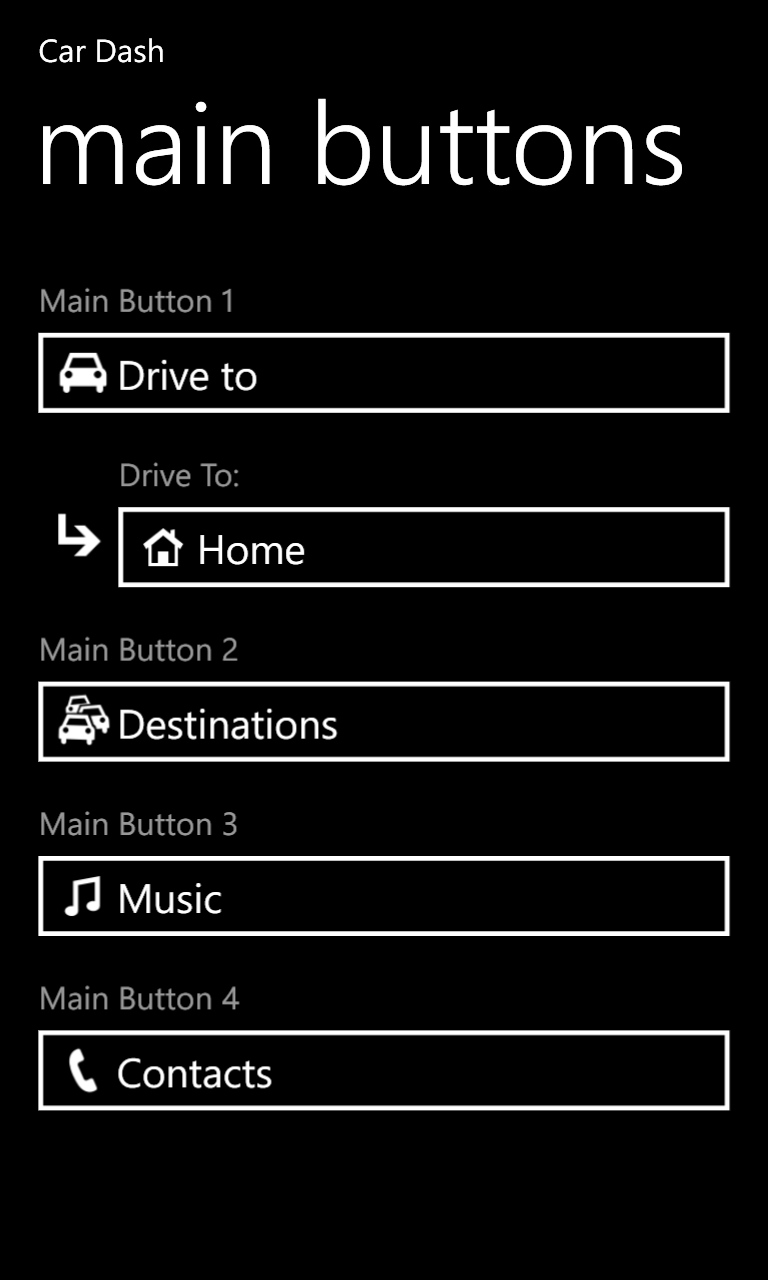
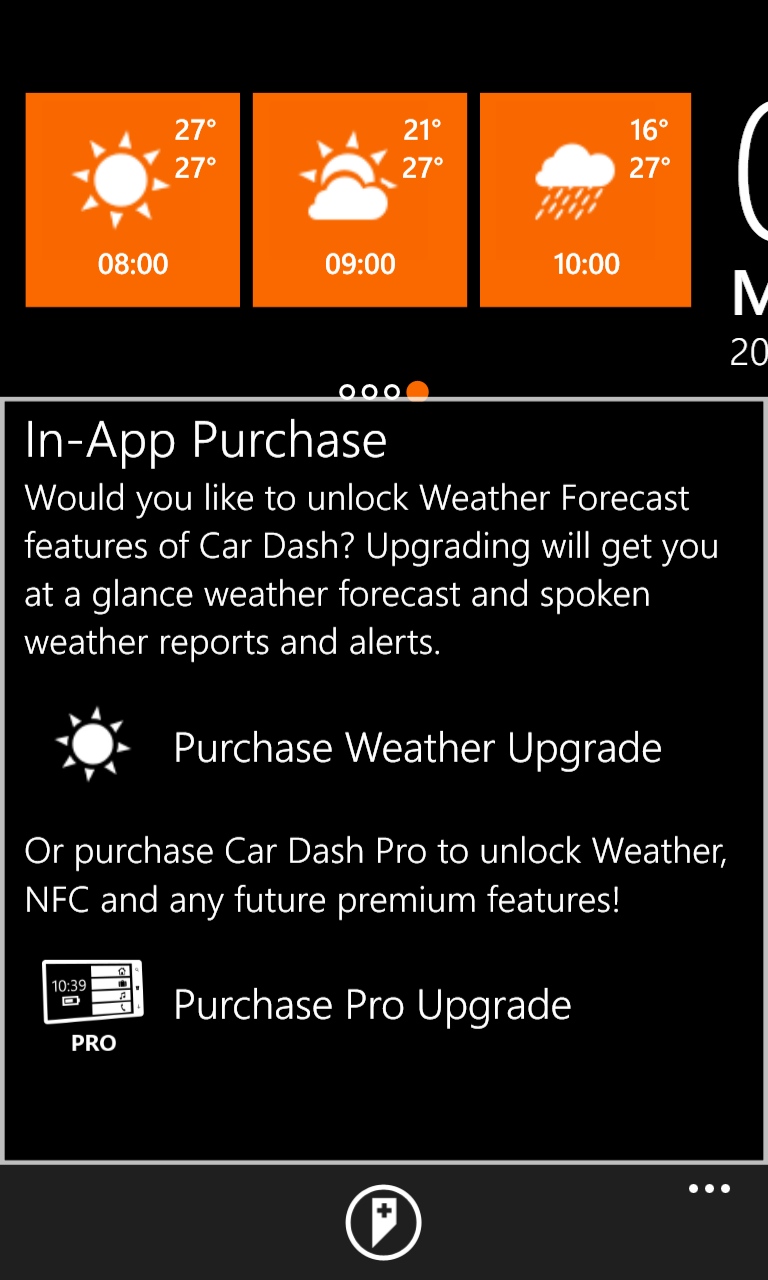
You can also hit the microphone icon and use your voice to ask for a specific album, artists, genre, or track. This saves you scrolling through your album list when you should be driving, so again a useful function when you want to keep your eyes on the road as much as possible. Although it duplicates some of the core OS with voice activation, it makes sense to have it all tied into a single UI for a specific environment.
Nokia Mix Radio is also available as a separate button, but this simply launches the Mix Radio app, although with most of the navigation in that app driven by live tiles this is a smart call by the developer.
Oh and in all of this, Car Dash runs happily in landscape mode as well as portrait mode!
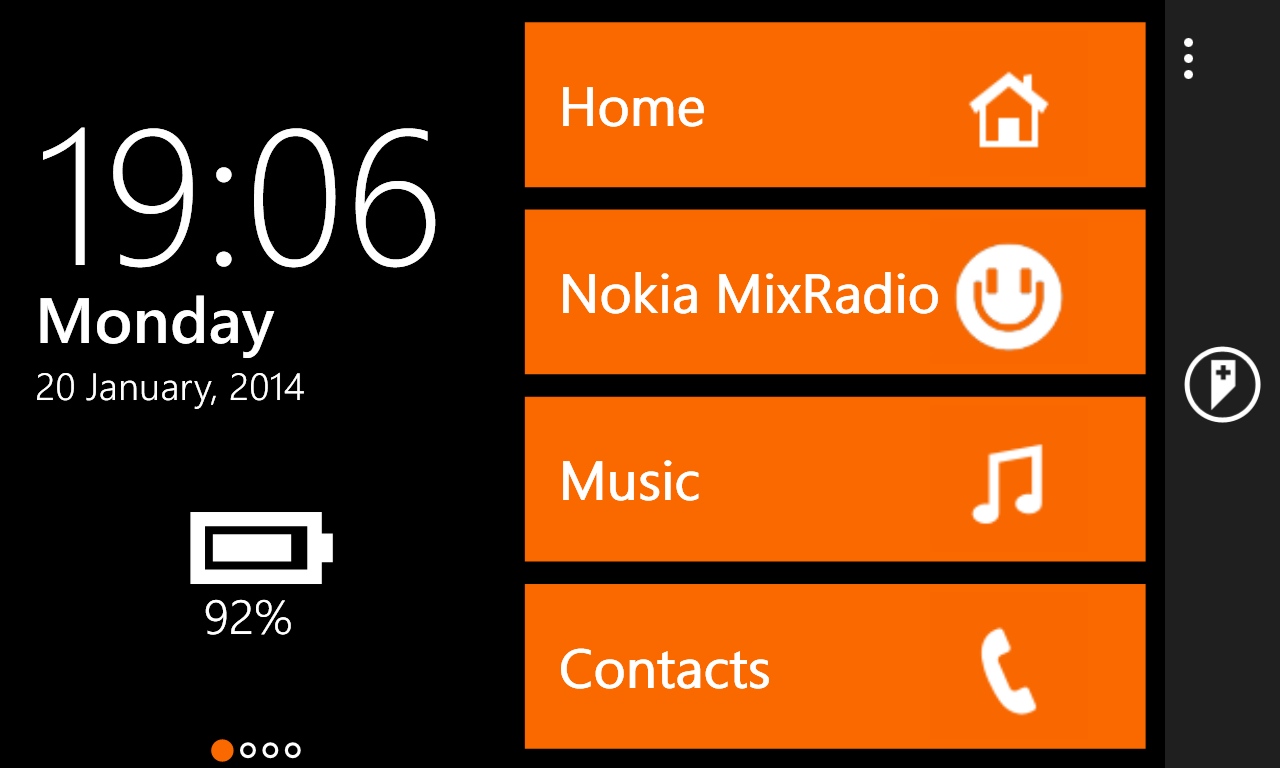
Car Dash is well put together and has been developed with a specific purpose in mind. By focusing on the environment the phone will be in, the app is better for it. A smartphone does not exist in isolation, and Car Dash will be something that anyone who likes to have access to their phone while driving should take a look at.
Reviewed by Ewan Spence at
