The Lumia 1020 at its launch in 2013, with Rafe showing off the Pro Camera interface for the first time!
The Lumia 1020's 'Nokia Pro Camera' UI was innovative, it blew people's socks away in 2013 (along with the stellar shots from the hardware, of course) and it rolled out to all Nokia and then Microsoft handsets in the years that followed. It was also patented and although some companies got close to copying it, none ever dared do it explicitly. But Nokia's patent, which resolved to Microsoft and then got bought back, is now in the hands of the company with its original name, appropriately. And with the excellent hardware coming out of the 'new' Nokia (even if having to use off the shelf components) all of a sudden we really are getting a glimpse of how Nokia would have done had they gone Android rather than Windows Phone back in the day.
Which is tangential to AAWP, but still hopefully rather interesting. I've already pitched the Nokia 7 Plus against the Alcatel IDOL 4 Pro and against the Lumia 950 XL, but in this feature I wanted to focus in (pun intended) on the camera UI, after requests in the comments here. How good a job has the new Nokia done at implementing the camera UI we've grown to love over the years?
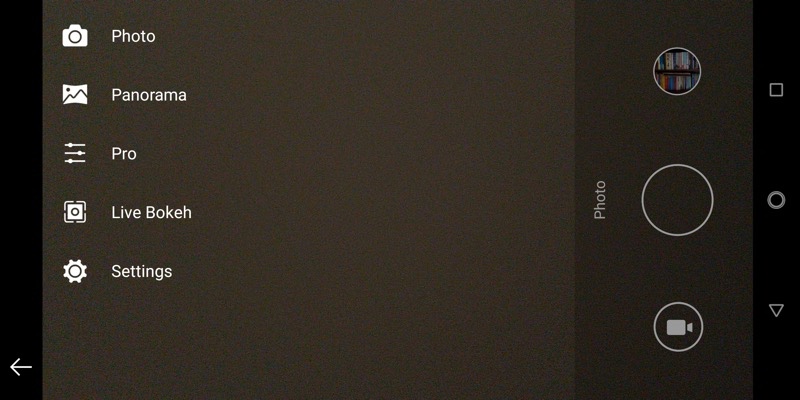
On both the Lumias and the Nokia 7 Plus, a left swipe from the big shutter control is enough to launch the full Pro mode, but you also get this hamburger shortcut on the Android phone, which brings up the usual top-of-screen controls without the 'rings':
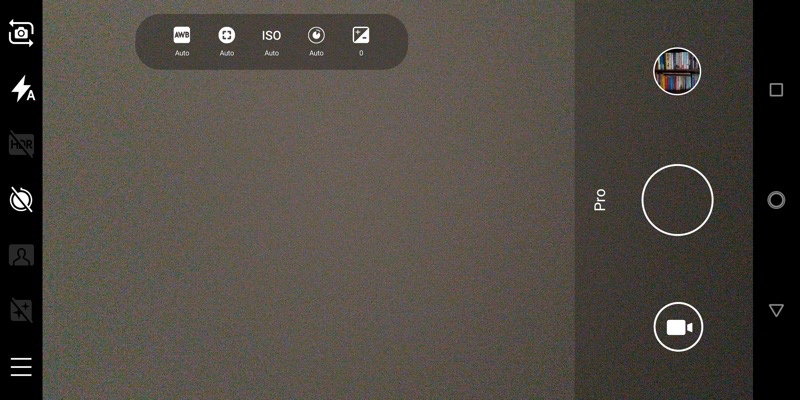
Once in Pro mode, the UI should look familiar. You can have the top controls and one 'ring' at a time or (as seen below) the full set of rings. Each has 'Auto' at the bottom and then you swipe up with your shooting thumb to set each parameter's level. Just as on the old Lumias, eh?
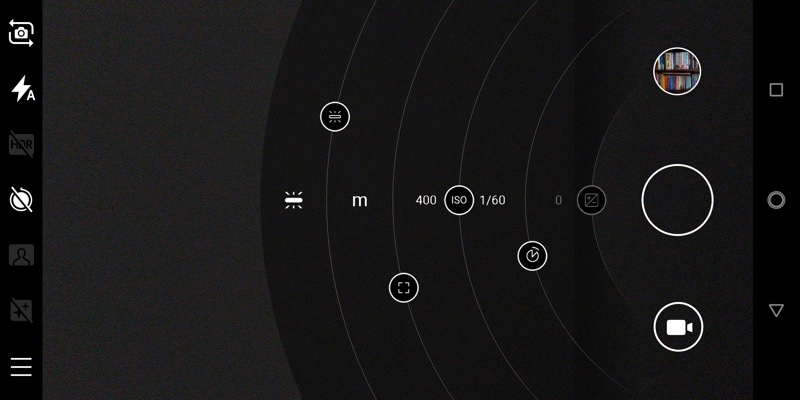
A few subtle changes - the highlight on the parameter being changed is now more of a 'glow' than a simple emboldening and brightening. And there's no 'warning' red border that appears under parameters which might cause a problem for the photo. On the Lumias, if you set crazy exposures and shutter speeds, the problem numbers are underlined in red, so that you know that you've experimented a tad too far. Here there's nothing (yet - the new Nokia are still developing this port):
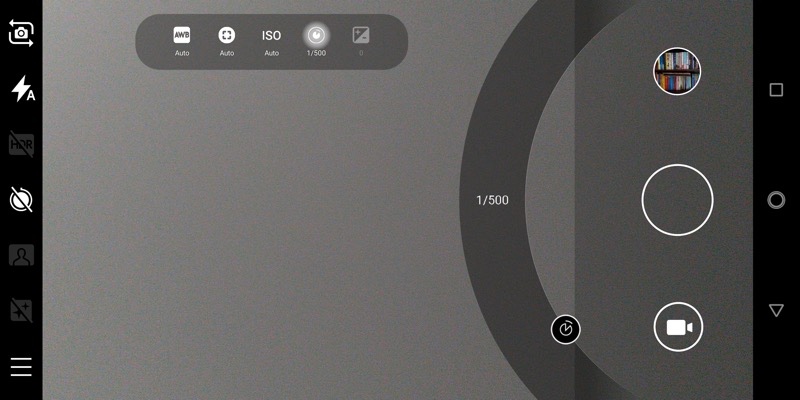
There are some other caveats, albeit small ones:
- Exposure compensation now varies between -2 and +2 (it was -3 to +3 on the Lumias)
- ISO is now 100 to 3200 (it was 50 to 3200 on the Lumias)
- Shutter speed is 1/500 to 4s (it was 1/16000 to 4s on the Lumias)
- After using Pro mode and setting parameters, these are remembered from session to session (these were forgotten on the Lumias)
This last is interesting, since you can see pros and cons for each behaviour. On the one hand, having the pro parameters reset each time means that you never have to worry about inheriting some strange setting from the previous shoot. On the other, you might be shooting several photos over a few minutes with other apps used in between and might appreciate having your settings remembered.

Comments welcome. The Nokia 7 Plus certainly looks like being many people's choice for a jump off experiment into modern Android territory, yet with quite a bit that's familiar. Stick on all the Microsoft apps and services, enjoy this Pro Camera mode and you're hopefully almost home and dry!

