Richard writes:
Anyone remember the Foleo? Quite possibly not many people do, because it was a planned Palm device which was intended to link to a Palm Treo, turning it into a connected subnotebook. This was back in 2007, and its Wikipedia entry still makes quite interesting reading. I was mad enough to sign up for one, only to be really quite disappointed when Palm retrenched and cancelled it 3 months later without it ever being released.
Since then I have tried so many keyboards and other ways of extending my phone, or devices such as Nokia’s Communicator range, that I can no longer remember them all, but none has ever quite ticked all the boxes.
So, although I resisted a long time, eventually I could no longer resist the NexDock and I gave in and ordered one, after the initial launch period, with the result that delivered to my door, the cost was £285 (Ed: my early unit worked out at £225, for comparison, including import cuty from HMRC).
That, of course, is well within the price these days of a pretty decent laptop from Amazon (other sellers do exist!), indeed today I can find a device with pretty similar specifications that is also a working PC for £159 - true it runs on an eMMC, but I have used a cheap enough laptop which does this and manages to support Windows 10 Pro adequately – so there have to be some reasons to ignore laptops and buy the NexDock.
The first argument is that this is the perfect device for a 'Road Warrior' – that you can plug your phone into it whilst out on the road, write a letter or use a spreadsheet and move on, all without needing a PC.
From my own perspective, I have to say that this use case doesn’t work. I consider myself a 'Road Warrior', even if my warring days are well and truly behind me – this week, for example, I will be spending 2 days working off site in an office where I am supplied with a printer and a power plug, but I wouldn’t really dream of taking only my phone and the NexDock because there are programs that I need a PC or Mac for. But more to the point, the NexDock is bigger than my laptop, and although the difference isn’t a lot, I don’t see how the laptop is any less convenient. When I talk to the computer manager of that client, which has 700 staff, I get looks of incredulity about supplying it to their staff who move around, these days they all have 4G iPads and everything goes back to base that way.
However, I still have a Lumia 950XL knocking about, so I attached that and had a little play to see what it could do with the NexDock 2.
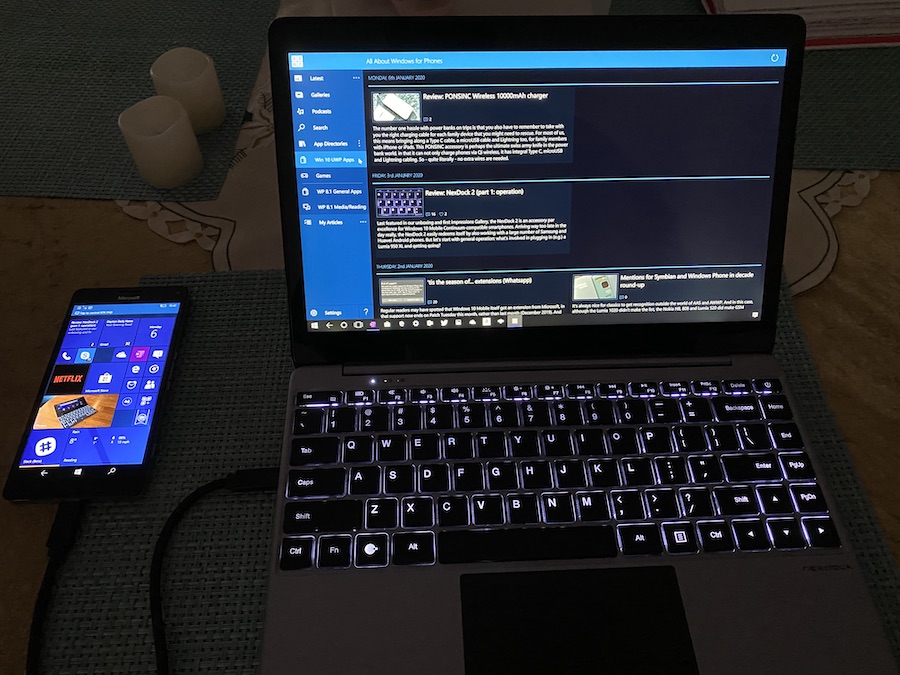
It suffers that the software is now out of date, but you have to wonder why Microsoft didn’t launch something like the NexDock at a subsidised price to try to achieve volume. I suppose their answer would be that they built a projection mode into the operating system and saw no need to make first party hardware. However this is yet another opportunity missed in the long running disaster that was Windows Phone/10 Mobile, in my opinion - this could have been really impressive as Windows driven by the phone works pretty well on the NexDock 2. In the end though, the other limitations of the dying operating system got too much for me, so I moved on to Samsung's DeX and Huawei’s desktop mode. Unfortunately I had no more joy there.
That isn’t to say that Samsung DeX and Huawei’s Easy Projection aren’t impressive – they are, and I can see that they may be enough for some people’s uses, but they just don’t work when there is any need for bespoke software. Personally, I find I really miss the bookmarks bar in Chrome and, although I have tried some other browsers, I haven’t yet found any to replicate it. Though I have to say that, much to my surprise, I have found it possible to use a big spreadsheet with my Galaxy S10 5G connected to the NexDock 2, so it would only be fair to acknowledge that if Samsung keep investing in DeX, many more things may be possible in future. I am personally saddened that they dropped 'Linux on DeX, I think that could have been really very impressive.
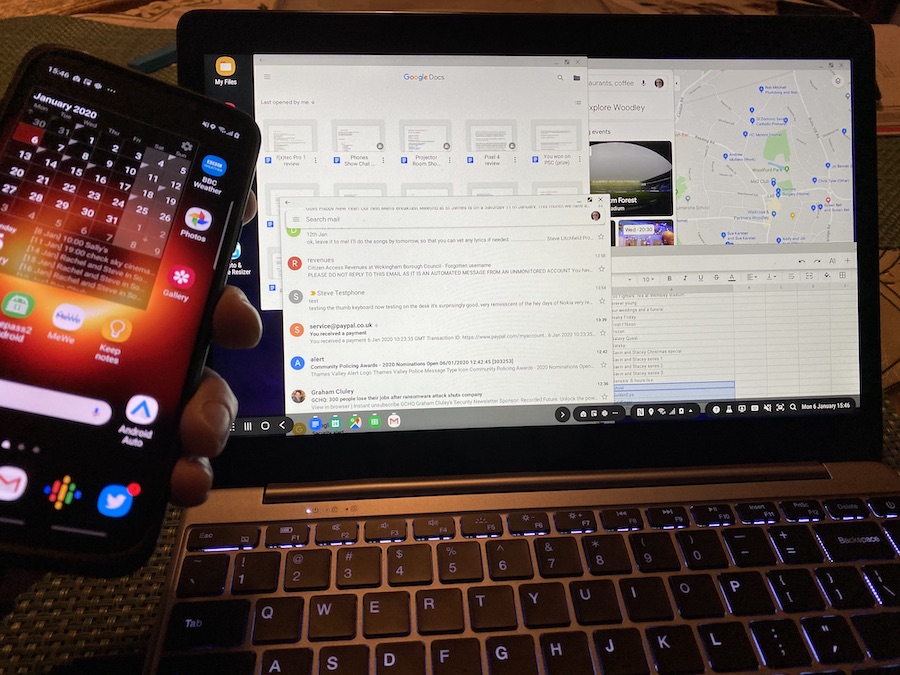
So for me I have to move on from this use case.
The next argument is that the NexDock can be used as an extension monitor. I must confess to not having tried this yet because I use an old tablet computer as an extension monitor when I am on the road. I can, however, see this as being a genuine use for the NexDock 2, and I will try it to prove the concept. It wouldn’t be a reason to buy it on its own, because the concept of a separate portable monitor is already out there and alternatives exist which are cheaper, but if you have one already, then why not use it? It must also be said that using the NexDock 2 as an external monitor will take up more desk space than an extra monitor - and that having two keyboards could be quite confusing!
The next point to consider is future proofing. This is where the NexDock 2 has something of a win – every time a phone appears with updated DeX, or other fullscreen capability, the NexDock 2 will be able to take advantage of that. Can’t argue with that one, so let’s move on to the hardware.
The NexDock 2 arrives beautifully packaged and it looks and feels good. It is supplied with a stupidly short USB 3.1 cable (which you need to use to support HDMI), which would make it impossible to use as an external monitor with my laptop because the USB C ports are on the same side. I was fortunately able to find one for £10 which works well.
The device itself has a good build quality and none of my family has yet realised it isn’t a full laptop! On the whole, I’d give it good marks for quality.
It does though have two fails for me. The first is the trackpad, which has a slightly stippled texture and which I find to be rather unresponsive.

The second fail is one which really frustrates me. Pretty much everything that is likely to be plugged into this is going to have a touchscreen, but the NexDock does not have one. Quite clearly this is to save costs but again I can find touchscreen Windows laptops with detachable keyboards for £205, so it isn’t really clear why this compromise was made. I am really pleased to see that this failing has been recognised by Nex and that a Touch version is now being prepared – you can sign up for it here.
So where does this leave me overall? Frustrated, is the short answer. The NexDock 2 is undoubtedly good fun. It showcases just how powerful mobiles have become. I quite enjoy using it while on the settee watching the television, but for me 'playing' is as good as it gets. I couldn’t take it with me and leave the laptop behind, I’d be losing too much functionality.
Yet it is, in several ways, a 'nearly there' device. I still think the concept is good, I just need a few changes made. Will I order the NexDock Touch? Yes - I already have! (Ed: me too!)
Thanks Richard!
PS. Bonus link to our unboxing and first impressions Gallery of the NexDock 2 and eventual review verdict.
