A group of bracketed exposure photos is most commonly used to create HDR (High Dynamic Range) photos, although there are a number of other use cases (e.g. as a simple time saving shortcut for capturing photos at different exposure levels). Creating an HDR photo from a set of bracketed exposure photos does require additional post-processing, but it with a little patience it is possible to produce some very impressive results, especially for scenes with varying degrees of illumination.
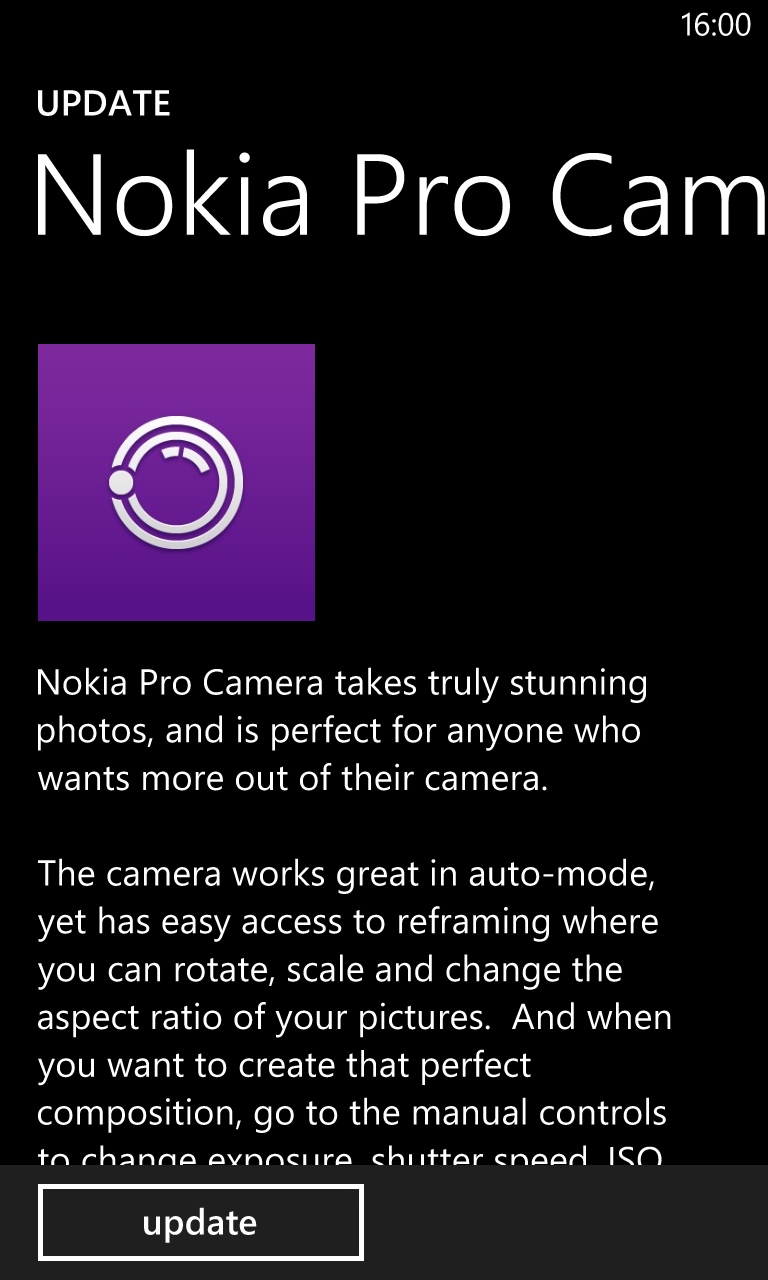
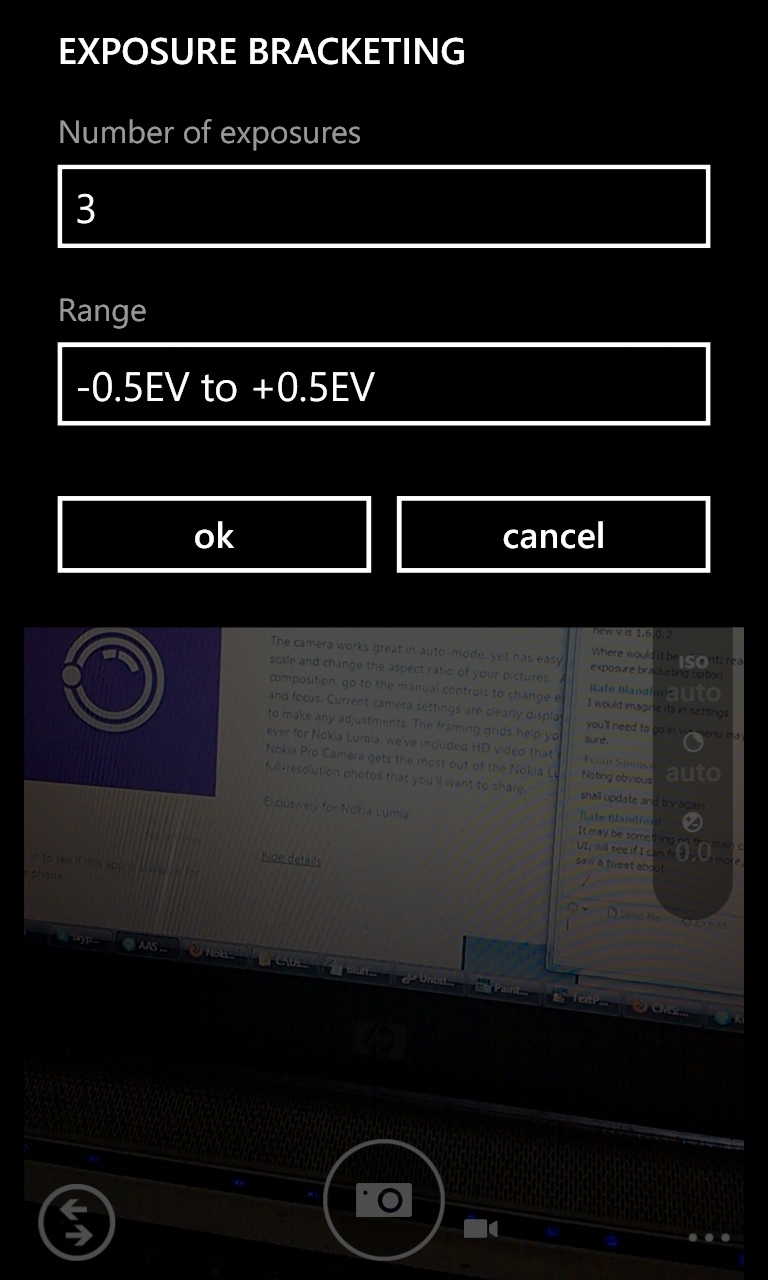
Do note that in order to get the best results with HDR post-processing it is necessary for the sequence of photos to be captured from exactly the same position and without any moving objects in the field of view (i.e. the only thing that should change is the exposure setting). Given that the Lumia 1020 has a relatively long shot-to-shot time in dual-capture mode the use of a tripod (e.g. via the PD-95G phone grip accessory), or someone other method for holding the phone in a stationary position, is almost certainly going to be a requirement.
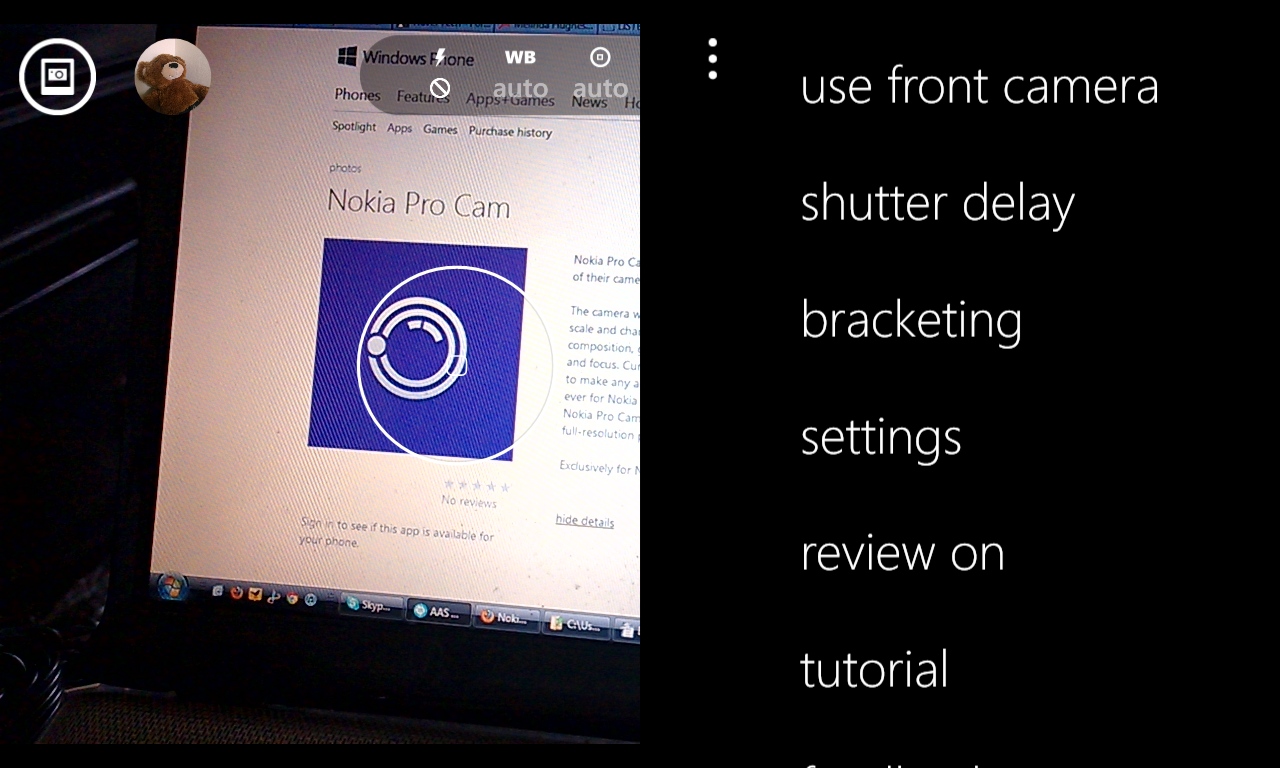
A number of competing smartphones, such as the iPhone and HTC One, have built in HDR modes in their camera apps. These typically do both the bracketing and post processing for you. Windows Phone has a number of third party apps that do the same thing (e.g. HDR Photo Camera). However, the post processing involved in producing HDR photos is complex, with many variables and different techniques to consider, so it is extremely hard to achieve consistently good results in an automatic process, which is why Nokia has never added a fully automatic HDR mode to any of its cameraphones.
The addition of a dedicated bracketing mode will be welcomed by power users and enthusiastic photographers. It's something that the Symbian powered Nokia 808 PureView had as an option, so it is good to see the same capability being added to its spiritual successor.
Windows Phone Store description:
Nokia Pro Camera takes truly stunning photos, and is perfect for anyone who wants more out of their camera.
The camera works great in auto-mode, yet has easy access to reframing where you can rotate, scale and change the aspect ratio of your pictures. And when you want to create that perfect composition, go to the manual controls to change exposure, shutter speed, ISO, white balance and focus.
Nokia Pro Camera is a free download from the Windows Phone Store. The app is currently exclusive to the Nokia Lumia 1020, but Nokia has said they will also be providing a version for the Nokia Lumia 920, 925, and 928 in due course.
