The faster app start up and offline modes have been achieved by adding a data cache to the app. When the app first starts you'll see past chat and a saved copy of your contacts list. At the same time the app will begin working in the background to establish a network connection and refresh the relevant data. Previously, it was necessary to wait for a data connection to be established before the app could be used.
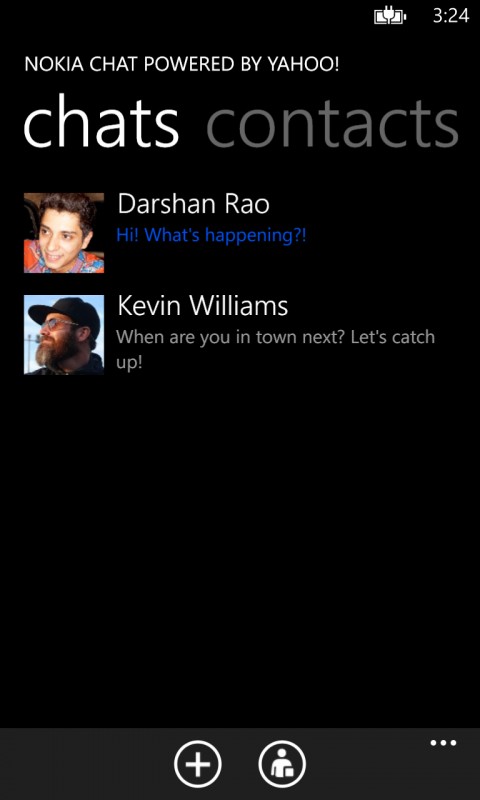
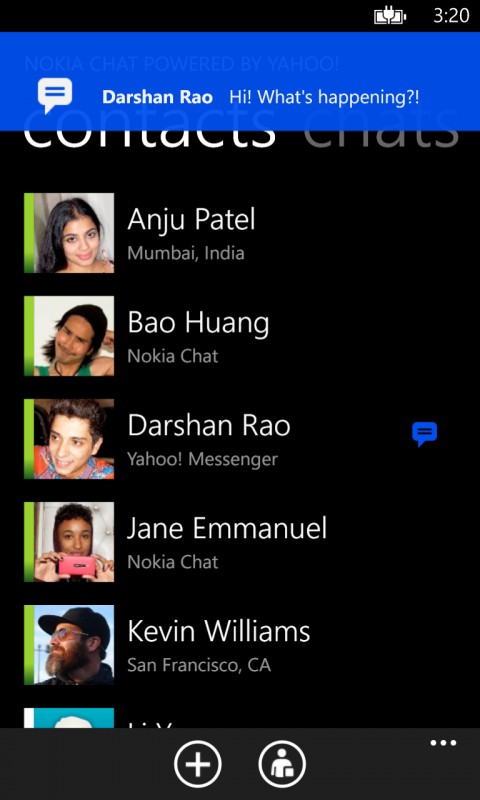
The latest update to Nokia Chat Beta follows on from its original release in April, a June update that added NFC support (share contact details and message via Tap+Share), and a September update that added the ability to share music clips.
The Nokia Chat service, which is also available for Symbian, Series 40 and Asha devices, is powered by Yahoo! Messenger. That means the Nokia Chat Beta client can be used to connect and chat with both other Nokia Chat users and Yahoo! Messenger users. In addition to basic chat functionality the client also allows users to share their locations, and broadcast messages to their circles of friends.
From Nokia Beta Labs:
The Nokia Chat 1.3 beta release includes a number of bug fixes and following enhancements:
Faster Startup - When you start Nokia Chat from a pinned tile or the app list, you’ll immediately see your contacts list and have access to past messages, while we simultaneously update both in the background after a network connection has been established. Previously, you had to wait for these updates to complete before being able to use Chat.
Improved Performance and Responsiveness - Your contacts list and conversation threads will now load faster, and scrolling through both will be much quicker.
Offline Mode - Starting Nokia Chat without a data connection? No problem! With our new offline mode, you’ll be able to read past messages and see a cached copy of your contacts list. If your data connection returns while you’re inside Chat, simply tap the connect button: we’ll re-enable message sending, retrieve new messages, and update your contacts list.
Nokia Chat Beta can be downloaded from the Windows Phone Store, or from Nokia Beta Labs.
