We won't get into the whole Google YouTube for Windows Phone debacle again - suffice it to say that there are some excellent third party clients now available, so it's all rather a moot point.
But I've said all along that the mobile YouTube web experience is now so good that you don't actually need a dedicated client for most YouTube use. Even more so now, with Internet Explorer 11 arriving in Windows Phone 8.1 and providing an extra degree of HTML5 compatibility and taking the interface closer to that of the dedicated client on the likes of Android.
Under the current Windows Phone 8 - and Internet Explorer, tapping on the play icon for a YouTube video immediately takes the phone into landscape and full-screen mode. Which is fine if that's all you want to do. Any sharing or onward browsing or looking ahead or checking video details has to be done by stopping playback and then doing so in either landscape or portrait mode:
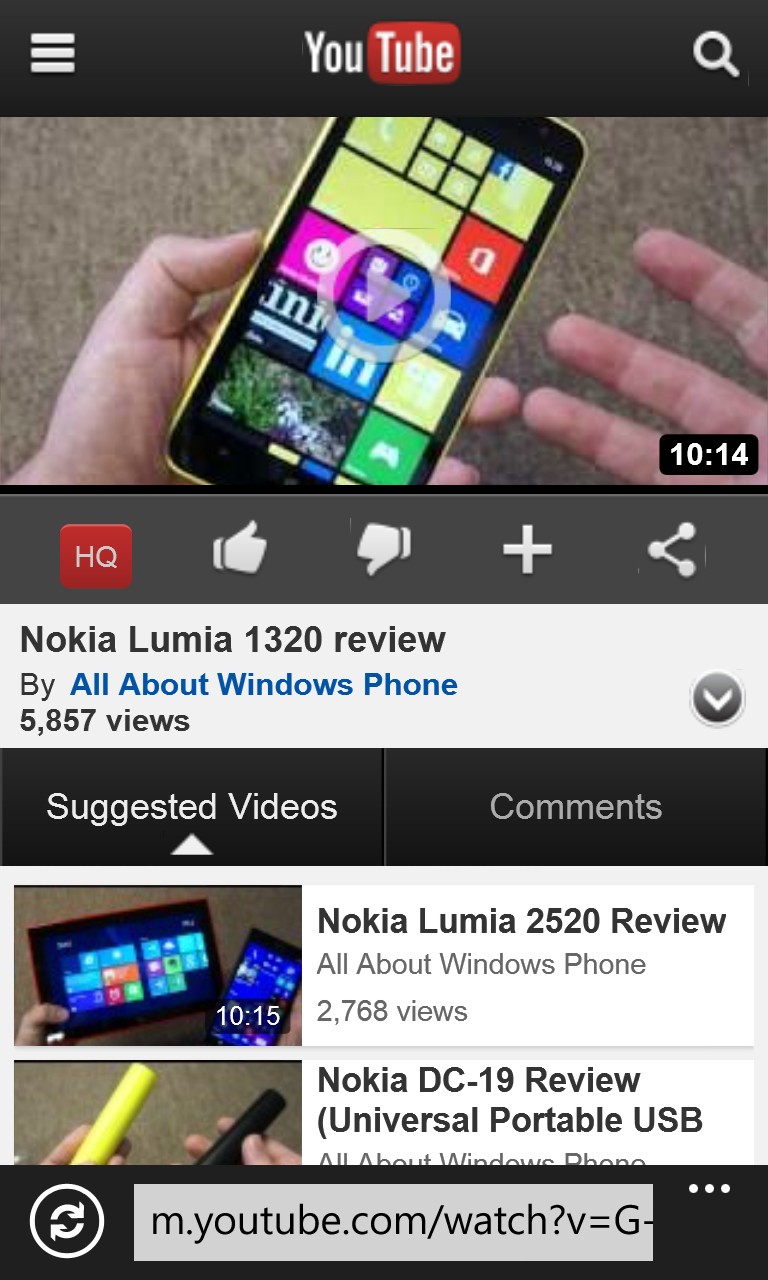

Under Internet Explorer 11 and Windows Phone 8.1, you tap on a video and it starts playing immediately, where it is, even with the UI in portrait mode:

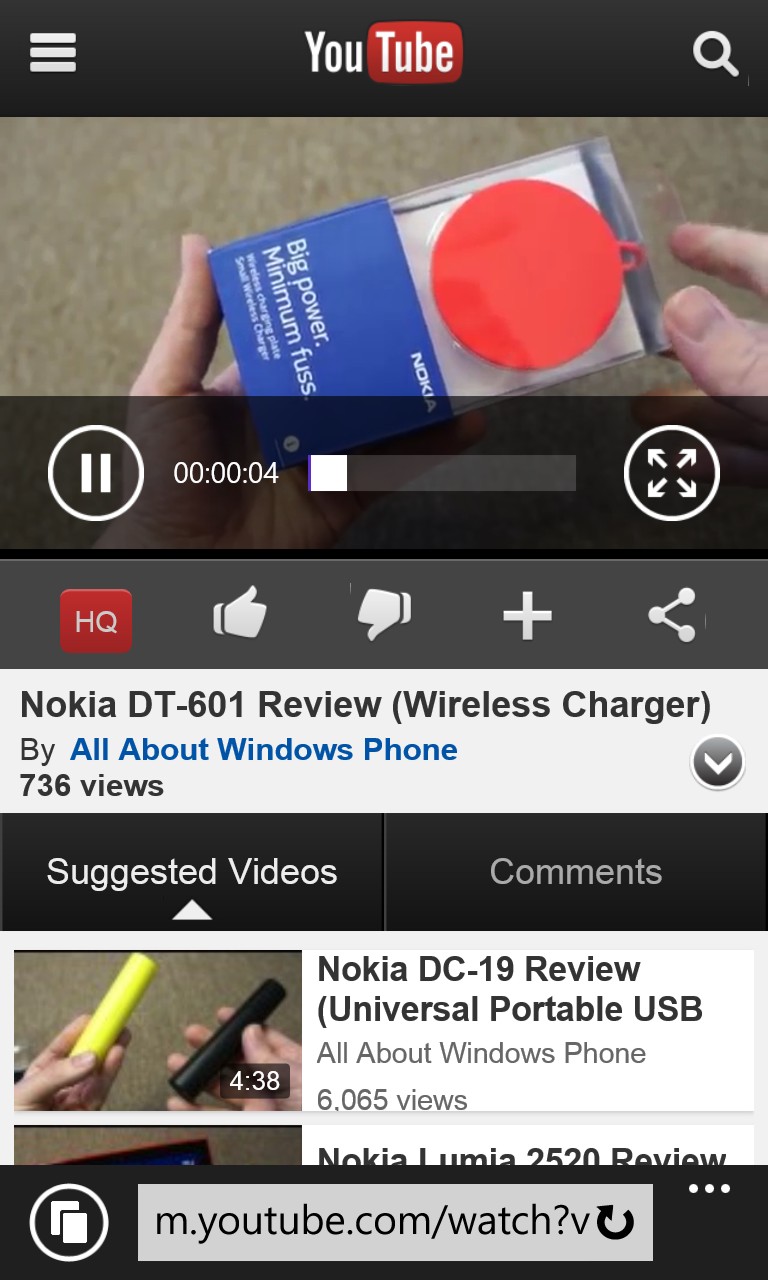
You can then swipe down and check out details, related videos and comments, as needed, all while the video carries on playing and you're listening to the audio, with the video frame perhaps off the screen:
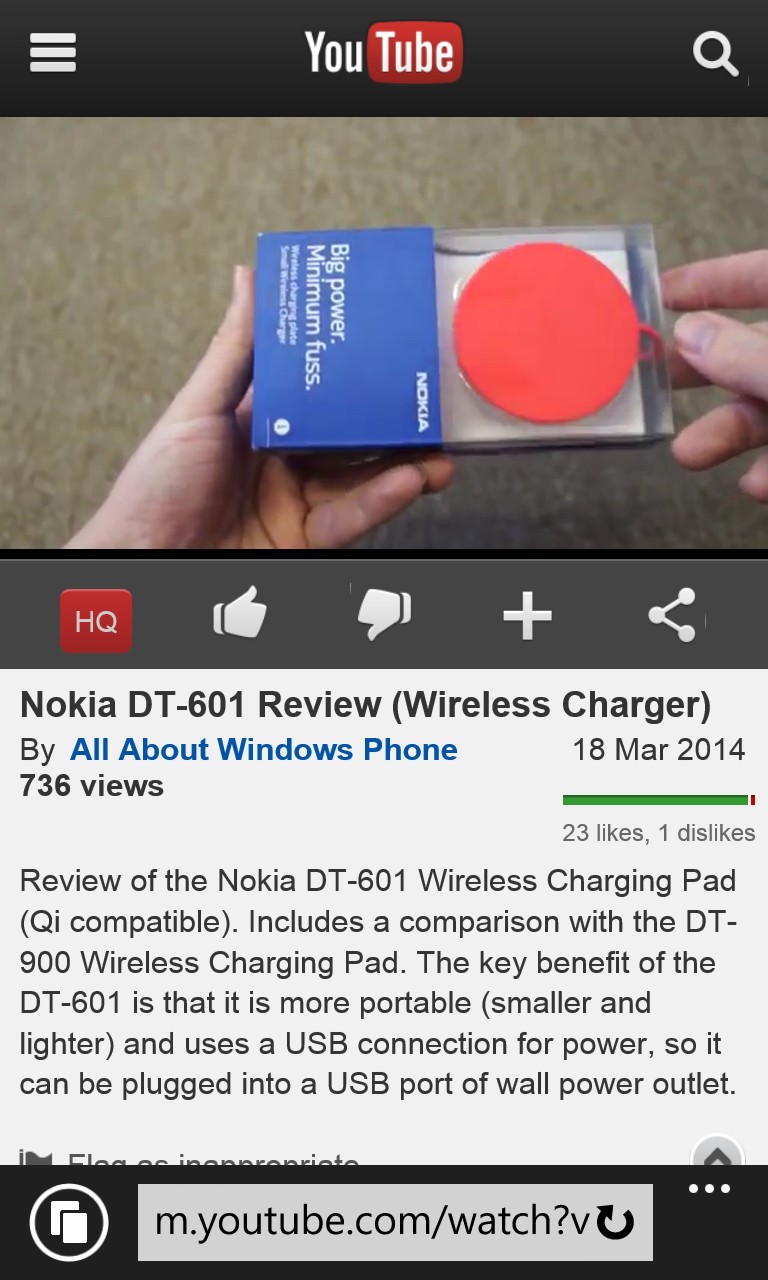
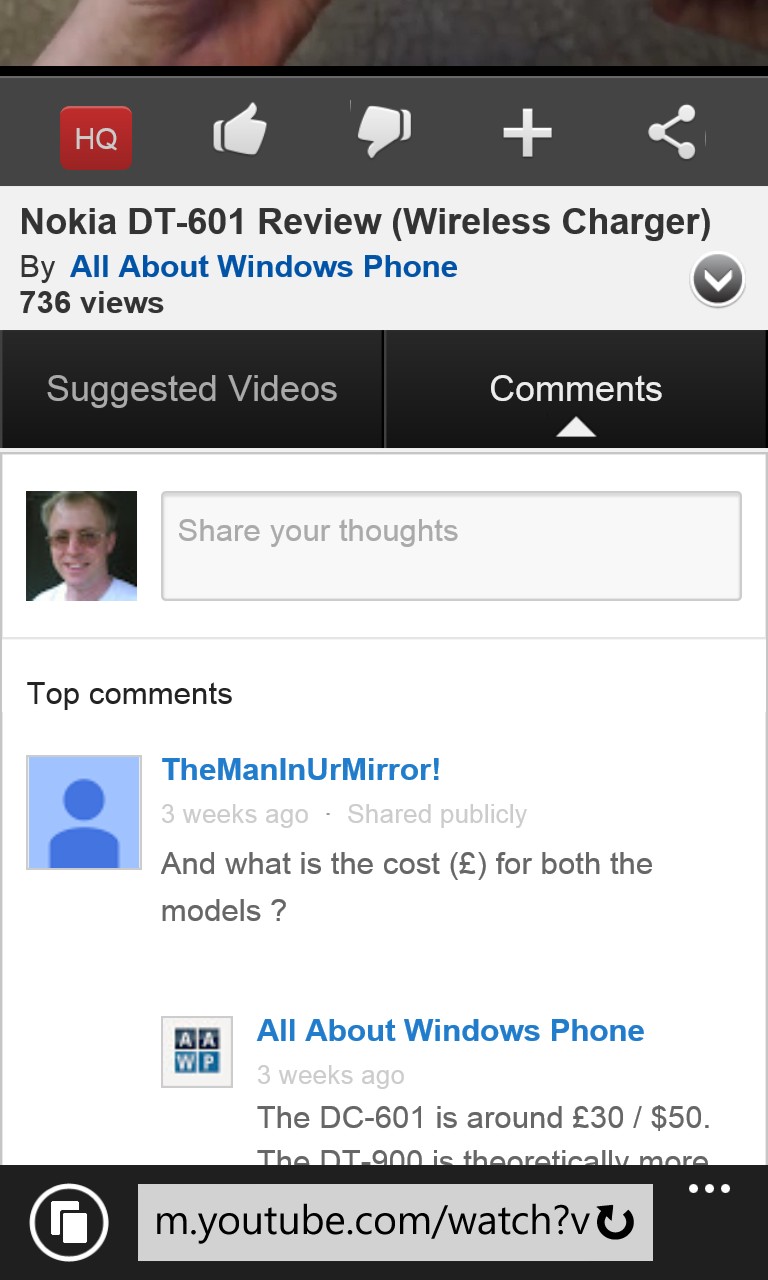
And, of course, if you like the video and want to see it full-screen, then there's a button for that on the video, if tapped, too, to take you into landscape mode, as in IE10.
There really is less and less need for a client with IE11 onboard, especially as Google introduces more and more content restrictions that have to be stepped around by third party clients, while its own mobile web site serves up everything with zero issues.
Well, in theory, anyway. Comments welcome.
