Here's the official changelog for the PWA since we last covered Twitter PWA here, back in October (note that not all items are relevant to the PWA under Windows 10 Mobile and the Edge 'engine'):
- We've added a fun animation every time you tap a the heart on a Tweet. Check it out by clicking/tapping the heart on a Tweet!
- On widescreen devices, you will now be able to see more detailed trends on the right.
- We've made sharing via direct message (DM) better! You can now type a comment or message when sending a Tweet via DM to another user or group.
- You can now share text/URLs directly to a Tweet using the Android Progressive Web App (PWA).
- Bug fix: we fixed a bug where some of our users couldn't interact with public content that was retweeted by protected accounts.
- Fix: we are now rendering the highest quality image we have when you tap into an image to view it.
- We added support for events that are happening on Twitter! Check this out by clicking or tapping on the search icon.
- Direct message (DM) improvements: (1) you can now drag and drop 1 video or photo in a DM. (2) We improved the users recommended when you click on "Share via Direct Message" from the share menu on a Tweet.
- We've added followers you know when you visit a profile or hover over a user's handle or name. This gives you more context on who you might know from their followers.
Some screens of some of this in action on my Alcatel IDOL 4 Pro under Windows 10 Mobile 1709:

The two animation stages between an empty 'heart' and a 'full one' when you like/favourite a tweet...!
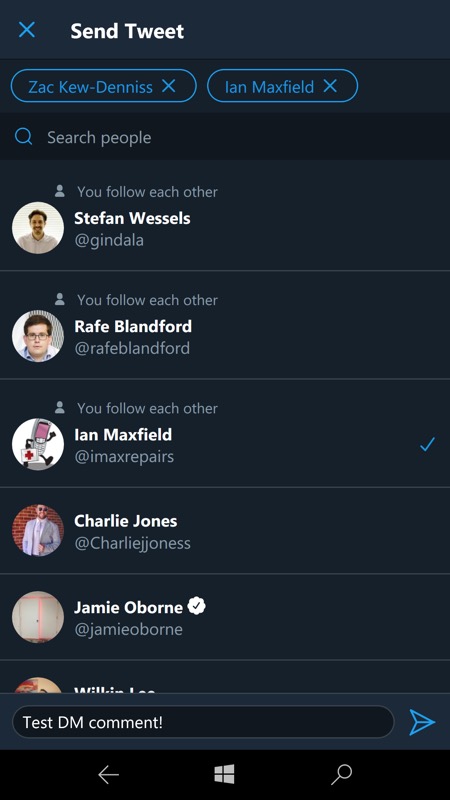


Commenting on a tweet that's being shared by DM; higher res rendering of Twitter-hosted images; when looking at a profile, you can see which Twitter users you have in common (see the lines after '134 Following')...
You can grab or update the Twitter PWA-ified UWP client here in the Store. Note that the changelog above is all server-side, so if you're up to date in the Microsoft Store then all that's needed is to stop the application and relaunch it, etc.
Enjoy night mode, enjoy the 280 character compatibility and tweetstorm feature, enjoy the new layout, text size options, and new search functionality, this application now trumps third party options like Tweetium UWP because of recent Twitter changes which knocked push notifications on the head.
