Here's the official changelog for the PWA since we last covered Twitter PWA here, back in December (note that not all items are relevant to the PWA under Windows 10 Mobile and the Edge 'engine'):
New
- Video: Events with a video will now pop-out the video and put it in the bottom corner of the screen as you scroll down to read tweets.
- Events: Added social context (‘8k people here’) to the events page to share the scale of the event.
- Image Uploading: You can now resize and crop uploaded images for your Tweets and DMs. Click the paintbrush icon on the bottom right after selecting an image to adjust the image (Profile image cropping is coming soon™).
Updated
- Polls: Improvements to poll display and poll creation on smaller screens.
- Emoji: Update emoji to Twemoji 11.3. Good visual coverage of the changes at Emojipedia and more specific details at GitHub
- Profile: Allow media carousel to scroll through more items. It was set to 6, increased to 20.
- Profile (mobile only, for now): When viewing an account’s Tweets, Likes, or Media we’ll show the total count. It appears under the account name in the header, and changes appropriately as you navigate the profile.
- Images: Slightly improved image quality for large images.
- Timeline: Scroll positioning now accurately accounts for the size of the top-navigation component.
- Accessibility: Improved the screen readability of the composer to at the top of the timeline.
- Direct Messages: Make the entire conversation a drag/drop target, rather than just the input component.
Fixed
- Profile: Profile photos are no longer slightly cropped.
- Timeline: The ‘retweeted by’ text is now properly aligned.
- Tweets: Tweet gif attachments were incorrectly limited to 5MB, we’ve increased the limit to 15MB.
- Video: Fixed an issue when rotating a device while playing a full-screen video.
- Video: Allow Firefox to autoplay videos too.
- Timeline: Fixed a scroll position bug cause by a change in Chrome’s full-screen behavior.
- Direct Messages: Images in DMs will always be full size (as opposed to the cropped display the timeline uses)
Although not everything above is applicable to Edge under Windows 10 Mobile, I still found stuff to screenshot:
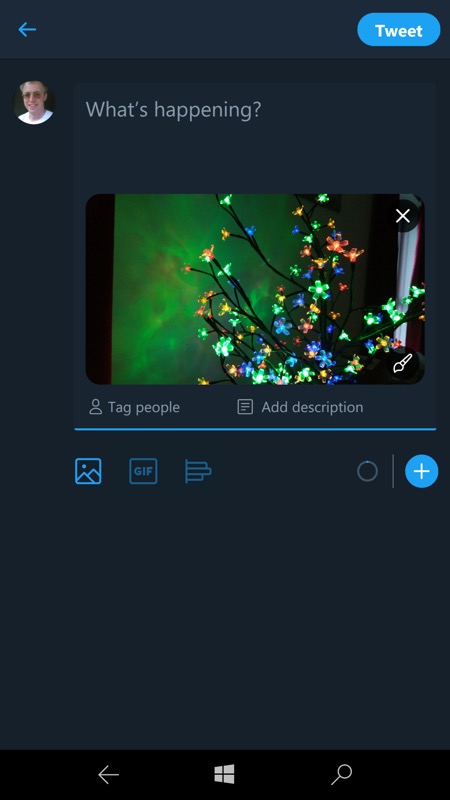
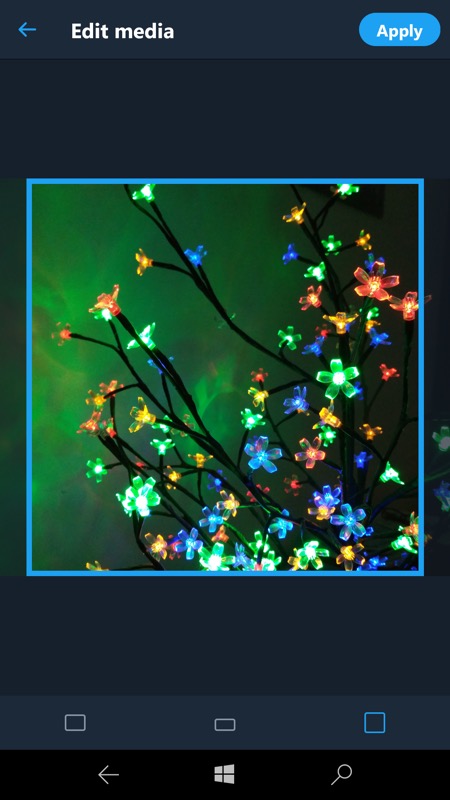
When uploading photos, there's the option to edit it, currently just a simple crop, before the tweet goes out.
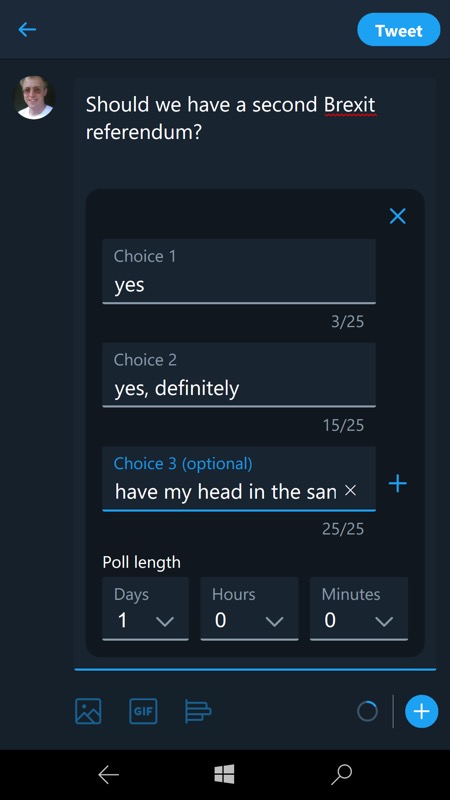

Polls are easier to create on small screen devices, though they still get the odd character lopped off on my test device (IDOL 4 pro); (right) videos can be rotated super-smoothly and quickly between portrait and landscape.
You can grab or update the Twitter PWA-ified UWP client here in the Store. Note that the changelog above is all server-side, so if you're up to date in the Microsoft Store then all that's needed is to stop the application and relaunch it, etc.
Enjoy night mode, enjoy the 280 character compatibility and tweetstorm feature, enjoy the layout, text size options, and search functionality, this application now trumps third party options like Tweetium UWP because of recent Twitter changes which knocked push notifications on the head.
