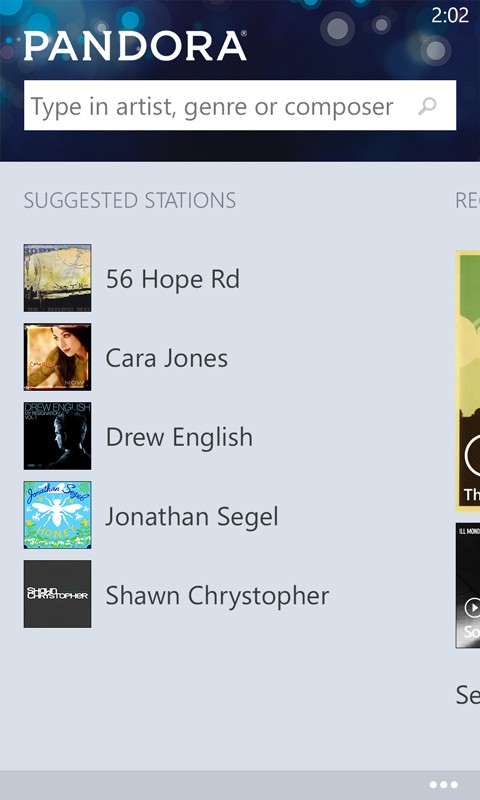
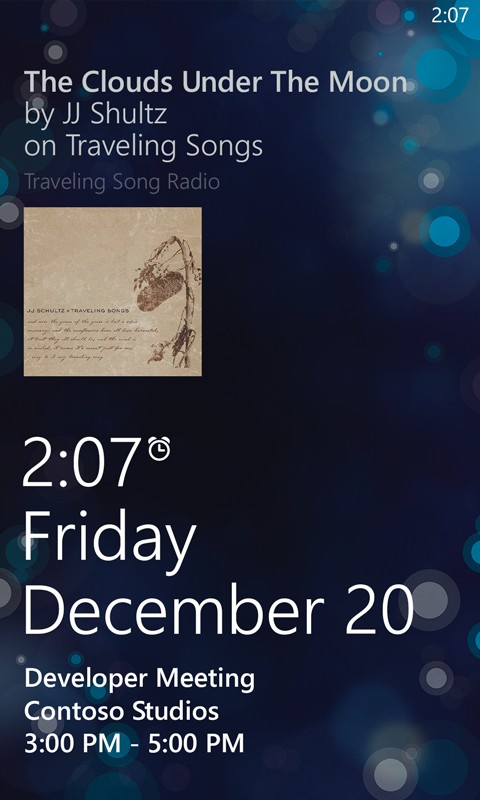
Here's how we described the core experience of the Pandora app in our earlier write up:
Like other streaming radio services Pandora provides a number of pre-defined stations (e.g. country, dance, classical, comedy), but you can also create your own station (up to 100) by specifying the name of your favourite artists, songs, comedians, or composers. The service will generate a station (playlist) based on your specification. While listening to songs users are encouraged to provide positive or negative feedback (thumbs up or down), which is taken into account when Pandora selects future songs. In this way your radio stations become more personalised to your tastes over time.
Pandora made its debut on Windows Phone in March of this year, with a special promotion that music streamed to Microsoft-powered mobile devices would be unlimited and ad-free until the end of the year (i.e. the promotion is coming to an end soon). Pandora usually charges a $3.99 per month subscription (or $36 a year) for ad-free listening and limits free mobile listening to 40 hours per month.
Windows Phone Store description:
Windows Phone brings you the Pandora you love and gives it a unique Windows Phone twist, allowing you to pin your favorite stations to the Start screen, or see what’s playing by glancing at your Pandora Live Tile. Take your favorite personalized radio service to a whole new level with Windows Phone!
New Features
- Lock screen integration
- Recommended Stations
- Richer sharing
Pandora is a free download from the Windows Phone Store. It is only available in the USA, Australia, and New Zealand due to music licensing restrictions.
For those outside the supported countries Nokia Music provides a similar free service in a number of markets (and also has offline support). There are also other 3rd party music radio streaming apps available in the Windows Phone Store (e.g. AUPEO, 8tracks, Napster, and Spotify).
