Review: 8tracks
Score:
72%
Every smartphone platform has its star applications, the big names that everyone looks for. On the music side of Windows Phone, you'd have to put Spotify on that A-list, and there's a strong argument for Last.FM to be included (if Pandora ever makes it, it can go straight in as well). But many times it's in the B-list that you find the applications that people take to their hearts and defend with a passion. That's where you'll find 8tracks.
Version Reviewed: 2.6.0.0
Buy Link | Download / Information Link
A music discovery tool, 8tracks looks back to a different musical era - although, unlike the impression left by the application name, this harkens back not to the continuous loops of the eight track, but the cassette mix tapes of my youth, when you would select your favourite few tracks, drop them on a C60, and worry about simple things like copyright later.
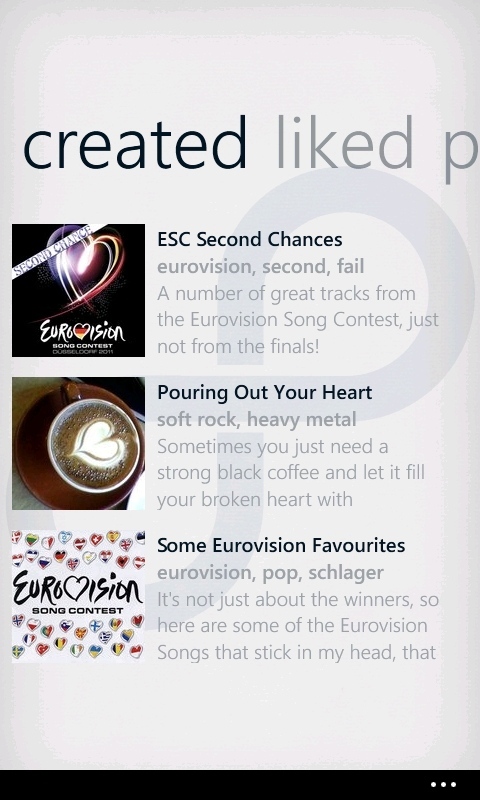
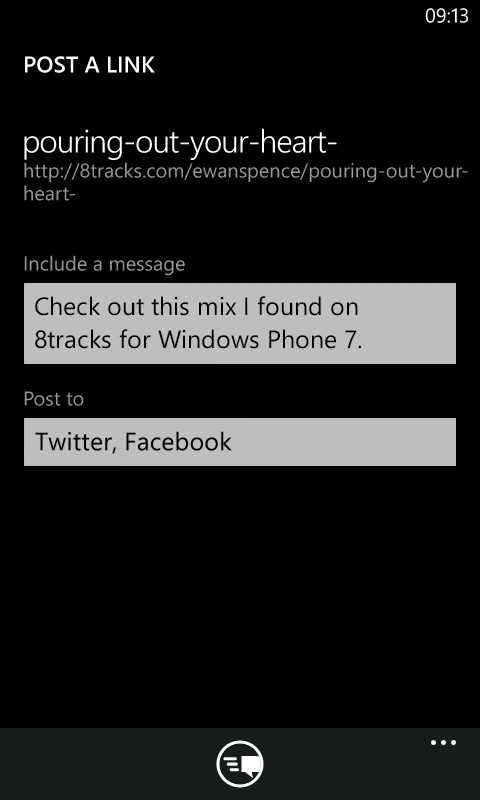
Bring that principle up to date and you have 8tracks. Initially just a website where users can register for free, log on, upload some of their favourite MP3 tracks, and organise them into "mix tape" collections that can be shared, embedded, and explored by others. It's only logical that a mobile version would be along soon. And here it is.
It's a good experience, but not a perfect one. The first thing to realise is that, while 8tracks does have music licensing in place, it has gone for a radio-style licence. In practice, that means the music in an 8tracks mix will be played in a random order, you won't be told which track is coming up next, you'll be limited to how many times you can skip a track, and you can only listen to an individual track a set number of times in an hour.
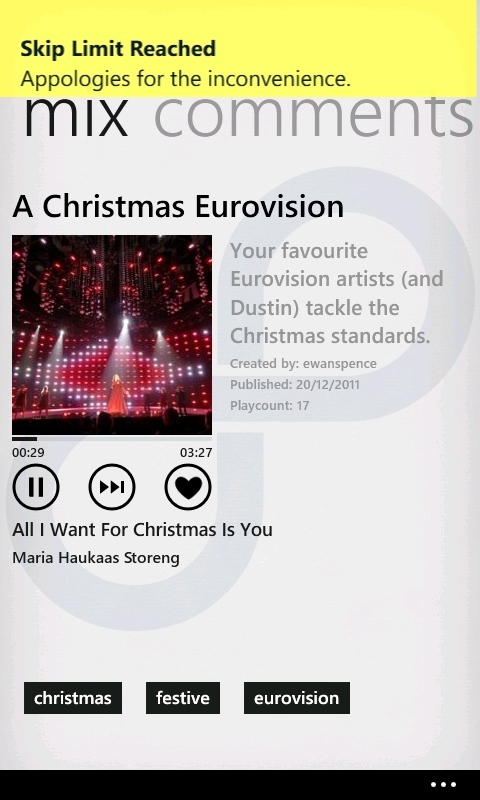
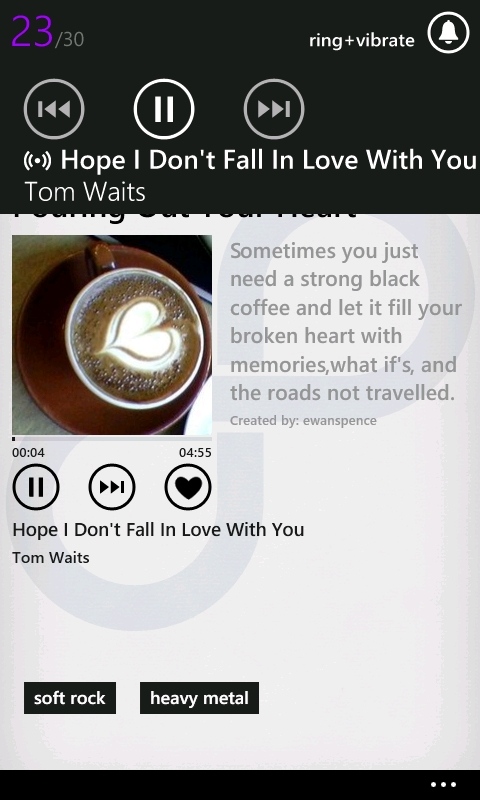
8tracks aren't alone in using this model for online music - Nokia's Mix Radio works within exactly the same restrictions - but what I like is that 8track uses this to the advantage of the service. Rather than be built around the single tracks, it's built around the mixes. All the identification, the naming, the tagging, the searching, and the exploring is done at the mix level. If you can step away from mentally thinking about "jukebox in the sky" and simply let the music work as "digital wallpaper" in the background while you go about your day, then you'll get on fine with 8tracks.
I've had the audio stream sometimes fail to start on a new track. It's intermittent, but has popped up often enough that I'm noticing it over the last two months or so of usage. To be fair to the 8tracks app, this feels more like an "internet glitch" because when it does, I can switch to another mix, it plays fine, and then I can switch back. But the lack of friendly error messages or awareness from the client that no music is playing is a touch disappointing. There's also no offline mode, so you'll need to be in Wi-Fi range, or a truly unlimited mobile data plan to make best use of the app.
On the device, 8tracks fits comfortably into the music+video application part of Windows Phone, and the unified media controls work as well, so volume, pause, playback are all there, and alerts for emails, incoming texts and calls are all handled gracefully - as they should be on a smartphone.
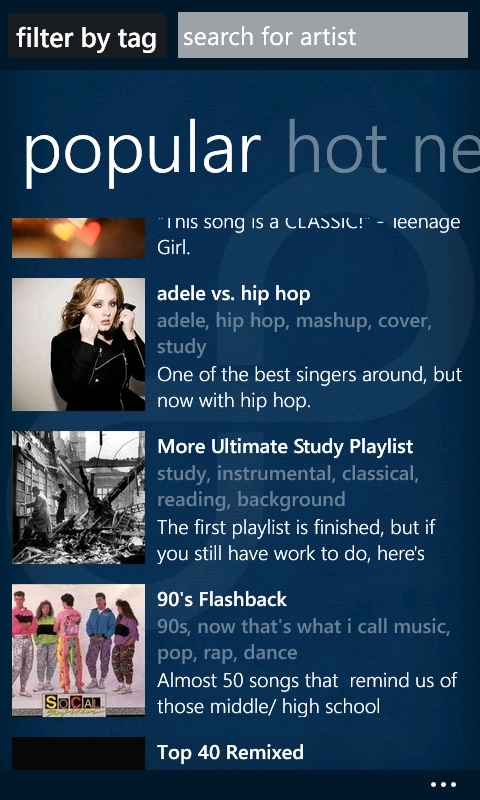
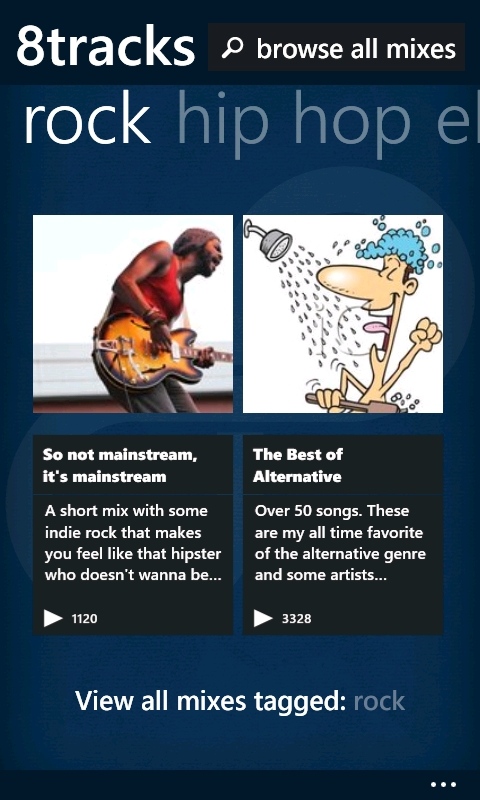
Of course, the key to 8tracks is discovering music, and you can go down either the genre route (which is presented to you in the initial panorama view), or hit the "search all mixes" and be taken to a secondary view which presents the popular, hot, new, and liked mixes in the system, irrespective of genre. You can also navigate the tags that are added to each mix as another way of jumping through the music, and if you find one you enjoy, you can like it (with the heart icon) to find that mix later. Or the other mixes made by that user.
No matter how you find the mixes (and find them you will, I think the app has got the bases covered on this), it's easy to fall in love with 8tracks' way of doing things. Most mixes are 15 to 20 minutes long, and with all the info you can get a good idea what style the mix will be like, leaving you with some musical surprises as you listen.
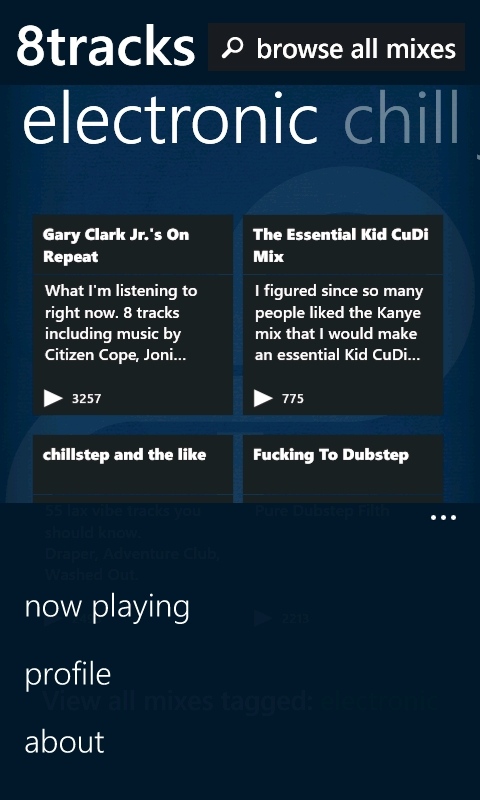
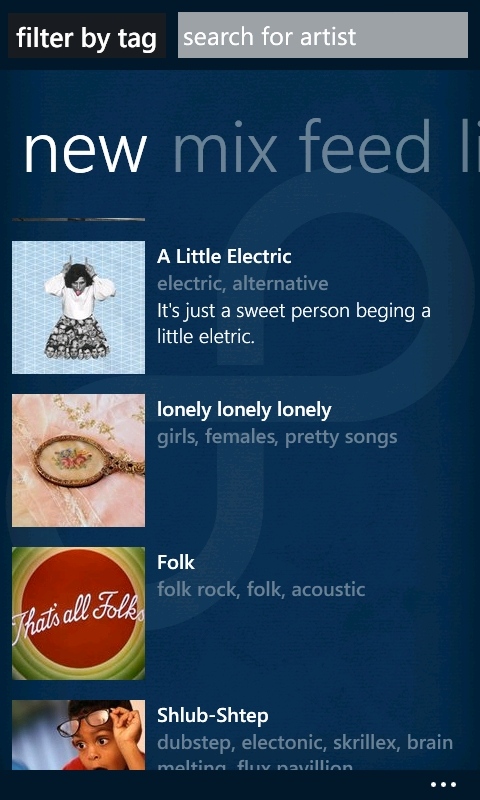
I suppose the only issue is that if you want to make your own mixes, you will need to go on the website - there's no on-device creation, and that's mostly down to the requirement of uploading your own MP3s to the 8tracks server when creating a mix, the upstream data on a mobile phone to do that would be burdensome.
But I can live with that, and so can the 8tracks ecosystem. The majority of people using Web 2.0 services like this consume the product, and this mobile client is geared towards discovery and consumption. There are lots of music services out there, and while 8tracks would rarely be one that I turn to first, it is one that I am turning to on a regular basis. It's a good second string application, and one that's staying on my Windows Phone.
Reviewed by Ewan Spence at
