On the opening panorama of Nokia Music the menu page has been updated, adding entries for "create a mix" and "offline", making it faster to access these features of the app. Previously these features were accessible from with the apps mix radio section. As we were testing the update we notes that the "create a mix" feature now seems to be more reliable, but that's most likely due to improvements in the backend services.
In addition, on Windows Phone 8 devices (Lumia 820 and 920), it is now possible to directly access the audio settings module of Windows Phone's Settings app from within Nokia Music. This is a very useful addition because the audio settings are where you control the equalizer and Dolby headphones settings. As any music aficionado will tell you both of these can have a substantial impact on how music sounds when it is played back. Nokia has also updated the software behind these setting, adding support for audio levelling, as described in this flow story.
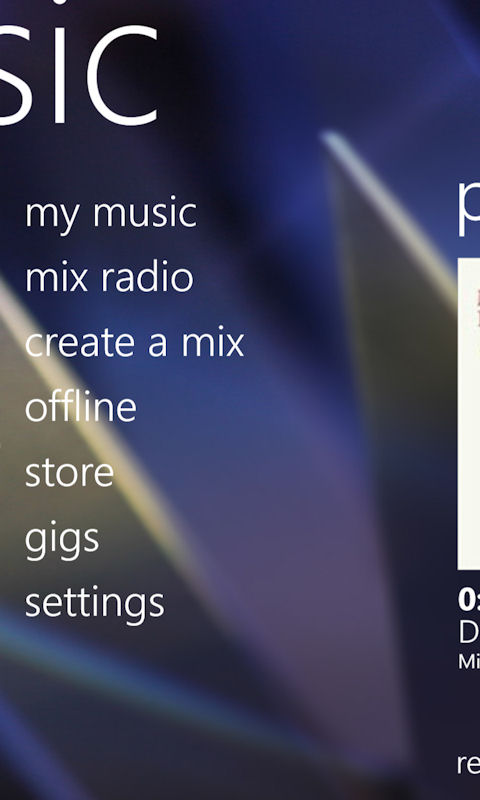
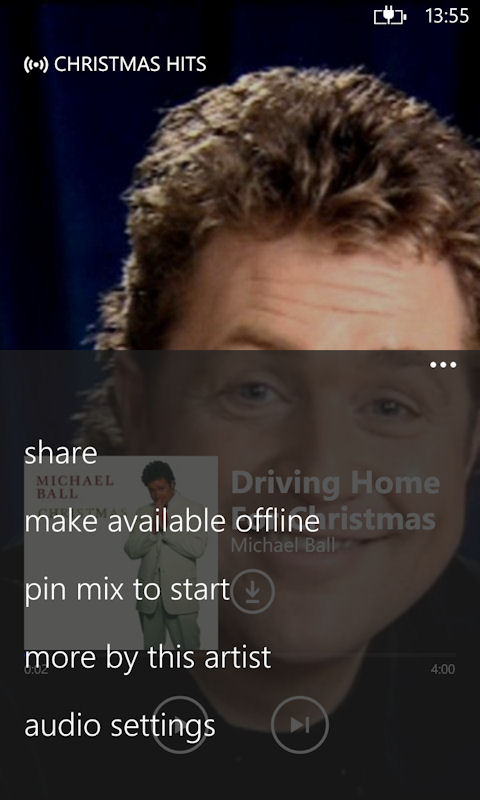
The previous update to Nokia Music saw the addition of artist images when playing local music, the ability to access artist information and related mixes by swiping to the left in the music player, and the ability to save artist images to your phone for use as wallpaper. The artist information available depends on what's in the Nokia Music backend, but can include biographical information, images, relevant tweets, upcoming gig information, and more.
There were also some Windows Phone 8 only updates, the most important of which were extended language support, the ability to delete local music files, and support for logging in to Nokia Music using your Facebook account (something equired if you wanted to buy music from the built in store).
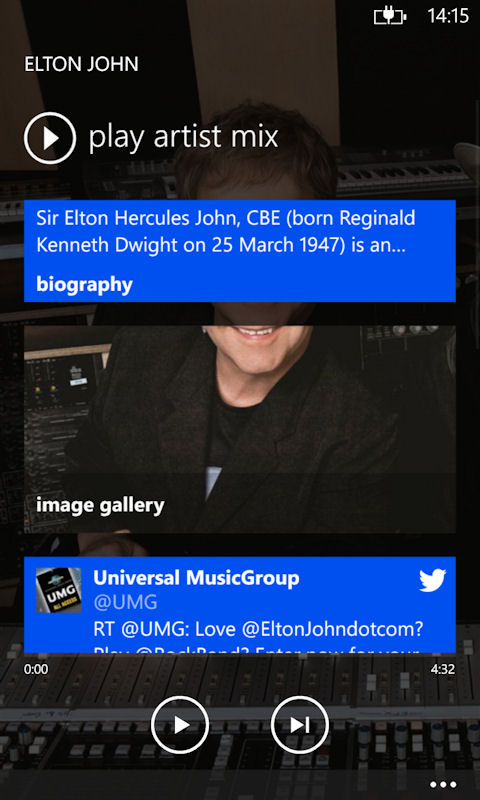
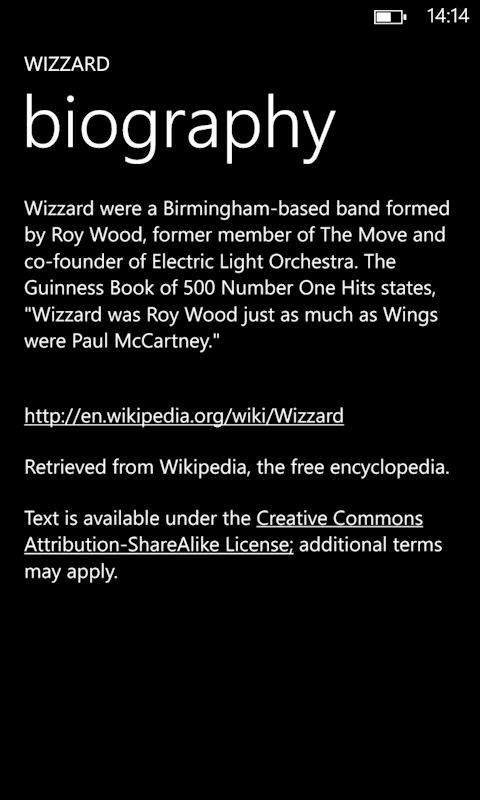
Nokia Music is now a much more mature app than when it was first released a year ago as a series of updates have polished both the functionality and user experience. Nokia, quite rightly, promote it, along with its maps and location apps, as a key differentiator between Lumia devices and other smartphone. While there are plenty of third party services that provide similar music services, none of Nokia's direct competitors offer such as polished experience out of the box. Nokia's effort also stand out for not requiring any registration and being completely free.
Windows Store description:
Discover a world of music and local gigs with Nokia Music.With hours of online listening choose mixes from our music experts, recommendations based on artists you love, or created from your personal music profile. You can even choose mixes to listen to offline.
Nokia Music can be downloaded from the Nokia collection in the Windows Phone Store.
