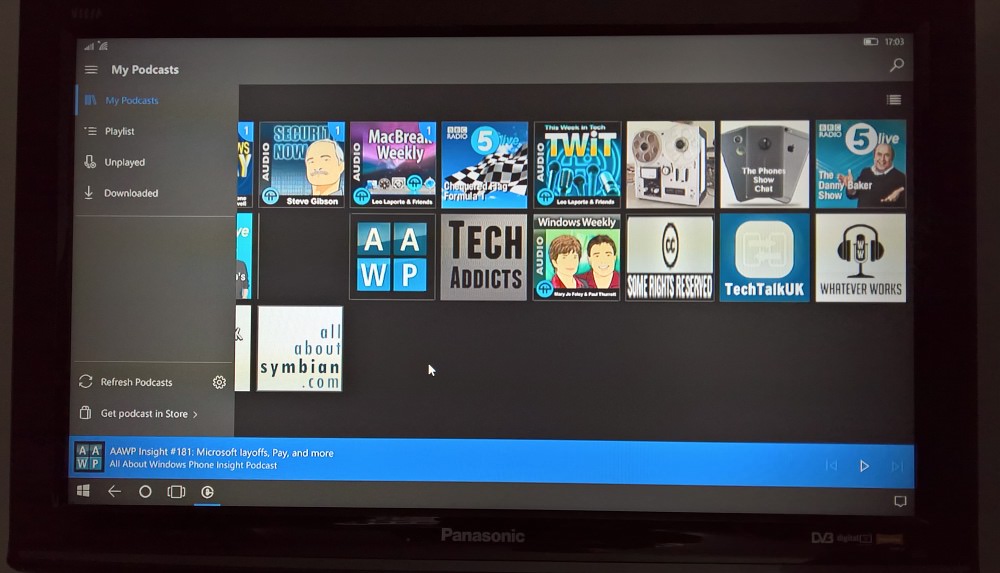Here's the changelog for the new v1.4.3.0 since v1.3.6.0, last featured here on AAWP:
- Added swipe functionality to "unplayed" and "downloaded" lists
- Added active downloads badge
- Improved "Auto refresh on background" feature
- Added support for Hungarian language
- Added support for the Xbox One
- Improved RAM management and bug fixes
Some screens of Grover Pro in action, as at this update:
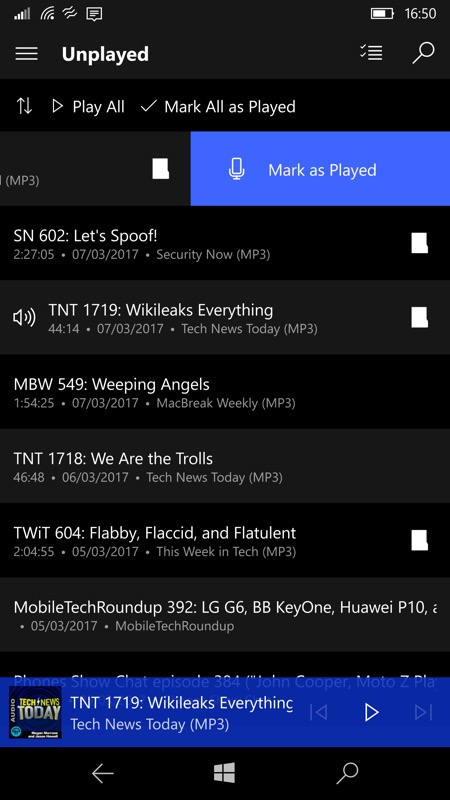
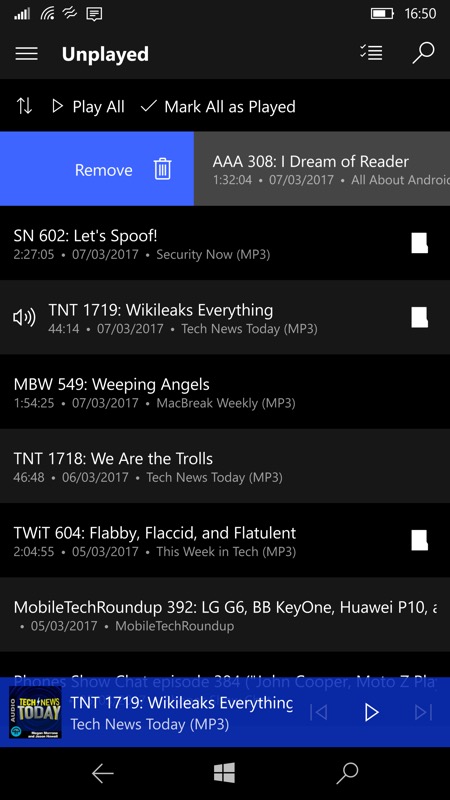
Showing the swipe actions, here on the 'Unplayed' list - the actions change accordingly after you've done them. So 'Remove' becomes 'Download', and so on.
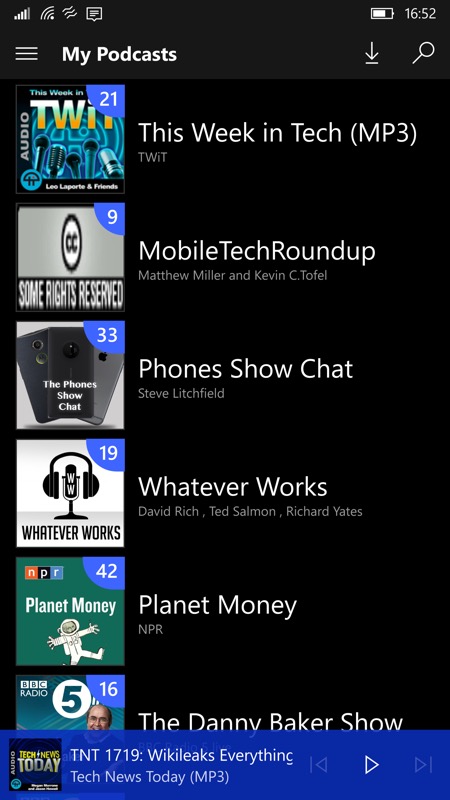
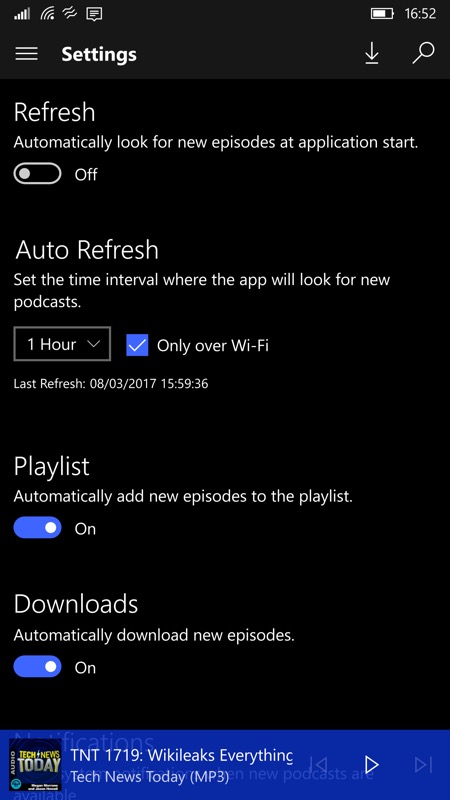
One of the main views in Grover Pro - some decent podcasts in there, too! (right) Plenty of settings and options, notably the auto-refresh, which is now even more rock solid under all versions of Windows 10 Mobile.
As ever, you can buy Grover Pro here in the Store - it's well worth the couple of pounds. Right now it's the most fully featured UWP podcatcher on Windows 10, though we're still waiting for the likes of BringCast to mature and for OneCast to finish development.
See also my complete roundup of UWP podcatchers!
PS. Usual bonus shot of a Continuum hook-up: