Here's what's new, for v1.5.9, since the last time we featured Winsta UWP, back in May:
- added shadow effects in the UI
- fixed a bug in listening to voice messages which conflicted
- fixed an issue in empty direct inboxes
- added a shadow under usernames in Stories and Highlights so that they're easier to read with white backgrounds
- improvements to Live player
- general improvements and bug fixes
- added Unsend feature to direct messages
- fixed an issue in loading image thumbnails throughout the UI
Winsta UWP is running at a new sub-version every week, all very impressive.
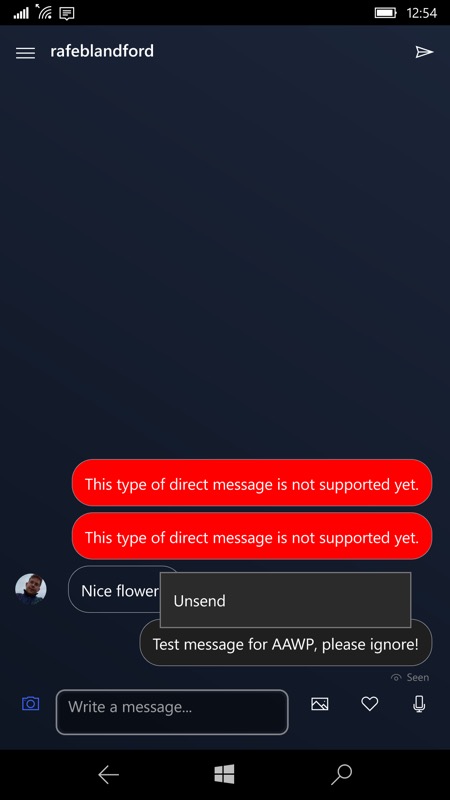
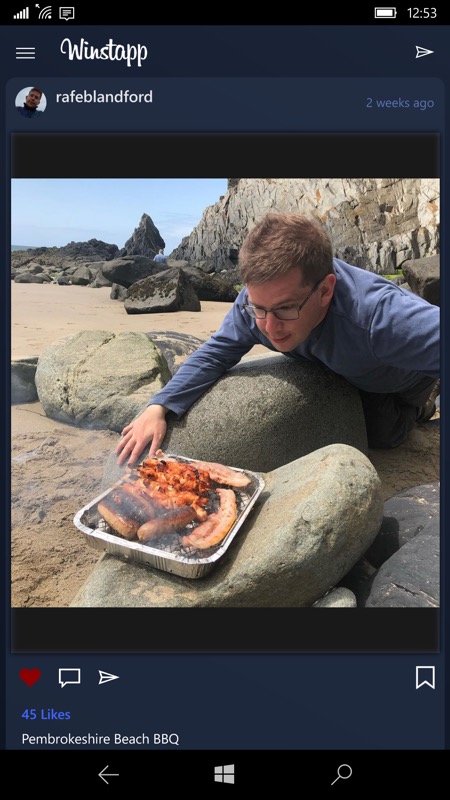
The 'Unsend' feature in direct messaging (ignore the red errors, they're from a much earlier test and I think the formats changed at some point); (right) I've solved the mystery of what's happened to Rafe and the absence of AAWP and 361 podcasts - he's living 'wild' on a beach in Wales and upload speeds are terrible....(!)
Winsta UWP has a very active developer and there's an Insider user community here on Telegram. (Access the latter through Unigram UWP!)
As I stated before, Winsta UWP is highly recommended. There's a lot to like about Winsta's speed and UI, it's a breath of fresh air - you can directly encourage the developer by buying Winsta, since it's a couple of quid in the Microsoft Store. Go on, if you want to see this updated further, buy the developer a cup of coffee in this way...
