* The update to Lumia Cyan, I think it was, coming to my Lumia 1020 and fully fleshing out its features, was perhaps the highlight of the last few years. Ah, happy days!
I speak as someone who’s had their SIM card in both iOS and Android smartphones over the last month, playing with the latest hardware and software in those worlds and, while no OS is 100% perfect, at least most things worked. In contrast, here’s yesterday (as a snapshot) of my experience on the Lumia 950 XL, here running the stable ‘Release Preview’ Insiders ring. And no, I don’t think any of what follows is down to being on this ring - the Release Preview ring is just one tiny step away from a release to the wider public on ‘production’ status, it’s just that I’m getting the release without having to wait an extra month or so.
Strike 1. I was installing a couple of applications for review. Twice in a row I had the experience of tapping ‘Install’ in the Store client and then the latter just crashing and burning. Sigh. So I start the Store client - again - and find the application - again, and this time it works. Rinse and repeat, complete with crash for the next app or game.
Strike 2. I’ve been reviewing and enjoying Bringcast, the podcatcher, as you’ll have seen. I went to listen to a podcast and found that my Bringcast live tile was greyed out. Eh? I headed for the applications list and found that the entry is shown as ‘Pending’:
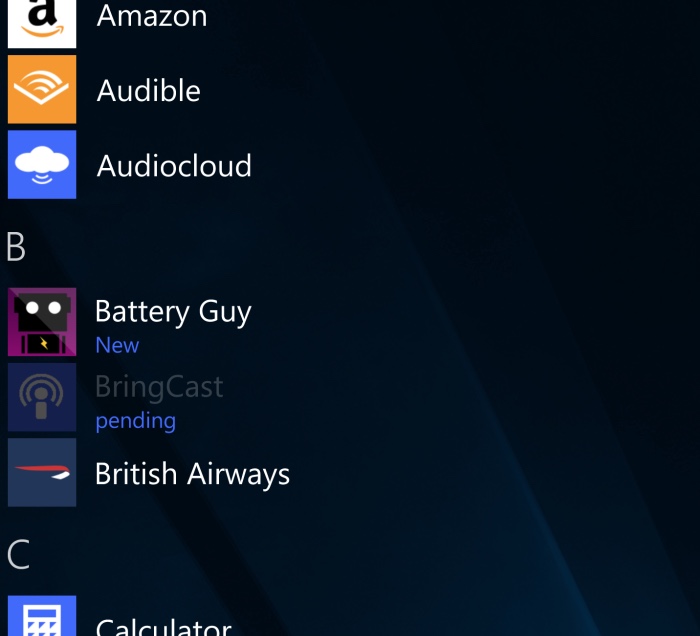
Pending what, exactly? There were no updates in the Store (I checked) and I obviously tried waiting… a few HOURS. To no avail. No Bringcast. I restarted the phone. Same thing. This 'Pending' issue is quite widespread, it seems, and rather random - worryingly. In desperation, I uninstalled the app and reinstalled it. Aha, now it shows up, except that none of my ‘user data’ was restored (as the Store promises) so I was left with a blank application.
The next stage would have been to go through all the importing of podcasts and general rebuilding, but I felt this was perhaps karma of some kind and that maybe I should leave Bringcast alone anyway until the next beta update (there are a number of known issues within the working app that I’ve reported). Instead, I headed back to ‘old faithful’, Microsoft Podcasts, which always keeps your favourite podcasts synced and ready to go across all signed-in devices. Helpful, even if it dates from the old Windows Phone 8.1 days.
Strike 3. I kicked off a podcast and got on with cooking the dinner. My father came in and wanted to ask something. “Hang on”, I say, “ stabbing at the pop-up Windows 10 Mobile media controls. Even with the podcast playing, they still show a play control and not ‘pause’. And this did nothing when tapped a couple of times. Sigh... this is a very long running bug in the OS that I’ve complained about a lot.
Still, it’s easy enough to work around, I thought, so I swiped this pane away and into the Podcasts application, which was still in the foreground. And also showing a ‘play’ icon even though the podcast was currently sounding around the kitchen and starting to be rather annoying - my father couldn’t understand the delay and this was getting embarrassing. Maybe the status of the control has been reversed, I thought, tapping at it and expecting ‘play’ to turn into ‘pause’ and then I could tap it again to do the actual pausing. Nothing.
Strike 4. I tapped and tapped and tapped. And then switched back to the Start screen and back into Podcasts. No dice. In fact, nothing could stop this unstoppable audio stream until I remembered a old trick from 8.1 days to start playing something else and then pause that. This worked. Finally.
It’s enough to drive a user insane! I can understand complex bugs slipping through into today’s modern mobile OS, but, after all this time, to not be able to do the basics like installing applications, keeping them installed and then keeping track of a simple audio stream, is just crazy for a company of Microsoft’s size and experience.
Strike 5. That evening, I was running through chess analyses on YouTube with my dad (yeah, so we’re both nerds!) using Continuum wirelessly into his 46” TV with the Microsoft Wireless Display Adapter. Of course, there’s still no official Google application for this, so I tried both Edge with YouTube.com and also the UWP app Perfect Tube. The (usually fairly old) videos were only 720p (at most) and some were even 360p, so we're not talking anything challenging, but they still wouldn’t play ‘full screen’ properly without losing part of the audio soundtrack, which kept dipping in and out. I had the Lumia within 1 metre of the TV and there would have been plenty of wireless bandwidth for the Continuum connection, yet something about the code meant that we either had to endure constant audio corruption and drop out or else watch in a window in a quarter of the full screen.

It’s true that email, imaging and Netflix (to name but three functions) were faultless, there are still plenty of things that Windows 10 Mobile does very well indeed, but I was still feeling pretty down about being on the Lumia and Windows 10 Mobile by the end of the day.
Now, being the main writer for AAWP, I’m as big a fan of the OS as they come - or at least I should be - and I still love lots about the interface, I love the whole ‘one OS’ vision, I even like many of the applications, plus I’m the biggest fan of all the imaging smarts. Yet even so, as of October 2016, I’m finding it hard to recommend Windows 10 Mobile to general users with a lot of the above in mind. Applications that don’t install first time and then disappear and lose data once reinstalled would be a ‘throw it at the wall’ moment for most people. Ditto music which simply won’t stop playing whatever you tap on screen. It’s simply not good enough.
When will Windows 10 Mobile finally be fixed up and ready for mainstream use? I’m tempted to say with Redstone 2 and that’s in Spring 2017. By which time the installed base of W10M users will be only ten million or so (in a two billion strong smartphone world, so about 0.5%) and Microsoft is going to have to work really, really hard to interest any but the last few die-hards. Or maybe it really will just be (speculative) business solutions and enterprise sales by then?
As I said above, right now and fuelled by annoyances like those listed above, I’m finding it hard to recommend Windows 10 Mobile and the Lumia range (or HP/Acer, etc.) to anyone - that I should still not be able to do so a full year after launch and with (the Lumia, at least) prices halved from their starting points is nothing short of tragic.

Comments welcome. If you’re still kicking the tyres of Windows 10 Mobile as part of this Redstone 2 18 month beta test then well done. And if such a set-up has your main SIM card then congratulations, you’ve got more patience than I have. This week, at least!
PS. Having now piqued the interest of BringCast's developer, see here if you hit this issue. It'll be an OS thing that he needs help to push Microsoft into fixing.
