The aim of the apps is provide an easy way to migrate an users app experience between Android and Windows Phone, something that has become increasingly important as the perceived value of, and resultant lock-in from, third party apps increases. In this first instance the app will look to find the directly matching app (i.e. same title and publisher), but if this is not found it will, where possible, provide a match for an equivalent app (e.g. replacing one third party Twitter client with another).
The Windows Phone version of the app also includes a way to discover new apps, offering a list of personalised recommendations in the featured section of the app, based on a profile created from the apps matched from the Android device. In a sense this is providing a filtered version of the Windows Phone app store based on previous app consumption behaviour.
For both sections of the Windows Phone app it is clear that an underlying aim is to show Windows Phone does have a rich app ecosystem, contrary to what people may have previously heard. The exact level of riches in the Windows Phone ecosystem is open to debate of course, but the likelihood is most users will find a much higher percentage of matching apps than they might expect. That's because, despite the widespread rhetoric about the "app gap", the most popular apps are more likely to be available on multiple platforms than the long tail of less popular apps. This means that the percentage of matches for actively used apps is higher than a comparison of the quantity of app in the respective app stores might suggest.
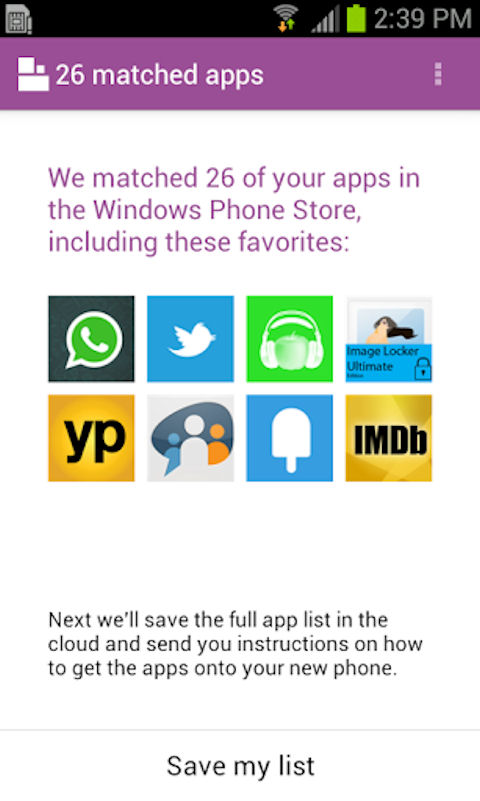
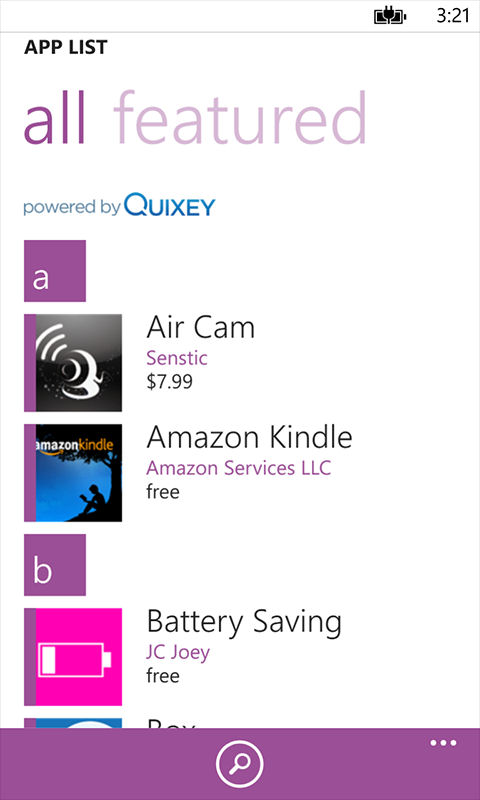
It's easy to be sceptical about the value of some switching services, as amply demonstrated by the user reviews of the app on the Google Play Store, something which is not going to be helped by the emotion sometimes generated by switching debates. However, anything that makes it easier for users to switch, or provides them with additional information about the consequences of doing should regarded as being helpful for most consumers.
There are a few issues with the current implementation of the apps. For example, the Android app only provides a matching app percentage figure, it does not provide details on the apps that have been matched (you'll only see these in the Windows Phone version of the app). This is important both because users will want to assess the accuracy of any matches themselves and because some apps will be valued over others (i.e. more likely to switch if the users favourite apps are matched).
The Switch to Windows Phone service is powered by Quixey, a company that provides search services for app listings and information. Quixey already powers a number of other app related search tools, such as Ask.com app results and US Operator Sprint's app discovery service. In their press release about the app Quixey emphasise the barrier that app availability can be for those considering switching to a new platform:
“Some users are nervous about switching to a new phone and new platform because it can mean starting over without the personalized apps that you invested time to discover and download,” said Tomer Kagan, CEO and co-founder of Quixey. “The Switch to Windows Phone app makes it easy to switch devices by providing a simpler way of recreating their app experience from their old Android devices onto a new Windows Phone.”
Quixey obviously uses the content of each app store catalogue to make intelligent app matches, but it also collects data from other sources (blogs, reviews, tweets, and more) in an attempt to learn exactly what an app does. As a result it is able to make more intelligent algorithmic app matches, especially when making fuzzy matches (i.e. apps that are not the same, but have similar functionality). That's important not only because the sheer sizes of an app store makes creating a manual database of app matches unfeasible, but also because many apps are not cross platform (but do have broadly similar equivalents).
Google Play description:
Are you thinking about switching to Windows Phone and want a convenient way to migrate your app experiences over? Look no further, Windows Phone has an app for that!
Use Switch to Windows Phone to see how many of your Android apps are available on Windows Phone. Just run Switch to Windows Phone on your Android, and this app will check to see if your installed apps are available in the Windows Phone Store. It’s that easy.
Then (if you choose) Switch to Windows Phone can save your results so you can retrieve them later on your new Windows Phone and install the apps. You don’t need to remember every app you had on your Android, and you download only the apps you want.
Switch to Windows Phone for Android can be downloaded from the Google Play store.
Windows Phone Store description:
Have you made the switch from Android to Windows Phone? Congratulations! Now let the Switch to Windows Phone app help you match your Android apps with their Windows Phone counterparts.
If you already ran the Switch to Windows Phone app on your Android phone and saved your match results, you can now install this app on your Windows Phone. Review the results, and then install the apps you want on your new phone.
Just log in to the app with the Microsoft account you used in the Android version. Then tap the apps you want, and Switch to Windows Phone takes you straight to the apps’ install pages.
Switch to Windows Phone for Windows Phone 8 can be downloaded from the Windows Phone Store.
