The most important change is probably that you can share files (and not just pictures and gifs) with your colleagues in your team channels. Before the update you where only able to download files. As file sharing is essential to collaborative works, this is big improvement.
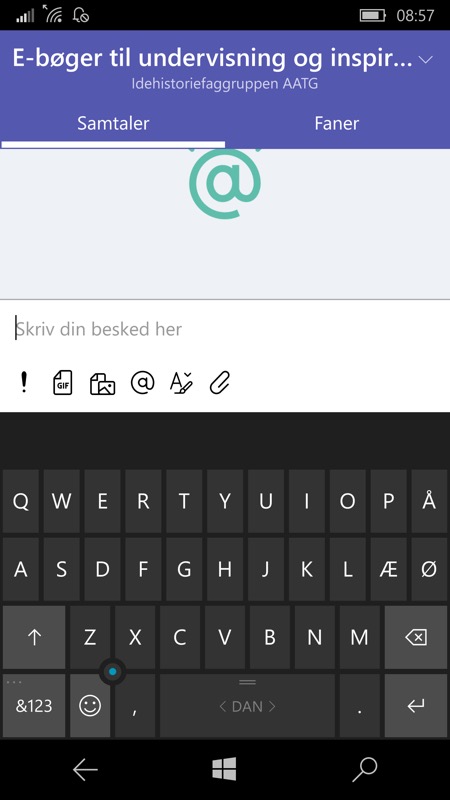
The new paperclip icon enables you to share files in Team conversations
The new search functionality makes it possible to search for people and messages across your organisation. Again, this is a most welcome feature for people working in large organisations, and it makes it a lot easier to find old messages without a lot of scrolling.
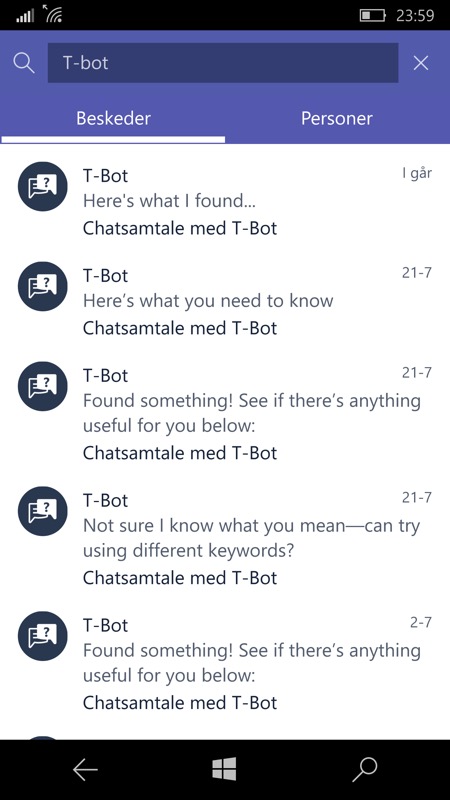
You can search for people and messages via the search icon at the top
The most notable change to the UI is that the menu bar (Activities, Chat, Teams, More) is moved to the bottom of the screen instead of the top. The bar on the top is now used as a headline showing 'where you are' in the app. This is similar to the Android app, and the advantage of this is that the UI is less confusing (navigation = bottom, headlines = top). Before, both navigation and headline were placed in the top of the UI.

The new UI: Navigation at the bottom, headlines at the top
You can read the release notes here (see update 10 and 11). As the release notes show, each update brings features to all three mobile platforms (Android, iOS and Win10M). The release notes mistakenly claim that you can also share files in personal chats, that doesn’t seem to be the case, at least not yet. Still, it’s nice to see that Microsoft Teams keeps adding new features to their W10M app.
It is a common perception that Microsoft’s own apps are better on other platforms. The Android and iOS versions of Microsoft Teams are clearly steps ahead, but we are not talking giant steps, and the Windows 10 Mobile client now has the most important features, plus new features are being added regularly.
The table below shows the current differences between the Android and the Windows 10 Mobile version. Features only available on one of the platforms are marked in italics. As you can see, there are actually some things (albeit small things) that you can do on the Windows version that you cannot do on the Android version. My own iOS device is too old to test the app (it requires iOS 10).
|
|
Activity |
Personal conversations |
Team conversations |
Tabs |
Team |
Voice & |
More |
|
Win10M |
Watch recent activity |
Mark as important Gifs Pictures |
Mark as important Gifs Pictures Mentions Subject lines Files |
Watch and Access to other |
Add/remove favourites Follow/unfollow Teams |
No |
Notifications |
|
Android |
Watch recent activity Pick different Activity feeds Filter activities
|
Animated emoticons Pictures Files Subject lines
|
Animated emoticons Pictures Files Mentions Subject lines
|
Watch and |
Add/remove favourites Follow/unfollow Teams Manage Team-members Add/delete channels Leave Team
|
Ability to join |
Notifications Clear app-data Quick access to Show all |
Comments are welcome. What do you think about the new update? Have you tried Microsoft Team on different platforms?
