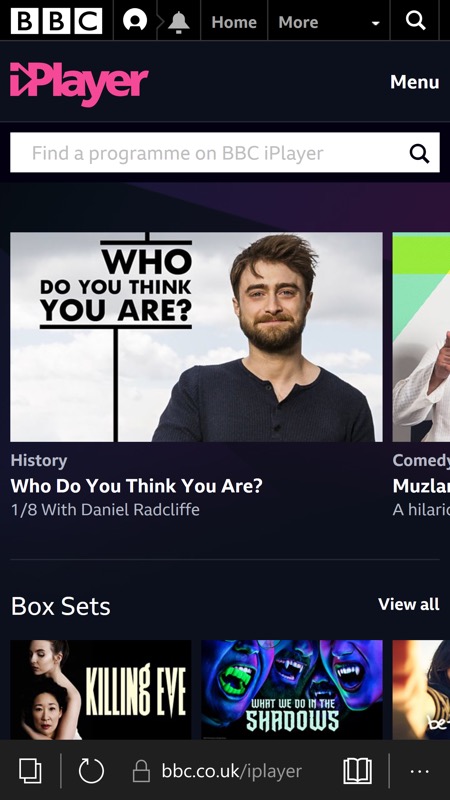
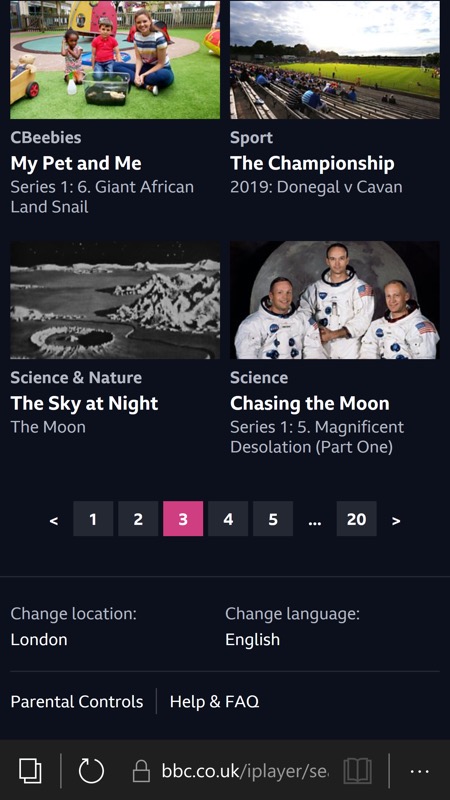
iPlayer is on the BBC's web site and trivial to find. And looks good at first. Here I'm browsing the thousands of programmes...

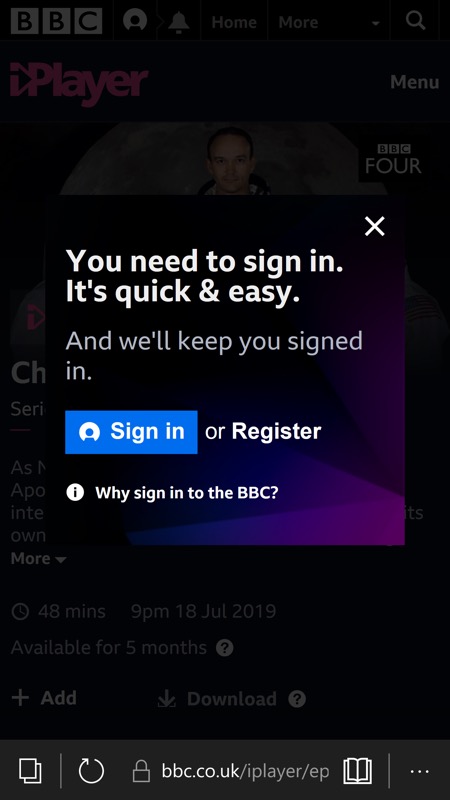
So I pick a programme and (in this case, on a freshly reset phone) sign into my (free BBC account)...

And playback then starts, but in a window roughly 75% the size of the UI. This is with the 'full-screen' icon tapped, obviously. The UI elements disappear after a few seconds, I only show them here for clarity, but you don't get a true full-screen watching experience. Which is odd, as you did prior to last week's server-side changes.

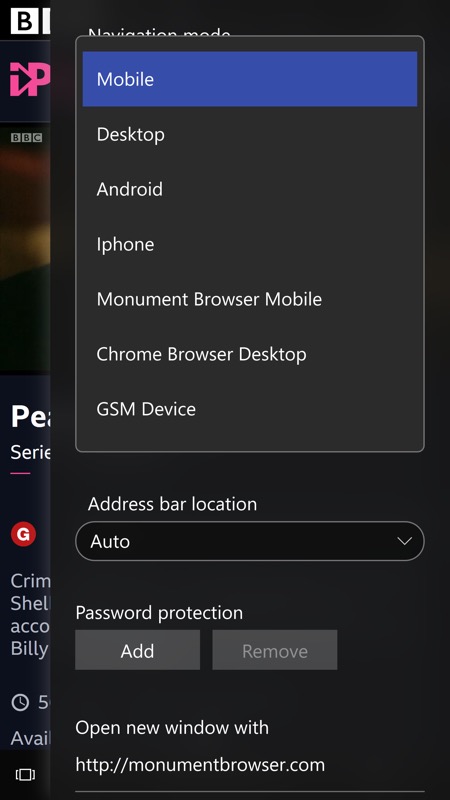
Let's try another programme. In fact, heck, let's try another browser, in this case Monument Browser, and let's set the emulation to be 'Android', since it all works fine on Android phones....
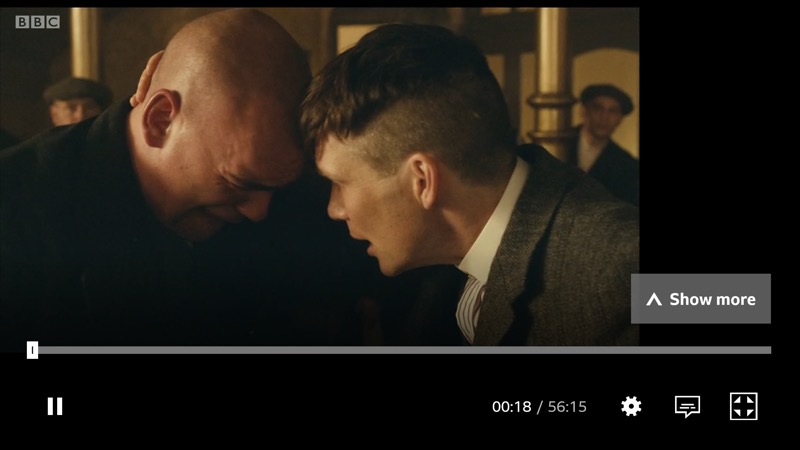
No dice. Something about the Windows 10 Mobile built-in MP4 video playing code is not playing well with the BBC's servers, it seems.
This has been tested on multiple Windows 10 Mobile phones, so it's platform-wise. Fairly obviously, it's an incompatibility between the iPlayer site code and Windows 10 Mobile's Edge build, and wasn't picked up in testing because no one at the BBC is still testing its site against even the last Lumias to be made. All a bit dispiriting. On the plus side, you can still watch the BBC's programmes and streaming does start quite quickly. But it's frustrating to have so much screen real estate not used for the actual content.
Do please let me know if this affects other platforms and if something gets fixed at the BBC's end. Comments welcome.
