Review: Lockmix
Score:
73%
The stock Windows Phone lock screen offers a limited number of options - this is where Lockmix comes in. A lock screen customisation application, whose USP is the ability to add an ever increasing range of resizable widgets to your lock screen and also your Start screen.
Buy Link | Download / Information Link
When you set up the application you are presented with a list of options - the first of these is a selection of backgrounds. These options allow you to control the background image on your lock screen from a solid colour to Bing's Image of the day through to your own picture or slideshow of your images. In a recent update, the option for an astronomy image has also been added.
The second section, somewhat cryptically titled 'Universal', lists all of the widgets available to display on the lock screen. Some of these are free, others are paid for, typical £0.79. Although the premium widgets offer a 5 day trial, which is a good feature to let you try before you buy. There is also a selection of Czech and Slovak specific widgets.

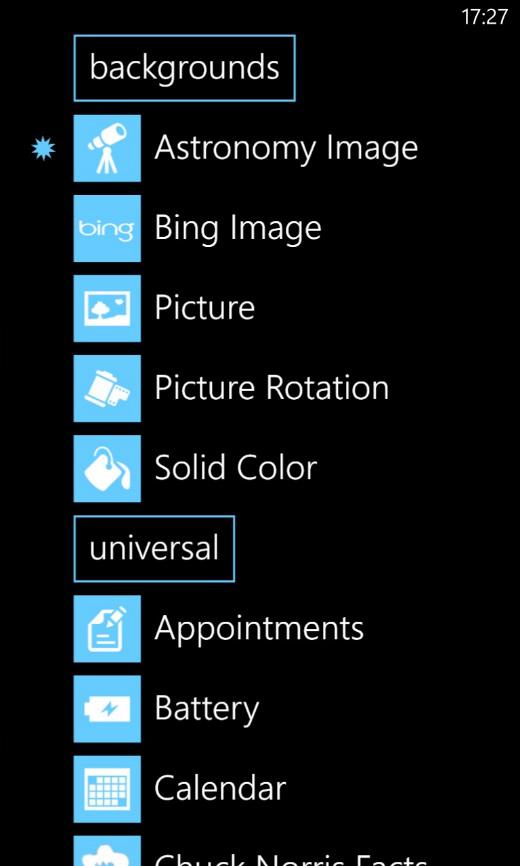
There is an impressive range of widgets including: Weather, Battery, Appointments, News, RSS and the latest update brings Facebook and Twitter. Also note there is 'QR code', which you can set with your contact details as a vCard to be able to quickly scanned by another device.
Once you have selected a widget, it is placed on your lock screen in an edit mode where you can move and resize it to get the layout you require. There are only a small number of size options but these are sufficient to allow you to get the information you want on this screen.
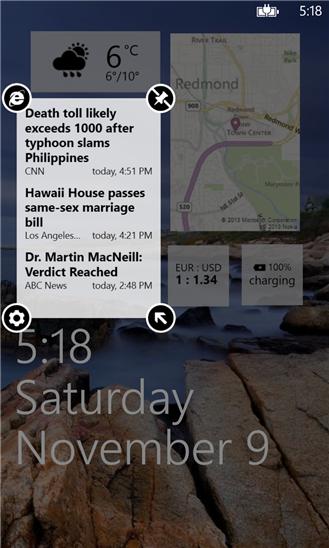
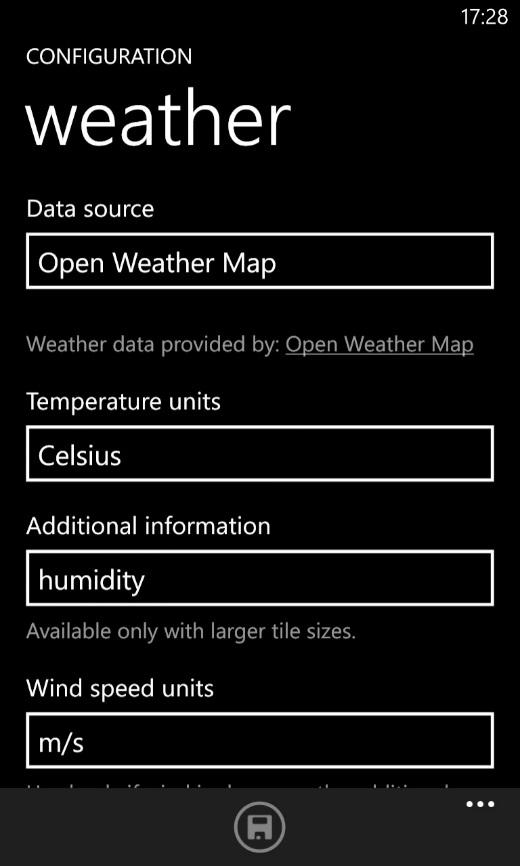
Each widget also has a settings section, with options; for example, the battery widget allows you to choose between percent only, icon, percent and icon, percent, remaining time with advanced settings, for custom colour configuration. The Weather widget allows you to choose from a range of sources to allow you to pick the one that’s most reliable for you and your location. Again, this extra level of detail is nice to have.
The widgets can also be added to your Start screen, which also adds to the appeal of this application and extends the value of the paid for options.
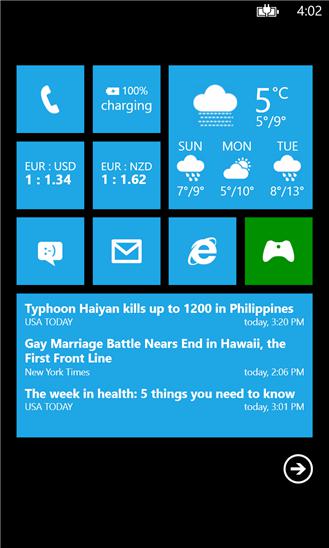
I really like Lockmix, it offers something a bit different and gives me a few more options to personalise my device. It is a shame that you can’t click on the widgets to launch their respective applications but that is apparently a limitation of Windows Phone and not the application itself. The developer is issuing regular updates so the product is going to get better and better.
Now if only it could integrate some of this with Nokia Glance!
Reviewed by Julian Grail at
