As usual with these features, it's very much a snapshot of how I use a smartphone and there will be applications and use cases of your own which may differ, perhaps wildly - in which case you'll have to either wait or hop on the Insiders programme. I've also, in the screens and comments below, tried to concentrate on day to day stuff which should 'just work', rather than demonstrate new features, as I did more of in my June feature, in greater detail, so make sure you've read that already.
My guess that a new firmware build on the Insiders programme is not far off is based partly on time, but also because engineers at Microsoft will have been freed up now that Windows 10 for desktops has 'shipped' - well, to a degree, anyway, there's plenty of last minute fixes being sorted out, no doubt.
Living with Windows 10 Mobile for 48 hours (as at July 28th-30th, 2015, anyway) proved to be quite possible, though with a number of frustrations that I certainly couldn't live with for a longer period. None of the issues look insoluble and I'm sure Microsoft has them all under control - I've submitted enough 'Windows Feedback' to fill a small book!
With a picture being worth a thousand words, I'm going to use an illustrated style below - and I'm not going to downsample the images quite as much as usual, so that you get a feel for the detail with Windows 10 Mobile (though still much smaller than my Lumia 1520's 1080p, your monitor isn't big enough!) As I've written before, it's all very 'grown up'.
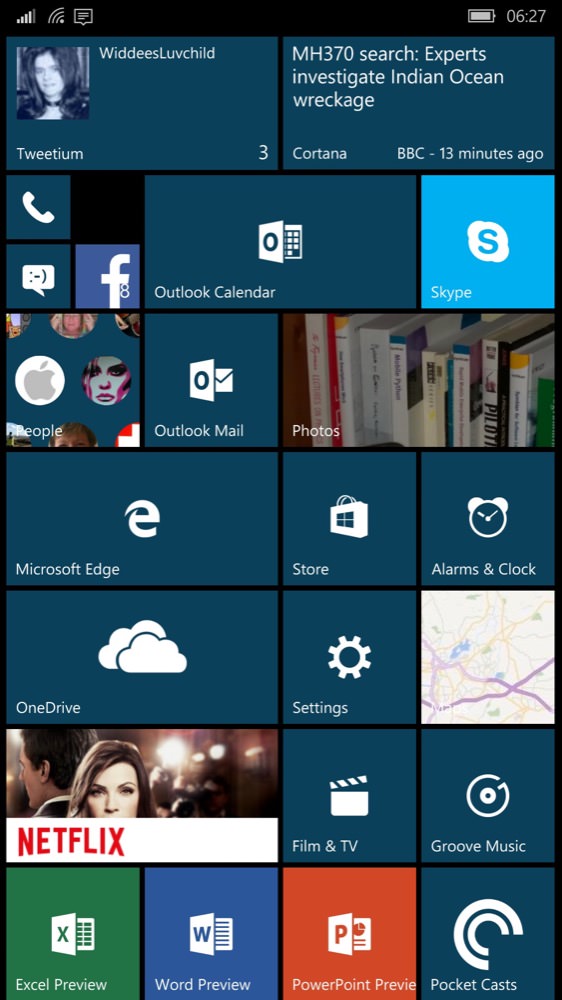
All is normal on the Start screen, with the 'four wide' format (i.e. eight small tiles) working very well indeed on the Lumia 1520, with 'More tiles' turned on. I'd switch this off for the Lumia 930/Icon though. Note that there's still no sign of the rumoured triple wide or double high tile options....
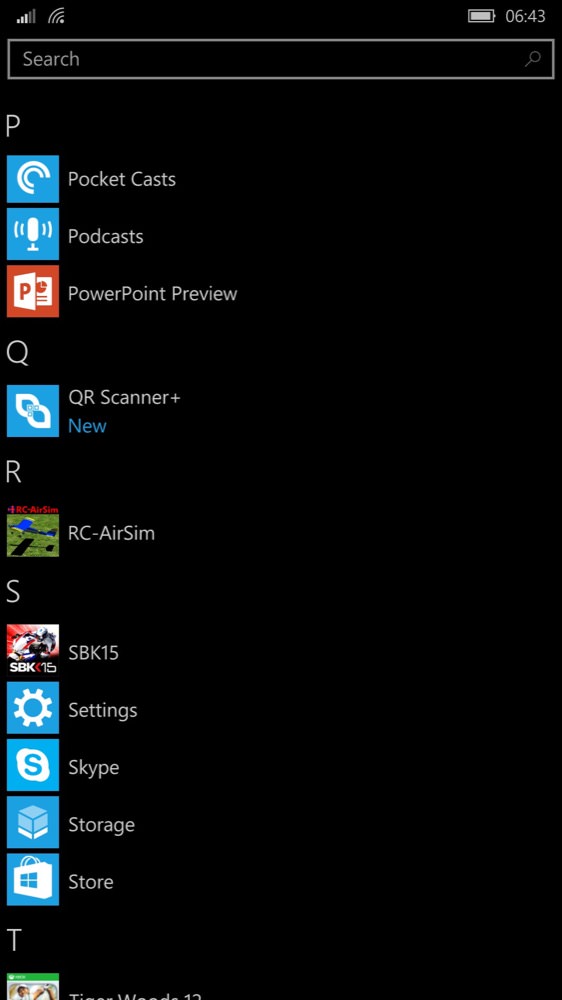
A glimpse into what I have installed, from the main application list. I've got around 20 of my favourite third party applications installed and about 17 of them work without issue. Yes, it's still early days for complete compatibility.... (I'll mention a few below)
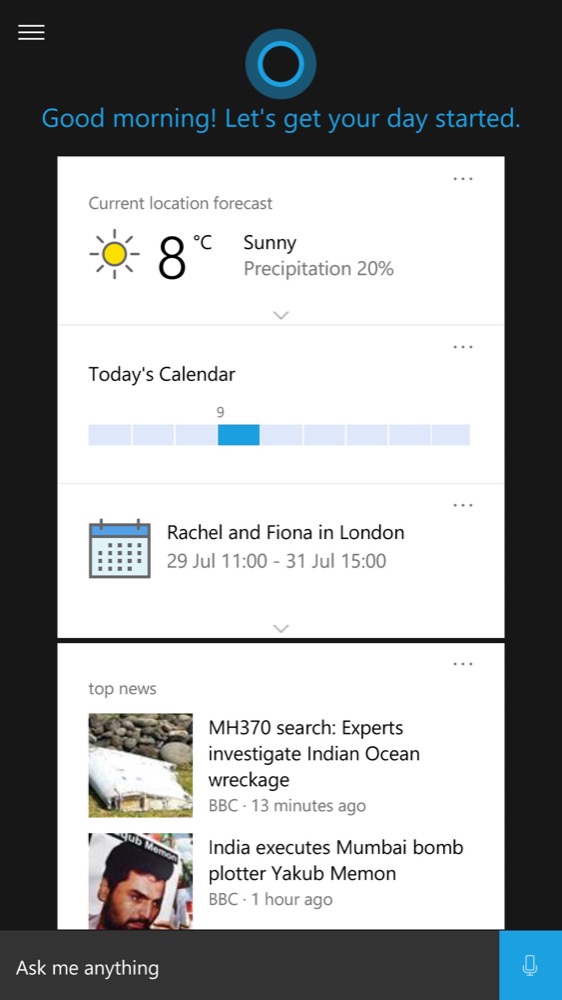
With visual cues perhaps taken from Google Now on Android, Cortana's presentation is still smart and clear - 'everything you need to know', etc.
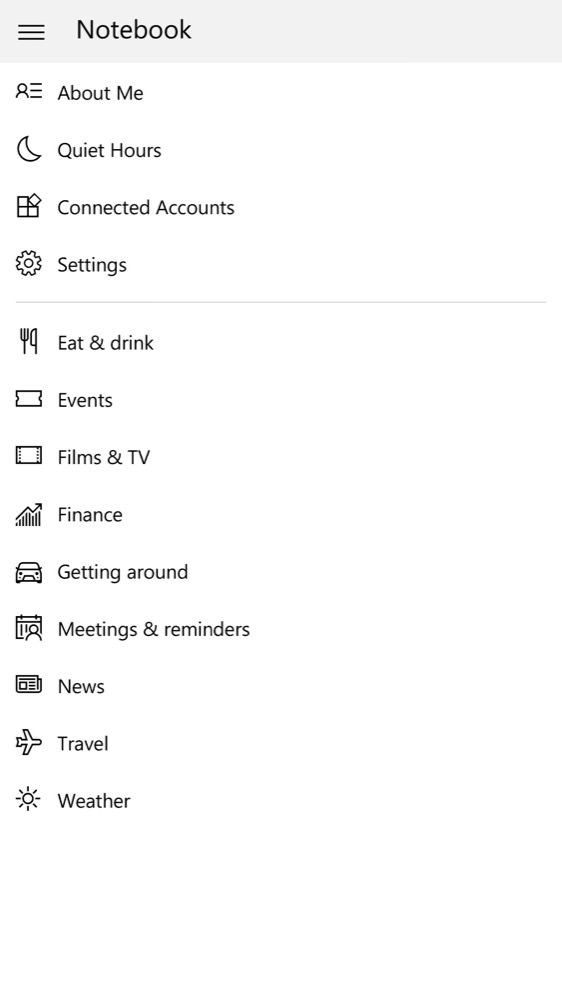
Cortana's Notebook is getting more and more fully stocked, enabling 'her' to present more relevant information and answer more queries intelligently. In supported markets, anyway - which is heading north of half the world's population now.... See also my 'Quiet hours' tutorial....
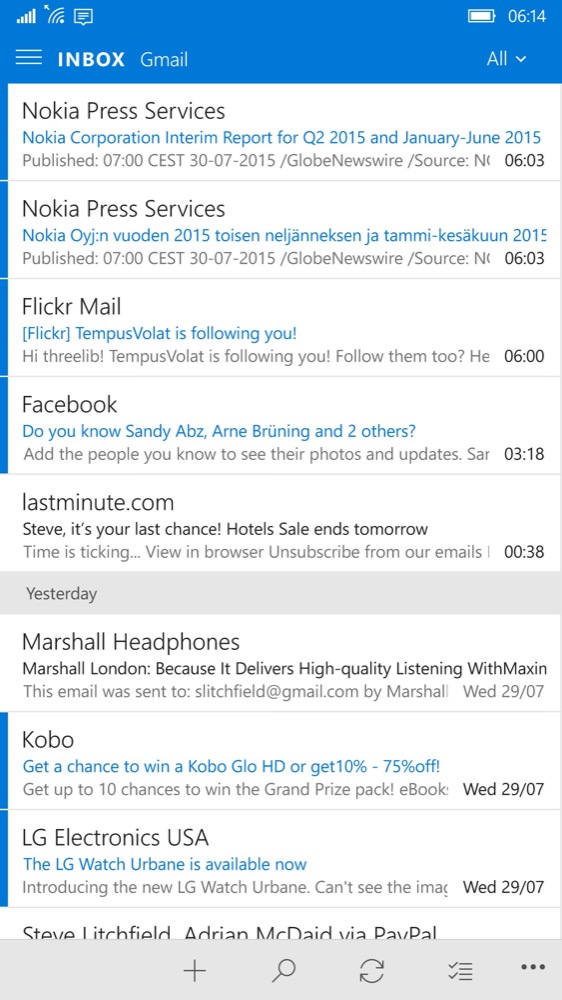
Outlook Mail and Calendar now work very well indeed, with one glaring exception - it's still terrible at adding attachments - directly impacting me as it's how I usually get screenshots off each phone! Having to add 20 image attachments one at a time is just painful....
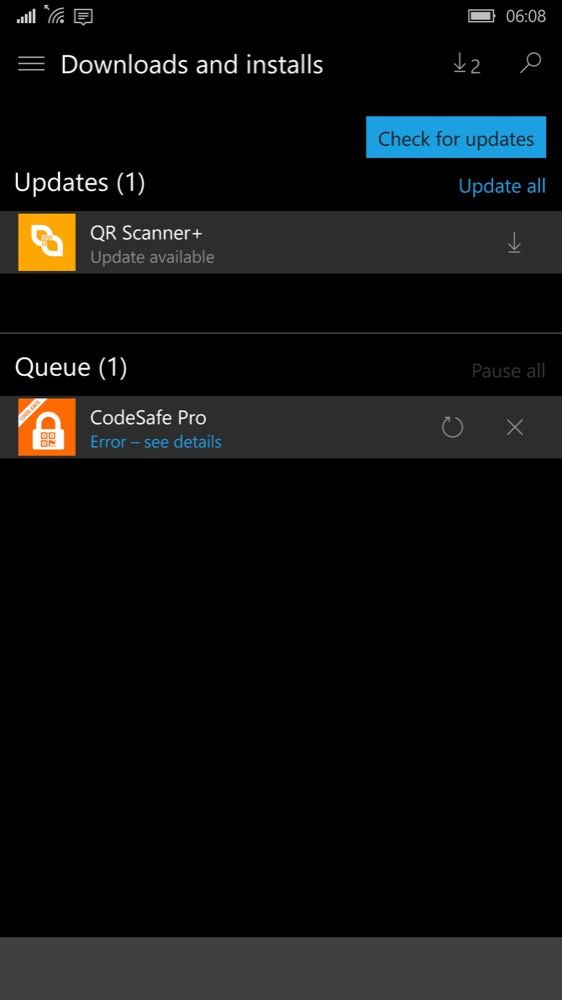
The Store still has issues - applications can still get 'stuck' and it's a case of try, try again, ad infinitum. It's not clear whether these issues are partly to do with the upgrading of the Store databases at Microsoft's end, something which is still very much in progress, with the desktop version of Windows 10 rolling out right now. I suspect it's a case of patience for the servers and a bug fix or two for the Store client...
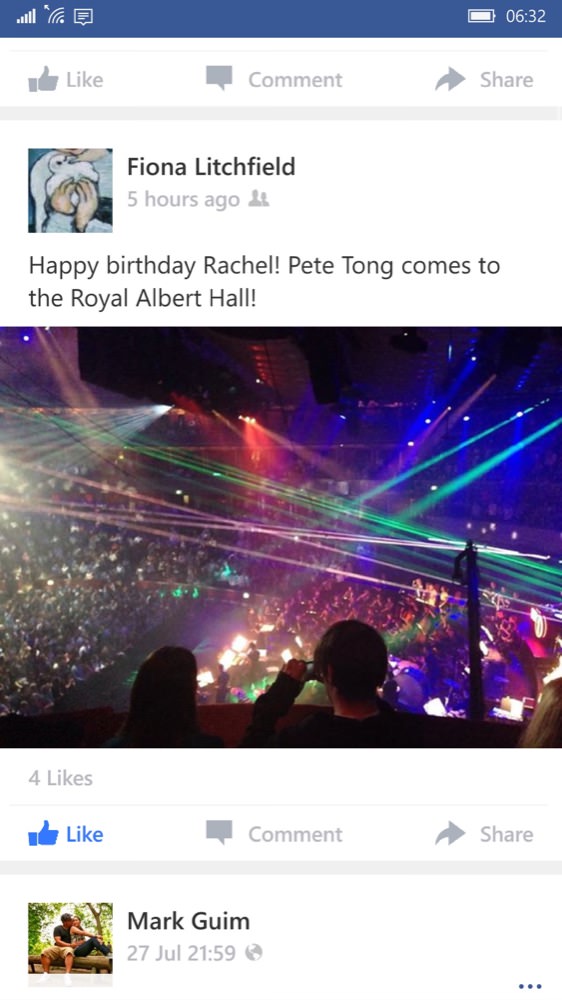
Facebook is a good example of principal third party applications which don't quite work yet with the Windows 10 Mobile display elements - the screenshot above looks fine and works fine, but everything's over-sized on my Lumia 1520 and it's clear that there's optimisation still to do... Other examples of this include MetroTube in my app collection. Oh, and Netflix. And.... err... OK, over half my third party applications!
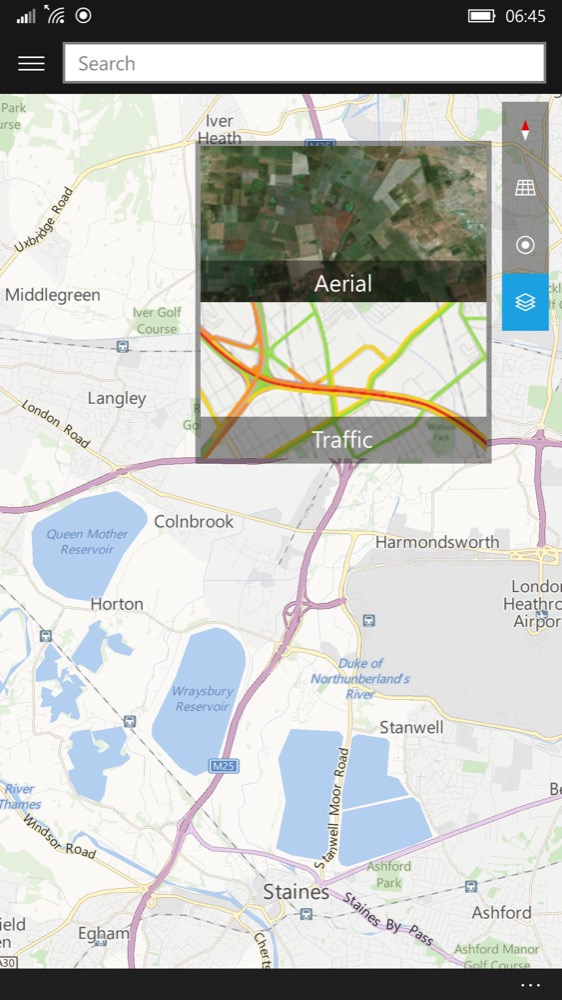
As detailed here, Maps on Windows 10 Mobile works really well - it's another of these 'Universal' applications, also running on the desktop, so there's a good reason that it's pretty mature and bug free. In my tests, I preferred it to HERE Maps, with better traffic handling.

Music, err... I mean Groove Music (it's going to take a year or two to get used to that name!) works pretty well on the whole, with great visuals as long as there's embedded artwork in the music files or containing folder.
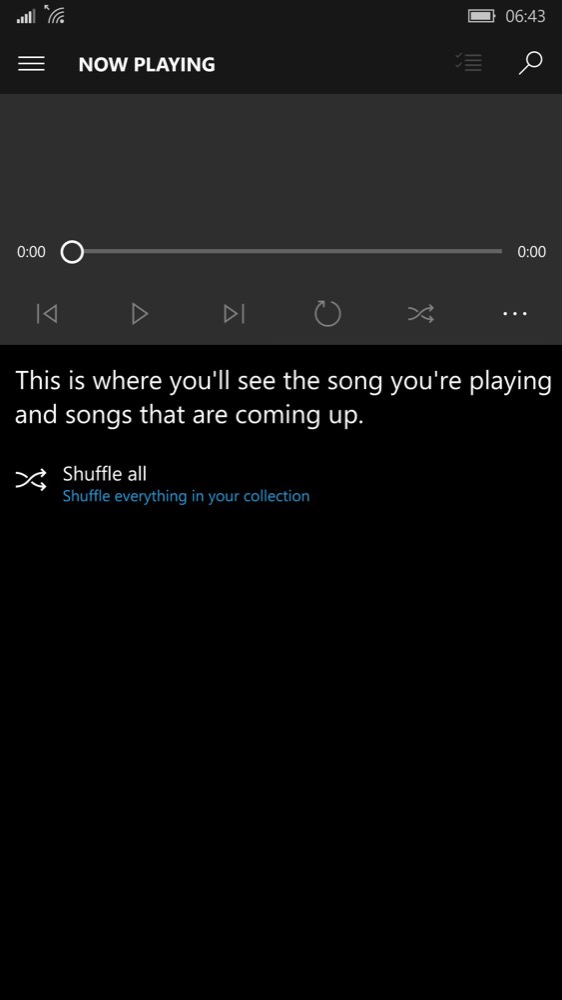
It's not great at remembering what it was last doing though - and I've lost count of the number of times I've gone back to try and resume a track, only to see an essentially blank screen and have to kick things off again manually.
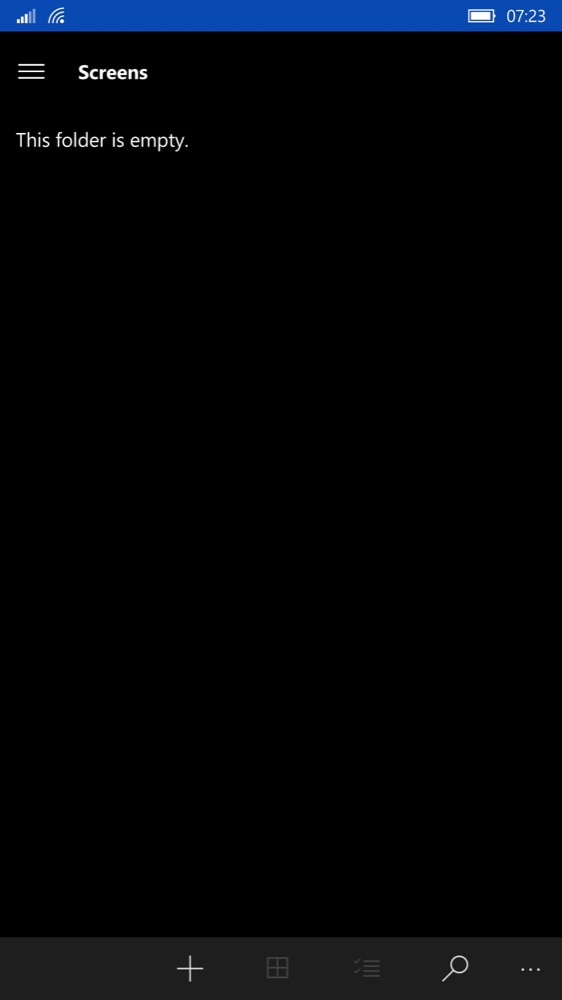
Err... yes. Apologies for the essentially blank screen (there's another at the bottom of this feature!), but OneDrive is currently rather buggy on both Windows 10 for desktops and on Mobile. Here I've been uploading files to a folder in the Cloud. And... they just disappear. It appears that uploading is broken at the moment (and has been for weeks) - this needs some serious Microsoft attention and as soon as possible.
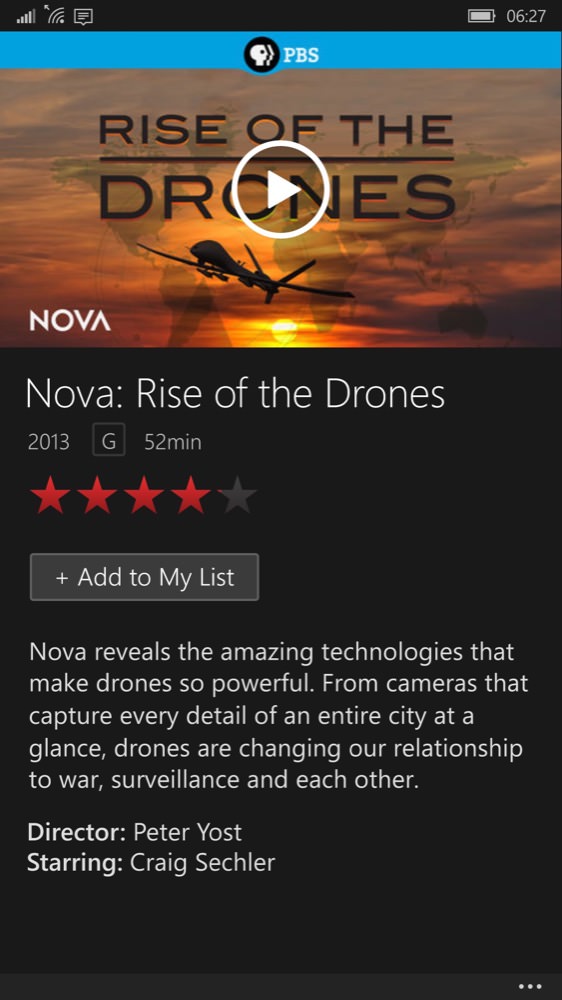
Despite the over-sized UI (again), Netflix works perfectly - phew! That's a core part of my viewing and chill-out time sorted....
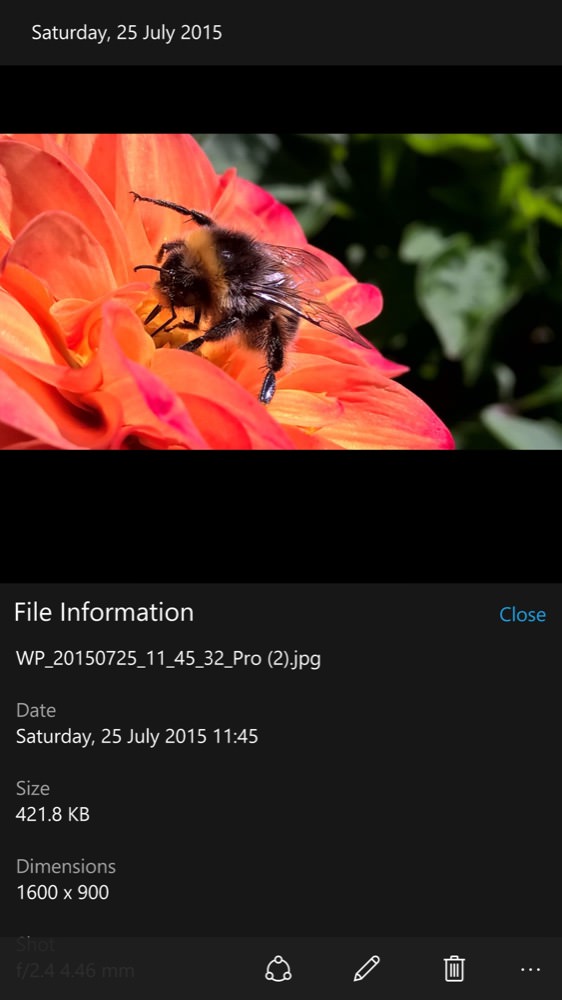
Photos works pretty well on the whole, linking through to your Microsoft Cloud-hosted stash of images on OneDrive, though note that bugs mean that the latter reports most images with incorrect dimensions - the image shown above is actually 16MP on the server!
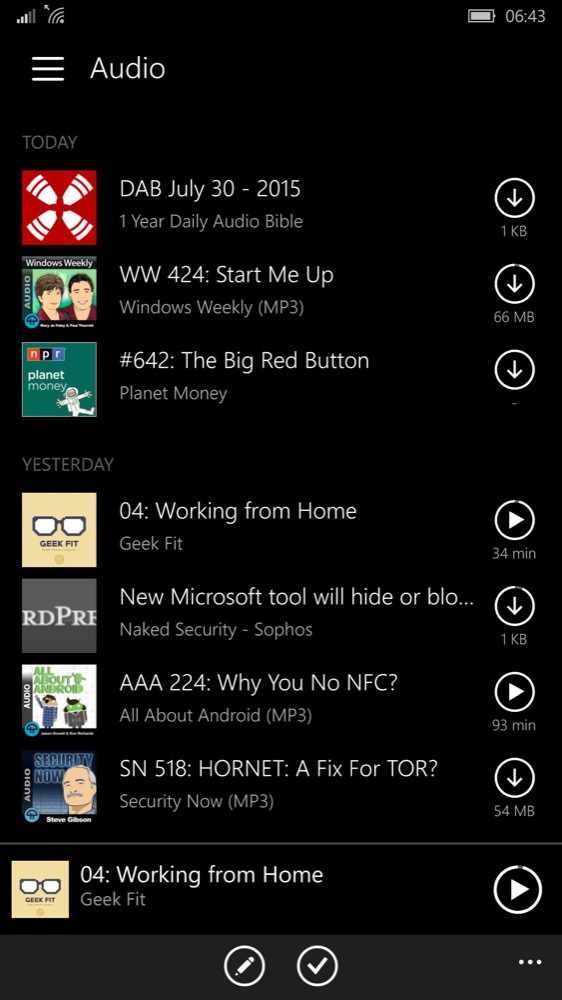
Pocket Casts seems to work well too, so that's listening sorted. And yes, I know that there are currently 19 other podcatching applications - it's high time I attempted a refresh of my comparison feature, so maybe Windows 10 compatibility would be a good starting point? Comments welcome!
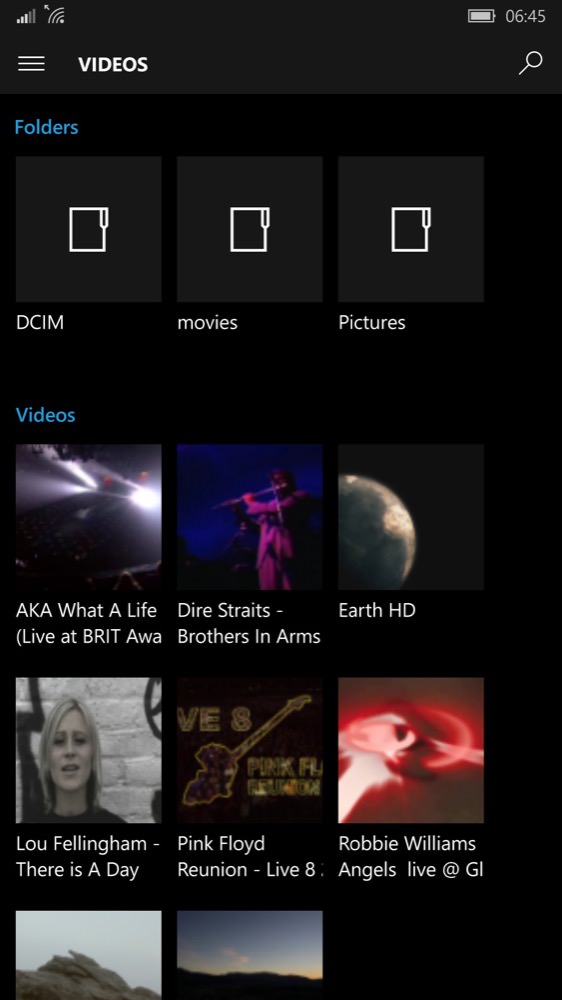
'Film & TV' is still mis-named for me, at least, as I mainly use it to watch offline content from microSD. The folder shortcuts are provided to help dig into the full range of files, which is just as well as not all compatible videos are shown on the 'front' page. Maybe it's intended to just be a 'recent' selection? Or maybe it's a bug? We should be told.....

Still my favourite Windows Phone game (though I have half a dozen others loaded into Windows 10 Mobile and also working), though there's currently an issue whereby W10M keeps touch input for the very left/top of the display for itself (for detecting a swipe down, presumably) and this gets in the way of games with controls in this area - International Snooker Pro does work, but these controls have to be accessed on their right hand sides! And yes, I've reported this as well via Windows Feedback...
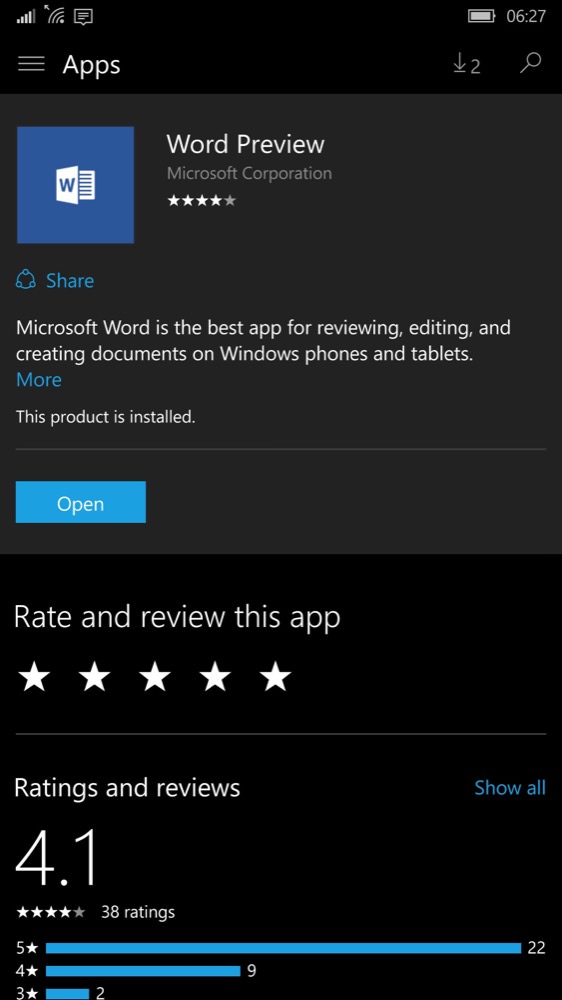
Onto Office then - in places, these applications are referred to as (e.g.) Word Mobile, but the apps themselves are definitely still 'Preview' on all my W10M devices. A bit of rolling out still to do?
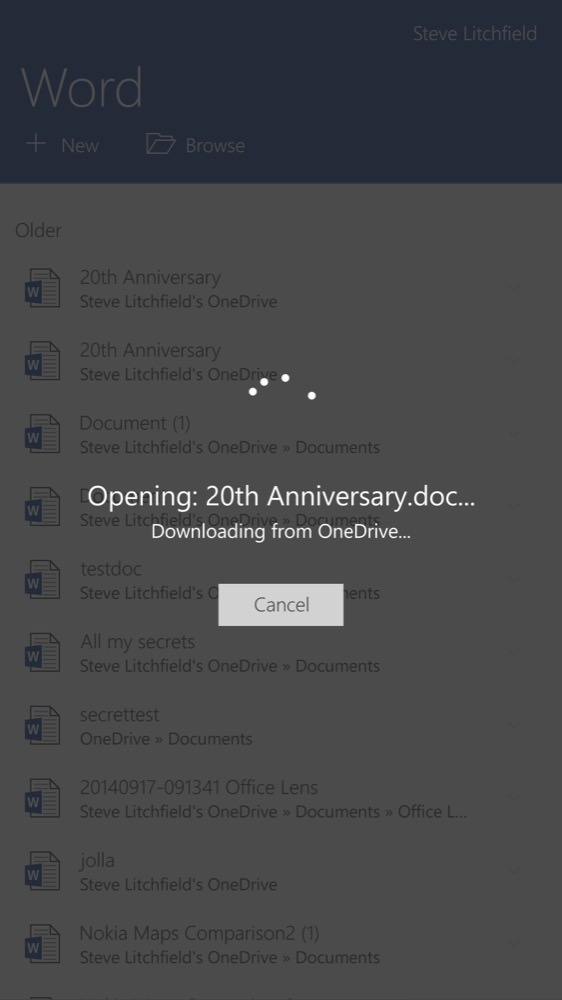
Curiously, you can't access the Office app hamburger menus from the opening selection screens - you have to actually open a document in order to get any further. Integration here with OneDrive is good though - these days, with great connectivity almost everywhere, you really can treat OneDrive as if it were local storage on the phone.
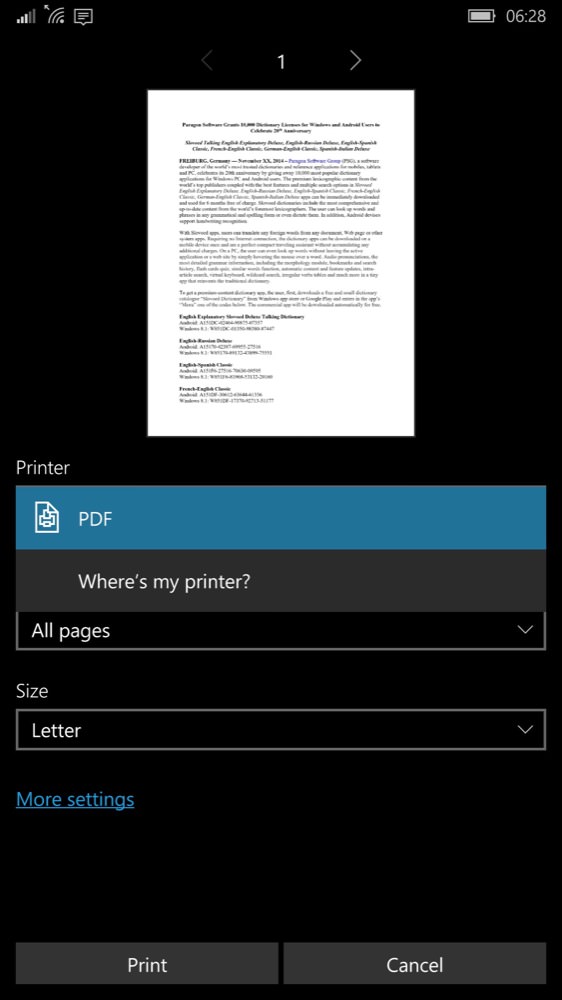
The 'Print' functions are still tantalising - I'm really looking forward to my wireless printer just appearing here after an update. Just a matter of joining the dots, Microsoft.... (ironic phrasing given the usual '. . .' animated motifs seen whenever a service or app is struggling!)

Ah yes, another almost blank screen. This is the state of the official Twitter client on Windows 10 Mobile as I write this article. And checked on multiple devices. Still, at least this should be an easy bug to track down! I'd still recommend firing the guy who approved this client build though - how difficult would it have been to tap on one icon and check that the screen wasn't err.... all white?!
In summary, I can still recommend the Windows 10 Mobile Insiders build right now for interested enthusiasts to play with and live with after a fashion - just don't expect that everything will be 'there' just yet. It's clear that there's at least a month's worth of development still to go before we're down to minor niggles - right now there are still bigger fish to fry, if Microsoft can only pry its programmers off the desktop teams in large enough numbers!
