Nokia Reading is intended to be the go to app for consuming text based content (books, news, magazines) on the Lumia devices. Together with Nokia Music and the Nokia Locations apps (Maps, Drive, City Lens), it is a key part of Nokia's differentiation strategy for its Windows Phone devices.
News Stream
Nokia describes News Stream as a way of creating "your own personal web magazine". It does this by combining RSS feeds, from multiple sources, into topic areas (categories) and presenting them in a visually appealing way.
Headlines and their associated images are displayed, in a panorama view, as a grid of mixed squares and rectangles (tiles) of varying sizes. The style is in keeping with the look and feel of Windows Phone, and provides an easy to digest (glanceable) overview of the content available in a given topic.
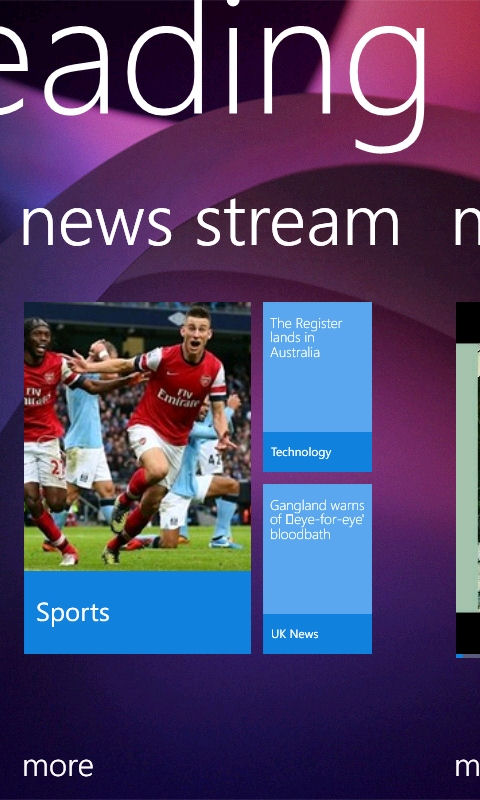
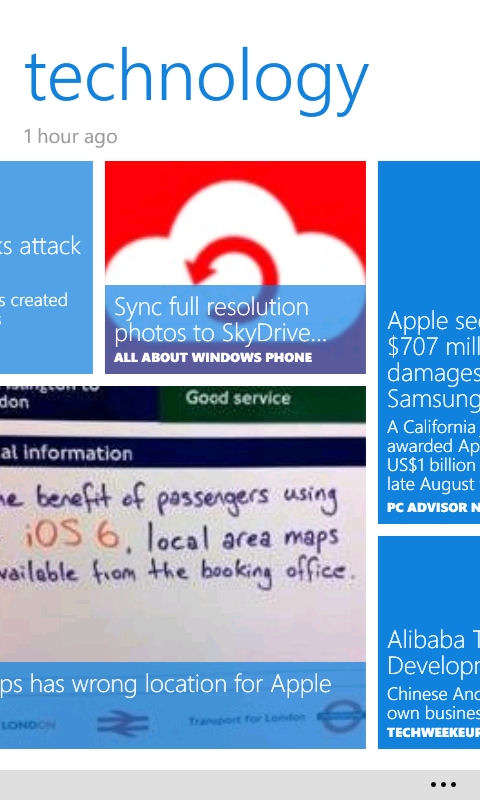
Tapping on a headline opens the selected story in full page view, where the headline, associated image, and the text of story is shown. There's a "read on web" button to view the source story in Internet Explorer, and an option to share the story via email, SMS, or social network.
Nokia Reading includes a number of predefined topics: UK News, World News, Sports, Technology, Entertainment, People, Business and Food & Home (exact make up varies by market), but it also possible to create custom topics.
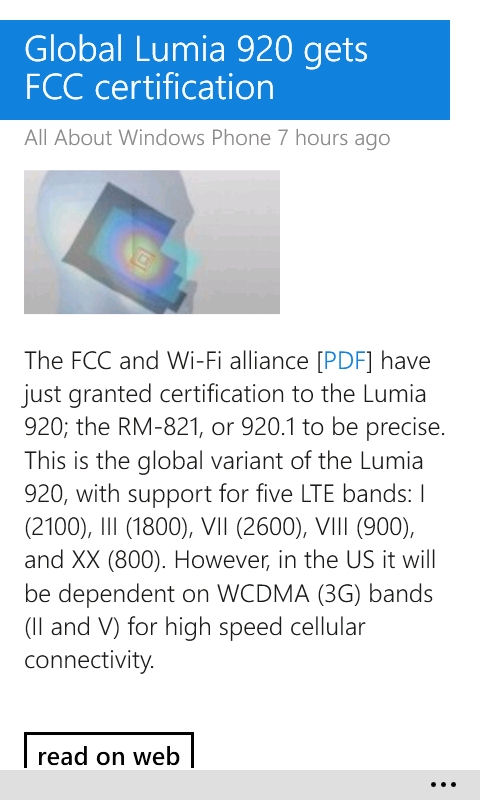
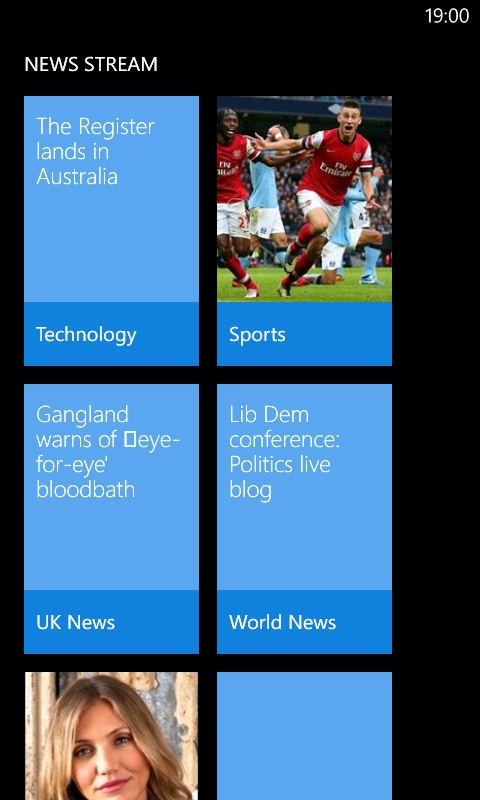
Any topic can, optionally, be pinned to the Start Screen, where the name of the pinned topic is shown on the front of the tile, and the latest headline on the rear of the tile. The content of pinned topics is updated automatically in the background. By default, background updates only happen when the phone is connected to WiFi, but you can opt to activate this for 3G connections too.
Custom topics are created either by selecting your choice feeds from the built in directory (search by keyword), or by adding the URLs of specific RSS feeds. Up to four sources can be added to each custom topic and they work in exactly the same way as the built in ones.
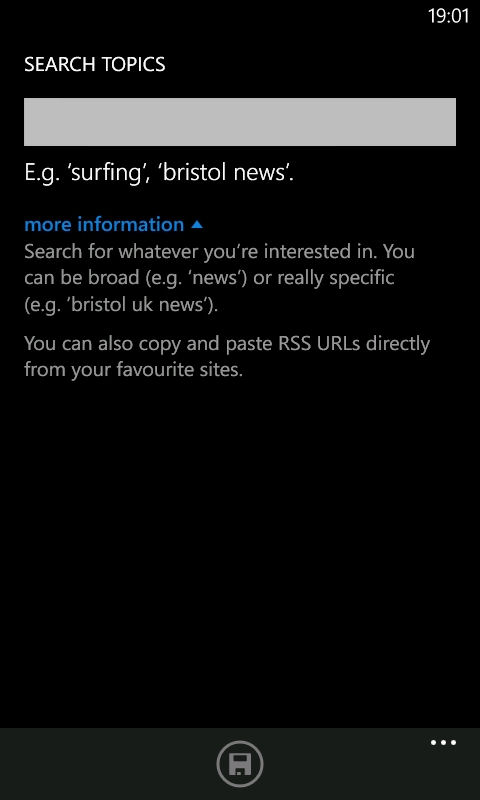
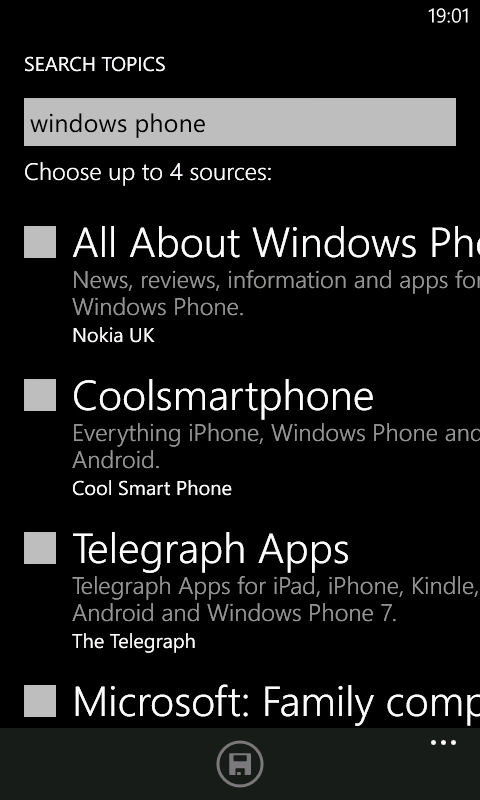
For those who make use of a standalone RSS client, News Stream may seem rather simple and limited. But that's really the whole point. It's meant to be accessible to all, providing a way for those who might never normally use RSS, or even know what it is, to easily consume news and Internet content on the go.
eBook import via SkyDrive
The main source of eBooks for Nokia Reading is the built eBook store. As we discussed in our earlier review, the pricing in the store is generally in line with most other eBook stores, however there are numerous public domain eBooks that you might want to read on your phone, or you may have a collection of existing eBooks. It's therefore good to see Nokia add the option to import eBooks, in PDF or ePUB format, from SkyDrive.
Do note that only DRM-free files can be imported. If you have bought an eBook elsewhere, there is a good chance it will be protected by DRM, and therefore you will not be able to import it into Nokia Reading.
The SkyDrive import functionality is accessed from the "My books" section of the application. Once you've linked Nokia Reading to your SkyDrive account, you'll be able to browse through your folders and select which eBook files you want to download and import into your Nokia Reading library.
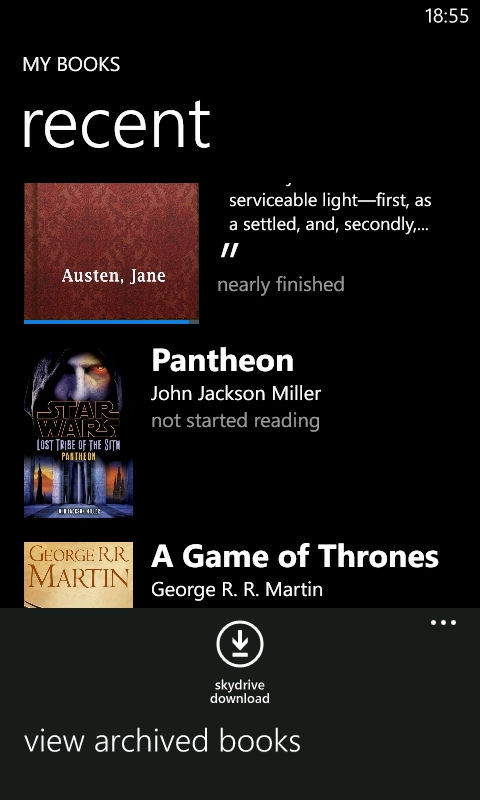

Once and eBook has been imported, it can be viewed like any other book in the Nokia Reading library, with configurable display options and the ability to pin the book to the Start Screen for easy access.
Download and availabilty
The updated version of Nokia Reading can be downloaded from the Nokia collection in the Windows Phone Marketplace. It is exclusive to Nokia's Lumia devices and the full functionality is only available in select markets (UK, Germany, Spain, France, Italy, Russia); other markets do not have access to the eBook store, but the app can still be used for viewing imported eBooks and the News Stream functionality.
More information
Our review of the previous version of Nokia Reading (describes eBook reading and purchase experience)
Behind the scenes of Nokia Reading (explaining some of the design decision in the app)
