So yes, this is an odd news story to write, in that the actual Twitter UWP app for Windows 10 hasn't changed at all. But, being a PWA (Progressive Web Application), what it shows can all be changed on Twitter's servers. And the Explore 'tab' has been changed so drastically that I thought it well worth noting.
Perhaps you rarely visit this part of Twitter, preferring to stick to your own timelines, mentions, and DMs? I'd urge you to try it, since - as you'll see from Twitter's own blog post on the changes, quoted below - it's a fun and easy way to get up to speed with what's happening in the news. Maybe not to BBC or CNN standards, but it'll certainly get you up to speed enough to converse at work or out with friends, and all within the Twitter interface/app.
From Twitter's post:
People come to Twitter to see and discuss what matters to them — from breaking news to the day’s events and memes. This is because whatever is happening in the world, is happening on Twitter — with real-time conversation. There’s no better example than #NBATwitter. Check it out!
Right now if you want to follow #NBATwitter, or any news, you have to find the relevant accounts, hashtags, or Moments to follow. But this could be easier. We’ve been working to change how you discover all the information around news, events, and stories, and today, we’re sharing a few steps forward. It’ll be easier to find and follow the big events and stories you care about in your timeline, notifications, and Explore. Also, there’s a new look and feel for Moments showing everything you’d want to see.
Explore helps you discover more of what matters to you. We heard from you that Explore would be easier navigate if it was organized by topic instead of content type (video, articles, etc). We’re now experimenting with topic tabs in Explore so it’s easier to see what’s happening in news and entertainment, and what’s most relevant to you. Available in the coming months to everyone in the US on iOS and Android.We’re also launching updates to search to make it simpler to find what you’re looking for. Starting today, at the top of search results, you’ll see related news, events, or stories and be able to tap in to get a recap and see the latest discussion, videos or scores.
Moments launched in 2015 as a way to discover and learn about what’s happening — no matter which accounts you follow. More than one thousand Moments are created every week, and they’re now available in 16 markets and five languages. These collections of Tweets are a great way to understand and catch up with a story and the discussion around it.
Right now, you swipe horizontally to read Moments, but our research showed us that Moments are easier to use vertically, just like your timeline. In our tests of this new look, we saw significantly more people using and returning to Moments. So, we’re starting to introduce this new vertical timeline experience for Moments.
You may note, if you read the original Twitter blog post, that I've missed out any news that involves 'notifications', as in push messages from the Twitter PWA. This is because Edge under Windows 10 Mobile can't (quite) handle push notifications for PWAs. Which is a shame in one way, but there's a silver lining, in that you don't have to worry about other sites and PWAs you visit/use signing you up to web notifications and then spamming you.
Here's the new look Explore tab in action in Edge on my Alcatel IDOL Pro:
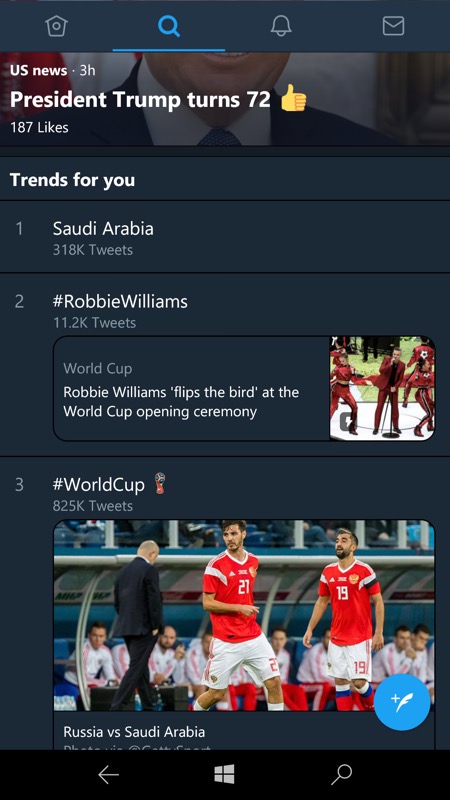
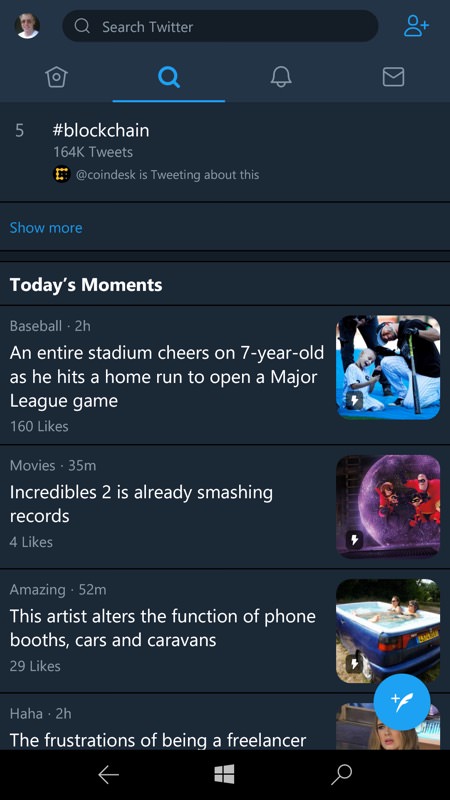
The Explore leads you through several content sections, starting with global news (though I'd disagree that Donald Trump having a birthday qualifies!), the top five Twitter trends and hashtags, and then today's curated 'Moments'...

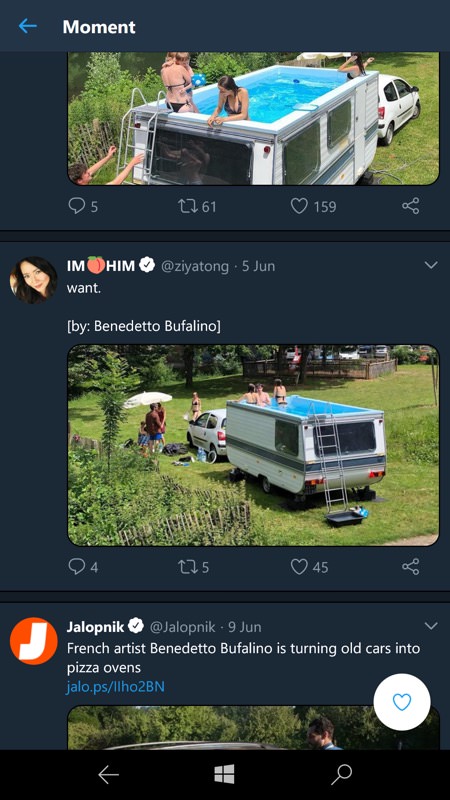
...Moments are now vertical, so tap into one and you're then swiping up just as you would in your normal timeline. It's a nice touch and more consistent with the rest of Twitter.
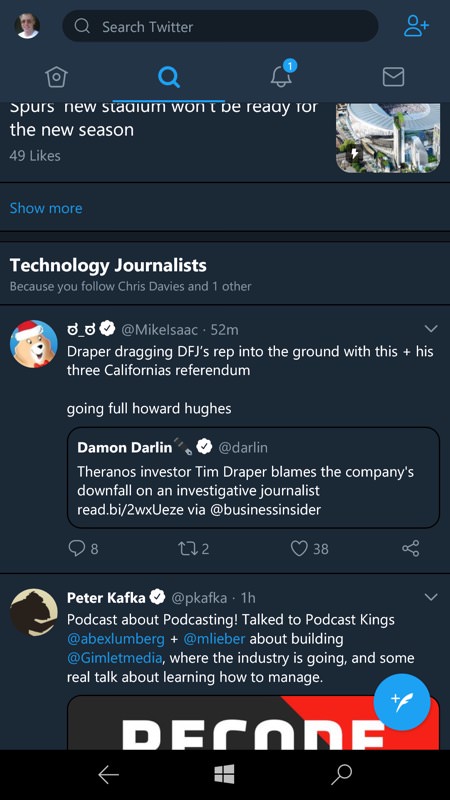
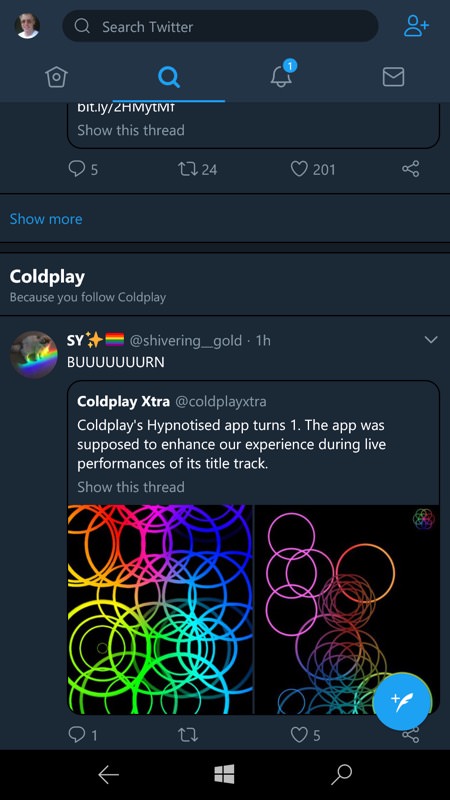
Below Moments are highlighted and popular tweets from accounts you either follow or which are related to those you follow. If the former, then you may have seen these in your timeline already, but the 'fire hose' of Twitter is so busy that few of us read every tweet, surely? So this is a nice way of making sure that you don't miss something....
It's worth noting that some Moments will temporarily continue to be horizontal as Twitter rolls out the changes shown here. After a week or two though, everything should be vertical.
You can grab or update the Twitter PWA-ified UWP client here in the Store. Enjoy night mode, enjoy the 280 character compatibility, enjoy the new Explore layout and functionality, but it's still not as slick or as fully featured as the commercial third party client, Tweetium UWP, which offers every feature under the sun, right up to push notifications, and which I've been recommending for the last couple of years.
