Review: Podcasts! Pro
Score:
65%
If you like to download podcasts over the air, then Windows Phone 7 might leave you a tad frustrated. Even though Mango can download podcast episodes under its own steam, you still have to add subscriptions from the Zune Desktop. If you want to be completely independent of using a PC, then third party applications are the way to go. One such option is "Podcasts! Pro" (including the awkward exclamation mark). Read on to find out how well this solution can work around the limitations of WP7.
Version Reviewed: 2.1
Buy Link | Download / Information Link
Podcasts! Pro does very well at maintaining the Metro UI accents. However, its gaudy pink to orange background can be rather harsh on the eyes! It has three pages to swipe between, the first being the featured podcast page, which changes every few days. The second page is a list of genres, along with a search box. From the genre links you can browse a comprehensive range of podcasts; however it isn’t clear which podcast directory these lists comes from.
The third page of the application relates to your saved content. There are links for recently viewed and favourite podcasts, downloaded episodes and a link to manually enter a feed URL. The podcast view has two pages. The first shows summary information about the series and the next is a list of all episodes.

At this point the app really looks the part. Its user interface is consistent with WP7, it has a curated directory of podcasts, plus the option of manually entering feed URLs. What more could you want? … Well … !
Once you start trying to use the application, you discover several shortcomings. Most of which are not the fault of the application. It is actually WP7 at fault by being incredibly limited, compared to every other smartphone operating system.
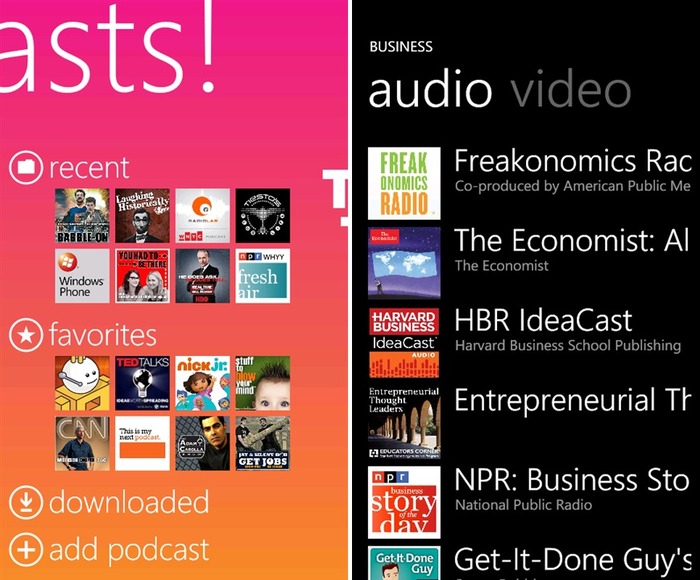
Podcasts! Pro gives you the option to stream or download. Streaming is the default option, but a long press on any episode gives the option to download for listening offline. Because of WP7’s poor implementation of multitasking, you are forced to stay within the application for both listening and downloading. The latter is quite awful if, for example, you are downloading a multi-hundred megabyte video podcast, you are unable to use your phone for anything else until it’s finished! Several times, I found that the application crashed while I was waiting, and I had to start over again.
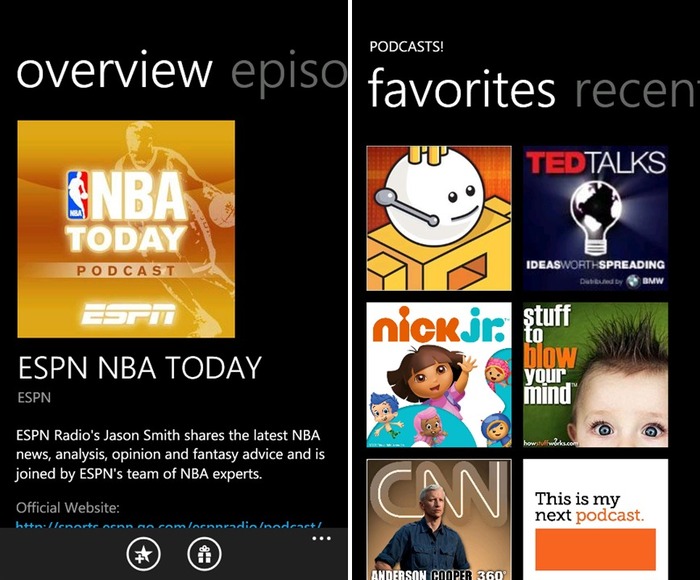
Podcasts! Pro does not yet support Mango’s background playback functionally. This is not quite as onerous as waiting for downloads because you would probably set the phone down somewhere while you do something else and listen. I emailed Meltingbot Software to ask when background playback will be supported, but after two weeks, I have not had a reply.
Because WP7 does not have true multitasking, it’s impossible for the app to automatically check for updates in the background. However, the application appears to update quickly enough while in the foreground for this not to be a serious issue.
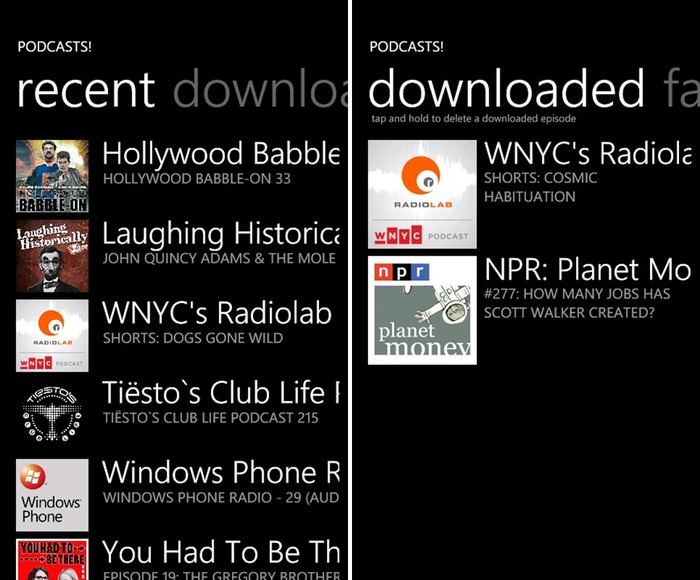
Another problem is that downloaded content is siloed into only that application. The only link between the built-in Music & Videos application and downloaded content is through the history list, which lists all previously played content. When you tap any of them, you are taken to the podcast summary page, rather than immediately playing the podcast again.
Of course, Podcasts! Pro should be weighed against what is already built-in to Mango. The built-in podcast support has the advantage that podcasts can be downloaded in the background while you're doing other things with your device. That's the theory anyway, my personal experience is that the background downloads often fail and need manually restarting. Even though subscriptions can be taken over by your device from the Zune desktop, you still need the desktop to add subscriptions to the device in the first place. This is where it has the edge, by allowing you to be completely PC independant.
Podcasts! Pro sells for £1.49. There is also a free version, simply named Podcasts (strangely with no exclamation mark), which is limited to ten favourite podcasts.
If you’re absolutely determined to get your podcasts over the air, then this will get the job done. However, the sign of a good podcatcher is that episodes are automatically downloaded without you having to do anything. Therefore, I worry that the necessarily manual nature of downloading will wear thin after a while.
Reviewed by David Gilson at
