Review: Send to WP7
Score:
72%
How do you get information onto your Windows Phone? Music, pictures and video are easy enough, but what about the smaller details? How about text you find online when on your deskbound computer? Or a handy website or information you need to get in a mobile? Well here comes Send to WP7 and it's wonderful.
Version Reviewed: 1.8
Buy Link | Download / Information Link
Find something online you want in your phone? No worries, the app will push the content from your desk to your phone, ready for you to use on your Windows Phone.
It does this with a little plug-in for your browser, and some nifty server code on the developer's homepage. The plug-in sits in my Chrome browser as a little "Windows" button next to the address bar. When I'm on a site that I want on my phone, a quick tap on that button and the app gets to work. The backend web server picks up the button press, takes the web address (along with the name of the page, and any highlighted text) and pushes it out to your handset. Bookmarklet and plug-in support as required mean the app will also work for Firefox, IE and Opera users.
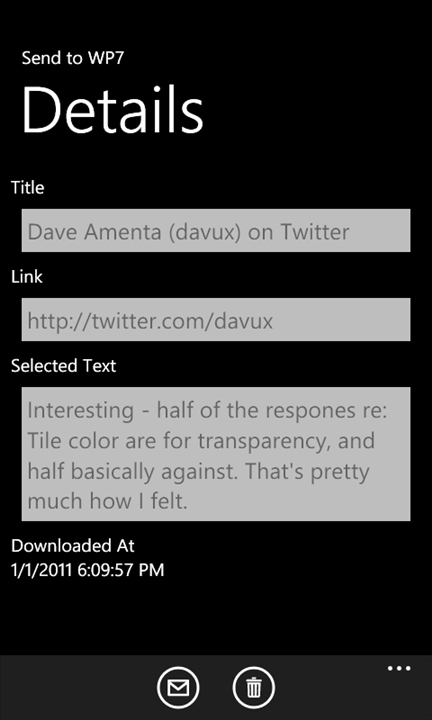
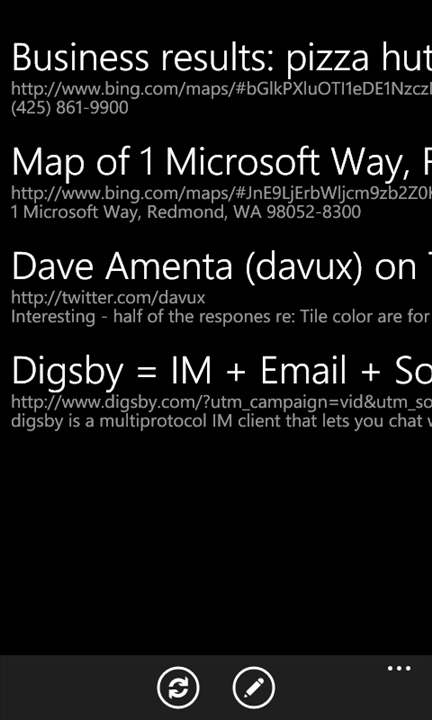
Bing-bing... a few moments later, and the toaster bar alert will flash, and the link is in the Send to WP7 application on your handset. From there it's a simple matter to tap the link and have it open in the web browser. Other options available include sending the info via email or SMS, looking up a highlighted address in Bing, searching the Marketplace, or calling and texting any number included.
You can turn push notification off, and then you will get any new info when you open the application, at which point it will go online to check for new links. Live tile support is exactly what you would expect - an alert when new info is available, with the tap taking you to the list. You'll also notice that your links are all stored, like a living history of what you've pushed to the device. Selective deleting is possible, but this little breadcrumb of sharing is a nice touch.
Send to WP7 is such a simple idea, but it makes use of the Metro UI well, the principle of a push server in a sensible way, and most importantly, it's actually useful. I'm not sure you can ask for more in an application. It does the job it was designed to do, and then gets out of the way so you can carry on. Perfect, recommended, and long may it be supported (because you really need the server code that developer Dave Amenta uses to run the backend).
-- Ewan Spence, October 2011.
Reviewed by Ewan Spence at
