Review: Smart Weather
Score:
73%
I'm still amazed at the number of weather applications that are out there on every smartphone platform. My recent trip to Florida provided me the chance to have a look over a few and pick out the one I've been using regularly... the free to download Smart Weather.
Version Reviewed: 1.1.0.0
Buy Link | Download / Information Link
Drawing on data from Google, Smart Weather lets you search for a city and add it to a master list of your favourites that you can keep an eye on for sun, rain or shine. This is the one area of the application that needs a bit of work because it doesn't feel natural. A simple dialog box isn't enough to guide the new user in what to do, there needs to be a bit more thought for this initial but critical part of the user interface.
You can change your main city with a long press on the location. Tapping through on any of these and you can get a four day forecast, with a thumbnail description of the weather (sunny, cloudy, etc.) and the temperature high and lows.


Fahrenheit and Celsius can be toggled in the settings screen, but not the wind speed, you're stuck with mph. Surely there is a demand for kph or knots? You can also alter how much internet data is used by the application by deciding if it will update the forecast automatically. The settings screen also provides the option of a morning tip as an alert at the top of the Windows Phone screen for the upcoming weather in your main city.
So far, as expected, but what makes Smart Weather work for me is how it embraces the Glance and Go principles of Metro and Windows Phone. Pin Smart Weather to your Start menu and the weather from your chosen cities will be behind the tile. Which might be enough for some, but I suspect Mango users will never use this, because the final surprise is the support for Live Tiles.
Any (or all) of the cities you've previously chosen can be pinned to the Start screen, rotating between the short text description and temperature, and a nicely shaded and detailed icon representing the weather. One glance and you know what's coming up, wait a second and the bigger report comes in, and then tap on the tile to get the forecast. Adding the graphic to the tile is far better than the application icon, and the polished look of the weather icon is important, because it keeps your Start menu looking sexy... a big consideration for something that is expecting to stay on show as long as the app is on your phone.
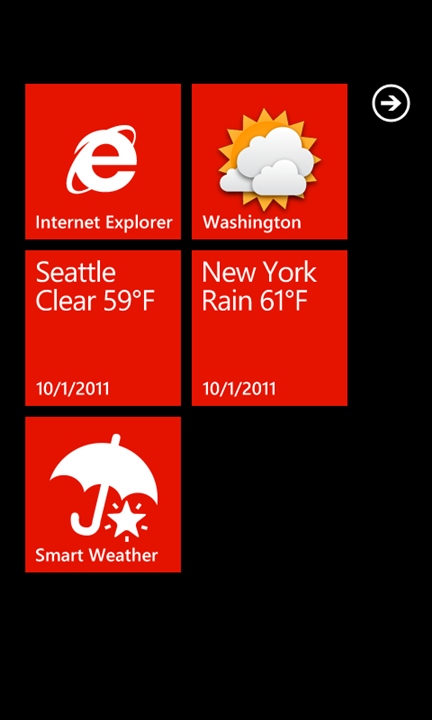

This increase of information as you go into the application feels to me just right. Smart Weather is all about the environment around you, and by thinking about the Windows Phone environment the developer has created something that I know is going to stay on my phone for a long time. Do I normally go to the bother of loading and using a weather application? No. But I'll happily glance at one as I scroll through my tiles. That's a win for Smart Weather.
-- Ewan Spence, Oct 2011.
Reviewed by Ewan Spence at
