Review: American Airlines
Score:
65%
I'm flying home from BlogWorld Expo in Los Angeles (you know, where I've been doing the video diaries). By the time this is posted, I'll probably be home and Rafe will have me under the thumb to do some detailed write-ups on the Lumia 800. But before then, time for a quick look at the American Airlines application for Windows Phone.
Version Reviewed: 1.0.0.0
Buy Link | Download / Information Link
It's not the all-singing all-dancing app that British Airways has, but it does the job of getting me relevant information while I'm travelling. While the lack of an updating Live Tile means you have to go into the application to find out the details, this app is more suited to checking on things as you travel to the airport to catch a flight.
I like the option, when logging on with your frequent flyer number, for the application to not store your password. It's a little security touch, but I guess the shadow of the bogeyman hangs over aviation in the US. Thankfully, you can tick the "remember me" box to keep things moving along.
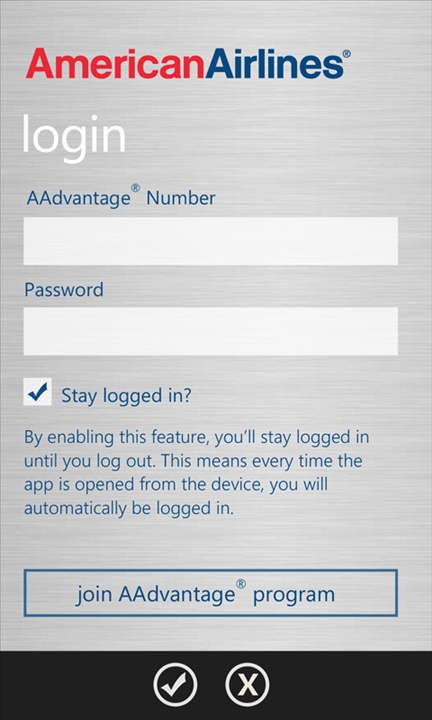
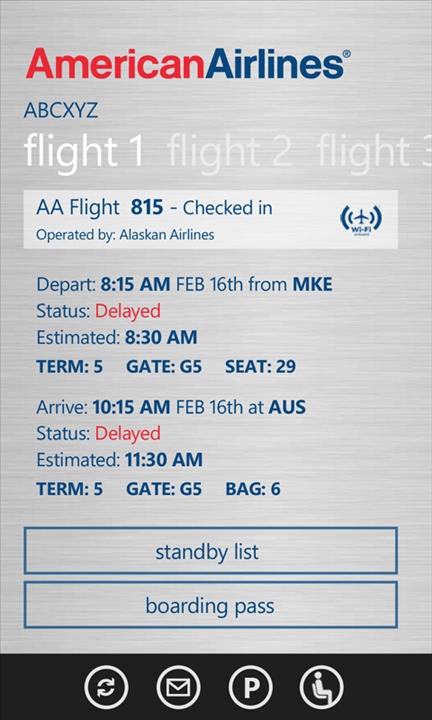
You can look up individual flights and flight status through the tools menu, and if you have a reservation in the system, all of those flights are listed as a single entry under "My Flights". For me this is the core area of the application. It gives all my flight timings, but also terminal, gate and luggage carousel information, the current status of each flight, and with a quick horizontal flick the rest of the itinerary is available. That's what I need - the quick confidence check that all is well, and just enough information so I can plan what I need to do at the airport without overwhelming me.
I'm also a bit of a mileage runner, which means I collect air miles, I watch for flights that give me great bonus miles or have an attractive "points per mile" ratio (if you have to ask, it's best you don't). Keeping a close eye on the frequent flyer account, the number of upgrade vouchers, and how long until the next milestones are important data points. It's far easier to get these from the app than it is to log into the AA.com website and get to the right page.
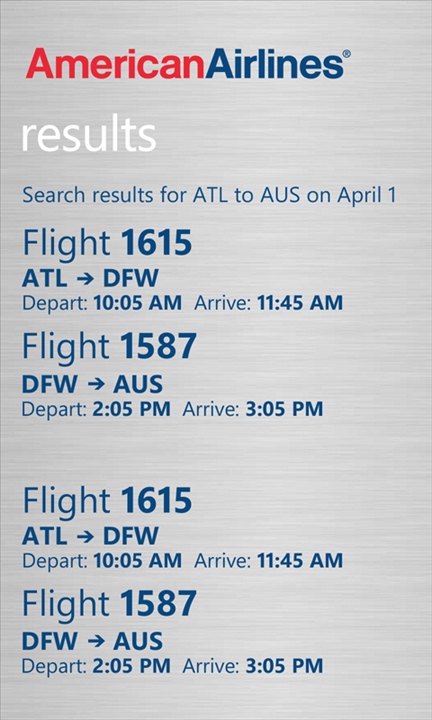

While not travelling, the app lets me look up flights and also open up the mobile web site if I want to make a reservation myself. I think this says more about the time allocated to develop the application than AA deliberately taking a shortcut while coding.
There's one quirk that means the final part of the application - using the Windows Phone as your boarding pass, isn't available. Because my flight involves an international leg (the Edinburgh-London connecting flight), I need to use the old fashioned paper boarding passes. Regulations, eh, stopping AAWP doing an all-up test!
Still, this has been a great little tool to have, and I know it will be on my phone for the next US trip in March 2012. Would I like it to do more? Yes, of course, and since it hasn't seen an update since the release in June '11, and the other US airlines have applications that have more functionality and sexiness, I'd expect an update at some point to fill in the gaps and make it into something people want to use. But right now it does enough. Mission accomplished I think.
Reviewed by Ewan Spence at
