Review: Toggle
Score:
55%
The Metro UI hides a lot of the established chrome around the screen of a smartphone. While the time stays visible in the top right corner (mostly), other details, such as the connectivity status, are hidden away till you tap the top of the screen or call up a menu. But how to actually change the status of the Wifi, the 3G, the Bluetooth and the other connectivity options? You can either dive into the menu system... or you can run Toggle.
Version Reviewed: 1.2.0.0
Buy Link | Download / Information Link
This piece of freeware from WPfied will show eight live-tile-esque buttons when opened, the first ones dealing with the four main connection options (Mobile data, Wi-Fi, Bluetooth and Airplane Flight Mode). Three other options deal with promotion of the application itself (hey, it's freeware, I'll give them the space), and a final button for reminders (which we'll come to in a second).
Each of the connectivity options will take you to the correct setting screen to let you toggle that option - another win for Windows Phone's ability to deep link into a section of an application. If you have Toggle in your regular launcher, it's no faster than opening Settings. But if you add Toggle as a Live Tile, then it's a slightly faster way to switch the circuits off and on.
The other advantage of a Live Tile is the ability to show information, and Toggle has an admirable goal to show the current active connection. Which would be a great bit of information to have... but Toggle isn't quite there yet. The tile only updates every thirty to forty minutes, and quite frankly that needs to be rapidly improved.
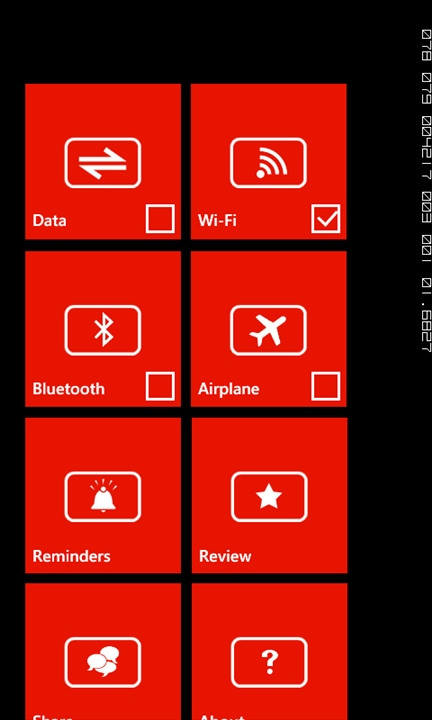
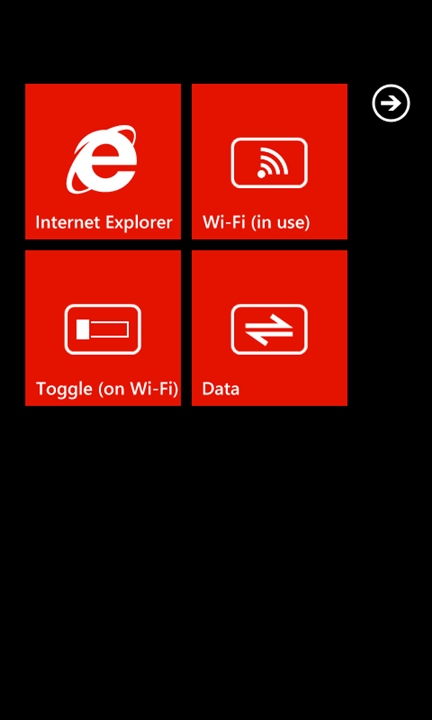
Toggle's main screen on the left, and the Live Tiles in use on the right.
Finally, on the Live Tile front, you can pin a tile specifically for one of the communications options (e.g. a Wi-Fi tile) for direct access to the settings screen. A nice touch, and it does update with the status, but again it's only refreshed over a thirty minute period.
Toggle also has a built-in alarm system, which you can use to remind you to switch on or off connectivity (for example, you an set a time when you will be off a plane to remind you to come out of flight mode). When the alarm rings, you can snooze it, or be taken to the correct settings screen.
The question for Toggle is this - are you the sort of person who is going to be switching things on and off a lot? If you are, Toggle is going to be very useful, otherwise you might be better adding in two or three finger sweeps once a week on your phone. While I was travelling, Toggle was useful to ensure that I only connected when I wanted to, and to the right type of Internet connection. But now I'm back home, in a regular routine, it's no longer on the live tile screen, and it's essentially unused. Not because it has failed, but because I won't need it until the next trip abroad.
Reviewed by Ewan Spence at
