Review: Groupon
Score:
69%
One of the current poster children in start-up land is Groupon. No matter how it spins the back-story, it's a brand that has a globally recognised name, a simple mission statement, and benefits the three parties involved in each transaction - the customer buying the voucher, the companies using the vouchers as advertising to drive public awareness, and Groupon itself when it takes a cut on the sale. Part of that flow means that Groupon's time limited deals need to get to the potential customers as quickly as possible. Say through a mobile application on your Windows Phone?
Version Reviewed: 2.5.0.0
Buy Link | Download / Information Link
Assuming you are in one of the regions where Groupon operates (mostly the big cities of America and Europe) then the app is going to be pretty useful. The daily offer for the city, which in my case is going to be Edinburgh, will be available through the application, and you can purchase the 'groupon' via your account (which is the same account as you use on the main Groupon website). Part of the design goal for the app, I'm sure, is to make the buying process as simple as possible. And it clearly achieves that, with just enough screens to go through so you can't do it by mistake.
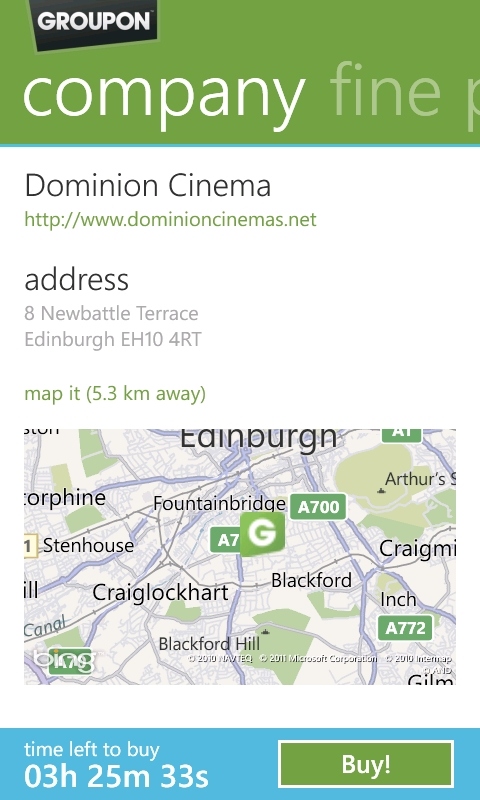
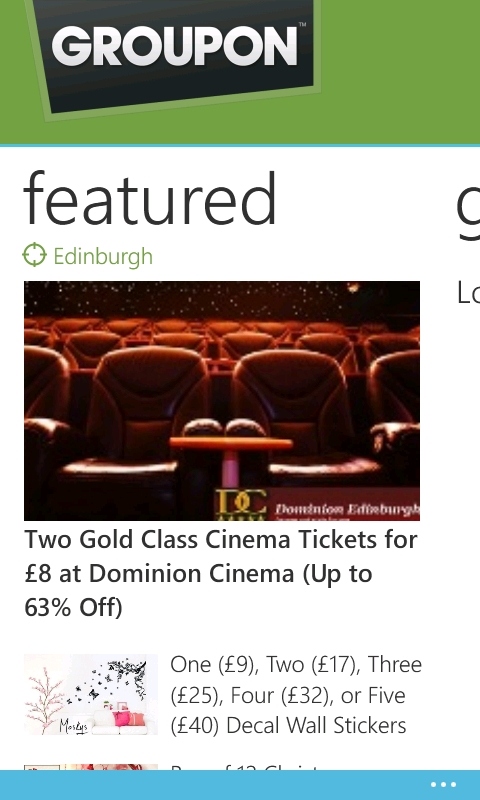
Plus it makes the ticking clock until the offer expires visible, to hurry you up and get you to buy the voucher - which is then available on the smartphone screen, so you can use this digital facsimile to cash in the offer when you reach the retailer.
Groupon running as a Windows Phone application has one advantage over other mobile platforms, and it's one that I think will translate to more sales for the company. The Live Tile.
You could pin the Groupon app to your start screen (and you get a great big "G", don't confuse it with The Guardian!), but you would be far better pinning your home city so you can see the latest offers the second they are pushed to your phone.
Metro UI is built around glance and go, the ability to simply steal a look at your phone, see what's happening, and react only if needed. And the sort of things you react to are notifications from your social networks, emails coming in - and the occasional money saving voucher. Yes, the Live Tile, showing the latest offer that's close by, is a touch of genius. You won't get all the offers showing up, just the big one of the day when the push server updates the tile - developers set how often a live tile updates, anything for a few times an hour to once a day, and there's no obvious way for a user to override this to get the latest information.
To get the national and more of the offers in your local area, you need to hit the Groupon tab at the top of the bar if you are in a featured city offer - which you are likely to be if you use the Live Tile. This is intuitive if you've used Metro UI for some time, but might be confusing for new users. A bit more of a signpost might be needed here in the next update.
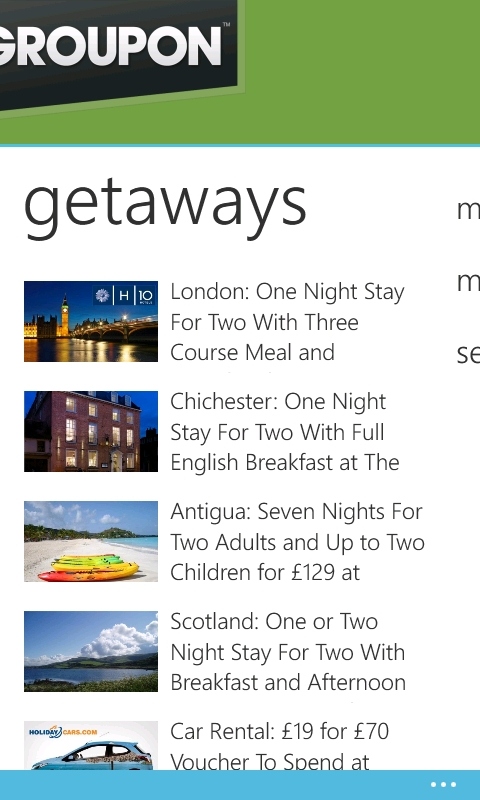
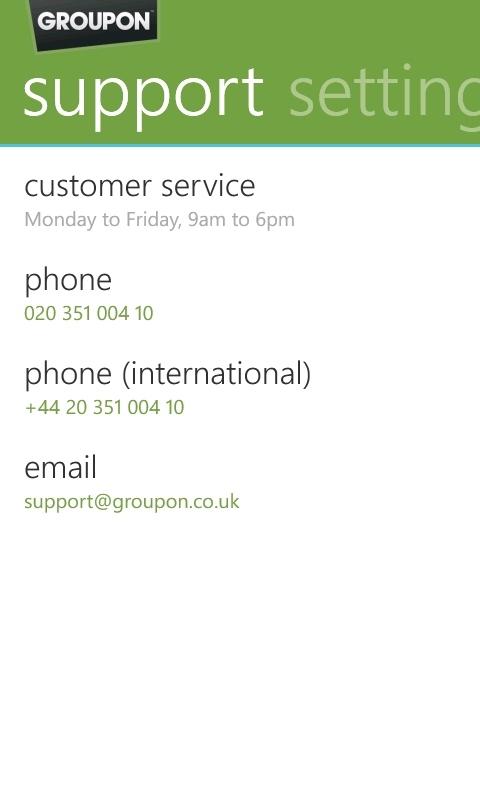
There's little to complain about in the Groupon app. It does what it needs to do, and it does it very well. It also looks slick, and makes the process of finding and buying a Groupon voucher feel a lot less complicated than it appears to be on the website. I'm not the target market for Groupon, but it's another big name from the web that's coming to Windows Phone and taking advantage of the unique capabilities of Metro UI and the smartphone.
That makes it special. Congrats, Groupon, I've found something I like about you.
Reviewed by Ewan Spence at
