Review: Kindle for Windows Phone
Score:
88%
I am a big eBook reader and, as such, the whole Amazon Kindle project has a lot of fascination for me. Tapping into an eBook application, with a full store behind it and a significant number of printed books available for instant purchase and download... What's not to love? Well it is a bit of a closed shop on Windows Phone, but that quirk aside, there's little to fault Kindle on Windows Phone.
Version Reviewed: 1.1.0.0
Buy Link | Download / Information Link
Thankfully, Kindle on Windows Phone uses the Metro UI (rather than the basic system on the dedicated Kindle e-ink devices), so you have panes for your current books and menu choices (mostly to access the settings and force a sync of the system). The live tile view of the books can be expanded to get full details on the books in your collection, filtered by title, author, or most recently read, depending on your taste.

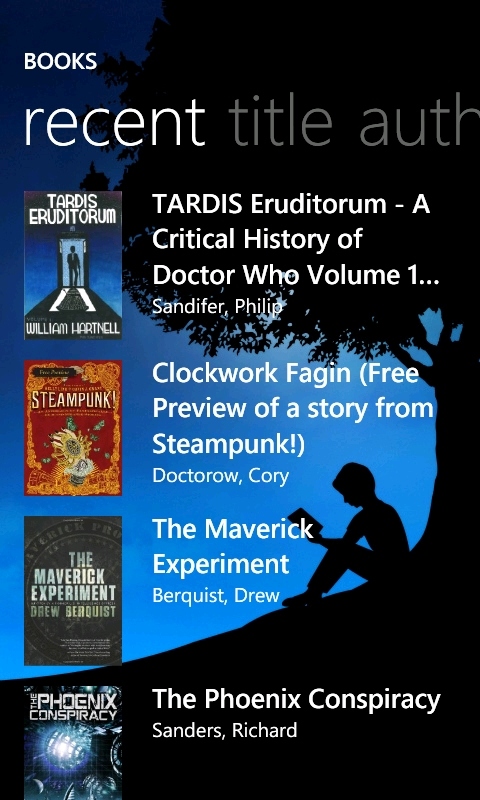
You also have the archive, which essentially is your bookshelf in the cloud. All your purchases can be found in there, and you can take a copy of any of them onto your phone. This means that people with a large collection of books don't need to fill up their handset, perhaps just taking a few books for a trip. And when you get back into coverage, it's a simple matter to grab some more.
On launching the application, Kindle for Windows Phone will sync itself to your Amazon account, so a book purchased on one Kindle, be it an application, physical device, or through the Amazon Store in a browser, will be available on your phone. I also love that if you have been reading a book on another device (such as my Galaxy Tab 7) you are offered the chance to jump to the last page you read on the other device. A nice touch, and the idea of picking up "my book" on any device and being able to start reading is a small but welcome touch.
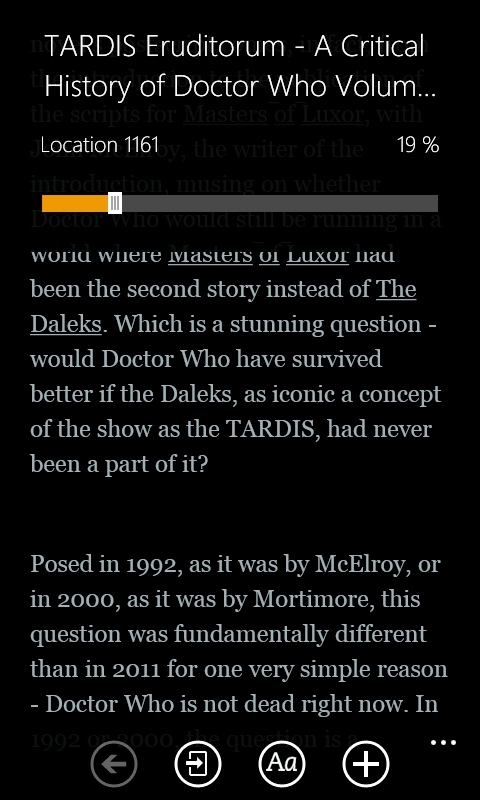
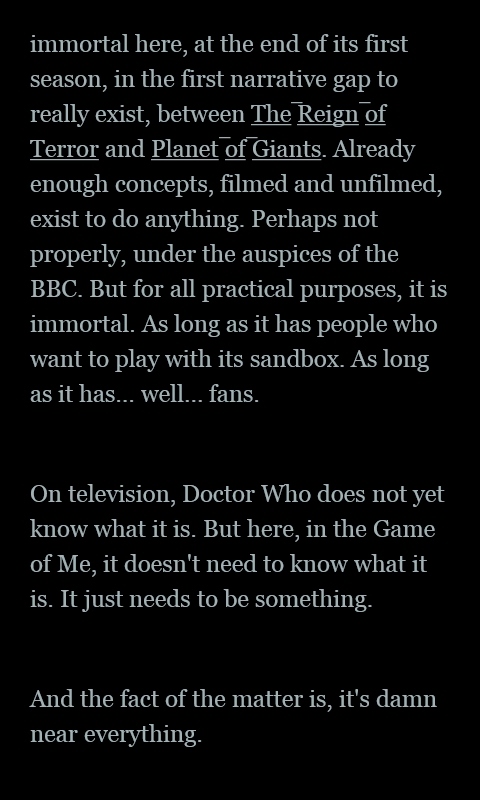
Reading is comfortable as well. The albeit limited palette of colours (black on white, black on sepia, or white on black) keeps the feel of a book. Font size can also be selected and you can turn the brightness down in the Kindle app, which is handy at night time.
Once you're into your book, all the UI furniture gets out the way and lets you get on with the simple process of reading, You can swipe the pages left and right, although just a tap on the left or right hand side of the screen is enough to turn a page. Tap in the middle and a progress bar slides in, with the thin menu bar appearing at the bottom of the screen for the aforementioned settings.
Probably the most interesting part of the app (at least for Amazon!) is the store. You can click through to what appears to be an HTML5 powered store in a browser window. A search dialog lets you start the hunt for the perfect bit of reading material to grab for your phone. Having the content to back up an eBook reader cannot be overlooked, and even though this is Amazon Kindle, it's nice to see that it works, both to browse and to have it pushed to the Windows Smartphone and available in moments.
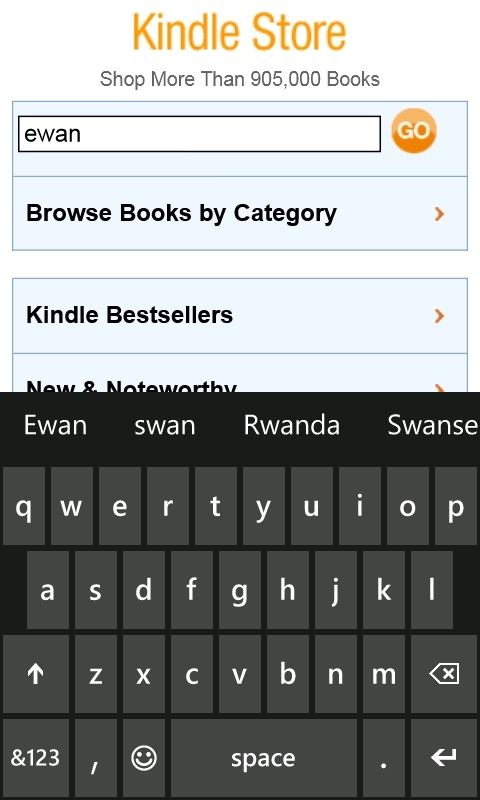
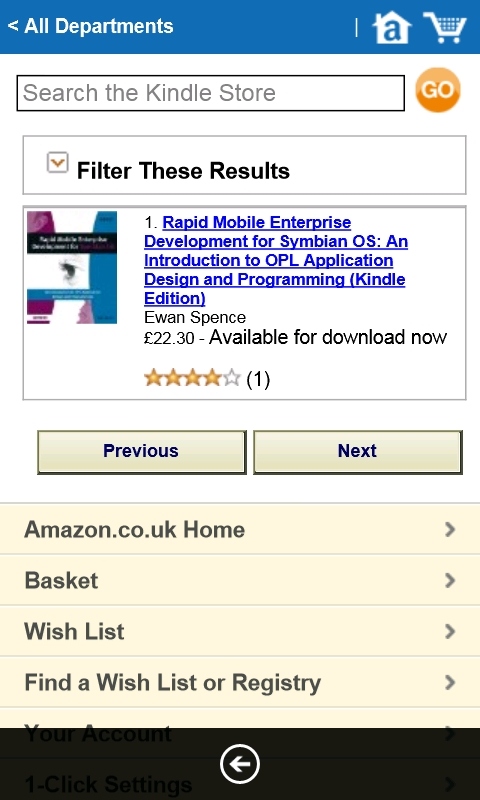
The pricing of eBooks is a little bit outside the scope of this review - I still feel a little aggrieved when I can see a copy of "Where Eagles Dare" on my bookshelf, and have to cough up the cover price of £4.99 again just to have the words on my smartphone screen. But there is one thing I do want to raise - in terms of user input.
There are two types of Kindle implementation for a smartphone. The first is the "locked to Amazon" model, where the only way to get content into the system is through syncing with your Amazon account. You can't hook up to your computer, you can't use the Kindle PC software, it's literally whatever you can squirt over the internet. Which is fine if you just want to buy stuff, but for putting on your own eBooks, PDFs or texts, this version of Kindle fails. The second type, where you can see the file system on the smartphone and drop your own content into the Kindle directory, is far more flexible... and not on Windows Phone. Yes, this is the closed model.
Now I understand the technical reasons for this, both from Amazon's point of view and the Windows Phone OS details... but that doesn't mean I have to like it.
Still, that quirk aside, Kindle for Windows Phone allows me to read books the way I want them to be read - quickly and easily, and with as little fluff as possible getting in the way. If I could copy my own books into the system (even via Amazon's own server - something I can't do with just my PC and the smartphone) then I'd be over the moon. As it is, 'very very excited' will have to do, I'll just knock off one percentage point for not allowing user generated content, and another for not implementing fast task switching. 88% it is, then.
Reviewed by Ewan Spence at
