Review: BBC Radio Player
Score:
90%
Do you know one of the great things Windows Phone can do when you are travelling (as I was last week)? Listening to Ken Bruce's Popmaster; or Sunday Concert on Radio 3; even The Shipping Forecast is enough to bring a tear to my eye when abroad. With a data connection and Igneous Software's BBC Radio Player, you can listen in as well.
Version Reviewed: 2.4.0.0
Buy Link | Download / Information Link
The big important fact first - this is not an official BBC application, and has nothing to do with the BBC iPlayer (but fingers crossed we see some Windows Phone action on that front in the near future). BBC Radio Player uses some programming APIs from the backstage.bbc.co.uk project, which allows a developer access both to the audio streams and the schedule data. Take those elements, wrap them up in the Metro UI interface, and you have your mobile radio application.
When you pay your 99p, you're paying for that sculpting of the data into something you can use. I'm still not 100% convinced that you can charge for an app that uses the BBC content, so let's assume that someone has read the terms and conditions very carefully and move on.
The trial version has seven stations to choose from: BBC 1, Radio 1xtra, Radio 2, Radio 3, Radio 4 (FM), Radio 4 (LW) and Radio 4 Extra. Picking up the full version hands you 74 stations, including the remaining nationals, and the broad sweep of BBC Local Radio stations. Igneous Software also provides standalone "single station" titles in the Windows Marketplace for free. They all use the same UI, so reviewing one is like reviewing them all.
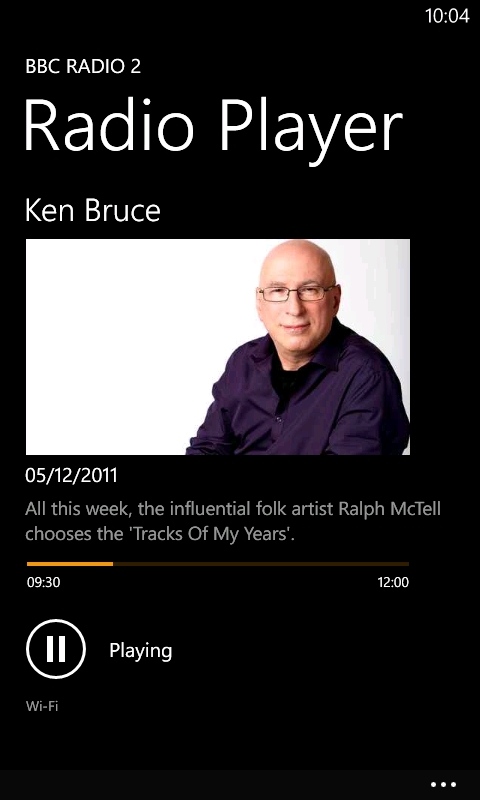
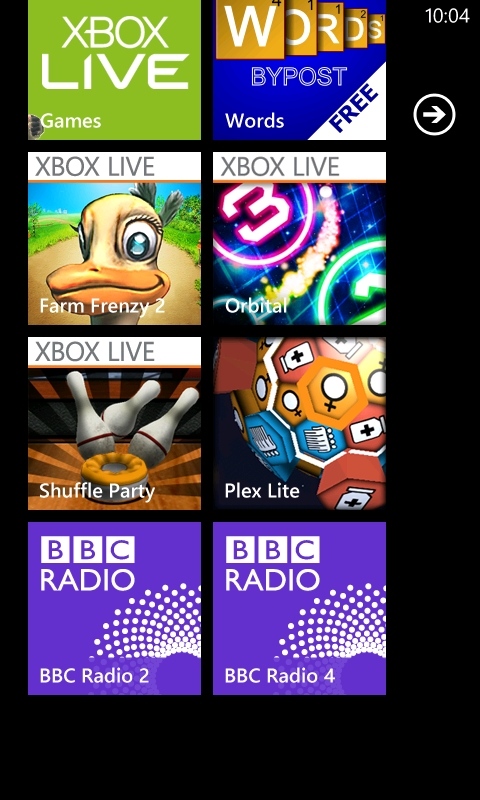
There's no need for a lot of settings here - you really only get two of them. One is to review the app in the Marketplace, and the other is to restrict how the app connects to the streams. Streaming audio does cost you data, and the BBC Radio Players will tell you roughly how much they use in this screen. By default, the option to stream over your cellular connection is off (which is smart thinking, not everyone has a truly unlimited plan). Just tick the box and you'll be able to stream no matter where you are.
It even works abroad, which is a great touch. With no geo-locking (at which point I look to the BBC's lawyers once again), you can listen wherever you are, I've tried this in Los Angeles, Edinburgh, London and Yerevan (and will give Switzerland a go this weekend). Just make sure that when you are roaming internationally that cellular connection box is is not ticked... just in case you switch away from Wi-fi without noticing!
What I love about this application is the schedule. When the app opens, you get the name, thumbnail image and short information about the programme. If you want more you can open the web page for the show. This may not matter as much for the music stations, where the schedule is little more than three hour blocks with the DJ's name, but when you get to Radio 4 and the plays, short documentaries, and comedy panel quiz shows, it's far more useful, because it is not just for the current programme.
A swipe to the right and you can see what programmes are coming up through the rest of the day. Find a programme you want to listen to, and you can set a reminder from the menu, which will pop up a regular Windows Phone alarm for the show.
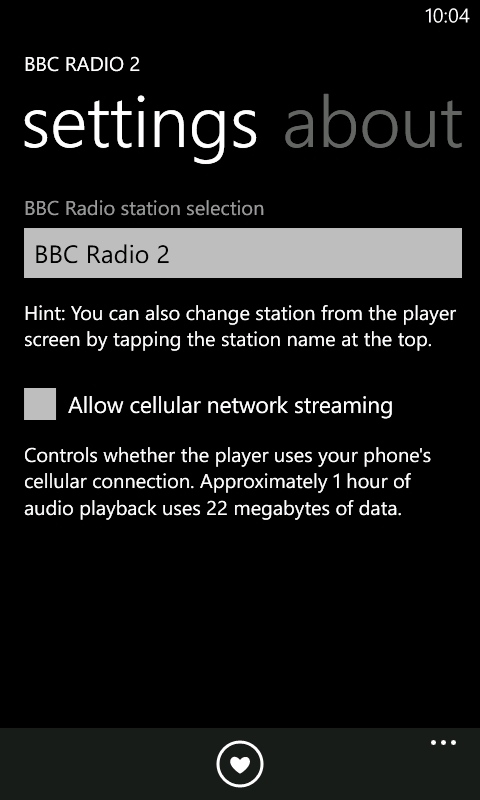
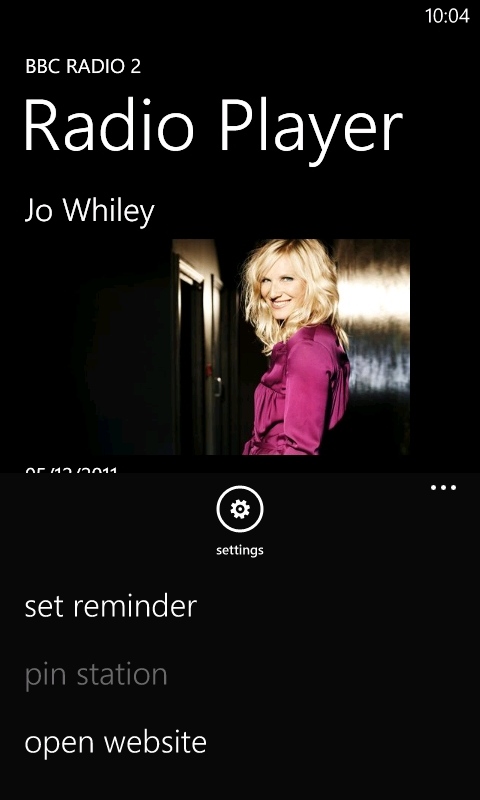
Naturally, it's also integrated into the music+video UI of Windows Phone. The volume buttons and on-screen controls work perfectly, and you'll find the station thumbnails show up in your history list.
Frankly, if the BBC's 'Head of mobile applications' walked up to Igneous and worked out a deal to make this the official BBC Radio Windows Phone Application, I would not be surprised. This has pretty much everything that you would expect, it has the same functionality as the iPlayer website on a desktop, it fits in perfectly and feels how a Windows Phone app should... I can't find fault in the code or the implementation, and would recommend everyone tries the single station or trial version of the main app.
Reviewed by Ewan Spence at
