Review: MetroTube
Score:
90%
For various reasons, the YouTube client built into Windows Phone by Microsoft is not the greatest of clients. Being little more than a wrapper for the mobile website version of YouTube, there's a lot of functionality missing from it. And when you have an opportunity like this on a mobile device, the developers are going to step up to the plate and have a swing. If you're looking, you'll have already found MetroTube. For everyone else, read on.
Version Reviewed: 3.0.0.0
Buy Link | Download / Information Link
Long time Windows Phone users might recognise the name LazyTube - well this is the same app, but having gone through a number of revisions and improvements, it's far and away the best YouTube client on Windows Phone, and you could easily argue that it is the best mobile YouTube client on any platform, full stop.
Part of this is down to the smart use of the Metro UI design elements. Mimicking the live tile view with the thumbnail images of each YouTube video as the app opens not only makes it feel like it's part of Windows Phone, but also populates the Panorama view with something other than a straight list as you switch to MetroTube.
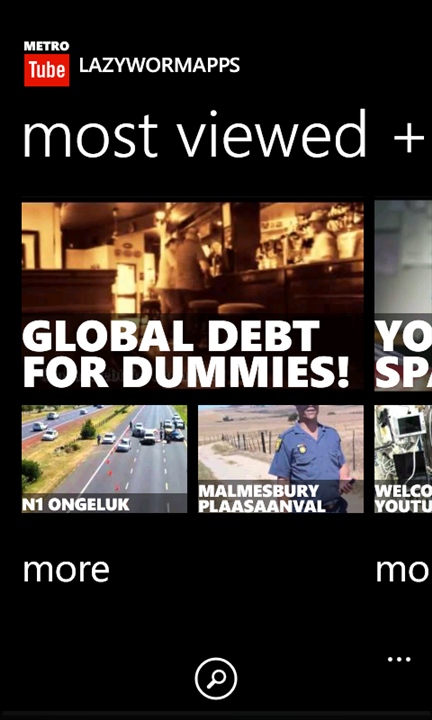
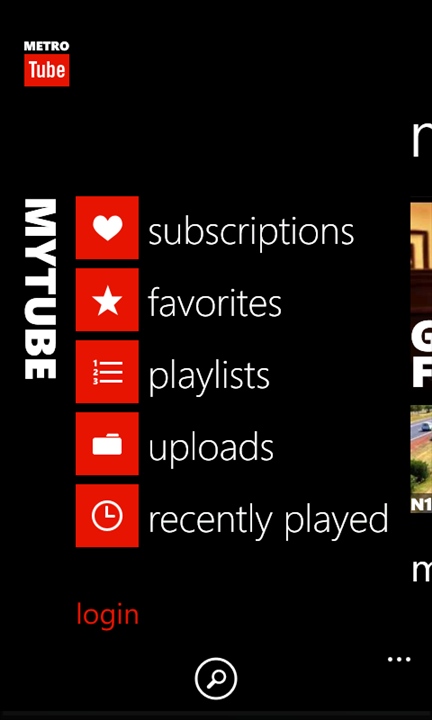
Once you start exploring YouTube you do get back to the lists, but with a lot more information on show, including the author, data published, the number of views each video has, and a green and red bar under the thumbnail. I really like this - the relative length of the colours show how many gave the video a thumbs up (green) or a thumbs down (red). Simple, subtle, and quick to understand.
Playback controls can be hidden and recalled by a single tap on the screen, and you have a big play/pause button and a draggable time indicator for skipping around the video. It's all well laid out, and very responsive - there's some smart caching of the video going on in the background.
You also have a choice of quality on offer, and assuming that you have a solid enough internet connections with enough bandwidth, you can go right up to HD in 720p quality - assuming the video is in HD, otherwise the HQ (high quality) will fill your smartphone screen with only a tiny drop in quality.

LQ (Low Quality) is primarily used by the built in YouTube client (although you can toggle HQ on a per-video basis) and when you are on a cellular connection you may well benefit from the lower bandwidth requirements. HQ and LQ videos will show in any orientation of the smartphone, and the screen rotates automatically, although HD video will lock itself into landscape mode.
It's worth noting that MetroTube doesn't give you any advantages in terms of search data, you'll get the same results as if you search with the built-in client or the mobile website. That's true also for the related videos that keep you watching... and watching... and watching.
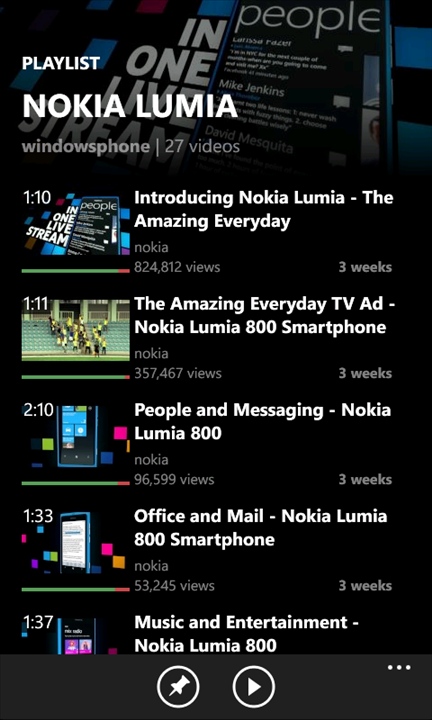
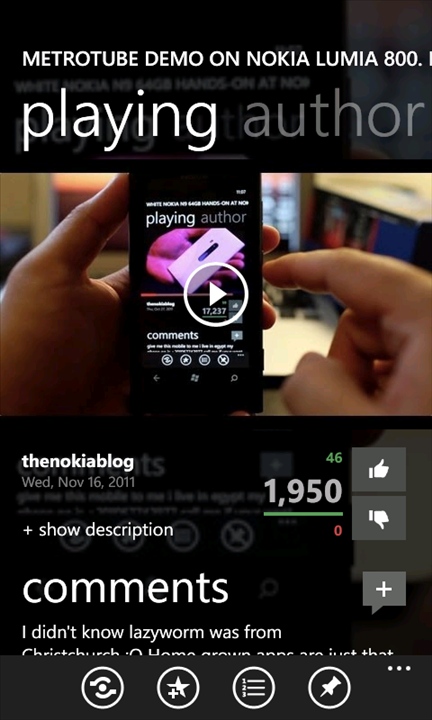
This is how I know MetroTube actually works. I want to keep bouncing around YouTube, and I don't feel like MetroTube is trying to stop me. It's guiding me, it's showing me what's next and what's best, and like most things in the Metro interface, I just want to play around, slide, swipe, and touch things.
I also like that while the app is priced as low as possible (79p/99 cents), the trial version of the application is fully functional, leaving it up to the user's conscience if they want to support Lazyworm's development efforts. You really should, because there's no technical reason why Microsoft shouldn't just roll up to Lazyworm's lawn with twenty seven bags marked "$$$" and get this into Windows Phone.
It's never that simple for companies though, so until something changes, I'm sure Redmond are happy that everyone can short circuit the process and get MetroTube on their smartphones, because it really is very highly recommended.
Reviewed by Ewan Spence at
