Review: Metro (UK News)
Score:
74%
No, not Metro UI on Windows Phone, but the UK based free newspaper! It's one of the recent success stories of print newspapers, and now a daily commute would not be out of place in the UK capital without a copy of Metro. So does its Windows Phone application revolutionise news-reading on your smartphone? Perhaps not, but it does bring some nice tricks and tools to the table, and that's enough for me to recommend it.
Version Reviewed: 1.0.0.0
Buy Link | Download / Information Link

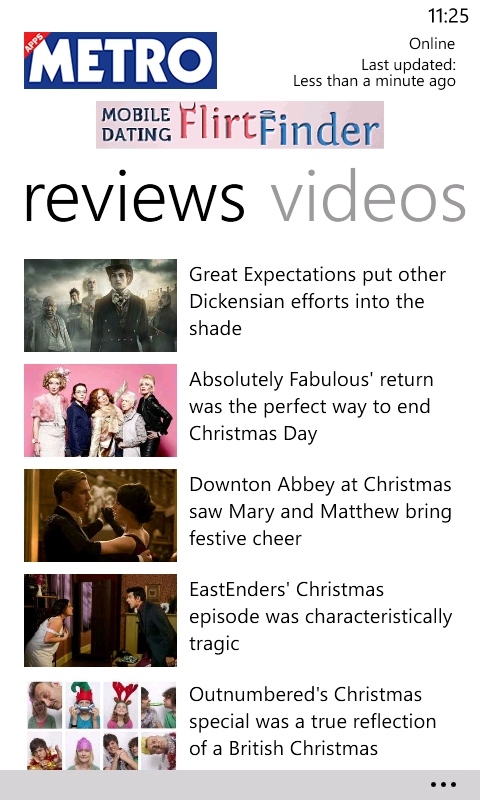
The Metro application brings you the daily news from the newspaper and website into your handset. Laid out in nine categories for easy navigation - News, Sport, Tech & Gadgets, Gaming, Weird, TV, Film, Music, and Showbiz - it reflects the light nature of the print edition, with short and snappy articles. Designed to be read in twenty minutes or so on the average commute, it means that the content is perfectly suited to a mobile device.
Each of the sections can be pinned to your start screen as a Live Tile, with the day's main story in each section on the reverse of the flipping tile. It's a nice touch, but there's more than one story in the world, so I tended to use this more as a quick jump feature rather than a 'glance and go' bit of information.

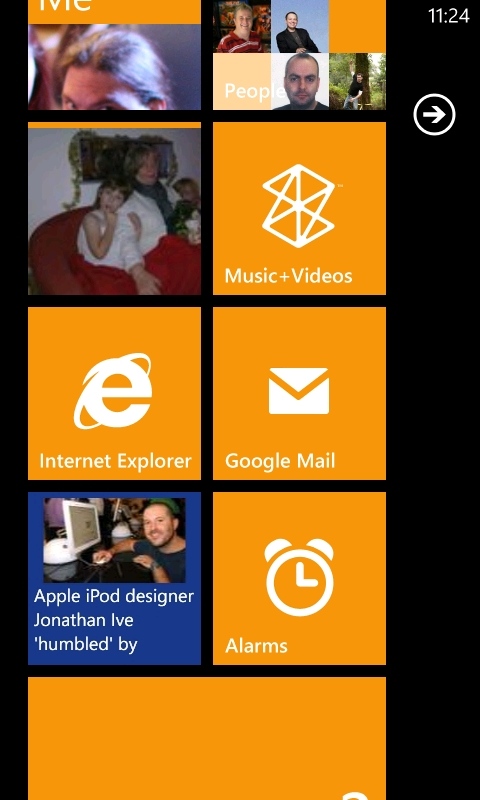
I also like that, while reading an article, that a quick swipe to the side will take you to the next story in the section, just like turning the pages of a newspaper. There are always two schools of thought on this paradigm, and I think that it needs to be decided on an app-by-app basis. Some readers don't work well with the side-swipe added, some do. Metro is in the latter category.
The app is fast to use, and there's very little lag when you call up a story. Layout is smart, with headlines, bylines, story summary, images and the rest of the text all distinct through the smart use of font styles and relative sizes, which you can set to be smaller or larger, depending on your eyes and how much shaking you have to contend with when reading. A smaller font size is nice, but when you're reading on (for example) the London Underground I think you'll need to bump up the font size to cope with the vibration.

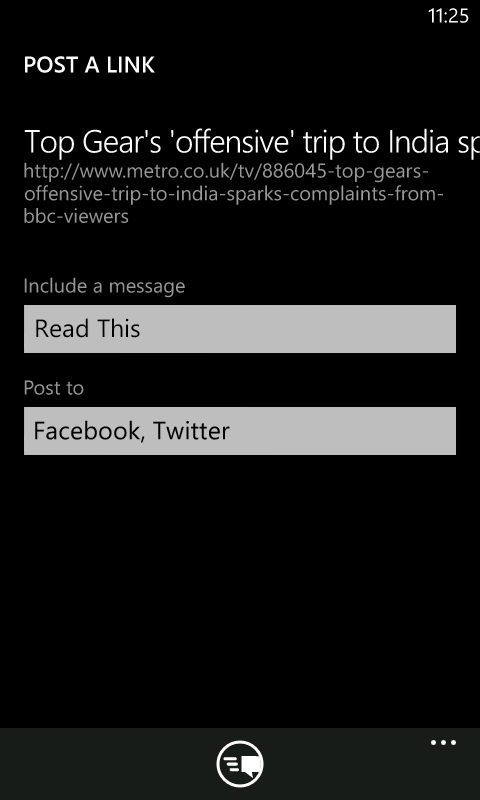
And yes, you can keep reading on the tube. The Metro app has a handy feature that will download all the day's news and cache it on your device for later reading while out of coverage. It's hidden inside the content part of the settings view, but tap the "Get Offline Content Button" and the app will scurry around, essentially grabbing you a copy of Metro for your device. It also helpfully notes that this will take around 30MB of data, and that while text and pictures are grabbed, video is not. Which I think is a fair exchange.
Metro also lets you share links to its stories on your social networks - using the details provided to the People Hub, you can email out links, or post them on Facebook, Twitter and Linked in. These will point to a web based version of the article, so everyone will be able to read it.

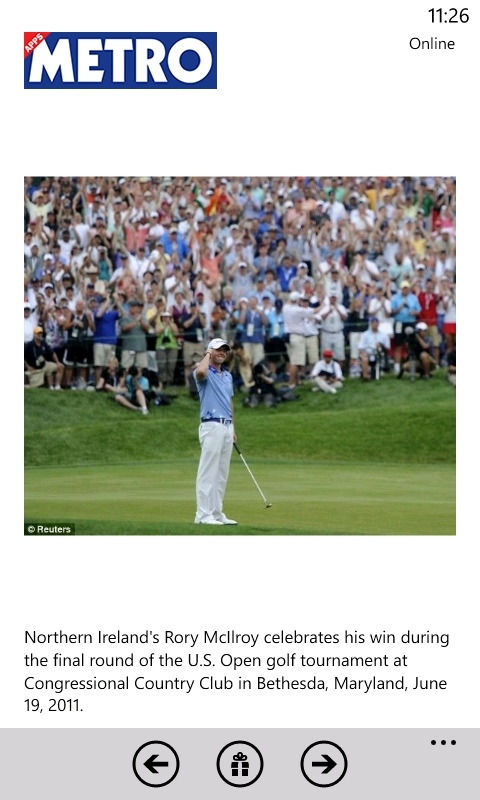
Metro brings you the experience of the newspaper to your Windows Phone, with the same accessible content, a number of cute UI touches, and the incredibly useful offline experience. Just as the print run, it's a free app, with advertising sneaking into the top of the screen. I've never found this intrusive, but have spotted it a few times, which I guess means it's working well.
Metro is certainly worth a download for British readers, given the focus of the news, and it wouldn't surprise me if it proves a bit of a cult hit outside these shores as well.
Reviewed by Ewan Spence at
