Review: Metro Wall
Score:
70%
Metro Wall does one thing, and does it very well. If you're looking to create very personal wallpapers for your Windows Phone that use the tiling metaphor, then Metro Wall is going to scratch that itch in a simple and friendly way.
Version Reviewed: 1.2.0.0
Buy Link | Download / Information Link
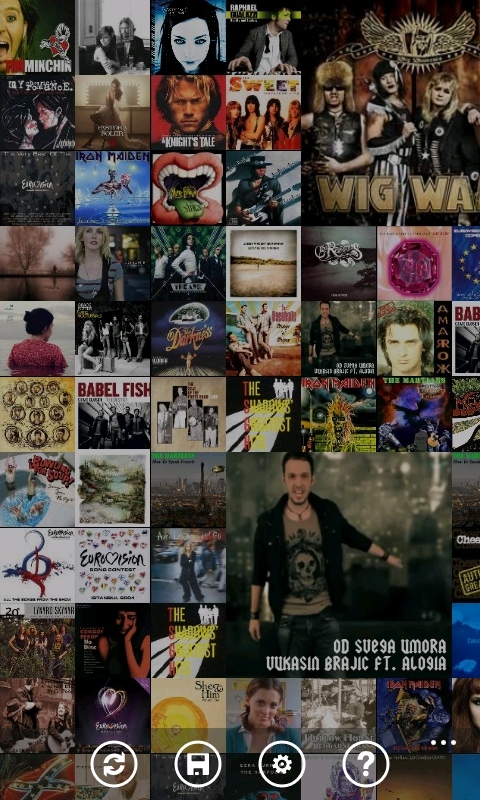
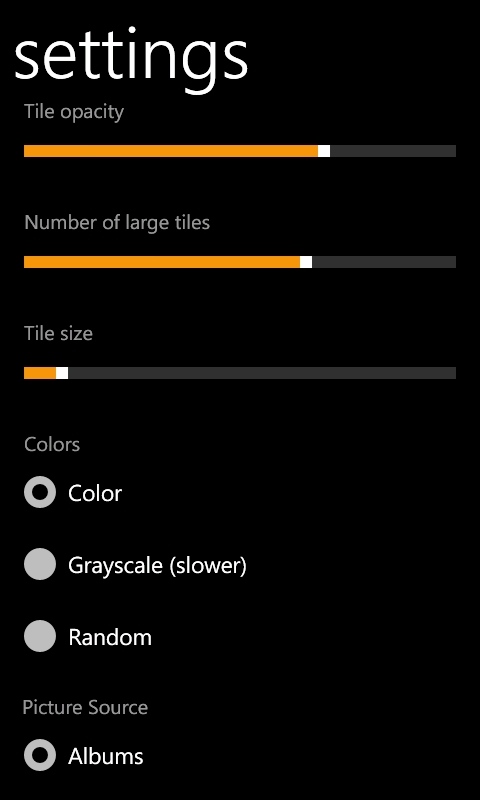
Taking either the album art from your music collection, photos in the various on-device albums, or a mix of the two, Metro Wall will put together a collage of images from your handset that can be saved as an image and used as a wallpaper on your device.
To help tweak your wallpaper, you have a few slider controls in the settings. The top one covers the opacity of the wallpaper, turn it up or choose a true colour, turn it down for something a bit darker and grittier. You then have two that directly affect the layout of the wallpaper, marked "number of large tiles" and "tile size". Much as sliders are really easy to tweak, I would have preferred a bit more feedback here - would it be too much trouble to have a number above the slider saying how many large tiles there would be, rather than having to go back and see the results in a newly generated image (ditto for tile size, a simple 'how many across the screen' would have worked well).

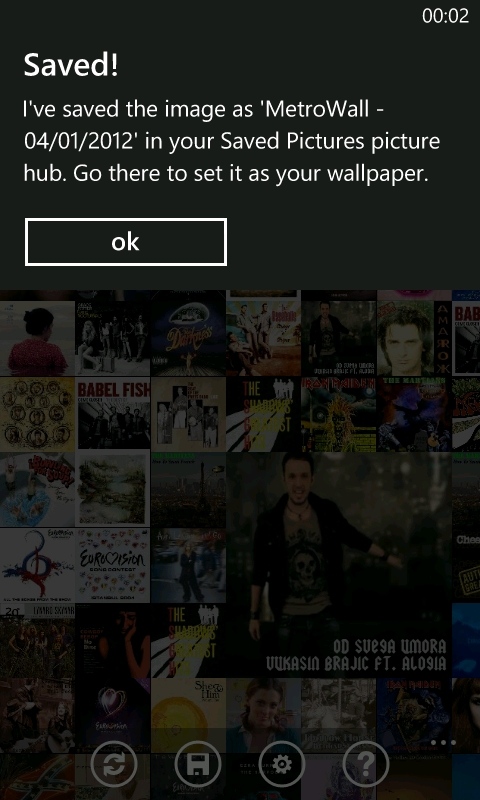
Let's say I have my images up, but there's something I'd rather not show, a picture of me as a baby or perhaps a Ce.Lo Green album cover, the good news is that Metro Wall has thought of that. Just tap on the thumbnail you don't want, and it spins away to be replaced by something new (and that's not already on the screen, I'm pretty sure there's a "no duplication" process going on as well).
And then you hit save to put it in your gallery, where it can be shared, emailed, or marked as your wallpaper. Simple.
Metro Wall doesn't do much, but what it does is quirky, very personal, and done well. Have a look at it and see if you enjoy it as much as I did.
Reviewed by Ewan Spence at
