Review: Weave (RSS Reader)
Score:
70%
For all the shiny Metro squares, flowing graphics and sleek presentation, your Windows Phone still needs to get on the Internet and find the information you want. If that's browsing websites to get the latest news, you'll be wanting an RSS reader that fits in with the UI, but still gets you all the text you need. Have you considered Weave?
Version Reviewed: 3.5.0.0
Buy Link | Download / Information Link
Yes it's an RSS reader, but it's pretty quick to set up if you've never used one before - just tell it what you like and you'll get an initial set of feeds, broken down into easy to understand categories. Given most people won't be familiar with RSS and the intricacies of website publishing, Weave has lowered the bar to getting started. But it also pops up a totally unnecessary danger sign as the app opens up.
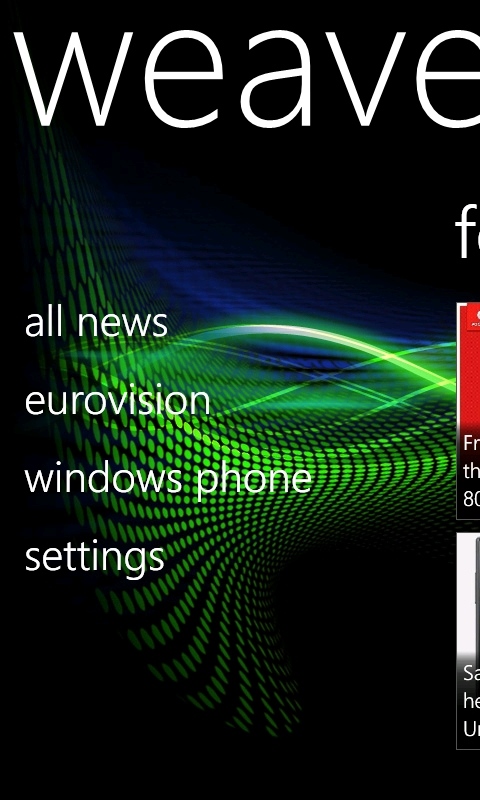
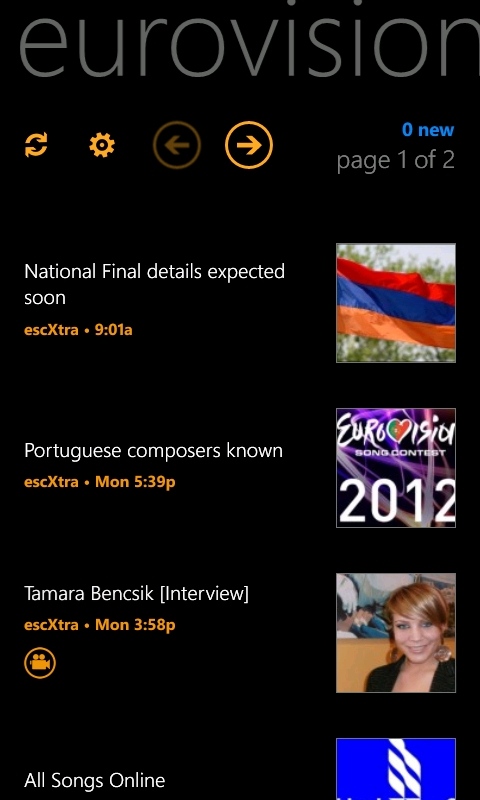
Tucked down in the bottom of the splash screen as you launch Weave is the phrase "if you see this for more than four seconds, reboot your phone." Apart from the fact that Windows Phone as an operating system will have sand-boxed Weave as an application, this tells the user that the developers have little confidence in their application. If this is really needed, then pull the app and fix the bug, otherwise lose it!
Skipping over that, Weave has two ways of setting up categories for you to read through. The first is through 33 pre-populated categories, including one for Windows Phone (naturally), World News, Sports, Music, and more. Select one of these and it will be added as a category on the main panorama screen for you to look through all the sites that are in each category, in the classic "reverse date" flow as you would expect from a blog.
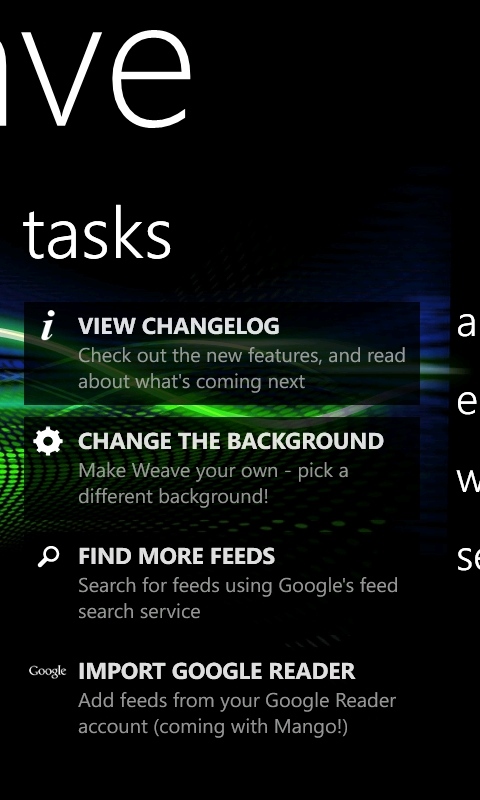
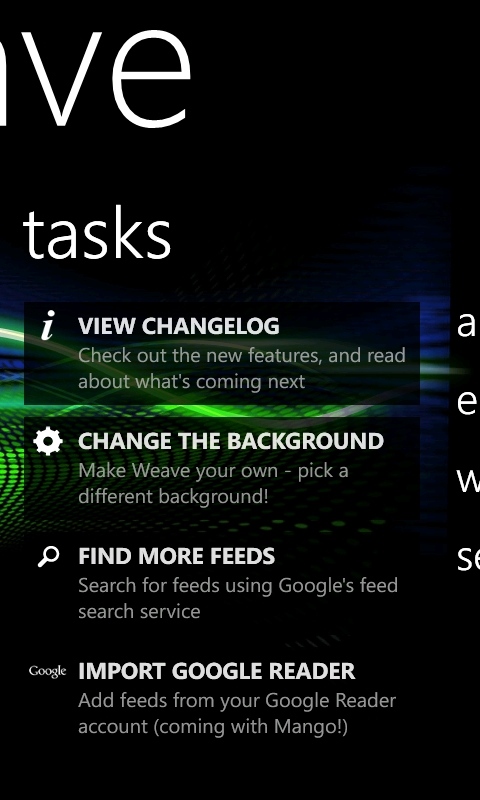
All these curated categories are powered by the RSS feeds of the websites, so the second option is to simply sort it all out yourself. Create a new topic, find the feeds, and in they go! Let's search for some news feeds then on the relatively easy keyword of "Eurovision" (which is also going to be the new topic). And success! The official site is listed, with its news feeds, video links and one or two of the third party sites. I wonder which search engine or mechanism the developers are using to get this data?
If the site you want isn't there, you can also input the RSS feed directly into the search box. While it's not clear, you will need to type in the URL in full, including the http://www. component, or Weave comes back with an empty results page. A little bit more help in the UI would not go amiss here.

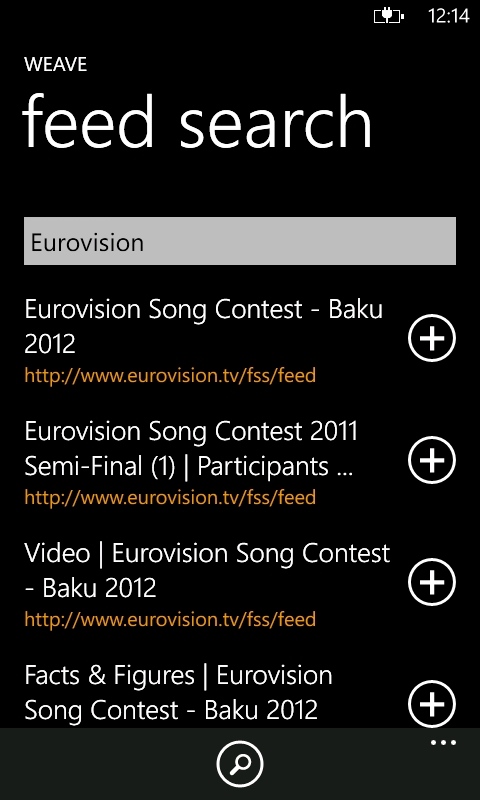
So, categories and feeds in order, it's time to get reading - hold on though, I've spent a lot of time doing this, is there any way to back up this data, say if I have to hard reset the handset, switch to another unit or something happens? It doesn't look that way. I'd love a remote sync of your feeds, perhaps backing up the settings to SkyDrive would be an option?
On to the reading bit. Weave's panorama opens up with the list of all your categories so you can jump directly to them. Alternatively, you can swipe to the side and get the eight top stories in all your feeds, and then on to a secondary menu of tasks (such as viewing the change log and tweaking the background wallpaper). I don't think these need to be so prominent, and perhaps better use of the panorama could have been made.
One you go into a category (or if you just go for the "All News" option) you'll get the headline for each story, and, if Weave can find it in the feed, a thumbnail image. A click through will take you to the full story (or directly to the web page, if that is how you've set up the application). Personally, I like reading it in Weave as it has a consistent look and feel across all the sites and that makes it far easier to scan through the stories in the morning.
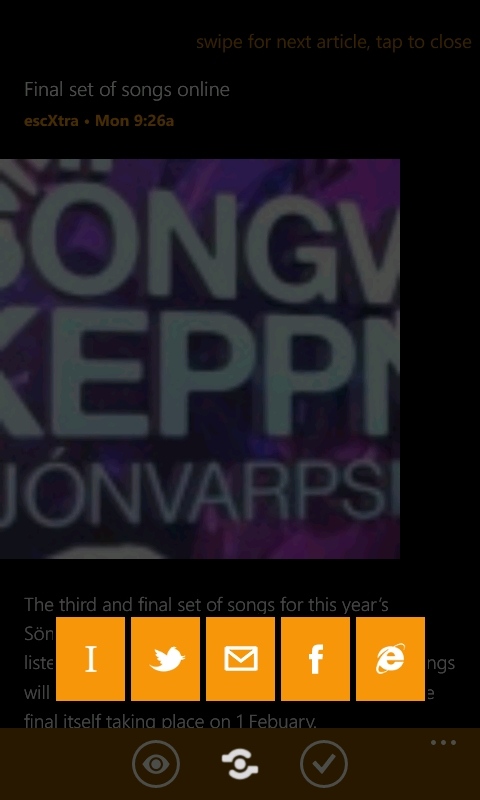
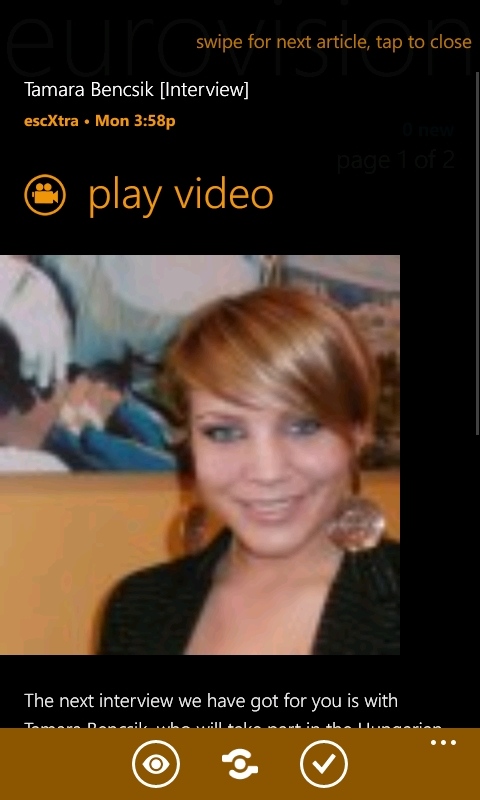
If you do read in Weave, then you get an option to open the page in a web window, or share the article through email, your social networks, Twitter, Facebook, or save it for later in Instapaper (which is a nice touch if you use the latter).
When you return to the list of news stories, you'll find the stories you have read will be a darker colour, leaving you to focus on new stories but not making the older stories unreachable. It all works as you would expect.
Nowadays of course, RSS feeds can hold more than text. We've already seen that attached images are processed both as thumbnails but also as images when you read the article. Weave will also handle video and audio links, passing these through to the Windows Phone media player. Files will show up in the recent history lists, so it's simple to go back to them from the Music+Video application (even though Weave, rightly in my mind, doesn't show up as a media application).
The important thing to realise about Weave is that it works. With the ability to tweak font sizes and layouts, as well as making it very simple to customise the feeds you read, the basic building blocks are there, although it is rough around the edges. I'm not sure I like the divergence from the Metro style to have "previous" and "next" buttons when reading through a category. I'd much prefer one long list with copious kinetic scrolling employed.
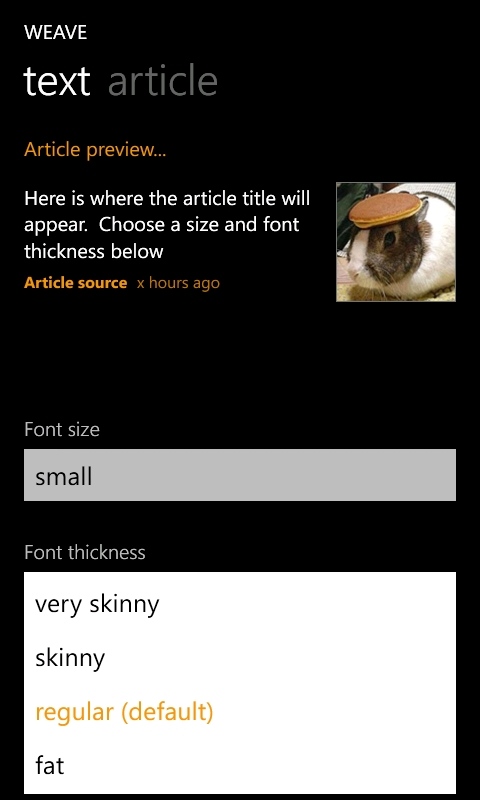
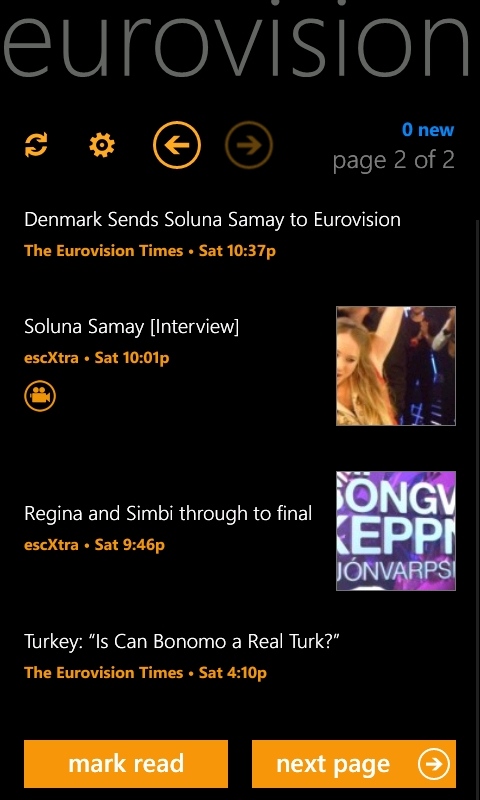
The app also promises what is coming up in later versions, such as the ability to import your Google Reader feeds and make setting up categories and feeds a little easier. The problem with this approach is that I feel like I want to wait and see what that's going to be like before buying the application. If it wasn't listed as "Coming Soon", the lack of it wouldn't make me stop and think about the purchase, which is what I am doing now.
Weave feels like it is almost there, but it needs a bit of TLC (Tender Loving Care). The mechanics, the code, the process, that all works. But its beauty and elegance needs some work. If the developers can focus on the presentation and sweat the pixels of the app, then Weave could have a long and glorious future on Windows Phone. I'm keeping it on my phone, but I'm pretty technical. Weave needs to be more accessible for the general market, and I hope the developers continue to iterate the code so I can look at this again in July and go "yes, that's what it needed."
Reviewed by Ewan Spence at
