Review: Timelapse Pro
Score:
77%
Where there's a camera, there'll be someone wanting to try and take 'time lapse' videos with it, of course. The idea is to take a photo of a scene every few seconds, and then play back the photos as frames in a video at a more traditional frame rate, thereby speeding up the action by a factor of a hundred. Or a thousand. Yes, just like on the TV, except you can do it with your humble smartphone and Timelapse Pro.
Version Reviewed: 2.5
Buy Link | Download / Information Link
There are several 'string a few photo captures together' utilities in the Windows Phone Marketplace, but Timelapse Pro stands out as having a slick, conforming Metro UI and a few tricks up its sleeve. It's not perfect (yet), but it's a jolly good start.
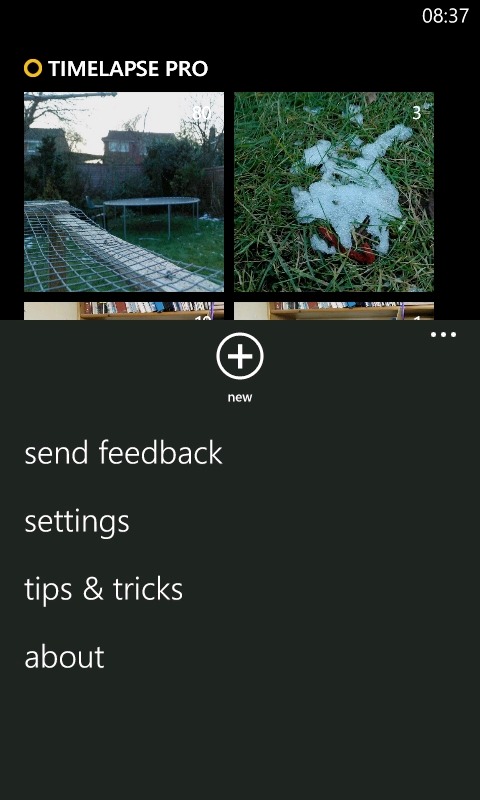
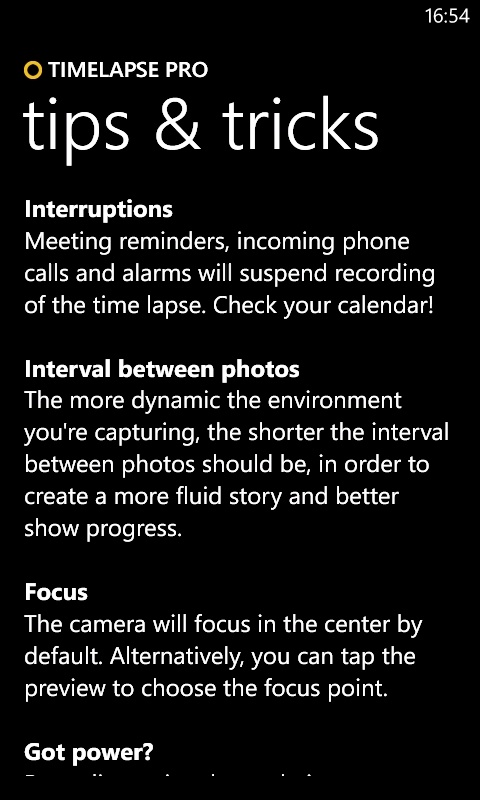
Starting a new time lapse sequence is as easy as tapping on the '+' icon, rotating the phone into landscape mode (for camera use, obviously), adjusting the time interval (a 'spinner' can be popped up to adjust from the default of 15 seconds) and pressing the camera shutter button to start.
The first shot is then focussed (by default, the same focus is then used for all subsequent shots) and the countdown begins to the next one. The display is left powered up so that the screen timeout doesn't interfere. As you might imagine keeping the screen on all the time will be a big drain on the phone's battery, but Max2 has thought of this - a swipe down gesture, once underway, turns the display to (almost) black, which should help a lot. Timelapse Pro's 'Tips & Tricks' page also suggests perhaps leaving the phone plugged into a power source, which might be sensible for time lapse sequences of over half an hour or so.
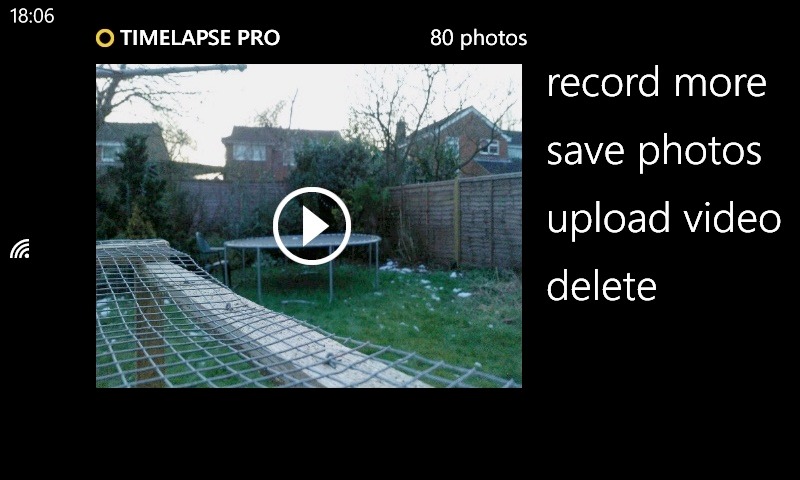
Once you press the shutter again to stop the time lapse, your sequence is almost immediately ready for display, as shown above - it's excellent to have such a quick preview, to check the results are more or less what you wanted. The crunch comes, of course, when it comes to doing something with your sequence of snaps - and this is where Timelapse Pro fumbles slightly.
In 'Save photos', your snaps are saved to individual JPGs in an album on your phone - the idea then is to copy these over into Windows Live MovieMaker, set each to a fraction of a second and then 'Save movie'. The result is a WMV video like this one: timelapse.wmv (4MB)
Which is all very well, but I fail to see why a user should have to go to all this manual trouble - surely a Windows Phone is almost as much a 'real computer' as a PC? Why can't an application like this encode the snaps into a standard MPEG-4 video (or similar) - there are enough codecs available these days, surely one of them could be used on the phone? That way, you could upload a time lapse masterpiece directly to YouTube, for example.
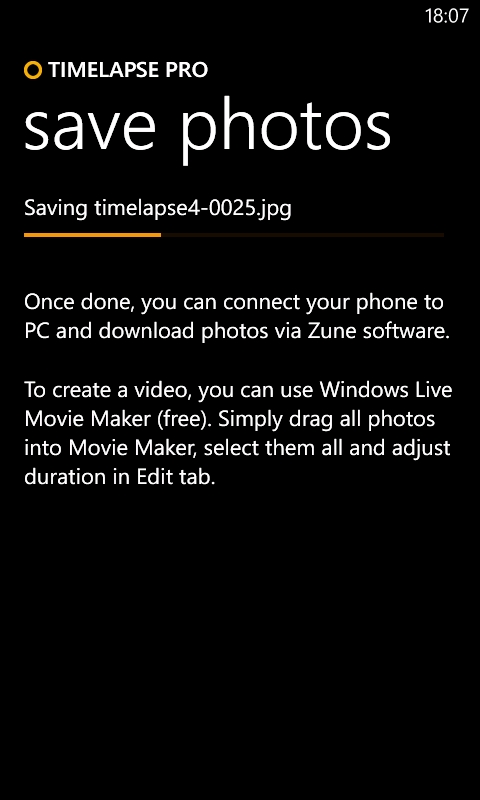
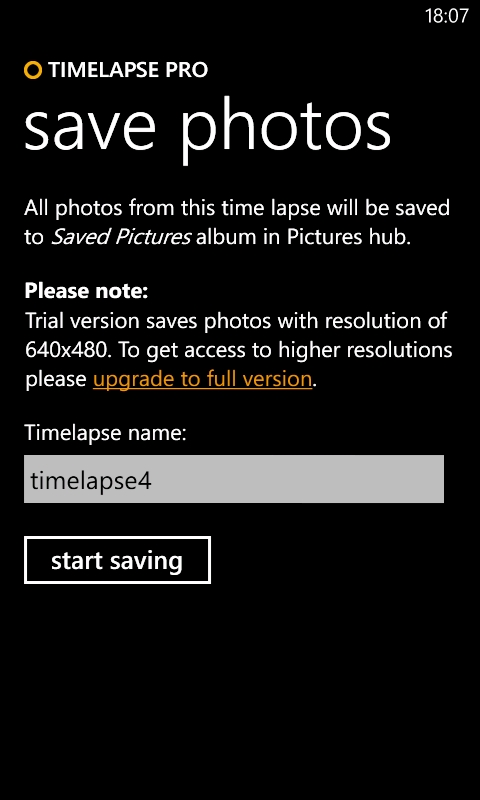
The other means of getting a video out of Timelapse Pro is to use the 'Upload video' function. However, unbelievably, this works by creating... wait for it.... an animated GIF file of your snaps and then uploading this for viewing in any HTML web browser. Ten out of ten for using a system that's backwards compatible - but I don't think we needed to go back to 1996. Again - encode a proper video, s'il vous plait!
The aforementioned 'Tips & Tricks' section is a nice touch, coming with even a rather useful 'Blue Peter' style DIY tripod tip, plus there's 'Settings', where you can increase the resolution of the photos taken right up to your phone's maximum (though, at 2MB per image at 8 megapixels, watch out for free space if you plan to capture a long sequence). You can also change the default lapse interval and enable focussing before every single photo, which sounds good but really isn't, since the focus will then be (potentially) varying slightly through your sequence.
Concerns over save and upload practicalities aside, Timelapse Pro works pretty smoothly. The very fact that it runs under Windows Phone, mind you, with no real multitasking, means that any phone activity whatsoever will interrupt your carefully set up tripod time lapse - anything that happens will send Timelapse Pro off in a tailspin. So.... how likely is it that you'll have no calls, no alarms, no reminders for the next hour? Maybe this is an application to run on your backup Windows Phone?(!)
All the caveats above do mean that Timelapse Pro is ultimately flawed - sadly. The interface and camera integration is top class though - add in a decent MP4 encoding engine, tell your friends not to call you for while and you're all set!!
Reviewed by Steve Litchfield at
