Review: Gismeteo
Score:
82%
There's no shortage of weather apps in the Windows Phone Marketplace, but Gismeteo still stands out as being immaculately implemented. With intuitive Metro UI, comprehensive options and a functional live tile, the free Gismeteo arguably goes straight to the top of the pile if you're looking for a weather fix. My only slight frustrations with it were in relation to the behaviour under Windows Phone and when setting up weather data for multiple cities.
Version Reviewed: 1.0.0
Buy Link | Download / Information Link
Asking permission to access your location when Gismeteo starts, you're quickly faced by a choice of towns nearby - pick one and you're shown the current weather in your location. In this case, warmish and sunny, begging the question of why I'm inside writing app reviews - but I digress...
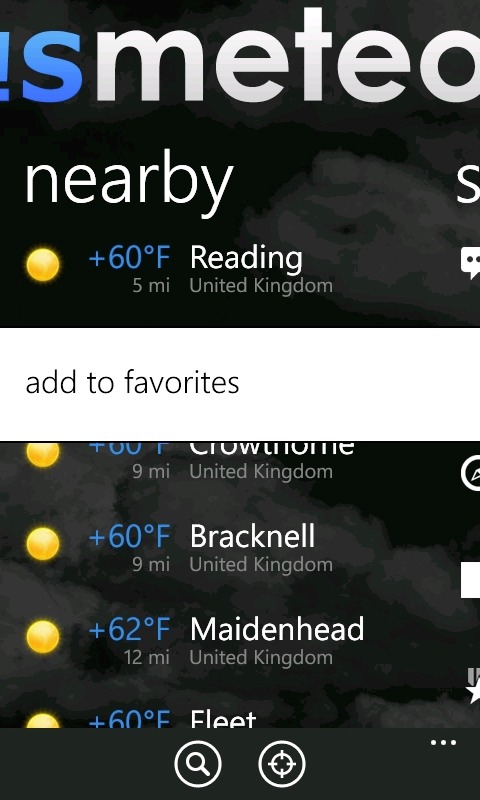

Long pressing a town adds it to your favourites, though this does rather show up a hole in the UI. You see, having set a location that you're interested in, there's no way that I can see to get back to the 'nearby' list or to search for another location. It turns out that you only get to see this screen when you start up the application (i.e. access it from the main Windows Phone menu) - fast-switch to it using the 'Back' key and you're stuck with the current set of favourite locations.
Once you're over this hurdle and have set up your desired remote locations as favourites, you'll probably want to set them up for instant 'status' viewing - any chosen favourite location can be pinned as a live tile in the usual Windows Phone manner. You can pin as many towns as you like and I can see how useful it might be to have remote weather always in your eyesight if you have international dealings or perhaps have a loved one on a journey or living elsewhere. You can set the main colour scheme of your Gismeteo tiles, plus the temperature units used can be set in the app's main Settings panes.
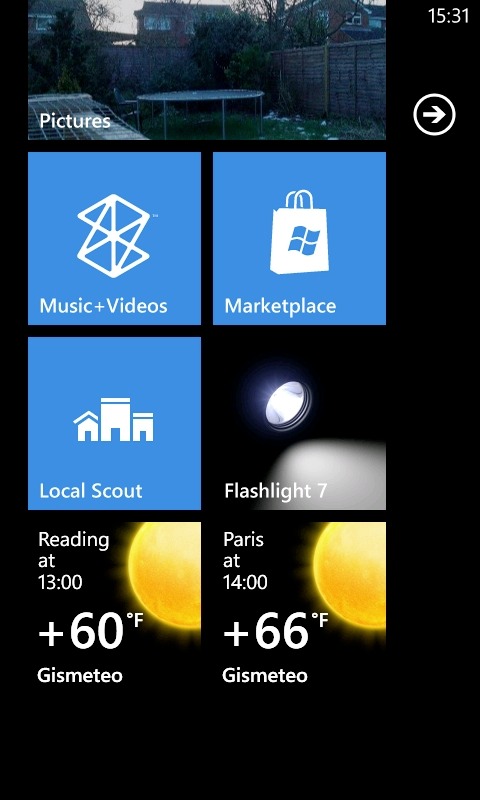
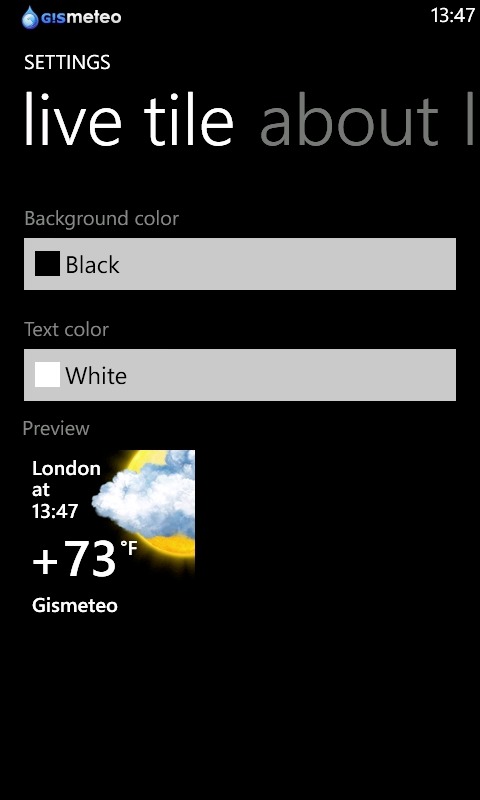
For a chosen location, there are a selection of metro UI panes, for hourly or daily forecasts, handily including pressure and humidity (for real weather buffs!) and also handily all set in a black theme, providing excellent low power consumption on modern AMOLED screens. The hourly forecast covers around 36 hours from the current time and the daily forecast covers a full week ahead.
The forecasts are from Russia's 'MapMakers group', claiming full international coverage and so far the weather has seemed pretty accurate. Of note are the high quality of all the weather forecasting graphics in Gismeteo, shown also below:


I mentioned Windows Phone fast-switching earlier - Gismeteo works well with this and comes up instantly if you use the 'Back' control button system. Access the application from the live tile or main app menu, however, and you have to sit through a few seconds of Gismeteo splash screen and then pick your way from its opening screen of favourite locations - you'd have thought it could remember where you'd got to?
Aside from a few minor glitches (the 'quick jump' selector for swapping between favourite locations was a bit temperamental), to be expected for a v1.0 release, I was impressed by Gismeteo and it's going to become a fixture on my Lumia 800. And you really can't fault the price.
Reviewed by Steve Litchfield at
