Review: Plex
Score:
67%
Video content consumption on Windows Phone 7 has always been a bone of contention for power users who object to the delay incurred by Zune Desktop transcoding their content. The lack of built-in support for DLNA streaming has only added to the woes of such users. That could be set to change thanks to an official application from an independent media centre company. Plex is a media streaming system similar to XBMC. For a price, unusually, your Windows Phone 7 devices can both stream content from your home server, and act as a remote control for your Plex media centre.
Version Reviewed: 1.4
If you've used XBMC, you should feel quite at home in the Plex desktop application because it was actually forked from XBMC in 2008. Since then, Plex has become a notable start-up company in its own right. On the desktop, there are two pieces of software to install, the server and the client. The client is based on XBMC, and so shares a common menu structure. The back-end application turns your Windows, Mac, or Linux PC into a UPnP DLNA server, which you administer via your web browser.
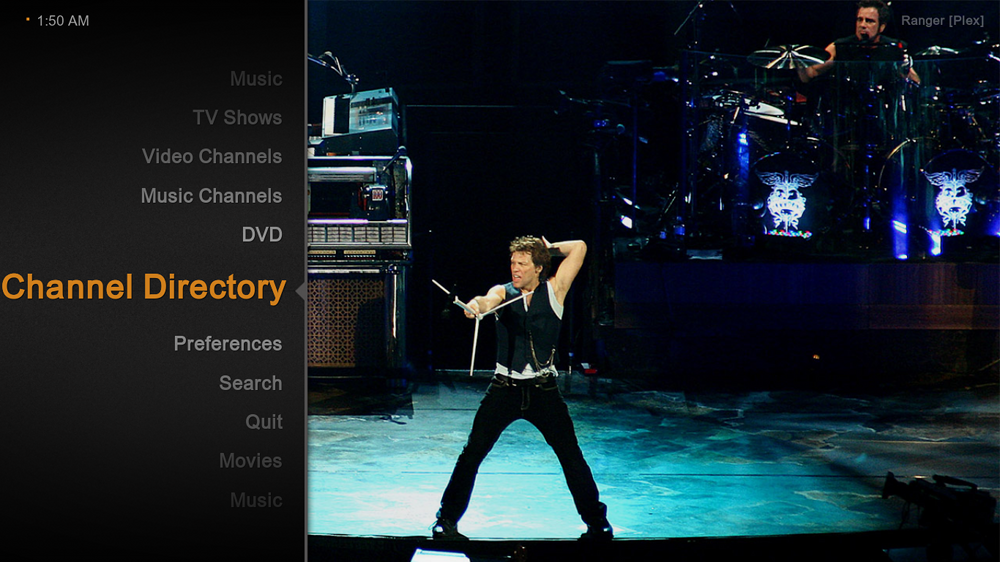
Plex client
If you need the last sentence translating into English, Universal Plug and Play, UPnP, is a way for networked devices to automatically configure themselves to talk to each other – instead of you having to embark on a night-school course in computer networking. DLNA stands for the Digital Living Network Alliance, and represents a set of (loosely implemented) standards for devices to stream photos, audio, and video to each other. For example, Nokia PlayTo uses this technology to stream media from your Lumia devices to your DLNA equipped TV or Windows Media Player.
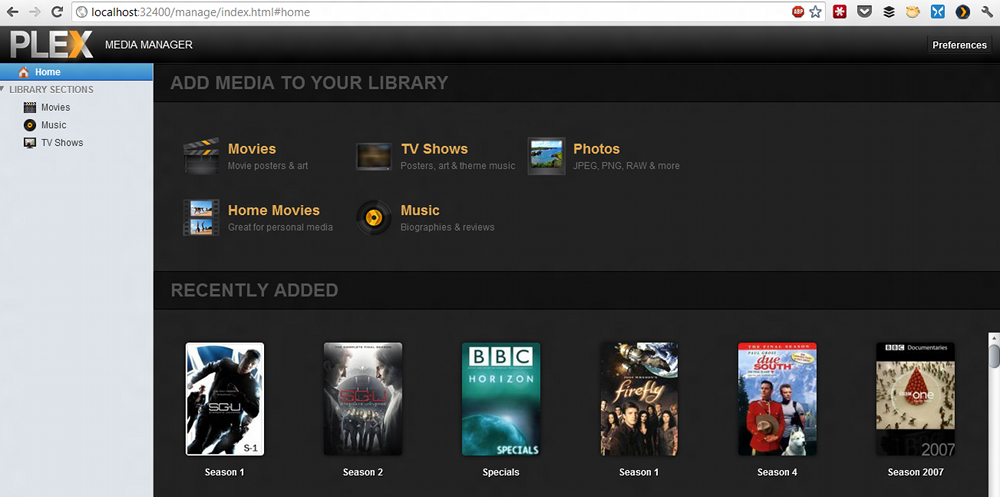
Plex server
If Plex uses DLNA, then what is the point of an official application? Why not just use any DLNA client on your Windows Phone 7 device? Well, you can! In fact, I configured my work laptop as a Plex server, and have been streaming content from it via an app on my Nexus 7 Android tablet. However, while accessing via a generic DLNA client works, it lacks a degree of integration that comes with the official client.
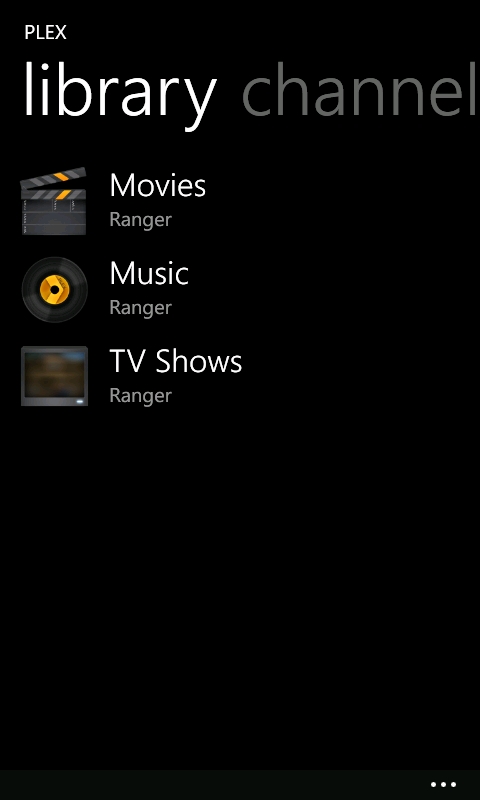
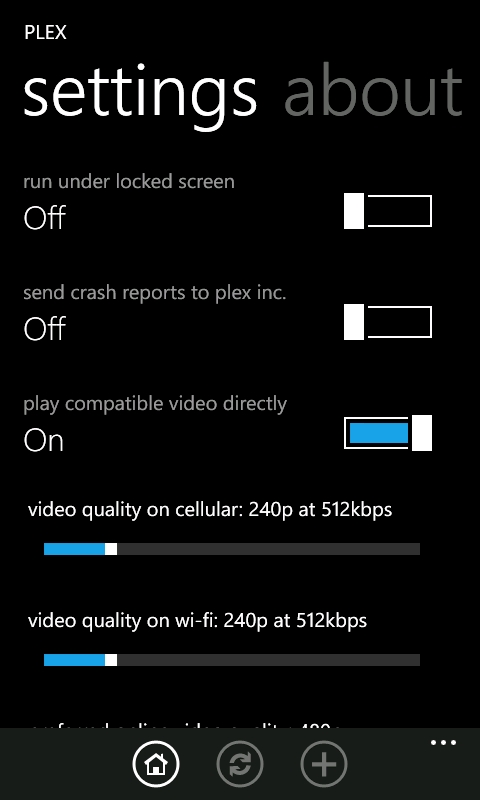
DLNA shared folders and choosing streaming options
The integration mentioned above comes back to the services that Plex provides (much like XBMC, but I digress). Plex is very good at analysing the names of your video files and matching them against the database hosted by TheTVDB.com to provide series thumbnails and episode synopses, etc. It also supports a plugin framework, which allows you to add 'Channels' for web video networks. This ranges from the likes of Revision3 and TWiT, to some UK Freeview services – i.e. BBC iPlayer and 4oD, however, ITV Player and DemandFive are not yet included.
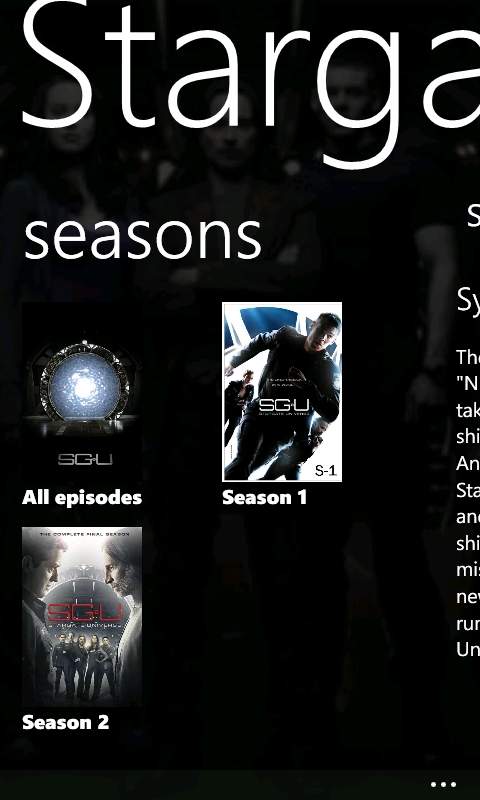
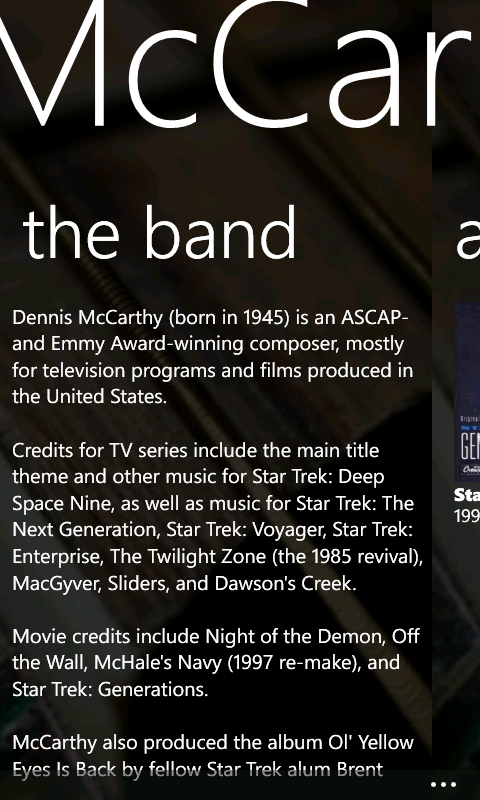
Viewing posters and artist information
Plex for Windows Phone 7 presents all of your content; complete with all of its metadata, which Plex cleverly gathered from the Internet. It's another Metro user interface which is a match of style and content that works really well.
Plex (the company) also offer a service called "MyPlex" which gives you a desktop browser plugin that allows you to queue up web video to watch later. Pleasingly, this feature is replicated in Plex for Windows Phone 7. It's very much like the "Read It Later" of video!
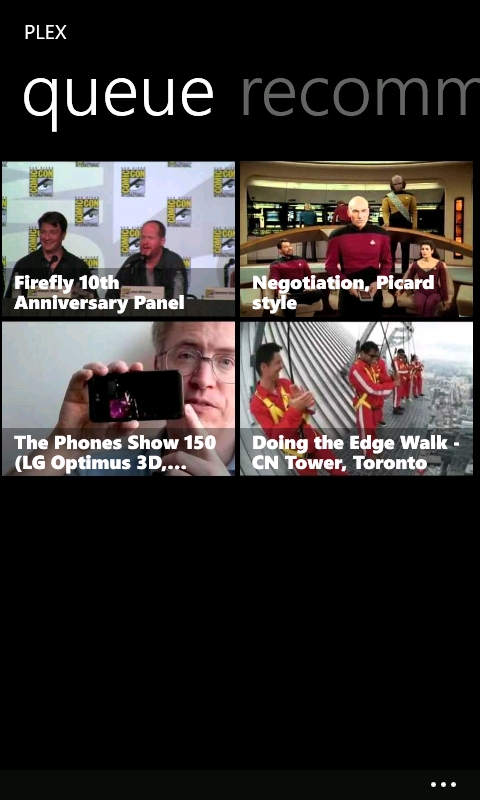
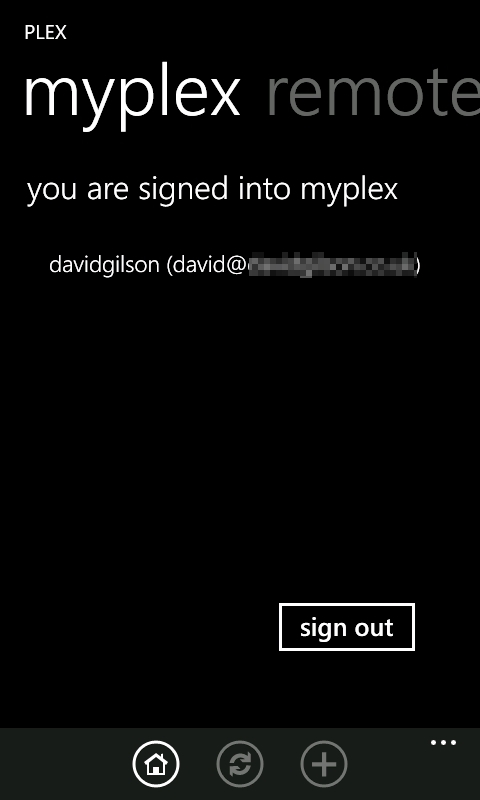
Viewing queued web video and signing into MyPlex
As well as servers, Plex for Windows Phone 7 can also detect other Plex clients on the network. Once you've found what you'd like to watch or listen to, you can choose to have the content sent to your phone, or to another device. For example, if you find a file you'd like to watch on your phone, the Plex server will transcode the video in real-time and stream the output to you. For many people, this gets around the problem of viewing their content on their Windows Phone 7 device. There's no need to sync with Zune, when you can stream all of your content – the only problem is that this will obviously deplete your battery faster than playing a file stored on your device.
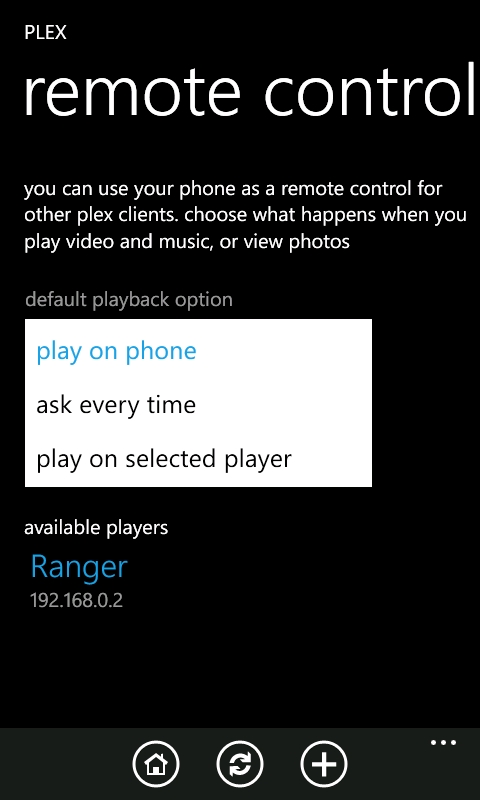
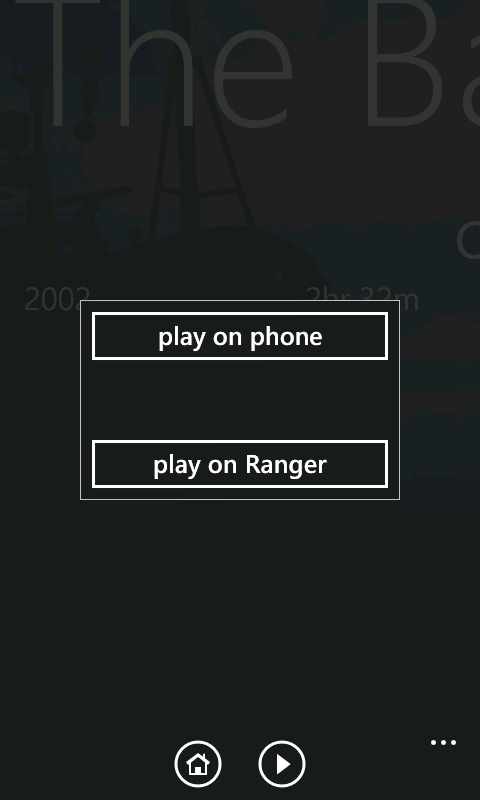
Choosing where to view your content
According to Plex, you can even stream content from your home LAN while you're on a mobile network. However, despite opening the correct port on my home router and mapping it to my Plex server, I couldn’t connect via my mobile network (GiffGaff).
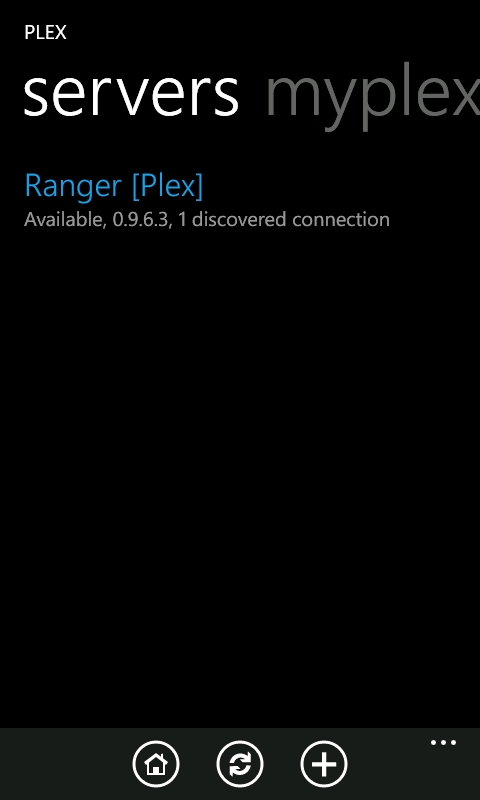
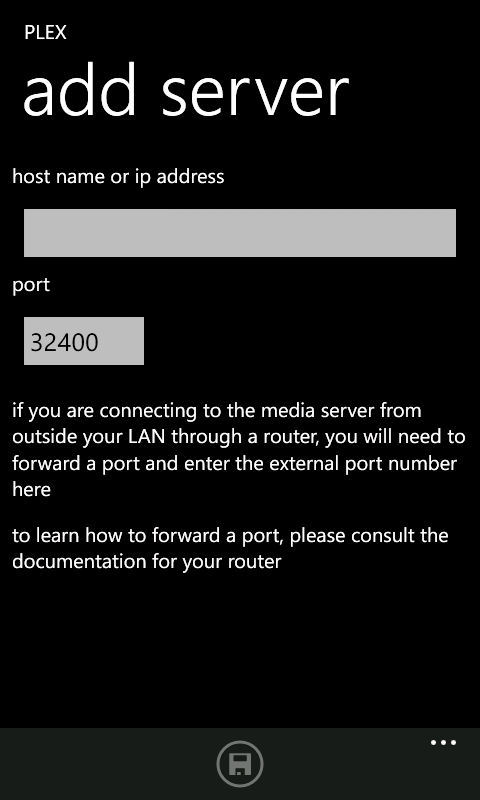
Adding servers to Plex – LAN servers are automatically discovered
Another advantage of using Plex for Windows Phone 7, rather than a generic DLNA client, is that it includes a remote control mode. Thus, not only can you set content to play on a specific device, but you can control it too. The remote control is fairly well hidden; it's found in the "…" menu. Once opened, there are two pivots; one for navigation and one for playback.
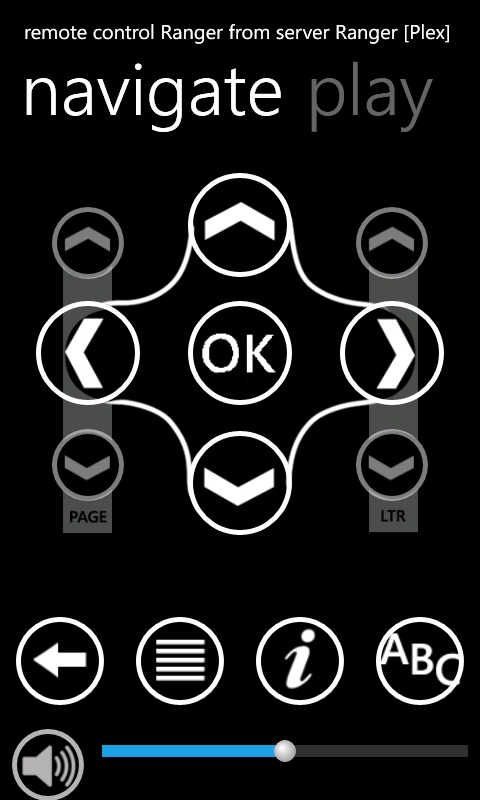
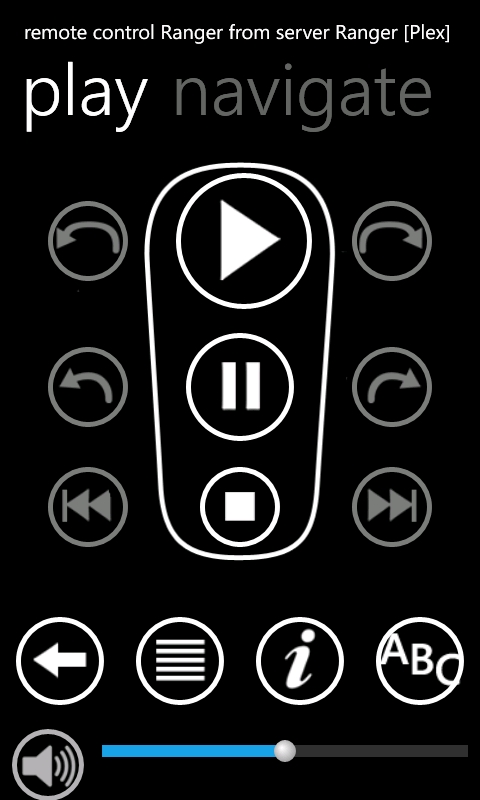
The Plex remote control
The final feature of Plex replicated on the Windows Phone 7 client is that of 'Channels' – plugins that deliver web based content – and this was perhaps the weakest part of the application. To start with, when the mobile app listed the channels I'd installed on the server, there were two notable exceptions: BBC iPlayer and 4oD.
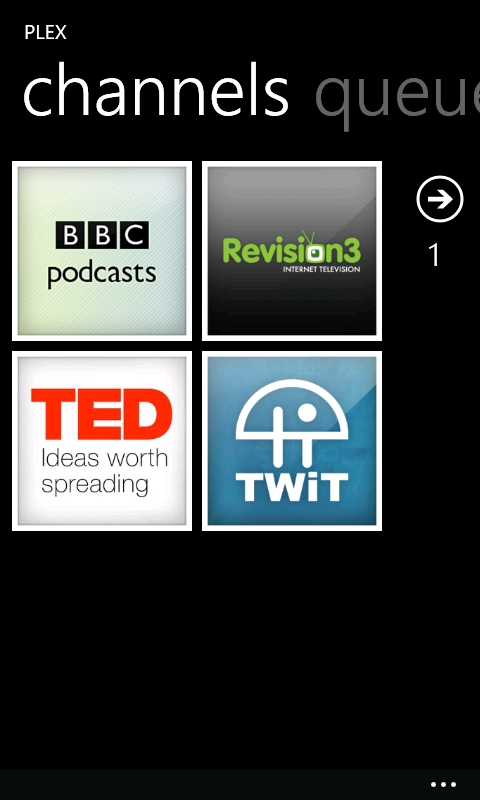
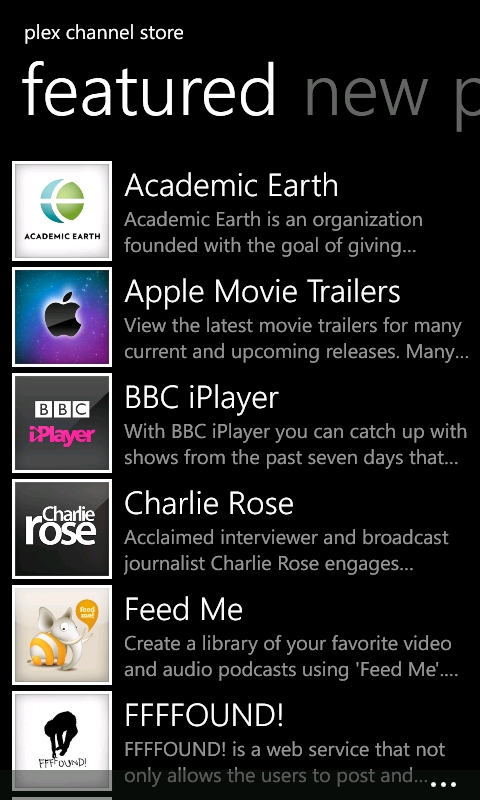
Web channels and the Plex store where you can add more
Secondly, as I browsed through the various sub-sections of each channel, I continually received "timed out" and "unable to connect" errors that seemingly stopped the application from continuing to create the toolbar with the play button. However, I found that if I went out to the Start screen and used the back button to return to Plex, the content page would be shown to me without interruption and with the play button. These are unfortunate niggles that mar an otherwise polished application.
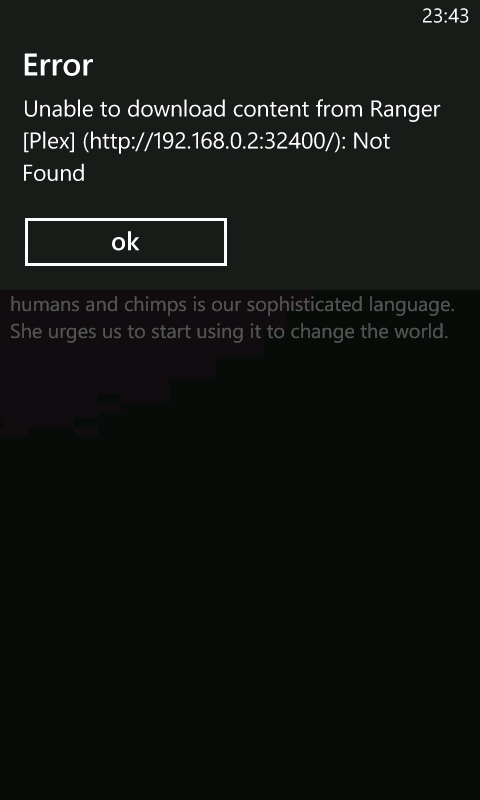
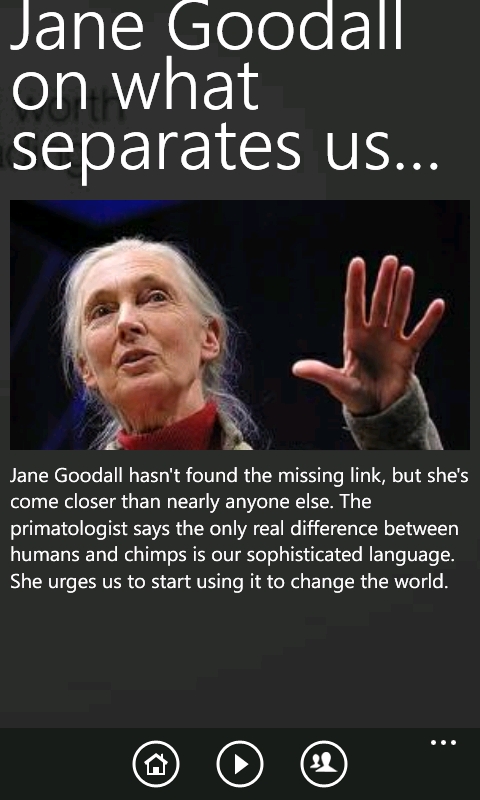
A seemingly false error that appears when you want to watch web video, which is easily dismissed via Fast Task Switching.
Having looked at all the features, we come to the £3.99 price tag. Official applications are usually free, but Plex is still a relatively new start-up company and has to monetize somehow. Fortunately, there is a free trial that lets you use every feature, but limits playback to thirty seconds. That's enough to make sure that the application and your LAN configuration work as intended.
I feel that £3.99 is on the high side, but it is within the bounds of other DLNA client prices (see below). I would still hesitate to pay that price given the Channel bug and the inability to stream via mobile networks. I was very impressed with the look and feel, but I also expected everything to work without having to spend hours puzzling out the bugs; having said that, those bugs only affect a small set of the app's overall functionality.
My recommendation is in abeyance.
If you want to try other DLNA applications, see these apps:
- Nokia PlayTo - Free (only transmits content)
- Samsung All Share - Free
- HTC Connected Media – Free (limited video compatibility)
- LG Smart Share - Free
- One Player - £1.49
- AV Remote - £2.29
- Yxplayer - £3.99
Reviewed by David Gilson at
