Review: Parking Pal
Score:
70%
Here's one of those applications that's practical without screaming out that it's a 'must have' when you stumble over it in the Marketplace. Parking Pal UK will help you find a car park anywhere in the British Isles, along with details on the cost, capacity, and in some cases provide you real time information on how many free spaces are available.
Version Reviewed: 1.5.0.0
Buy Link | Download / Information Link
Applications like this are only as useful as the data that is available, and while some details are easy to capture once and remain useful (such as the location of a car park), other details may or may not be as accurate - the application notes that its database will try to update around 90% of the car parks each year - so be aware it may not be as up to date as possible with details such as the cost of parking at a location and the capacity of the car park.
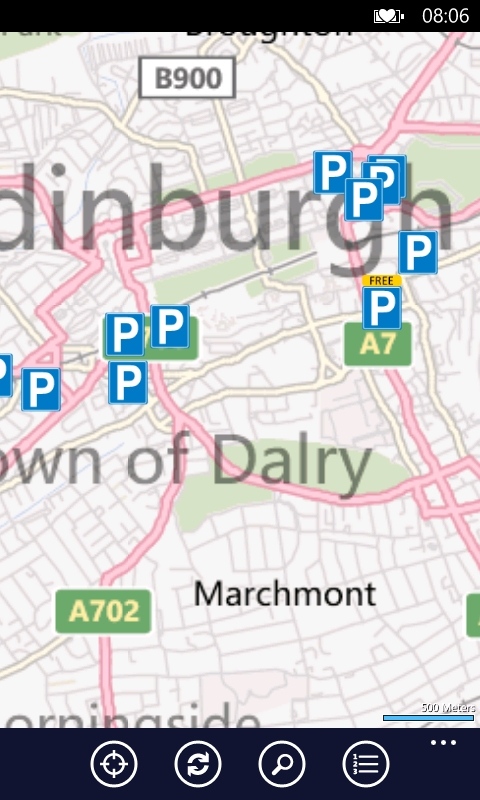
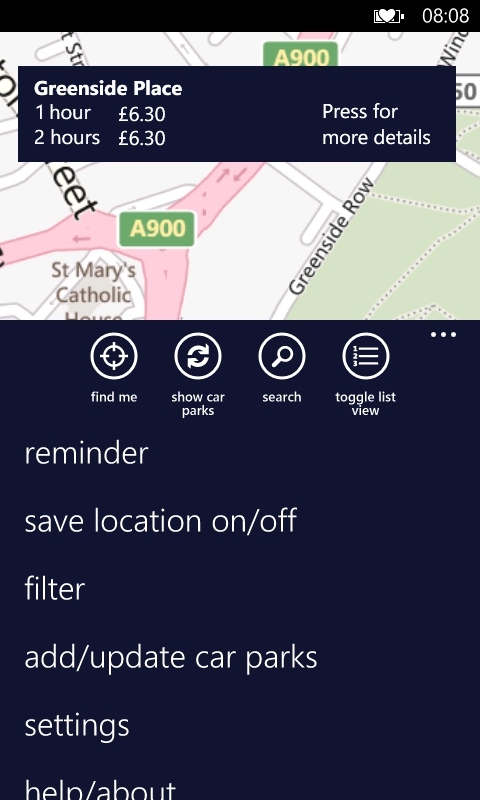
Even with those caveats, Parking Pal is a great utility. Open the app and you'll be presented with a rather familiar looking map, except now when you scroll around you'll have some incredibly helpful "P" and "P-Free" signs overlaid on the display. Tap on any of these and you'll be given the main details of the car park (cost and size being the most important, at least to me). You can keep looking around, either by scrolling the map or switching to a list view of the nearby car parks, which includes the distance to the car park (as the crow flies) from your present location.
Found your car park? Then hit the direction arrow in the bottom menu bar, and you'll be given directions to the car park entrance. The app hands over this function to the main Windows Phone maps application - so it's Bing Maps and the route planner built into Microsoft's code. While the Settings dialog does have an option to use Bing Maps or Google Maps, it doesn't seem to make a lot of difference to the map you are presented with on the screen. I'm still going to congratulate Parking Pal on using deep linking and resources on Windows Phone to create a seamless experience between this app, the car park data, and the mapping/routing app on the handset.
...even if I'm looking for Nokia Drive in the settings to use that. It's not there, which is a shame and I hope that's corrected in the next version.
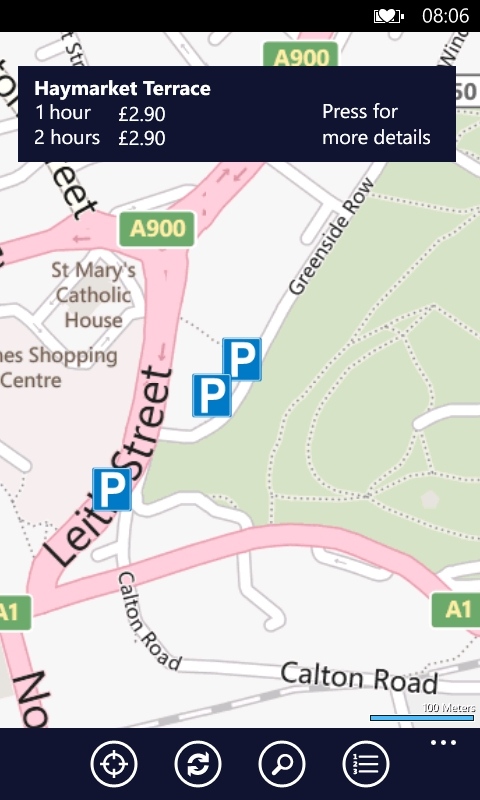
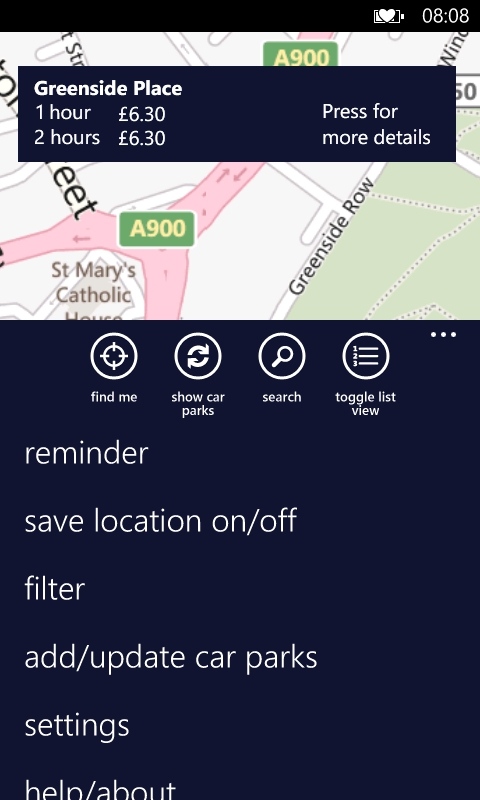
Parking Pal's use of a live tile is a nice bit of thinking. It's almost a temporary tile you use while your car is parked. Once you are in a car park, hit the reminder and you'll be offered a number of options to set, from the level and location of your car (so you can find it again) to a timer saying how much money is left on the ticket (and the app will even set a reminder alarm through the built-in Alarms app) before the app generates a Live Tile with the expiry time on one side, and 'where you parked' on the flip side.
Pop this on your start screen coupled with the glance and go nature of the Windows Phone UI, and you have a winner. Perhaps the only issue here is that a new tile is always at the bottom of the screen so you will likely need to move or scroll the tile, but it's there and it works. That's the important thing.
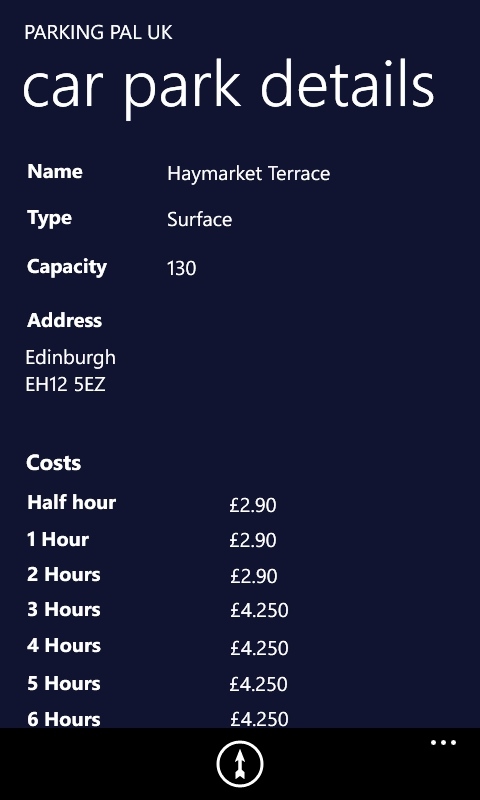
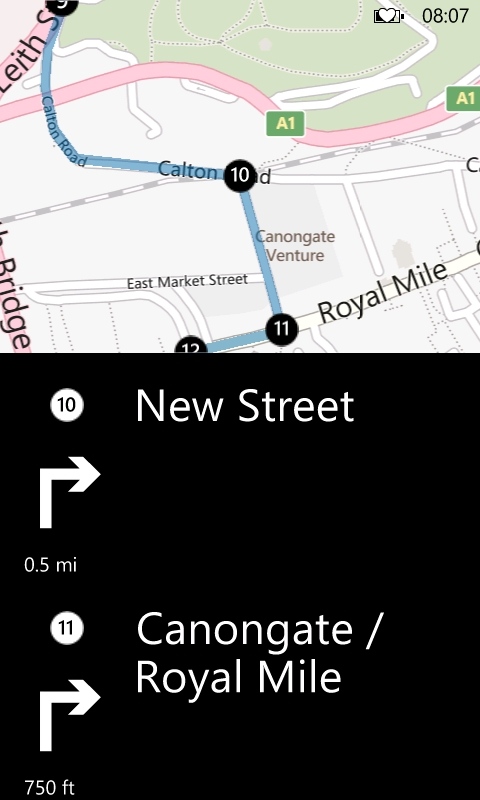
For the commuter, Parking Pal is worth a quick look to see if your favourite car park is part of the real time information flow that is available for some car parks (unfortunately none of the car parks in Edinburgh have this available, but a quick glance at London shows a number of them in operation). Parking Pal's strength is for the touring Windows Phone user. Be it for work or leisure, if you're bouncing around the country then this is a good tool to have squirreled away on your phone.
And it costs less than an hour of parking at any major car park in the city.
Reviewed by Ewan Spence at
