Review: BBC News Mobile
Score:
74%
How do you get your news? Many people head to the BBC (I know it's one of the first bookmarks I add to any smartphone to see how the browser copes), but in an app world surely a BBC News application is the way forward, and not the humble web browser? That's what Lawrence Gripper thinks, and he's put together his own rather popular BBC News app for Windows Phone.
Version Reviewed: 3.6.0.0
Buy Link | Download / Information Link
It's worth pointing out here that this is not a BBC developed application, as the message at the top of the splash screen will remind you, but one that uses publicly available sources of the BBC's content. That does mean BBC News is in a little bit of a grey area, but while it stays there, it's incredibly popular and useful.

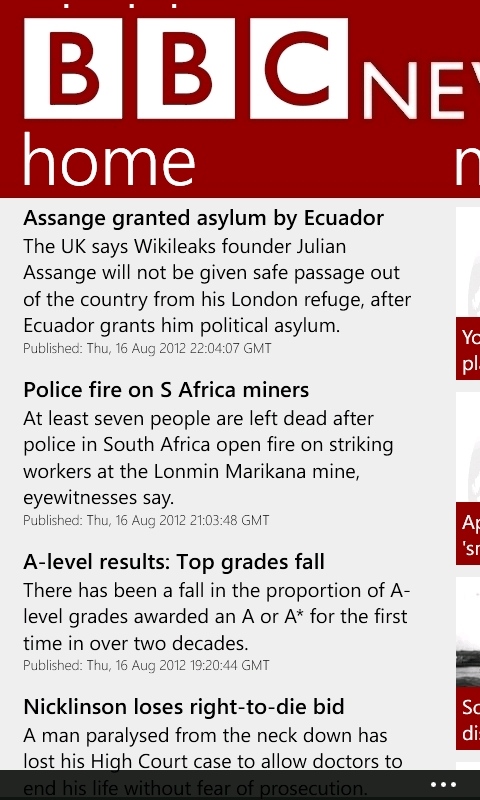
If you've seen the BBC News app on other mobile platforms, then this version is going to look rather familiar. Nonetheless, the Windows Phone design language can be seen throughout. The opening panorama screen, for example, starts with a text view of the major headlines of the day, with two other views powered by the "most read" section of the BBC News website (along with some attractive square thumbnails), and then the "feeds" section. The latter feels a bit mis-named, as it allows you to look at one category of news at a time - customising which sections you want to appear in here.
Clicking through to any story will give you the full text of the story, along with the leading image. As well as a nice scrollable view of the text, you have a bundle of social media and sharing options at the bottom of the screen that allow you to post the story via the Windows Phone "update" system, or direct to someone using email or SMS. You can also refresh the story, or open up the page in Internet Explorer to see it on the BBC News website.
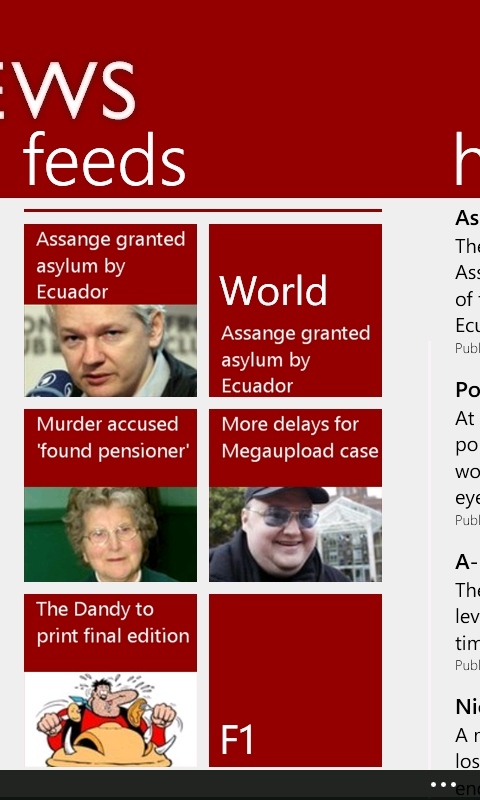
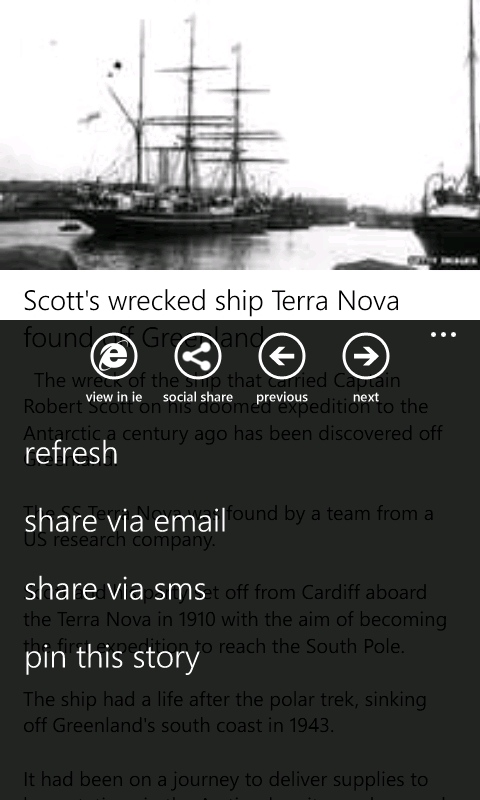
Those last two options kind of give the game away - this is a rather well put together RSS reader that only works with the BBC News RSS feeds (which explains why the Panorama section is called feeds and not topics). That allows the application to pull down the entire RSS feed and save them on your Windows Phone so you can read them later offline. That's a fantastic idea.
It works in practice as well, with the download button on the main menu screen taking you to a screen that allows you to grab an individual feed or download them all with one click. The only thing missing is having a background timer do this automatically at a set time each day.
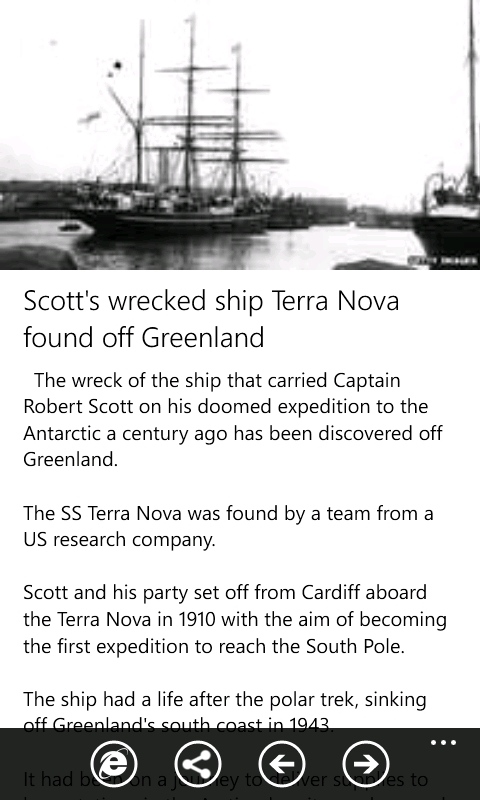
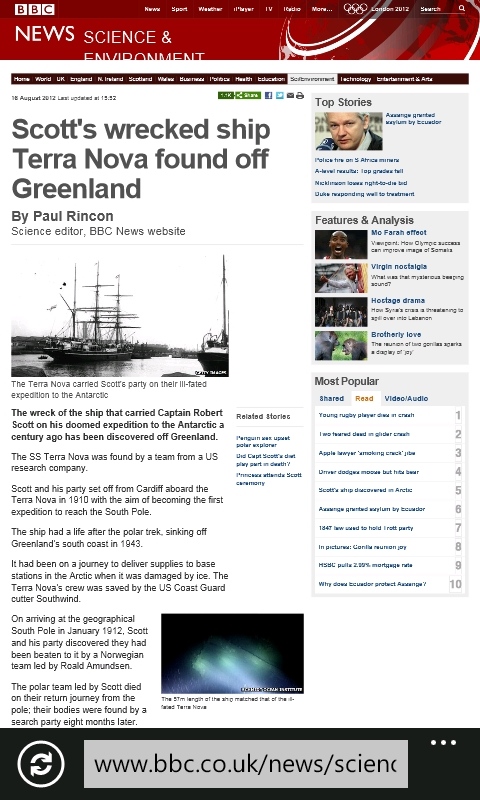
This BBC News app also manages to use the other major elements of the UI, including push alerts for breaking news that uses the toaster bar notification strip for the big headlines of the day, and Live Tile support for each individual feed.
These allow you to pin a subsection of BBC News to your home screen, which will show the two latest headlines on either side of the live tile. Tap on the tile and you'll be taken straight to that section. You can pin as many tiles as you like, and while you can pin the application itself it doesn't offer any features or information. No matter, you can pin the "latest" feed to keep you up to date with the most important news items of the day.
At the end of the day, this is an RSS reader, and arguably you could get the same information out of the mobile version of the BBC News website. However, it also uses Windows Phone's unique properties and tools to tailor the experience so it fits in with your smartphone experience seamlessly.


The BBC don't have an official Windows Phone news app - quite frankly they don't really need one, because everything that is needed can be found in this application.
Reviewed by Ewan Spence at
