Review: Soothr
Score:
70%
For many people, ambient noise is something that they need to work really well. For others it's a way to settle down at night and help them off to sleep. A few might want to be gently woken up each morning with something a little less happy-bouncy than Chris Evans on BBC Radio 2. For all the above, and more, there's Soothr.
Version Reviewed: 3.1.0.0
Buy Link | Download / Information Link
This audio-based application allows you to build up custom mixes from various looping sound effects, save these mixes, and then play them whenever you wish. It's also set up to help you sleep by having a timer which will end the ambient noise after a fixed time, and it can also act as an alarm clock (with some caveats).
Let's start with the most inventive part of Soothr, which is how you build up your own personalised mix of ambient noise. As I write this review, there are 35 different audio samples that you can download (and it's nice to see the sources of these sounds are credited in the application). These are split into various categories such as 'nature', 'rural', and 'transport'. You can stream these to audition them, and if you want to play around with them, hit the download icon to store them locally on your Windows Phone.
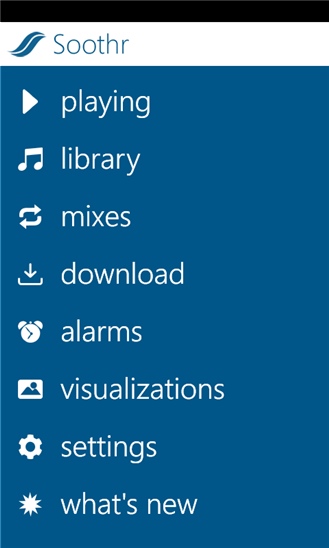

You could play just one of these samples, and there are some very nice ones, but you can play around and layer sounds by playing them on top of each other, setting the volume on each of them seperately so you can have something personal. For example, you could have an exotic rain forest mixed with the sound of the wind in a corn field, or a fast flowing stream running through a London Underground carriage (and don't laugh, for some people that rhythmic sound of urban transport is enough to put anyone to sleep).
These personal mixes can then be saved to be called up at a moment's notice. While the majority of time you'll just pick these from Soothr's library and have them running in the background, there are two timer options to make them even more useful.
The first is what I call sleep mode, where a timer will count down and then fade the mix out and eventually stop it playing back. Perfect for those times you need something to go to sleep to, but don't want the sounds of an Andes Mountain Yak playing through the night. Thankfully Soothr can be set up to continue running when the lock screen is activated.
Unfortunately, Soothr has no options for running in the background. That means if you have some ambient noise going and suddenly need to check email, you're going to lose the sounds that have been keeping you calm. This could partially be solved if Soothr integrated itself into the Music+Video media system of Windows Phone, which would also allow the regular media controls to be used.

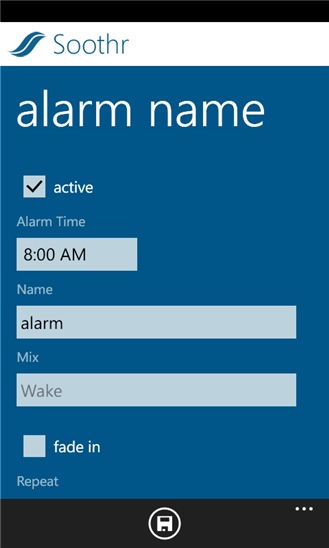
Having no background option means that the option to have Soothr set an alarm to start up a mix at a requested time is a bit useless. If the application is in the foreground when the time comes up, then it will start playing, but if it's tombstoned or not running you're not going to get the notification. If you can remember to leave Soothr running as you go to sleep this could be a nice way to wake up in the morning, but this part of the application is more a tech demo than something I would rely on.
Taking into consideration the restrictions that Microsoft places on the developer (and really, background music and alarm calls from apps are areas that need addressing if the Windows Phone team is serious about the app-economy), Soothr does a reasonable job. It has a system that allows you to build up unique sounds, and it's very easy for the development team to supply new audio to the app through the download system. I'd like to see the UI cleaned up just a little bit to make it easier to return to the main panorama screen without having to press the back key countless times, and integration into the Music+Video system is a must, in my opinion.
There's room for improvement and I'm hopeful that Soothr will continue to be developed.
Reviewed by Ewan Spence at
