Review: Netflix
Score:
83%
It's a fair cop, Netflix isn't a new release on Windows Phone. In fact, it was one of the first, back in 2010. Yet a) it has been consistently updated ever since, and b) we've never (unbelievably) reviewed it before. Which is why, if you're fed up with Christmas TV fare, I thought I should point you in Netflix's direction on Windows Phone - it really does work very well indeed.
Version Reviewed: 2.3.201
Buy Link | Download / Information Link
I should make it clear at the very start that this isn't any kind of advert and that you won't find any affiliate codes embedded on this page - this is a pure user review and testimonial. As a family, we've tried all the on-demand Internet TV/film packages, and Netflix has proved my favourite. For three reasons:
- The monthly sub can be paid by PayPal (for me, this is more convenient that assigning a card).
- I've never had a buffering delay, on any device, in almost a year of using Netflix - the streaming system adapts to available bandwidth rather impressively, gradually increasing quality as it's able to and decreasing quality when necessary in order to keep the programme going. In contrast, other streaming services have been more prone to buffering.
- It's available on just about every desktop and mobile platform. No proprietary stuff on desktops (e.g. LoveFilm's use of Silverlight) and support on iOS, Android and Windows Phone. In this case, reviewed here, working well on Windows Phone 8.
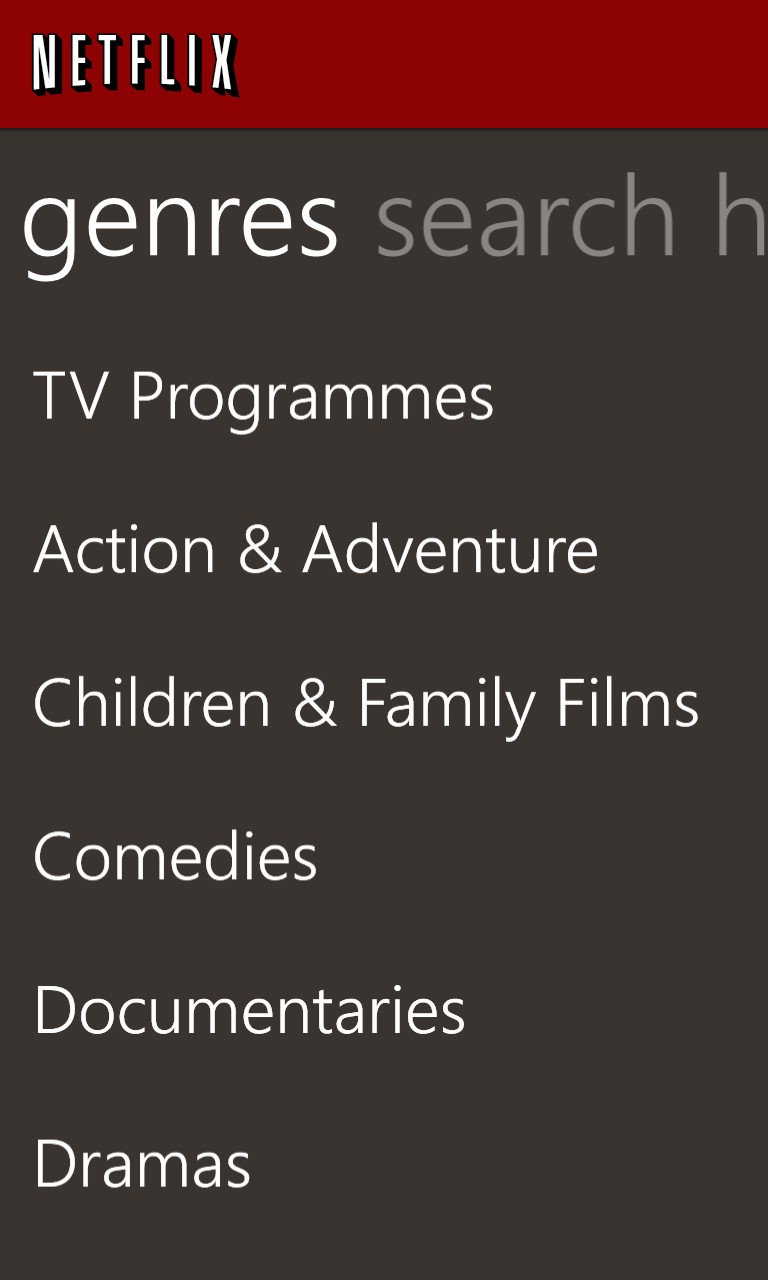
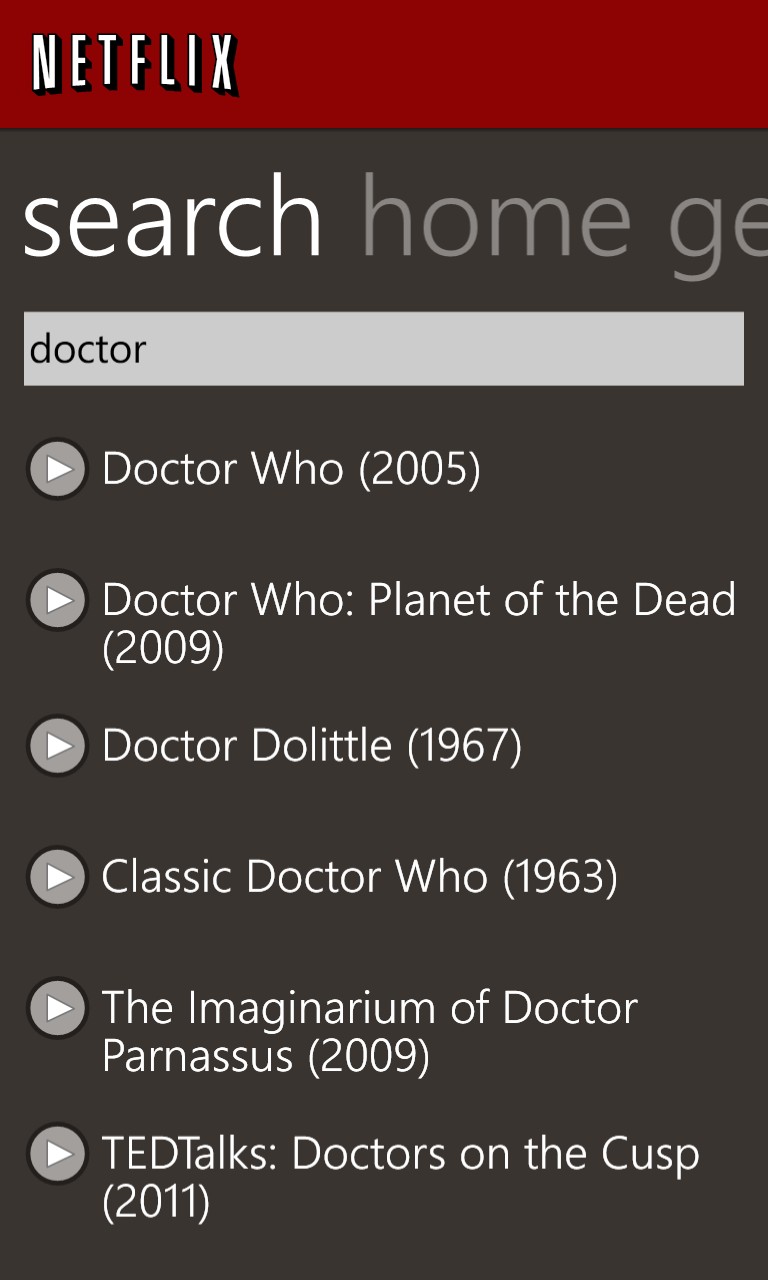
The Netflix interface on Windows Phone is ultra-simple, but none the worse for this. No Settings menus, no sharing options, no banner ads, no intrusive animations. There's just the main panorama of 'home' (your recently watched content), 'genres', and 'search'.
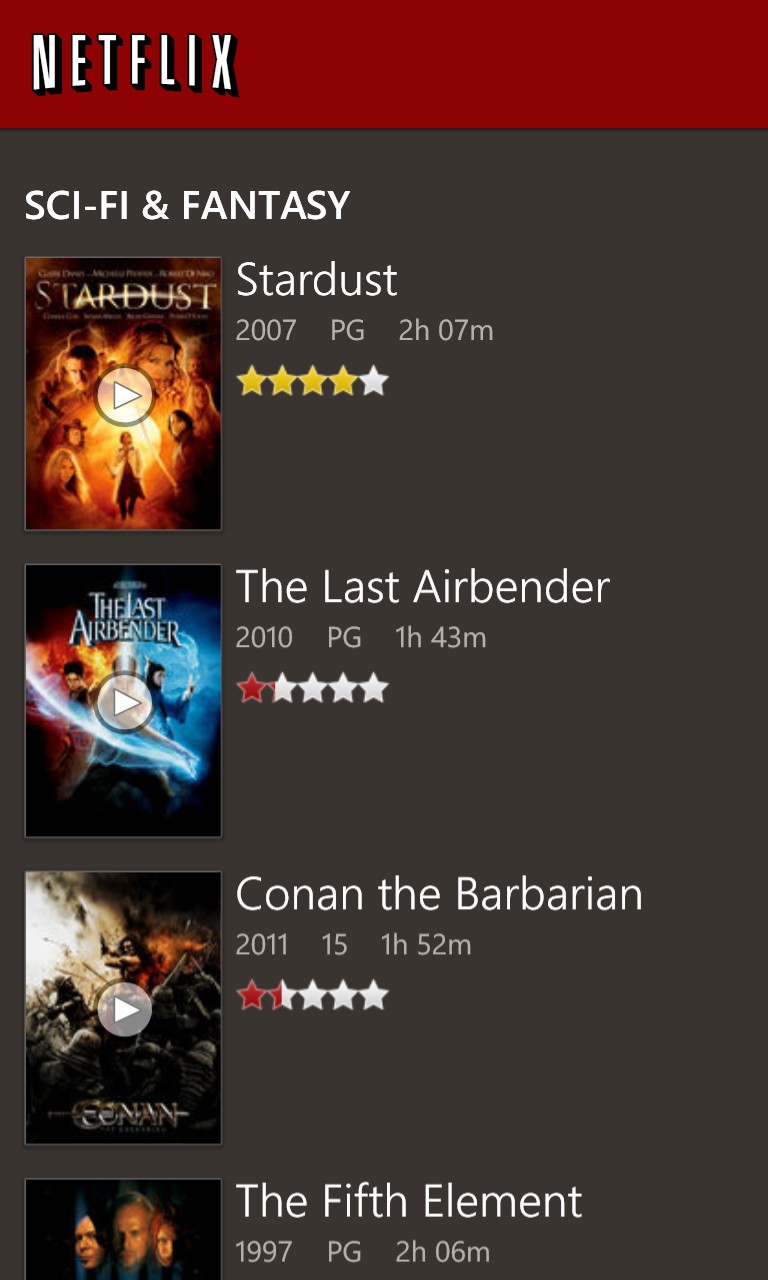
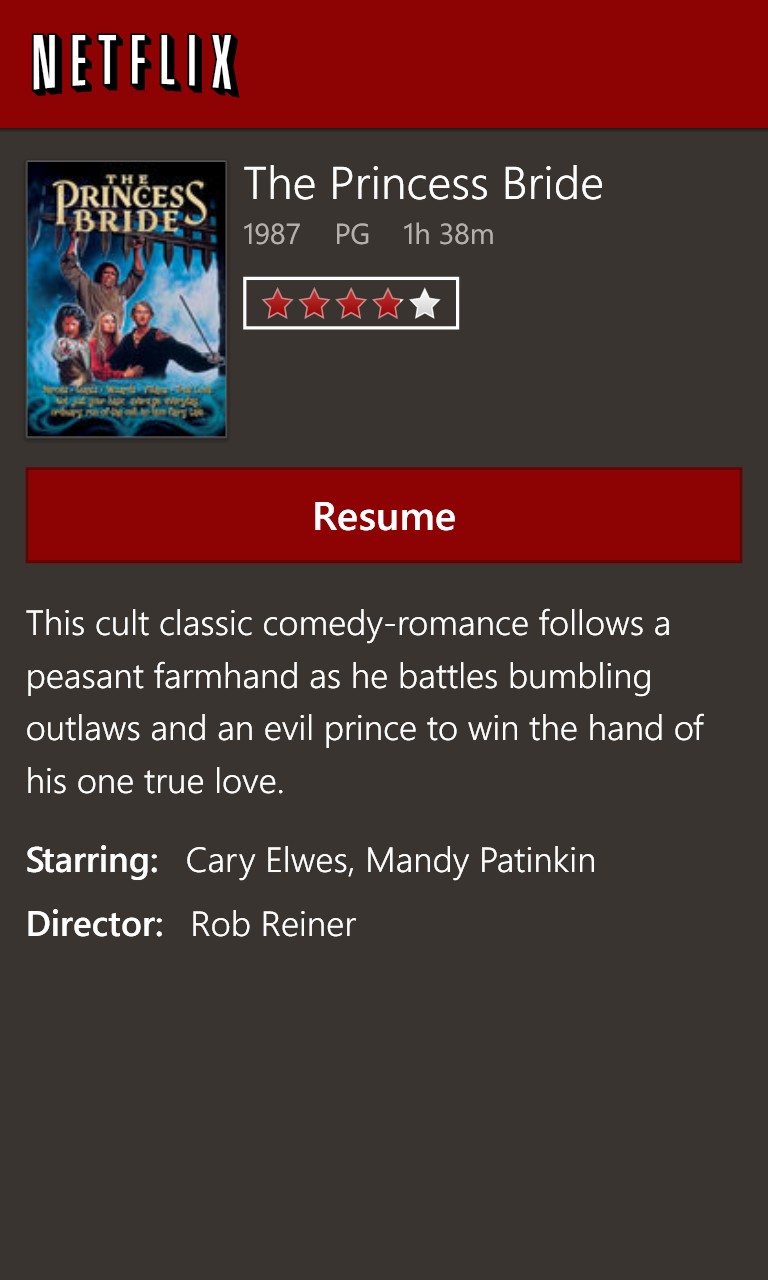
It's at this point that I should point out a weak point of Netflix and, indeed, all film/TV streaming services. In order to provide content, they have to do licensing deals with the various publishing houses (so movie studios, TV stations, and so on). No service can afford to license everything, which means that picking any service and asking "Is programme XX or film YY on it?" often meets a disappointing answer. If you're after something definitive in this department then nothing has appeared so far.
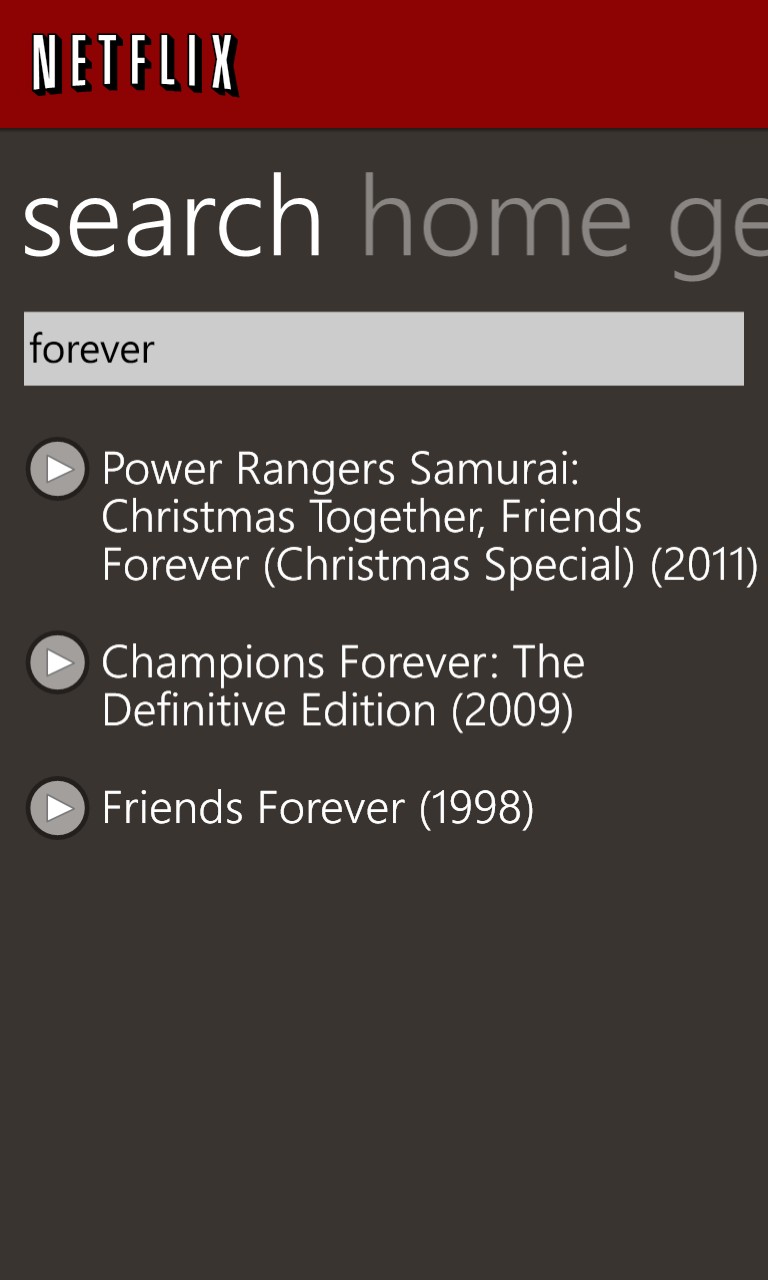
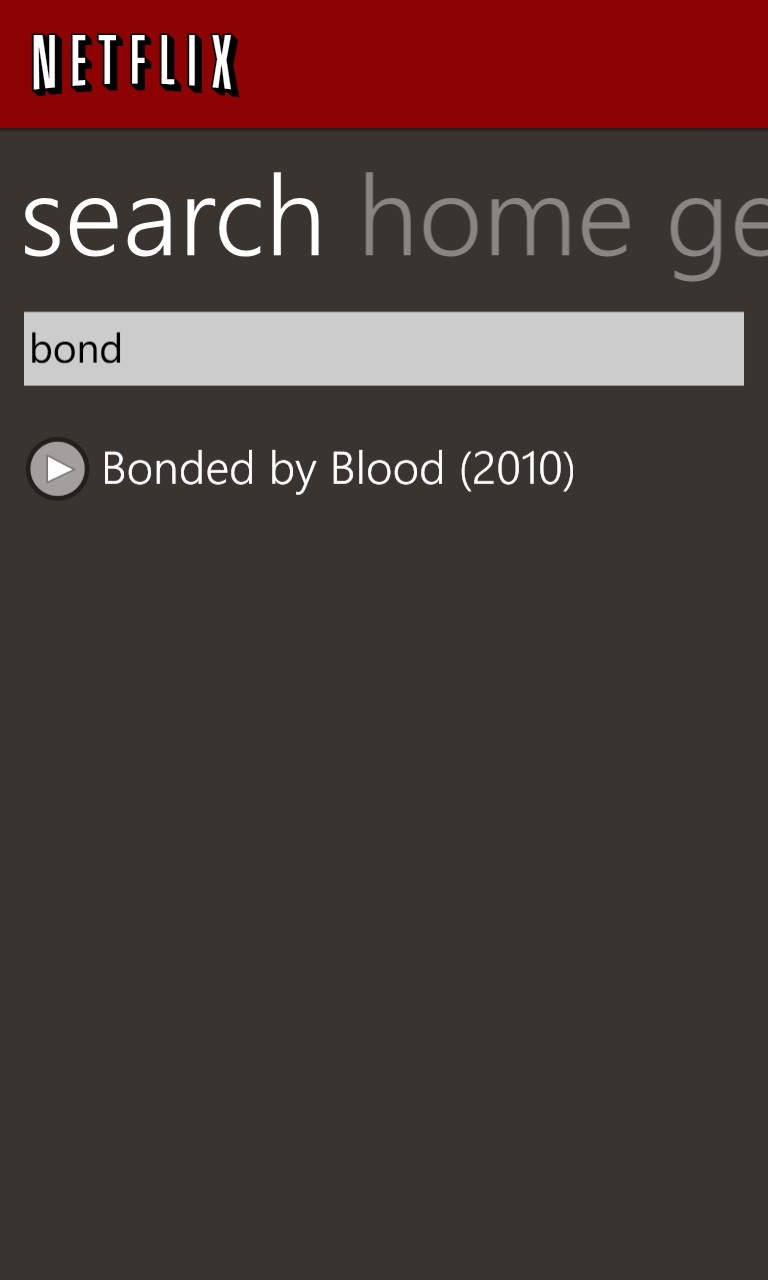
Netflix works best when simply browsing and finding something interesting ("Ooh, 'The Princess Bride', I haven't seen that for years" or "Ooh, they've got all of 'Modern Family' here!", etc.), which is what I tend to end up doing, whether on a Windows Phone, on my Android device or any desktop or laptop.

One thing that Netflix is good at is remembering. All content gets your 'played' status remembered, for each item, and you can resume it on any device at any stage. In the screenshots below, you can see how much of each programme has been watched. Specifically, looks like I skipped ahead a couple of times and have missed two complete Lynley episodes....

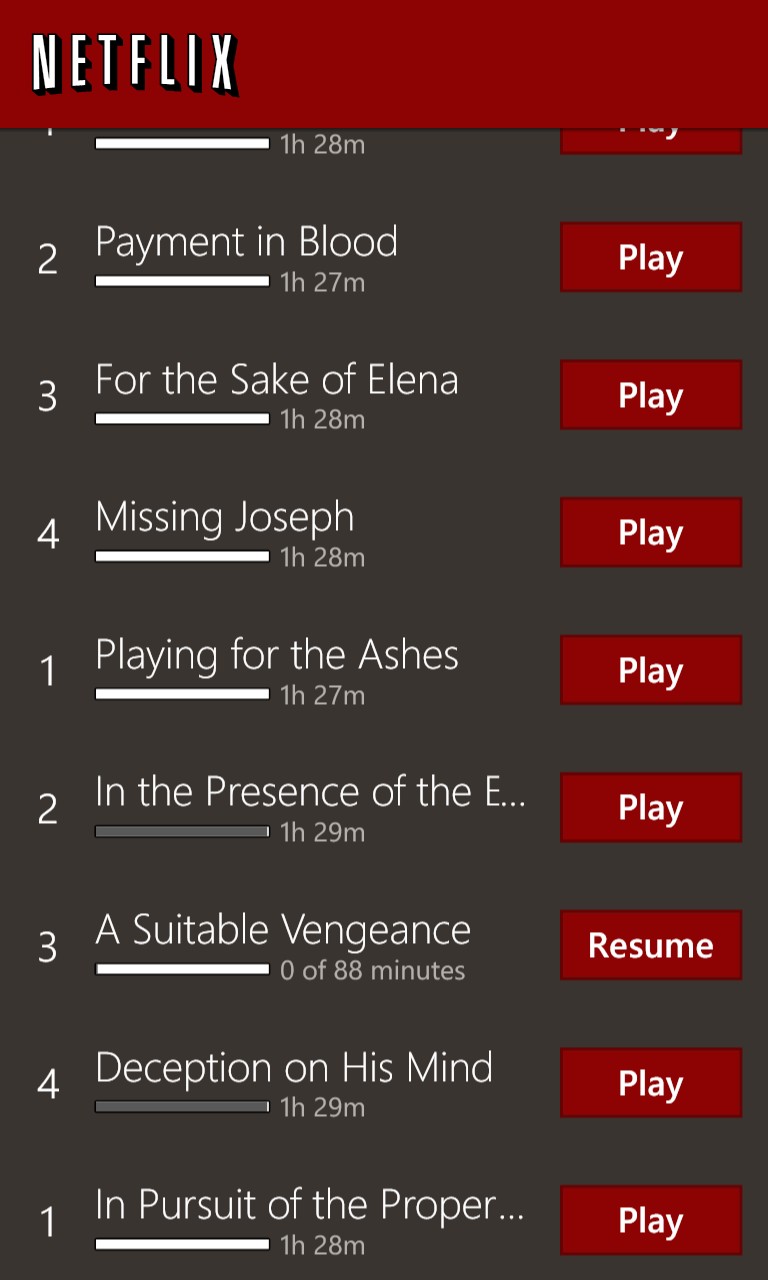
In fact, never mind, the 'flix' part of the name, Netflix's main strength, for me at least, is in the inclusion of many TV series in their entirety. The Office, Top Gear, Fawlty Towers and many, many more...
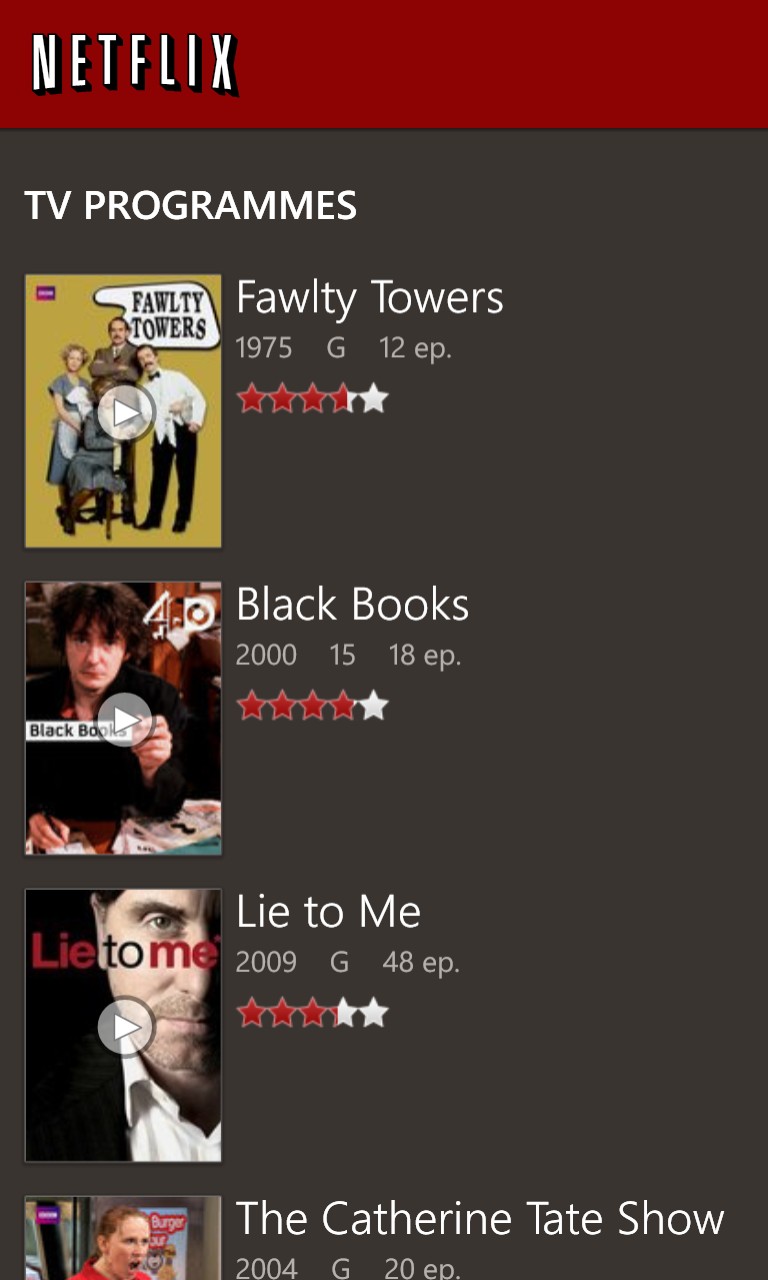
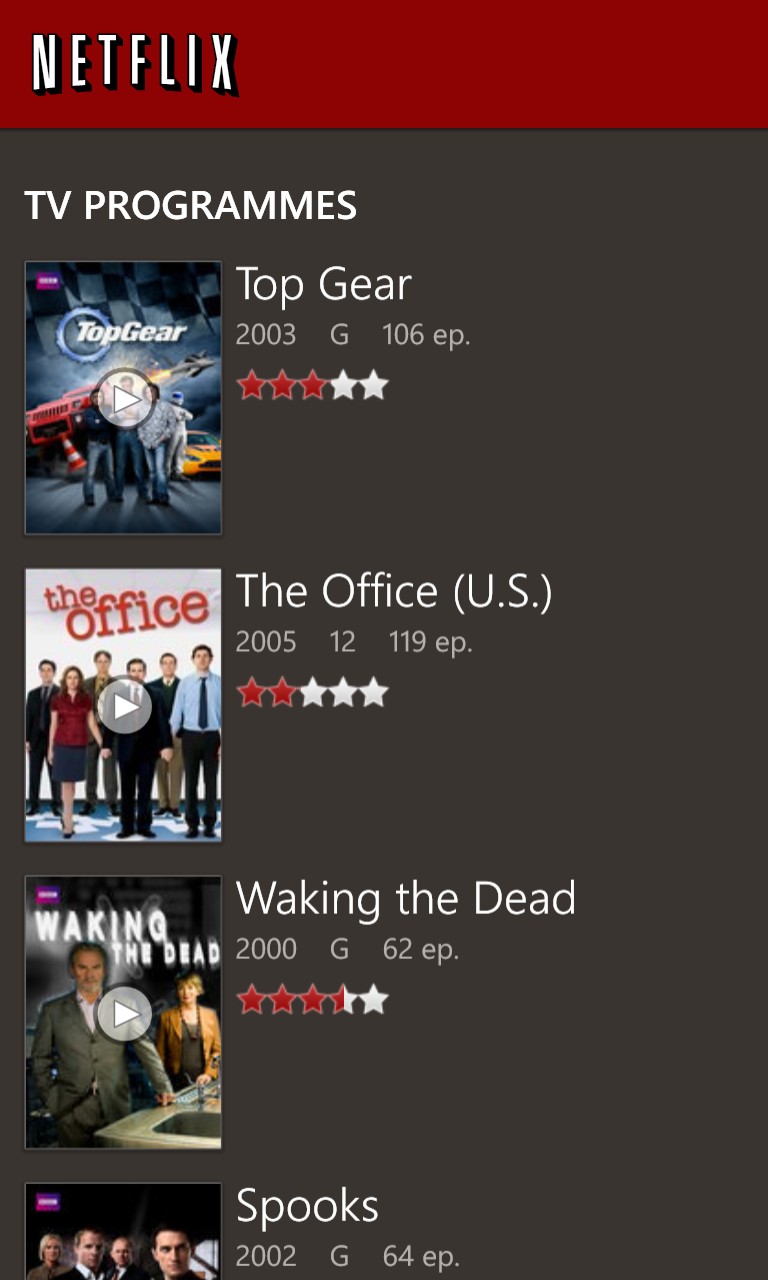
Here's an example of the varying bitrates used, according to available bandwidth. If a programme is just starting (i.e. the first few seconds) then you might see something like:
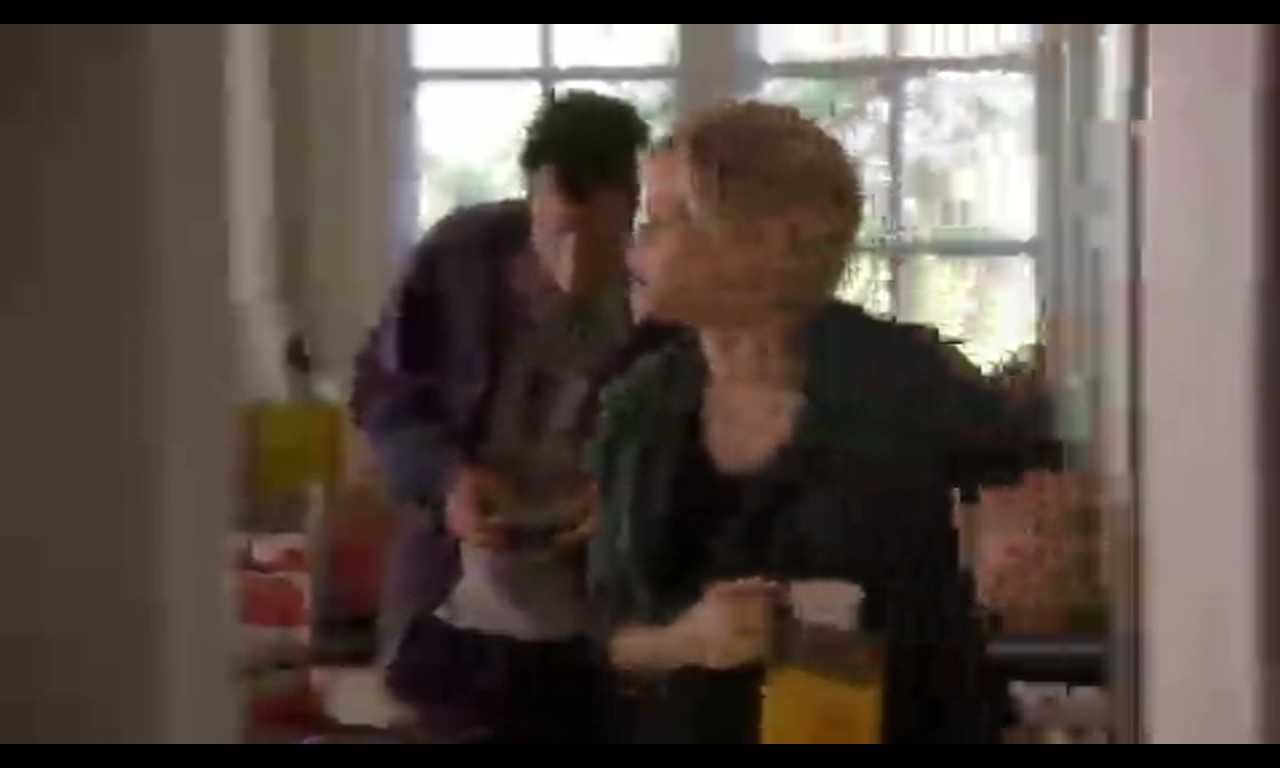
Then, magically, the quality will increase dramatically, when the streaming gets going again on your fast Wi-fi connection, for example:

The important thing is that you're never left staring at a spinning 'busy' circle. Audio carries on even if the video quality occasionally dips because of connection issues.
Of course, Netflix is a commercial multi-platform service and this review is as much an appraisal of that as it is a review of the specific application on Windows Phone. The latter could be better in one regard on Windows Phone - when switched away from and thereby frozen in the background, you can't then resume immediately later on. Instead, you fast-app-switch back to Netflix and there's the information page for your chosen content - tap on this to resume playback. It would be nice for this to happen automatically if you were in the middle of playback when you interrupted things. Maybe the developers could look at this now that the Windows Phone 8 SDK has been out for a couple of months and is better known?
No complaints overall though - with the gorgeous large screens on the Lumia 920 and HTC 8X (and ATIV S, probably!), having any Windows Phone as a rather decent spare film/TV-watching terminal is excellent. Added to the likes of iPlayer and YouTube, you may never need to both the living room sofa with your presence ever again....!
Reviewed by Steve Litchfield at
