Review: KenKen (Xbox Live)
Score:
69%
Looking for something to rival Sudoku for the New York Times, puzzler Will Shortz championed KenKen, and lent his name to this number puzzle that has captured the minds of many. Now Capcom have released a digital version for Windows Phone, can it rival the pencil and paper version? It's a close call, and a lot depends on how much you think a title like this should be worth.
Version Reviewed: 1.0.0.0
Buy Link | Download / Information Link
There are two elements to KenKen, and to be fair, let's look at both KenKen the puzzle and KenKen as it appears on a smartphone.
The game itself, with the various puzzle layouts and difficulty levels, have been tweaked and honed over a number of years in print with the New York Times. If this had been an unofficial version, or used an algorithm to create an infinite number of puzzles, then there would have to be a look at how the puzzles are created.
But on the assumption that these are all puzzles that have been tried and tested with the public, using methods polished over many months and years, I can look at these and go "yep, they all work" and move on.

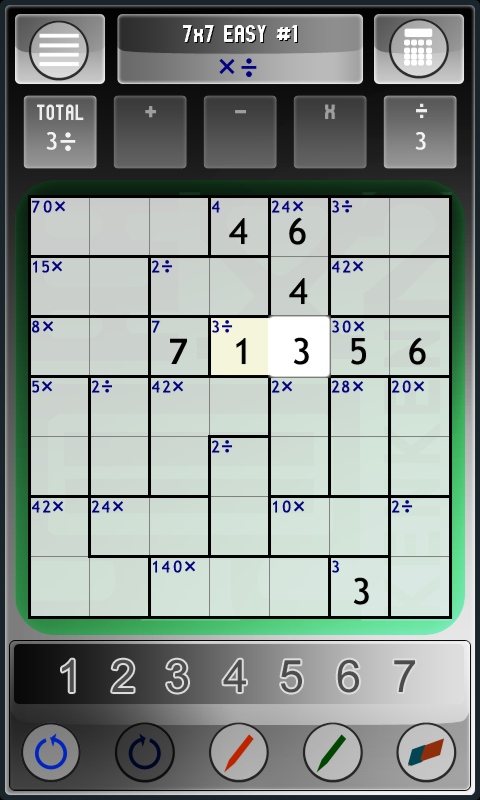
To be fair, the difficulty level of the puzzles here all feel appropriate to the level selected, and while the higher level of puzzles are challenging, they all have a clue or a small box that can act as the key to unlocking the puzzle, sometimes in conjunction with another area. These will give you one or two numbers that are the only possible solution to that area, and then you can extrapolate from these numbers to fill in the rest of the puzzle.
Much like Sudoku, KenKen asks you to place single numbers into a game grid. In KenKen, you can vary the size from the expected 9x9 right down to the beginners level of 3x3. While the rule of having each number appear just once in one vertical or horizontal line remains, the square groups of Sudoku (which also had to hold each number of 1 to 9) are replaced with potentially unequal groups. Rather than count unique numbers, each group is given a target number and an arithmetical sign.
So if you have a box with two squares, the number 24, and the sign 'x' , the the box needs to be '6 and 4', '4 and 6', '8 and 3' or '3 and 8', because when those numbers are multiplied together (the 'x') the result is 24. And, on those rules, a great and addictive puzzle game is born.
Thankfully, that simplicity and addictiveness have been carried over from the Old Gray Lady to Windows Phone. The square grids are presented in the middle of the screen, with information on the selected group displayed above the screen, and the editing controls at the bottom of the screen.
While the potential numbers are listed, there is no drag and drop feature to put the numbers in a square - you tap the square where you want to add a number, and then tap the number. This feels counter intuitive as you start to play the game, but once you've played a few times it becomes easier to understand. I still found myself trying to drag a number to an adjoining space, and when you need to switch numbers around in a group then this method can be cumbersome.
As well as adding in numbers, you have controls to undo and redo your last few inputs, an eraser to rub out an entire square, and the option to add in very tiny 'clue' numbers - so if a box is either 4 or 6, but you are not sure yet which, you can add in a very tiny red 4 and 6 to remind you as you work on the rest of the puzzle.
This is actually a very important technique in solving puzzles like KenKen (and Sudoku) so while it's a standard way of implementing these issues, it's nice to see that publishers Capcom have made sure that it's in the app.


As well as the regular puzzles in the app, there is a variant called 'unsigned' where each group has a target number to achieve, but the arithmetical operator is left up to you (the app will know which one you are trying to use, so there's no need to tell it what you are trying to use).
Much like a puzzle book you would buy in a newsagent, there are a fixed number of puzzles, and while it will take some time to solve them all, there will be a point where you have solved them all, and KenKen essentially becomes a 'completed' application. Solving all the puzzles will unlock all the Xbox Live achievements (including the 'you're not really trying Mr Developer' and the 'Earn all other achievements' achievement!), so there's no extra impetus being offered by being on a smartphone.
This may lead some of you to wonder if the asking price of £3.99 / $4.99 is just a little bit too much. Looking online, a printed KenKen puzzle book is about the same price, and with 500 puzzles has a little more action than this digital version. There's also the issue of fast resume, or rather the lack of it - landing on the main menu screen each time you return to the title is the most frustrating part of the game, even with the 'resume last puzzle' option in the menu.
Code wise, KenKen has one or two issues that are easily addressed if there is an updated version on the way. It also has some value for money issues that could be looked at (but I wonder if the endorsement by Will Shortz means price parity with his KenKen books will keep the price in the higher bracket of Xbox Live titles). By all means grab the trial version, but work through it and think carefully before making your own decision on the full retail version.
Reviewed by Ewan Spence at
