Review: Newser
Score:
70%
I would hazard a guess that for many smartphone users, reading the news on the smaller screen is high up on their list of things they do with their phone. I'm a big fan of using the web browser for this, but there are a lot of applications out there that will help you as well. Newser is one of them, and thanks to some smart design decisions, it delivers the news and just enough interactivity to help you engage with the story while on the move.
Version Reviewed: 2.2.0.0
Buy Link | Download / Information Link
Developers working on news-reading applications start with a decision - will they code an application where the users can add their own sources of news, or will they go for a curated approach where the news sources are controlled by the application and the development team?
Newser has gone for the latter option, and added one more bullet point to stand out. The stories themselves are curated by the Newser team, and they will check them over, input them into the system, and tie in multimedia elements to the story before publishing it and making it available to people using the Newser client.
This allows a certain level of consistency in how the stories are composed and presented. Rather than a jumble of disconnected headlines, Newser feels like a cohesive and unified package, much like a printed newspaper under a single editor.
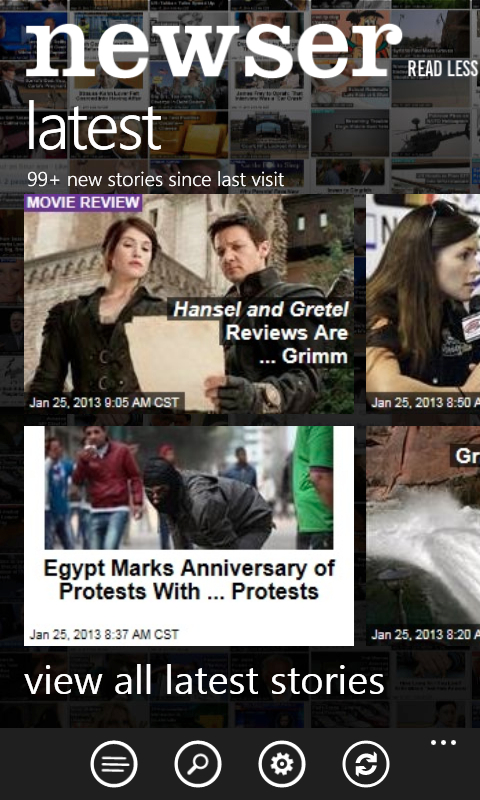
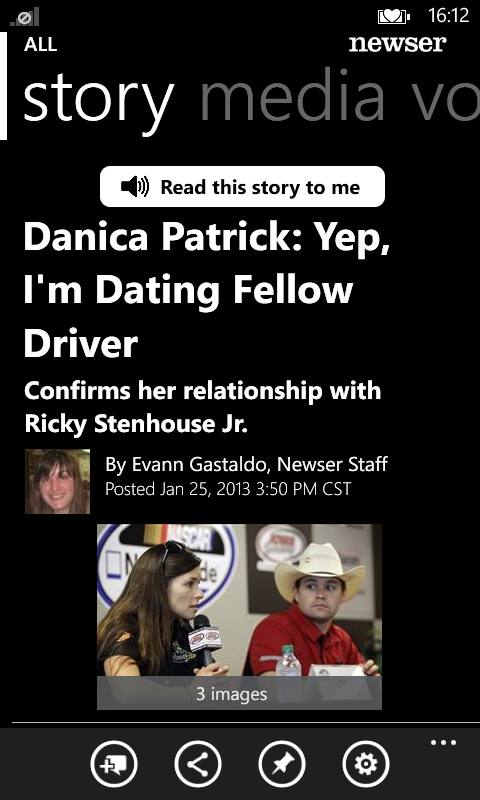
Newser also adds a lot of discussion and interaction with the readers. There is a comments section available for each story, and you can also mark up a story with one of six 'superlatives' such as 'intriguing' or 'hilarious', which Newser can then use to better filter stories for you and other users.
Once you leave the first panorama screen, the application becomes a little less Metro, with a long list of headlines in each section, each leading to a story (which has a sideways pan to reach the extra media and interaction options). Something doesn't feel quite right with this layout, it's just a little bit too much of a 'tree' structure and the Windows Phone 8 Design Language looks for a little bit more flow than what is on offer here. But it is clear to understand and does get the job done.
Because the stories are curated and checked over before being pushed out to the client software on the handsets, the Newser team can take time to look at layout and multimedia. Newser does provide a richer experience than a pure RSS feed, and you'll find photo galleries and video accompanying the text in many of the stories with a sideways swipe of your finger.
One thing to point out is that Newser's content has a huge focus on America. The sports pages are dominated by NASCAR and American Football, with not a sign of Andy Murray's tennis victory in sight. Providing better regional controls will allow Newser to expand out to other countries - right now it's great for Americans at home and abroad, but I felt a touch disconnected with many of the news stories offered to me.
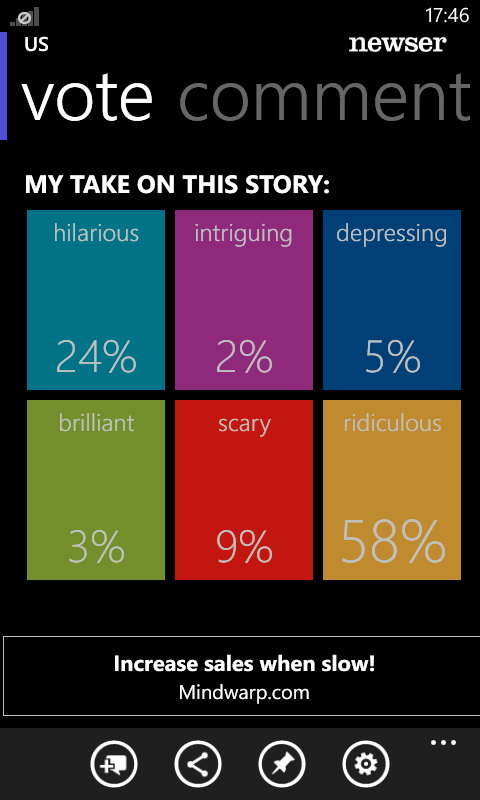
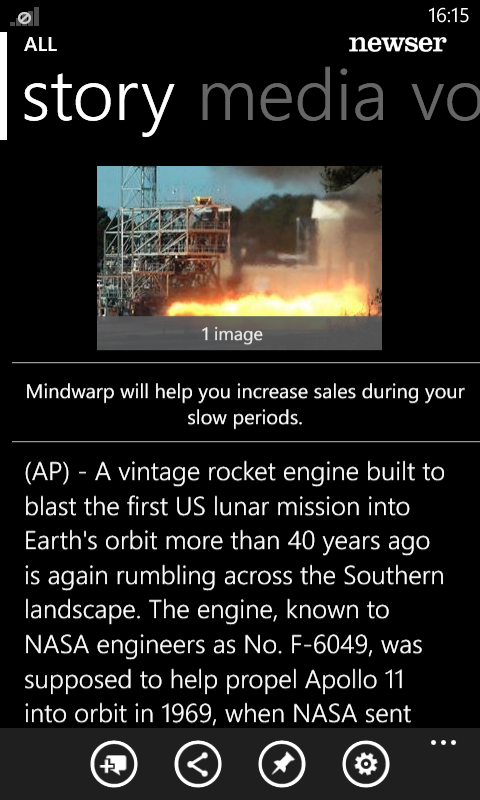
Newser does integrate with the Windows Phone 8 lock screen, allowing an on-screen numerical alert to be shown of your unread stories, much like the email or Facebook alerts. All you need to do is add it in the Lock Screen's settings page. You also have the option of using Newser as your wallpaper, and this will create a 'front page' of images culled from the latest stories, slightly faded in the background, over the Newser title. This is a nice idea, but I actually wanted to interact more with my lock screen. I wanted to slide it up and be able to see the stories illustrated... alas all I could do was unlock my device and go looking for the image in the headlines and latest stories. The mental disconnect is probably one of the less appealing areas of Newser, and one that I quickly turned off to stop feeling disappointed whenever I lifted up my phone.
For all the fancy options and extra media, I was expecting a bit more from the double width live tile than the text of the current headline using the default theme and font colour.
One notable omission is some sort of offline support for all the content. You must have network access to read the stories. Most of the time this shouldn't be a problem, but there have been moments when I went to read a story and found out that being at 32,000 feet wasn't condusive to a good reading experience. An offline mode in a later version would be something I would like the developers to consider.

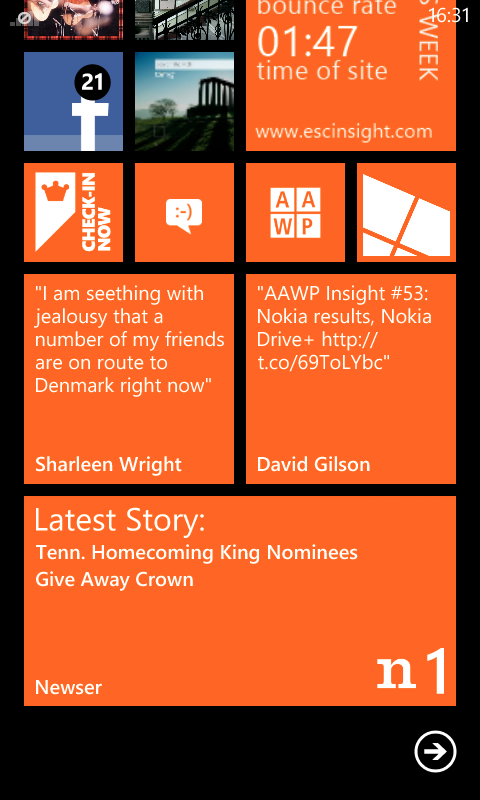
Newser does need some buy-in from the user, it's not an automatic must have application, but it is certainly one that is worth checking out. If you agree with the subtle editorial line taken and are happy with a US focus, then it will be a good addition to your Windows Phone.
Reviewed by Ewan Spence at
